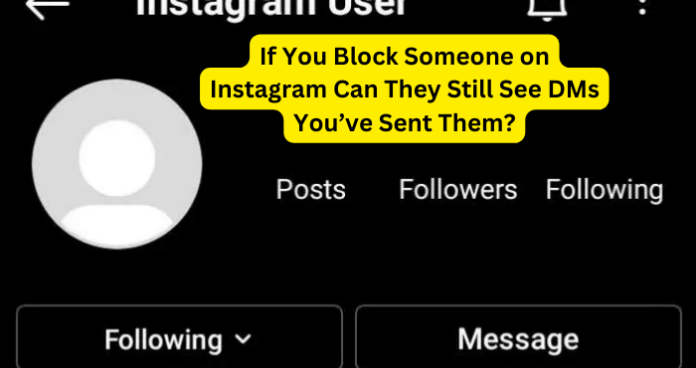
On Instagram, when someone blocks you, it means that they pretty much don’t want anything to do with you again. When you’re blocked by someone, it stops you from being able to see their profile or interact with them – this feature is used to prevent you from contacting people when you’ve blocked them.
When it comes to messages on Instagram, you’re able to receive DMs from people and they’re able to send you DMs too. However, when they block you this is a different story. If you’ve sent messages on Instagram to someone in the past and they’ve blocked you, you may be wondering if they’re still able to see your messages in the past.
If You Block Someone on Instagram Can They Still See DMs You’ve Sent Them?
When someone blocks you on Instagram, they’re still able to see the messages that you’ve sent to them in the past but they’re not able to see any messages that you try to send them after they blocked you.
As soon as they block you, they’re unable to receive new messages from you so even if you do try to send them a DM after they’ve blocked you, it may look like it’s gone through but they won’t be able to see it.
If you’ve had previous conversations with them in the past when you block them, then they can still see the previous conversations but any new messages that you try to send to them won’t be seen by them.
1. You Can Message Them on Other Platforms
Depending on the circumstances, you may want an explanation as to why someone blocked you or why something happened like this. Being able to contact that person would be the easy way to do both. Unfortunately, you are out of luck. Once someone blocks you on Instagram, you have no way of contacting them over the network.
There is no way to contact someone who has blocked you on Instagram and ask them to unblock you. You can, however, send them a message on another platform. If you need to, message them and see if they want to talk to you or not.
Regardless of how you approach someone that has blocked you on Instagram, it’s always a good idea to let them know that you still care.
2. Ask Them to Unblock You on Another Platform
If you believe someone on Instagram has blocked you, try searching for them in the app’s search bar. If you can’t find their username, it’s possible that they’ve blocked you because their profile is secret.
However, it’s also possible that this account has just been closed (permanently or permanently). However, if this account’s profile is public and you assume it has blocked you, you’ll be able to discover it in your search results, but when you go to access the account to see the photographs posted, you’ll see the message “not yet photos or videos.”
If you haven’t been able to message someone that blocked you on Instagram for whatever reason, don’t put all your eggs in one basket. You can ask a mutual friend to get in touch with them, or you can try to contact them through another platform or method, but you can no longer do that in Instagram.
When they’re not on Instagram, reach out to them on other platforms and remind them that you still love and care about them; Send them a private message to unblock you and ask them why they blocked you.
If Someone Blocked You On Instagram Can You Still Message Them?
On Instagram when someone blocks you, you’re still able to message them, however, those messages won’t be received by them because you’re blocked.
Blocking prevents any interaction between you and the person so although it’s still possible to message them, they’re not able to message you back because they’re blocked you, and they can’t receive the message that you sent to them. For you to receive that message, they’re going to have to unblock you.
1. If They Unblock You to See Messages You Sent While You Were Blocked
If they have an inkling that you’d be sending them messages, they could unblock you to catch you out. Once they unblock you, you go ahead and send a message and boom, you’ve been caught out.
2. If You Send the Message Before They Blocked You
You can still send messages to the person before you are blocked. They might have said they’ve blocked you, you go ahead and send a message, and it’s been delivered to them. Make sure that you’re blocked before you take their word for it.
3. If They Pretend to Block You and You Send Them a Message, They’ll See It
There are several ways of determining this. To begin, browse their profile via tags or comments and check to see if the profile shows a post count but no posts.
Second, if your past conversations have vanished from your inbox but their profile continues to appear in group messages, you may have been blocked. Finally, the most straightforward method is to check from a different profile (either your own or your friends).
Now that you’ve been blocked, it won’t tell you that the message was sent or seen because the person who blocked you will never see it. Sadly, you will be practically having a conversation to yourself.
If this person blocks you, the messages you sent will still not be delivered, but if you are unblocked, you will have to send them new messages that they will be able to see.
Can You Message Someone Who Blocked You on Instagram?
Yes, you can message the person that blocked you, but the message won’t be delivered. Your conversation with the user that blocked you will remain in your inbox.
While Snapchat throws a “Failed to send – Tap to retry” error when you try to text someone who has blocked you, Instagram doesn’t. It takes a fairly subtle approach.
The blocked person can continue to send messages, but none of those messages will reach the recipient. I’m sure it must have caused a lot of drama among people, but that’s what Instagram offers and it’s good to be aware of.
How to See Message from Someone That Blocked You On Instagram
When someone blocks you, you can’t see messages from their end except the previous chats you’ve had. You won’t be able to receive messages from them until they unblock you.
Remember that all of the messages you sent to the person will remain on their account, and they will be able to view them all. You won’t be able to recover the messages once you’ve deleted them from your end.
If you want your messages deleted on their end, you’ll have to remove them one at a time while holding on to each one.
If you want to get rid of all of the messages you’ve sent someone, including the ones they’ve sent you, you’ll have to delete the entire chat.
By going into your DMs and swiping left on the chat, you can accomplish this. A red box with the word delete will appear in this location. From here, choose the red box and press delete to confirm.
1. Go to Your Conversation Thread on IG in DMs, It’ll Still Be There
It’s simple to check your chat with someone who blocked you from the Instagram home screen, where you can also see your current feed, which includes posts from individuals you follow.
- Open your Instagram app on your device.
- Tap on the Messenger icon. Your conversation thread is listed from most to least recent.
- Tap on the message of the user that blocked you, though you can directly see the previous messages from the user that blocked you, that doesn’t mean you can send them a new message.
2. Ask Them to Unblock You If You Can’t See Your Conversation Thread in Dms
A possibility given on all platforms for user safety. And if you were to be blocked, you would suddenly no longer see access to the content of the person who blocked you, but is that all?
Some social networks, such as Twitter, indicate directly to the person concerned that a user has blocked them, but Instagram does not offer this. However, there are a number of signs that can be seen as to whether someone has blocked you or not.
1. If you think that a user has blocked you on Instagram, you should try to search for it in the search bar of the application.
If their username cannot be found, this may indicate that this person whose profile is private has blocked you. But it can also mean that this account has simply been closed (permanently or permanently).
2. Check your old Instagram conversations: If you continue to have doubts and have had conversations with this person in the past, check your conversation history. In case you are blocked, the profile will appear without messages, which is a second sign that your account is blocked.
3. Use a computer in private browsing: Another way to see if you are blocked by someone is to go to your browser (web or mobile) in private browsing and type instagram.com/username of the person you are looking for.
4. Look for previous mentions.
Another technique to find out whether you’ve been blocked by someone is to open your browser (web or mobile) in private mode and type instagram.com/username of the person you’re looking for.
If this person ends up unblocking, you the messages you sent will not be seen by the user. You will have to send new messages for them to be able to receive them.
The way you can contact someone who blocked you is by making a new account and contacting them from there or by contacting them on other platforms.
How to Know If You’ve Been Blocked
If you want to know if you’ve been blocked on Instagram, via DMs, you’ll notice that they never actually see your DMs. When someone sees your DMs, there’s a Seen notification below them that’ll indicate that they actually saw your message.
If you used to speak to this person frequently, you’ll notice that whenever they opened or last saw your messages, there would’ve been a Seen message underneath your last message. If you’ve been blocked, you won’t see this anymore.
1. Search for Their Username on Instagram
Another way to find out if you’ve been blocked on Instagram is by checking if you can find their name in the search results.
When you search for someone’s Instagram username, their account usually comes up after typing the first few letters. This only works if you have any history with the account.
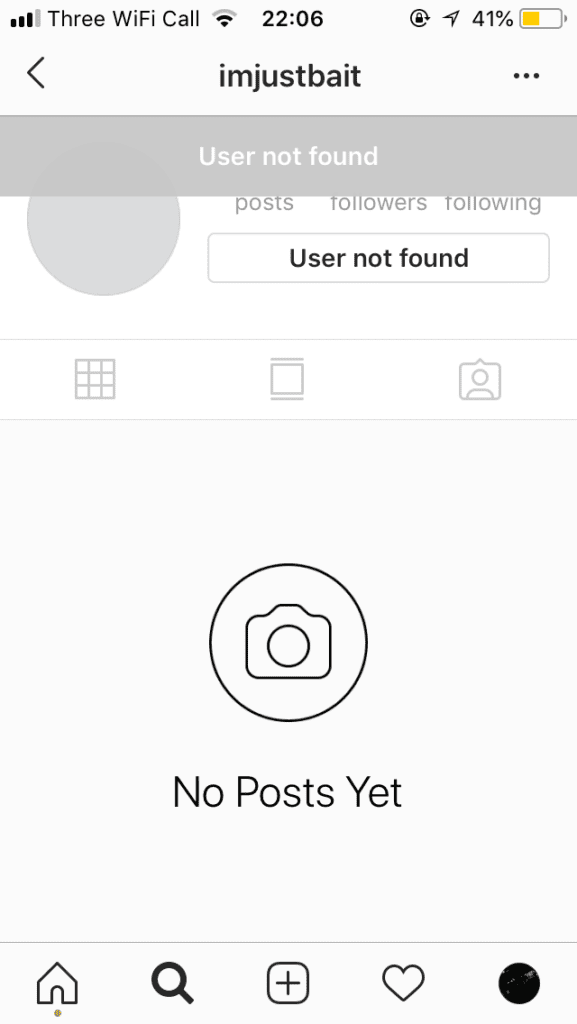
If you search up every part of their username on Instagram and they don’t show up, you’ve been blocked – this only happens if their account is on private.
If you search for their name and you find their account, but you see a message on their profile saying, ‘No Posts Yet’, you’ve been blocked.
2. Look for Them in a Comment Section
If they used to comment on your posts or your friend’s posts, you can try and look for their profile in a comment section. If you know that they follow someone, or you know a post that they’ve commented on, you can go back to that post and look for their username.
If you’ve found their username underneath a picture, you can click on their name and check if they’ve blocked you.
If they did block you, you’re going to see the message ‘No Posts Yet’ when you click on their profile.
3. Find Them in a Tagged Photo
One more thing you can do to find out if you’ve been blocked is by looking for their tagged username in a picture. You can do this by going on their best friends Instagram account and looking for a photo that includes both of them.
If they have tagged the person you think may have blocked you, you need to click on their tag and check if you can see their pictures.
If you see the term No Post Yet, they’ve unfortunately blocked you and they’ll no longer be able to see any new messages that you try and send to them via DM.
Conclusion
We have now established that you can’t contact or message someone on Instagram if they have blocked you. Even if you’ve been blocked on Instagram, you can still message the person who has blocked you.
This does not, however, imply that they will get your messages. Nobody will ever see the messages you put in the DMs, no matter how many you send.
