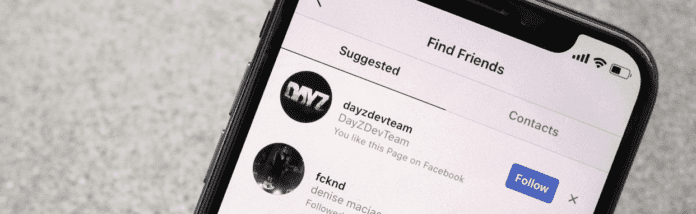
If you have been holding out on joining Instagram, you might be wondering if your contacts will be notified when you join. Whether you want to make sure that your Instagram presence is known, or you wish to join low-key, this is a common question that people have.
I’ve made instagram burner accounts before and I get so scared because I think instagram will notify everyone that I’ve the owner of the account. This makes me super precautions as I ensure I never attach or enter any personal details when making it.
Various factors can influence whether your contacts get notified when you join Instagram. The app can sync with your phone contacts to notify you of any other users that might currently have an Instagram account.
Users have reported some issues when using this feature, with some causing errors with the contact notification system.
If you believe that you are experiencing these types of errors, this guide will help you break some common problems and explain in detail whether or not you can expect Instagram to notify your contacts if you join.
If You Add Your Phone Number to Instagram, Will Your Contacts Know?
Several factors can influence whether your contacts will be notified of your presence on Instagram when you join. Depending on your contact settings, Instagram can access people you have stored on your phone and display if they are currently an Instagram user. Some things to keep in mind when signing up for Instagram regarding contact notification are listed below:
1. When You Join Instagram, People Will Get the ‘Your Contact is on Instagram’ Notification
One of the key features of Instagram is the apps ability to sync with your phone contacts to help you find any of your friends or family that might be using Instagram.
Instagram uses your contacts to suggest potential contacts that you are not currently following. This is a quality-of-life feature that helps people connect with friends more easily when they are new to the app.
Keeping that in mind, when you join Instagram, you will automatically be suggested to people who have you on their contact lists. This usually shows up in the Who You Might Know section. As long as you have your profile settings to allow Instagram to promote your profile to your contacts, you can expect to find people you know quite easily.
This can cause some issues for users who wish to keep their Instagram presence private from users in their contacts already on the platform. Users can also search for you on the app using your name. Instagram will display any accounts with the matching name.
2. You Will Be in People’s Suggestions
Instagram has an algorithm that can determine your relation to other Instagram users in your area, friend group, or circle of interest. They can also suggest relevant celebrity and business pages that they believe that you might be interested in.
This is a great feature for those who are just getting started on Instagram and are looking to add new things to their feeds. So, you can expect to show up in the suggestions of people associated with your area, or people that you have mutual friends with.
This can make it hard to hide your Instagram presence, as the app automatically suggests your profile to other users.
3. If People Sync Their Contacts, You Will Be Suggested to Them on Instagram
If someone has their contacts synced with Instagram, it will have access to all relevant contact information, including names and numbers associated with another Instagram account.
If Instagram determines after contact sync that there are contacts currently using the app that a user does not currently follow, they will then be suggested.
This is usually a helpful feature, simplifying the task of finding relevant friends and followers on the app, but can cause problems if you wish to keep your use of Instagram private.
Can My Phone Contacts Find Me on Instagram?
Instagram allows users to easily sync up their phone contacts with the app to automatically suggest potential friends.
You can safely assume that anyone using Instagram that currently has your number saved in their contacts will be able to find your profile. Instagram will notify the user of your presence on the app, giving them a chance to add you.
Why Does Instagram Suggest a Person to Follow Saying They Are One of My Contacts When They Are Not?
Sometimes users will be suggested users who are shown as “in your contacts” even though you do not currently have their number saved. This could be caused by several different things. Some of the most common reasons for being suggested users on Instagram that are not in your contacts are listed below:
1. They Have Saved Your Number, Which Triggers The “In Your Contacts” Notification
Instagram uses your phone’s contacts to sync with the app and help match you with relevant accounts. If someone has saved you in their contacts, whether you have them saved or not, you can sometimes see the “In Your Contacts” notification when viewing someone’s profile.
The app will assume that you are mutual contacts and automatically suggest to you their profile. This is a quality-of-life feature that makes linking up with your friends on the app fast and easy.
2. You Have Encountered a Bug
Like any application, Instagram is subject to encountering bugs and glitches. These bugs could cause issues with functionality, including being suggested profiles that are “In You Contacts” that you are unfamiliar with.
Typically, these types of issues are resolved quickly without any additional action from the user. Bugs and glitches are prevalent in any software, so you could just be experiencing these types of temporary errors.
3. You Have Their Number Saved Unknowingly
One possibility to consider is that you have saved the contact number that the profile is associated with unknowingly.
Instagram can sync with your contacts to suggest potential friends, if it identifies a number that you may have saved and not remember, you could be suggested to an Instagram user with the “In Your Contacts” notification.
How to Stop Instagram from Suggesting My Account to My Contacts
If for some reason you wish to hide your Instagram activity from your contacts, there are a couple of ways that you can do this. The most common ways to hide your Instagram account from your contacts are listed below:
1. Do Not Use Your Phone Number
The easiest way to ensure that your account is not suggested to contacts with your number saved is to use a different number when signing up for Instagram. Instagram uses the number that you provide to identify your account in some cases.
Using a fake number, or one different than your primary will lead Instagram to only suggest your profile users who know the number you used. You can easily keep your account from being suggested by keeping this number private so that no one can add the number to their contacts.
2. Use A Completely Different Email Address
Instagram can use the email contact information on a user’s phone to help match them with relevant friends.
If you have a contact email saved, the app will suggest the active Instagram profile associated with that email to you, giving you the chance to follow them if you like.
If you use a different email than the one that you primarily use, Instagram will only suggest your profile to users with that email added to their contacts.
Keeping this alternative email a secret will ensure that your profile is not suggested to users who know your main contact email.
3. Try Not to Use Your Different Accounts in the Same App
If you have multiple accounts with different contact emails or numbers associated with them, logging into them on the same device can cause you to be suggested to users with your phone number saved.
If you are trying to keep your Instagram usage from being associated with your primary phone number or email, avoid logging into multiple accounts on the same device.
Or else you risk Instagram associating any alternative accounts with your current phone number or email.
4. Make The Account Private
As long as your Instagram account has not been registered as a business account, then users have the option to set their profile to private, which limits the visibility of user profiles to only followers.
When you join Instagram, your account will automatically be set to public, prompting the app to suggest your profile to other users.
If you are signing up for an Instagram profile and are under the age of 16, your profile will automatically be set to private, to ensure the internet safety of minors.
A private account will stop your account from being suggested on the app. This is a simple way to help maintain your privacy when using Instagram. Or if you’re really that worried, you can view instagram without an account.
5. Block The Account or Remove Them from the Following
Instagram gives users the option to block individual accounts, making their profile no longer visible or searchable in the app. If you have a problematic follower that you wish to remove, that option is also available.
Blocking a user will remove you from you their Instagram app. This includes any possible profile suggestions, even if they have you saved as a contact. This can be the easiest way to ensure that an individual Instagram user is not alerted to your presence on the Instagram app.
6. Use A Different Name
You could consider using a different name on Instagram when you sign up, to help keep your real name from being associated with the phone number and account.
Users will still be suggested your profile if they have your primary phone number or email saved, but your name will not be displayed, which can help hide your activity.
The use of fake or anonymous profiles on Instagram is a common occurrence. It can be a good option for those who do not wish to use the app to link up with real-life contacts, and instead use it to participate in the open-forum style comment sections of videos and images anonymously.
7. Use A Different Profile Picture
If keeping your activity hidden is important to you on Instagram, then you could consider using a different profile picture to help mask your identity.
You will still be suggested to users if they have your contact number saved, but your likeness will not appear, which can lower the chance of you being recognized while using the app.
8. Use a Different Device to Sign Up for An Account
If you have access to another device with a separate phone number, you could sign up for an account using it to keep your profile from being suggested to users with only your primary contact number saved. Using a separate number can help keep your profile hidden while using the app.
