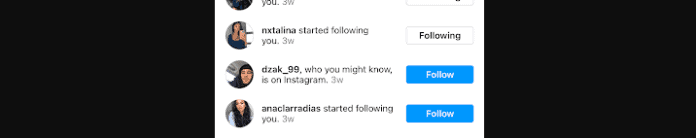
If you are going about your hourly scroll on Instagram and notice that they are suggested friends, you might be a little confused on why they are appearing.
What Does ‘Who You Might Know is On Instagram’ Mean
These suggested accounts may be your next door neighbor or possibly even someone in another time zone. Regardless of who they are, Instragam has an algorithm that offers a lot of unique, and sometimes some methods that infringe on your privacy, ways to fnd these accounts and recommend them to you.
From simply using the people you are already following to fnding those who graduated from the same highschool as you, a lot of accounts are included in the “Who You Might Know is On Instagram” feature.
Tip: If you’ve just made an Instagram account that you don’t want people to know about, you may be worried that people will be notified that you’ve joined Instagram. Luckily, I’ve done an article on this so you know everything that happens.
Instagram Who You May Know Algorithm
1. You Have Mutual Followers
Let’s say you are following three old friends from highschool and they all happen to work at the same place now. Now, this means their co-workers may show up in the “Who You Might Know is On Instagram” suggestions.
This is because you and the coworkers have the three friends from high school in common, meaning you have mutual followers. These coworker’s accounts might pop up and say something like three mutual followers.
It is simply just because you all follow the same accounts, so Instagram thinks you might know them as well. Instagram just runs an algorithm which causes people with whom you have a few mutual friends to appear in this suggestion area so you can connect with more people on the app.
2. Someone You are Close With Follows Them
If you heavily interact with an account on Instagram, say your roommate or your new boyfriend, any account they follow or who follows them might also be a part of your “Who You Might Know is On Instagram” area.
This is because Instagram notes who you tag the most in your posts, or stories, or who you direct message the most. From all of this contact between the two of you, Instagram can gather that you are closer with this specifc follower than the rest, so assume anyone who they know you would know too.
Even though your only connection to this random account may be that you both only know the singular account you are close with, Instagram will still show these users to you.
3. They are In Your Contacts
You can also connect to people on Instagram by sharing your number and syncing all of your contacts so you can fnd their Instagram’s.
We all have some random contacts from back in middle school and high school that we barely knew, but because their number is also linked to their own account, they may be one of the users in your “Who You Might Know is On Instagram”.
Even if you have never actually met the person and just got their number because it was shared in one of your classes for random purposes, Instagram will believe that since you have their number, you may be interested in following them on the app.
4. You are In Their Contacts
Even though you do not have their number, if someone has your number and you both have your contacts synced with the platform, this person could potentially be in your “Who You Might Know is On Instagram” as well.
Maybe this user heard you could help out and tutor them back during your college days, so got your number but never reached out, as long as they kept you as a contact, Instagram will recognize that and understand the two of you have some, no matter how far stretched, knowledge of each other and recommended that you follow one another.
5. You are Friends on Facebook
Instagram also syncs with other social media platforms for all sorts of reasons like fguring out what you like to eat, your favorite movies, which adds you interact with, and of course, who you are friends with so they can put them into your “Who You Might Know is On Instagram”.
If you have connected your account to Facebook and your Facebook friends have connected their accounts as well, if you are not following each other on Instagram, the apps will know you guys know each other and recommend that you do start following each other. Other platforms like Twitter and Snapchat will do the same thing as well.
6. You are Followed Them Before
Did you fnally unfollow that ex that did you so wrong and you are just so proud of yourself for fnally cutting off all ties? Sorry, but Instagram has not forgotten about your fated love story and will try to reunite you in any way possible.
Many by throwing that ex into the “Who You Might Know is On Instagram” since the app knows you followed each other at one point in your lives.
This is the case with anyone you have unfollowed. Instagram remembers that you did follow them previously, so knows you know them and will recommend that you follow them once again.
7. Your Close Instagram Friends Interact With Their Post
Instagram has a feature that allows you to select who can see what you post out of your followers. You can choose a Close Friends list and share stories and posts that only these select followers can see.
If the friends you have added to this list heavily interact with other accounts, there is a chance these users will be in your “Who You Might Know is On Instagram”.
Because you have deemed an account to be a Close Friend to Instagram, this means that you are close with them on numerous levels.
Therefore, the algorithm will assume you know virtually anyone they follow because of your relationship, so Instagram will suggest you give them a follow as well.
8. Instagram Knows You Live Close Together
Location services are also becoming bigger and more heavily utilized by all social media platforms, but especially Instagram. You can easily add locations to everything you are posting, putting on your story, or even when you share a reel.
If you are consistently posting in one town, Instagram will learn that you live in this town. Now, it will also know other users who are consistently posting in this town as well.
These accounts may appear in your “Who You Might Know is On Instagram” recommendations because Instagram has been able to learn that you guys live in the same area.
This will not occur if you both happen to live in Los Angeles, but maybe if you both always are posting in the same little suburb that only has ffteen thousand people instead of millions of people.
The more location tags you continue to add, the more likely accounts will appear to you to follow based on your location.
9. Instagram Knows You Went to The Same School Because of Facebook
Another way Instagram fnds people to put into your “Who You Might Know is On Instagram” is through your education on Facebook if you and the recommended accounts have both synced these two social media platforms.
We all love to brag about where we went to school, we get it, so it is completely understandable that you will include every single school you have ever attended, even those fve elementary schools you were enrolled in because your district just kept building new ones.
However, everyone else on Facebook who also includes that school to their account is now semi associated with you through this education. Therefore, Instagram will get it into their algorithm that you two know each other, even if you graduated ten years apart.
School is probably the most common way we make friends, so it makes sense that these apps assume you may have some connections to other people who also went to those schools.
How to Turn Off “Who You Might Know on Instagram”
Thankfully, if this feature makes you want to delete the app and never post your family photos even again, there are some ways in which you can turn it off.
While there is only one, but incredibly simple way, to truly make sure you never have to see “Who You Might Know is On Instagram” again, there are also a lot of ways in which you can limit the amount of profles Instagram wants you to follow.
1. It Can Only Be Turned Off On Browser
The only way to stop seeing the annoying accounts posted on Instagram under “Who You Might Know is On Instagram” is to completely turn off the feature on your browser. To do this, you can not use a handheld device.
1. You need to get access to a computer, laptop, or desktop and head on over to Instagram.com.
2. Once there, you will need to log in to your profle. If you have forgotten your password, you can easily get a reset link sent to the profle attached to your account and get logged in again through your browser.
3. Once you have successfully logged in, go to your profle by tapping on your profle picture in the top right corner of your screen.
4. From the drop down menu that will appear, select Setting.
5. Scroll down to the bottom of the page where you will see “Include your account when recommending similar accounts people might want to follow”. There will be a check mark in a box next to those words.
6. Click on the box so there is no longer a check mark. You have now made your life so much better and you will never have to see “Who You Might Know is On Instagram” ever again.
7. Unfriend Everyone on Facebook
Since Facebook helps recommend people to be added to your “Who You Might Know is On Instagram” list on Instagram, one way to make these people stop appearing is unadding all of your friends on Facebook.
You can keep the ones you already follow, since there is already that connection between the two of you. But, chances are if you do not want to follow them on Instagram, you also do not need them as a friend on Facebook either.
1. Open Facebook and click on the three lines on the bottom right side of the screen.
2. Now your profle picture will be in the top left corner of the screen and select that.
3. Scroll just a little ways down until you see Friends.
4. Tap on Friends and then an alphabetized list of all of your friends will appear.
5. Next to each person, there will be three dots. Click on those and a menu will pop up with Unfriend [Name].
6. If you no longer want them to be showing up on your recommended page for Instagram, go ahead and choose to remove them as a friend to help refne your friends list.
7. Remove People From Your Contacts
Going through your contacts and deleting any you would not want to follow on Instagram or numbers you no longer need will help the “Who You Might Know is On Instagram” feature go away from your profle.
The less information you give up to Instagram, the less they will know about your life outside of the app. By deleting those numbers that do not serve a purpose anymore, Instagram will not have as many contacts to sync to their app, therefore lessening the amount of people they can recommend to you to follow.
This will also just help clear up your life in general as contacts tend to build up over time, and cleansing this information can make you feel just a little less cluttered.
8. Unfollow People on Instagram So They Don’t Come Up As Mutual Friends
If there are a couple people from highschool who never grew past each other and are still friends, so the people they are now friends with who you have literally never heard of in your life onto your “Who You Might Know is On Instagram” page, you can clean this up a little by unfollowing those girls who never made it past highschool.
It is very easy to unfollow people on Instagram. First, just open up the app and click on your profle in the bottom right corner of the screen. Now, head on over to your Following in the top right corner of the screen.
Just search the usernames of those pesky people who keep making your recommendations people you have never met and click the Following button next to their names. Congrats, you have ofcially unfollowed them.
Now you can even take this a step further and select Followers which is in the middle of the top of the screen. Find those same accounts and select Remove next to their usernames.
This will remove them from following you as well and ensure there is even less data for Instagram to use to share profles it thinks you should be following.
9. Remove Your Education On Facebook
Since even more people are added into your “Who You Might Know is On Instagram” section due to your education being included on Facebook, removing said education from the app will help limit the amount of recommended accounts you see.
1. Open up the Facebook app and go to your profle by clicking the three lines on the bottom right side of the screen.
2. Now your profle picture will be in the top left corner of the screen and select that.
3. Right below your profle picture will be Edit Profle.
4. Select that button and scroll down until you see Details.
5. Click on Edit and unselect any education you have added onto Facebook.
6. To ensure you have removed your education, make sure there is an empty box next to all of your schools, not a blue box with a check mark.
By doing this, anyone that is being added to the who you should follow recommendations due to your now unadded education on Facebook.

This action does not work to keep those dozens of ridiculous “people you may know” notifications off of Instagram. All it does is remove you from being a suggested account on drop down menus after someone follows a similar page. Way to go, genius.