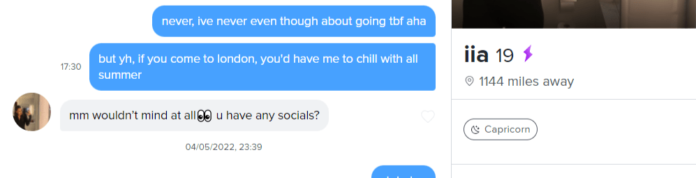
The tinder distance filter is an app feature not everyone knows about. Tinder shows people outside the Tinder distance radius you set, even if they are still in it!
We will explain why Tinder does this and how to fix it (if you want all tinderers within your range).
First, Tinder shows you people that passed the Tinder distance radius because it needs to know how far you are willing to travel. You can set the Tinder location radius anywhere from 1 mile (~1.6km) up to 100 miles (~160km). The further away Tinder shows results, the less likely it will be that Tinder shows your matches (because Tinder assumes you are not interested in people that far away).
To solve the Tinder “showing people far away” issue, set the Tinder location radius according to the Tinder distance radius. For example, if Tinder shows people up to 50 miles away (~80km), you should set your Tinder location to 50 miles (80km).
Tinder will only show people within the Tinder location radius, and the Tinder distance will still work. The Tinder location radius you choose is up to you and your traveling preferences!
Why Does Tinder Show Me People Far Away?
Imagine meeting the perfect person. They’re literally perfect in appearance, they’re your type, they have similar tastes, they’re in your age range… except for the fact they are 2,000 miles away and now you’re booking a flight across the country for a hundred or so dollars. If you don’t adjust your Tinder location settings, this tragedy could happen to you.
Tinder is one of the OG dating apps that has been optimized by experts since 2012 to look for your perfect match by using gender, age, location, distance and likes. However, there is never a system without error and sometimes our own phones can help mess up our game.
To avoid this, make sure you go to your settings on your profile and make sure the preferences are adjusted to match yours. Here is what you need to do;
1. Open the Tinder app.
2. Log into the app using an email address or Facebook account.
3. Press on the last button on the bottom right which will lead you to your profile.
4. Go to settings.
5. Scroll down until you see the ‘Discovery’ section.
6. Here, there should be these options;
Location
Tinder users can change their locations to explore matches in whatever area or region they’d like.
Distance
Tinder allows you to see potential matches up to 100 miles from your current location. Adjust your distance preferences at any time, to widen or narrow your scope of recommendations.
Gender identity
You can set preferred gender as Tinder is an lgbtq+ inclusive app.
Age range
To sign up for Tinder, users must be 18 years or older. You can adjust your age range references using the sliding scale. As well as people outside your distance being shown, you may be shown people outside your age range and there are reasons for this.
Once you have these perfected, finding your perfect match should be an easy ride. Tinder should apply these settings and find you someone within your range and caliber. Unfortunately, there are always possible errors with an app like Tinder, especially when it comes to something fickle like trackable location.
Tinder tracks your location in real-time, but you also set your location through the app itself, so sometimes issues can arise when these don’t coincide.
On top of that, Tinder’s premium features, users have the option to change their location wherever they want, in case they want to venture elsewhere for love either through online dating or for travel, so often you’ll find some premium users along the way who have changed their location to where you are.
What Tinder is looking at when you set your distance, is how much you’re willing to travel to meet people. So in reality, you should be setting your distance much lower than you probably are doing.
If you say ~80km is your radius, Tinder will think you’re saying that you’re willing to travel up to ~80km to meet with a date. On top of that, if you’re moving around throughout the day and opening up the app in new locations, this can skew your results. Be aware of this as you put down your distance.
If you match with anyone outside your location range, this might also change the trajectory of your location range since you basically agreed you would be able to meet this person who is outside your set bounds.
Tinder now also runs on a system which listens to likes over preferences. It will look for similar tastes in people such as music, hobbies, etc. and match those who are alike.
Sometimes in favor of this, it will ignore distance or location in hopes of a good match. This is part of Tinder’s mission to promote love in face of adversity, needs and wants. Although this is nice in perspective, it can also lead to situations where you can’t meet up with the person or you have to initiate long distance which is a huge decision.
In this article, we will address ways to fix this or other reasons why profiles that don’t match your preferences may be appearing.
With these common denominators out of the way, there are still a few issues that have and can arise as you become comfortable with using Tinder;
1. Bug Glitch
Glitches are not uncommon for Tinder. A lot of people encounter technology issues when it comes to location and distance. Often users of the app will encounter mishaps when it comes to this because of how buggy the app can be.
If you encounter what you think is a bug glitch, you can either swipe left to encourage the system and algorithm to go back to normal or report it in hopes of improving the algorithm.
2. You’ve Moved Closer to Them
There’s a possibility either you or they moved closer than where their profile says they are. Because the app uses location tracking even when users don’t update their location on their profile, this happens pretty often.
The user might’ve also moved when you two matched or when you were in proximity of each other. Tinder doesn’t regulate the locator in your phone it’s using to track where you are, so errors are common.
3. You’ve Swiped Through Too Many People
Tinder has run out of people that match your specifications and now they’re showing you the next thing they can find for you, which usually matches your likes instead of preferences.
You can put down your phone for a bit and wait for the app to refresh and find more compatible bachelors within your specified area or you can keep swiping, although being close isn’t promised. Another suggestion is widening your ranges on age or location.
4. There are Not Enough People in Your Area
If you’re in an area that just isn’t as populated or you have very specific preferences, there’s a possibility there simply aren’t enough people to keep your feed full.
Being open to someone outside your location or distance range or being happy with your options might be the next step. You can also try opening up your range just a bit and seeing what happens.
5. They Think You’ll Be Better Suited to Certain People Outside Your Area
Tinder is now based on an algorithm which matches people based on their likes.
Because of this, they may enjoy your preferences in turn of someone who is similar to you in terms of tastes such as music, hobbies, etc. You can give these people who are similar to you a chance or you can swipe left.
6. The Person Recently Changed Their Area and Tinder Hasn’t Updated
As mentioned, tinder tracks location real-time and sometimes people don’t update their tinder location on their profile to match the one being tracked.
This is the most common mistake I see made, since Tinder isn’t a social media people frequent as much and check on. In this case, it’s probably best to just swipe left, unless you’re opening your options for this person in particular.
7. Tinder is Out of Date
Your tinder might just need an update. Go to the app store, go to your profile and filter through your downloads or search up Tinder. From here, you can upgrade Tinder and just wait a few seconds before being able to access your feed again.
This should refresh your feed and fix any bugs you might have been seeing.
How to Fix Tinder Showing Profiles Out Of Range
You encountered some profiles that don’t fit the location and distance range you’ve set, and you’d like to go back to seeing what you asked for through your preference settings. Here’s some fixes you can apply to get you Tinder feed back to normal;
1. Set Range Again
Going back to settings is a good option to refresh your feed and get what you’re looking for, here are the steps you should take;
1. Open the Tinder app.
2. Log into the app using an email address or Facebook account.
3. Press on the last button on the bottom right which will lead you to your profile.
4. Go to settings.
5. Scroll down until you see the ‘Discovery’ section. Here you can set your location range again.
This should fix any errors that occurred if the app didn’t process your preferences.
2. Swipe Left on Those Who Are Far Away
Swiping left on those who are too far away location wise should help the algorithm catch up with its mistake. Make sure you don’t miss a user who’s out of your range to make the process quicker, otherwise the app will think you’re agreeing to meet in that location range.
3. Don’t Swipe Through Too Many People in A Day
Calming down your Tinder swiping sprees might help you in this venture. Swiping on too many people will downsize your options so you should take breaks from swiping lest you use up all your options. You can also try starting more conversations to take up your swiping time!
4. Move to A Different Location with More People By Using the Passport Feature
The passport feature comes with premium options on Tinder. This enables you to find matches in other areas far from where you may live. This includes foreign countries. This way you can find yourself a companion for future travels or out-of-state friends!
5. Check if Tinder is Down
There is a possibility that the Tinder app itself is down. Periodically the app will be down because of routine maintenance or app errors. You can search online whether the app is down or check through Tinder’s Twitter. Usually, this takes a day or two to pass and clear up.
6. Clear Cache
To clear cache, the only thing you can really do is start over. Here are the steps you can take to start anew;
1. Open Tinder on your device
2. Login using Facebook or email.
3. Navigate to the Settings menu on your account.
4. Scroll down, tap on ‘Delete Account’ and follow the steps in the prompt then return to the home screen
5. Next, open your Facebook from any browser.
6. Go to Settings
7. Find ‘Apps’ then ‘Websites’
8. Select Tinder, then proceed to click the Remove button
9. Return to your device and sign in using Facebook
10. Create a brand new profile on the dating app
Now you’ll be able to start fresh and make some new matches based on your preferences. Here’s how to make a new profile as well;
1. Create a brand-new Facebook profile, this time using a different email.
2. Install Tinder on your device
3. Log into Facebook, open the dating app and create a brand-new account
4. You’ll input your number and an SMS prompt should arrive on your device with an access code
5. Simply input the verification code and you’re good to go.
6. Upload your picture, create a bio, and swipe away!
There’s no shame in creating a new profile. It’s much better to have a fresh new start than having to go through old messages and having to clean up an outdated profile. Feel free to start anew whenever you like.
7. Reinstall
Uninstalling and reinstalling the app might help refresh your feed if none of these options have worked.
Delete the app from the main menu or the app store, and reinstall it from the app store. You will have to log back in using your credentials and you should have a fresh feed with new matches.
8. Report Problem
If all else fails, you can contact Tinder support at 214-853-4309 or you can submit an online request.
Finding the one is a hard process, so if you need help getting out there, don’t feel ashamed to ask us or the Tinder team for help navigating the dating world.
Because of the nature of location technology, this feature on Tinder is prone to errors and mistakes. Just make sure you keep an eye out on what kind of profiles you’ve been shown to catch a bug or mistake in advance.
We have other articles which can improve your online dating experience on Tinder and other apps if you are interested, and you can comment on any suggestions you may have on or questions you have relating to articles about Tinder.
9. Hide Your Account
If you’re fed up with Tinder showing you people outside of your range, you can hide your profile on tinder and make it undiscoverable so people can’t find it. Or, you can just delete your account.
Why Can Tinder Show People Out Of The Range You Set?
Your phone’s Tinder settings limit tinders Tinder location service. For example, suppose your Tinder is set only to use a Wi-Fi Tinder location service.
In that case, Tinder distance will not work when you are in or move to an area where Tinder location service is unavailable (for example, when you go underground), so tinders will be shown outside the tinder location radius.
Tinders location service can also not reveal a user’s location if he only uses the cell tower location service.
So, you’ve turned on Tinder, and you’ve set your location. You start swiping away, and it seems like Tinder is matching reasonably well with people in your area. However, after a while, Tinder starts showing fewer matches than before.
It can be incredibly frustrating when Tinder seems like it’s not doing its primary function: matching people to you.
The reason Tinder is showing people out of the range you set (to either widen or narrow your search) is because Tinder will always show you the top people in your area. So, even if Tinder shows people out of range, it will eventually bring them into a better match.
However, Tinder does this by gradually and continuously decreasing the distance of their search, and that’s why Tinder never seems to be matching as well when you first turn it on.
This process can be seen if you look at Tinder’s heat map. You can find a tinder heat map here: tinderheatmaps.com. It will show you the area tinder searches in a friendly, visual format.
In conclusion, Tinder shows you people out of the range you have set because Tinder searches a wide range and gradually brings the top matches to you. Even though Tinder shows people out of your desired location, it will eventually bring them closer to match you better. People out of your set range show up in Tinder because Tinder shows people around your location. Set a smaller radius to see those people out of your range

This is the stupidest article ever. As soon as tinder runs out of people to match you with in “your range”, it immediately goes to finding people overseas for your. Instead of finding people slightly out of your range, it goes to the maximum extreme and tries to match you with people half way accross the planet