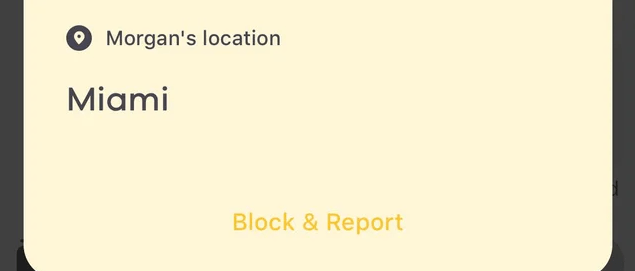
Bumble allows you to see someone’s distance on their profile and it lets you know how far someone is from you. Bumble does change the location automatically depending on where the person is and if they open the app – this may lead to people automatically assuming when Bumble shows someone’s location, it means that they’re recently active and have been using the app.
Does the “~” on Bumble Mean That The User Has Not Opened The App in a While?
The ~ on bumble does not mean that the user has not opened the app in a while. The ~ sign is just to indicate that the distance between you and that user is approximated and not precise.
There is no way to judge the activity of a bumble user solely by location other than to check their recent locations to see if there has been a few changes within short intervals of time. This is because the app only locates you when you have the app open.
Therefore, if a user does not have Bumble open it will not update their location. Your Bumble account will display to followers your last known location when you opened the app until you open the app again.
What Does ~ Mean on Bumble Location
The bumble app displays the “~” sign when it’s approximating the distance between you and the other user. It will display ~10km, for example, when you’re only approximately 10km away from them. This is normally between 9 and 11 km in distance between you and the user in question.
Bumble Showing Location But Not Distance
Often, if a user is out of your preferred distance bracket the app will stop displaying the distance between you and that user.
The app doesn’t want you to run out of people to swipe, so it will eventually show users that don’t perfectly match your desired criteria.
Another reason may be that the user has their profile on “Snooze Mode,” which hides the distance from matches.
Additionally, it may not show if the user is too far from one of Bumble’s pinpoint geographical locations. Bumble has a series of landmarks or grates to determine the locations of users. Sometimes, if a user is too far from a pinpoint, their distance may not show.
Why Does Bumble Sometimes Show Distance
Bumble only sometimes shows distance because it will only show distance when it is close enough to you to match your desired distance range.
To change your distance settings:
1. Go to the settings icon in the app and drag the bar between the minimum and maximum distance options until you’re at a range that you’re satisfied with.
This will filter your matches so that you will first receive only matches that are within your range of location. When there are none left it will still show you suitors, but it will not show you their distance.
It will only display the location or the city. This is the place that the user was when they last opened the app, and this information is displayed on their public page.
How Long Before Bumble Stops Showing Distance
The showing of your distance on Bumble is not a matter of time. No matter how long you are absent from the app, the app will still display your distance and location in relation to your whereabouts when you last opened the app.
The app only checks your location when you activate it, and it does not locate or track you when the app is dormant.
For example, you are in Zone A and you open the Bumble app, and then you close the app and travel to Zone B. Although you are in Zone B, and no matter how long you are in Zone B, the app will still publicly display that you are in Zone A.
No matter how long you are inactive on the app, your distance will still be shown. It will simply be shown tailored to the settings of the user that is looking at YOUR profile.
If your distance from them is within their desired range, then your distance will appear. If not, only your city will and it will have nothing to do with activity in the app.
When Does Bumble Show Distance
The Bumble app DOES show distance when the user’s last mapped location (the last time they opened the app) is within the distance range from you that is set in your account preferences.
If, for example, you have your matches set to show you potential suitors within 30 miles of you, you will see the distance between you and this potential match. If they are more than 30 miles from you, you will only see their city.
Bumble Doesn’t Show Distance
Bumble doesn’t show distance for a number of reasons:
1. The user in question has “Snooze Mode” activated.
2. The user is too far from one of Bumble’s pinpoint locations.
3. The user’s distance from you is out of range to your desired distance preference that you set in the settings section of the app.
Why Does Bumble Show Miles Sometimes
Bumble only shows miles sometimes, likely because the user is either out of your range, they have Snooze Mode activated, or they are too far from one of Bumble’s pinpoint geographic locations.
It is not related to the activity or usage of the user at all. If you leave the app for an extended period of time, it will not affect when or where your distance stops being broadcast.
Why Does Bumble Show Approximate Distance
Sometimes, Bumble shows approximate distance because the users are on the brink of where Bumble can locate them due to a set series of pinpoint locations that Bumble uses to locate users only when they have the app open.
It is a triangular system that pinpoints users based on important markers or major landmarks. If a user is in a strange position based on the markers, the distance they are from you may be a bit more estimated.
This is because it can be easily misconstrued or skewed from the precise measurement by its position in relation to the pinpoints.
What Does it Mean When Someone’s Location on Bumble Doesn’t Say How Many Miles Away?
When someone’s location does not show the distance between you and the user in question, this does not mean anything other than the fact that this particular user is not in your preferred distance range set in your settings.
It will simply just show the city in which that user is in, or your city if you are in the same city. Or, it could be that Snooze mode has been activated on that user’s account.
Snooze Mode is a mode that was created so that the account is hidden from others. You can still view people, but you won’t show up as a match for others.
This may be because someone has too many matches that they must reply to, as Bumble requires the girl to start the conversation (there is no requirement in homosexual set couples or matches). Or, the person could just be too far from one of Bumble’s pinpoint geographical markers.
If Bumble Doesn’t Show Distance, What Does it Mean?
It doesn’t mean anything. Sometimes, a user is too far from a Bumble location landmark (which is used to pinpoint user locations only when they’re in the app), so it will only show location and not distance.
Additionally, the user could have their account in “Snooze Mode” which hides their distance from viewers until they have re-activated their account. This is to provide users with an opportunity for a break.
Maybe they need to catch up on responses, or maybe they’re going on a few dates with a match that is looking promising!
The most common reason that the distance does not show but the location does, is that your distance preference settings in the app are set to a range that this user is outside of.
If they are out of your indicated range, their distance from you will likely not be shown. Instead, only their location (normally just the city name) will show to you. The same will occur for what is visible on your own profile.
If Bumble Shows a Distance Does It Mean They Are Active?
It doesn’t mean they’re active just because their location is showing. It simply means that Bumble has access to their last location and they’re able to display this to you.
Bumble having their last location doesn’t mean that they were recently using the app. They could have no used the app for a year and because bumble was able to record their location the last time they opened the app, they’re able to display this location to you.
So despite if someone’s location is showing, it doesn’t mean that they were recently using Bumble.
The only way you can tell if someone is active by looking at their location is by seeing a change in their location within a short time period. Only then will you be sure that they have recently been on the app because Bumble will only show you their location if they were recently on the app.
When Does Bumble Update Someone’s Location?
Since Bumble only know when someone’s online whilst they’re on the app and it doesn’t track in the background, Bumble updates their location when they go on your app.
Bumble can only display their last known location which is the last place they were in when they last opened the app. Once they’re in a new location and they open the Bumble app, then their location on the Bumble app will be updated right away.
Bumble also doesn’t update their location without them opening the app. If their location changed and they don’t open the Bumble app, then their location won’t be updated. If they don’t go on into the Bumble app, their location won’t update.
For example, if they were in Westminister, London, and they decided to go on the Bumble app, Bumble will register that they’re in Westminister and it’ll display it to everyone including you who views their profile.
So in your eyes, all that should be registered is that the last place they were in when they opened the app is Westminister, and not that they’re active on Bumble because you can see that they’re in Westminister.
If they then go off the app and take an Uber ride to Kensington, London without opening the app, Bumble won’t show you that they’re in Kensington because they haven’t opened the app yet so it’s impossible for you to know if they’re active or not.
Once they open Bumble because you’ve taken a trip to Kensington from Westminister, it’ll register their location change and Kensignton will now be their new location on the app. If you’ve seen the location change, it’s clear that they’re recently been active and you’ll know if they’re ignoring you or not.
