
If you’ve had a specific friend for years, you may be curious as to the first few messages that you sent to them. But the problem is that to get to the first few messages that you sent to each other, hypothetically you’ll have to scroll for ages just to get there.
Obviously, if you haven’t sent that many messages back and forth to that person, scrolling all the way to the top will take quite a while but it wouldn’t be too long. Whereas if you’ve constantly been speaking to someone for years, then scrolling all the way back to see your old or first-ever messages with them is pretty much impossible.
Even if you did decide to sit there for ages and scroll up, you’ll notice that after a while, Instagram crashes because it has to process so many requests so you’ll end up not being able to scroll up all the way to the top.
Luckily, if you remember what was said when you first started talking, you can actually search messages on instagram with someone specific using the search in conversation feature.
Tip: If you do decide to use search in conversation feature, or even if you only look through old messages, you may be worried that they’ll be notified when you search for message. There’s a lot you need to know about this.
1. Use Your Desktop
If you want to get to your first messages quickly, you’ll have to access Instagram on your desktop in a web browser. Doing it in a web browser allows you to be on a bigger screen therefore you can scroll up or down quicker than doing it on a mobile.
1. Once you’re on Instagram, you need to click on the DM icon and select the conversation that you want to see the first few messages of or older messages.
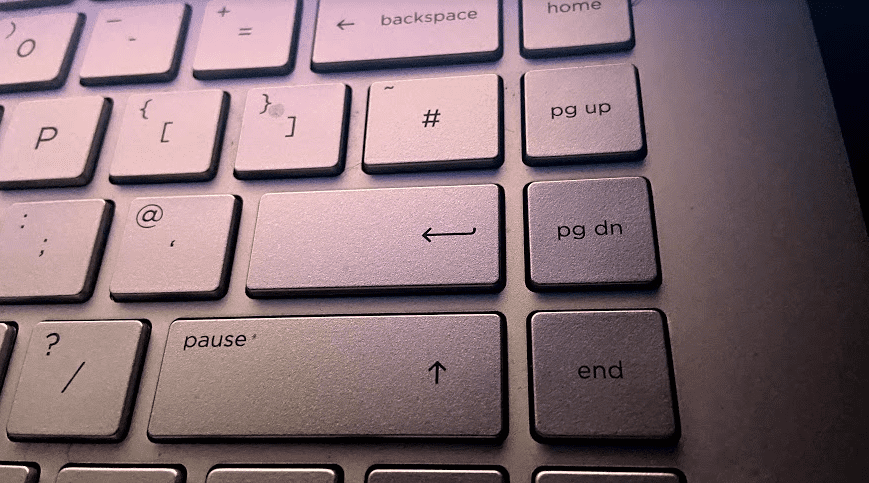
2. From here, you want to use your touchpad to scroll down quickly.
Or, you can hold the pg up button until you’ve reached older messages with that person or you’ve scrolled all the way to the stop to see your first few messages. With the pg up button, you simply need to hold it and it’ll automatically continue to go up.
This method is similar to what you’d if you wanted to see your first messages with someone on Instagram.
Unlike your phone, you don’t have to keep scrolling up to reach the top and even then, if there are too many messages, the app will eventually crash the more you go up.
If you know what messages that you’re specifically looking for, then you can use the Ctrl + F function to look for messages within the open conversion that you’re trying to look at older messages for.
To do this, you need to scroll up to the point that you want the search function to be done for. From here, select Ctrl + F and type what you want to look for within the DM conversation. From here, you can see what you were looking for highlighted in yellow.
Warning: Even if you don’t follow someone anymore or you’re not friends, they can still see your messages and search within them.
3. Once you’ve got to your first few messages with each other, then you can screenshot it for memory so that you don’t have to do it again. You can even get your phone out and record them so that you don’t have to waste time doing it again.
2. Download Your Messages
Another way to see old messages or the first ever messages you and your friend sent each other is to download your messages between them.
From here, because this is a txt file and it doesn’t need to load, you can scroll very quickly to your first messages with each other. Another thing you can do is use the Ctrl + F feature to find specific messages with someone.
The Data Download tool allows you to download any type of data thats within your Instagram account. It can let you download pictures, search history, save history, as well as messages. And because it’s all in text format, it means that you can easily search for words that you’re looking for within messages.
- Select the profile icon.
- Go to Settings > Security > Data Download
- Enter your email address and select Request Download.
- Once you receive the email with a link to download your data.
- Once the zip file has been downloaded, click on the messeges.json file. This will open a log of all the words and phrases that have been said in all of the conversations you’ve had. It’ll look like a mess a first, but everything will make sense once you start to look for words or phrases within chats.
- To look up a specific Instagram message, bring up the search function using Ctrl+F on Windows, Cmd+F on Mac, or the search option on your phone’s file manager.
- From here, type in your keyword. If there’s a match, it should be highlighted yellow.
- If you want to scroll to your first ever message with someone or any old messages, then you can scroll right to that position. Because it’s all in txt format, it means that you can do this without scrolling for too long and because nothing has to load, it can all be done with one quick scroll.
3. Place A Heavy Object On The Space Bar-Or Arrow Down Button
Instagram is a significant photo-sharing social media network most typically accessed through smartphones. It provides a web-based interface that makes it simple to submit materials that you may only have access to on your laptop rather than your phone.
Instagram may be accessed using a computer. Go to the Instagram website at instagram.com and log in with your phone number, username, email address, or Facebook account to begin using the service.
Among other things, you may use the Instagram online version to browse your feed, respond to direct messages, read your alerts, upload photographs and videos to your profile.
Instagram provides you with all of the messaging options you’ll need to keep up with the current meme trends. To find a specific message in a group chat, you have had no choice except to browse through the whole conversation until recently.
One method of searching Instagram D.M.s is to use the Data Download tool, which is available here. This program allows you to generate and download an archive of all of the information Instagram has on you, including the photographs and videos you’ve uploaded, your personal information, and, yes, your direct messages.
It also allows you to export your archive to a CSV file. The files get stored in text format, making it simple to search for them using any basic text editor installed on your computer. It is not the only way to see old messages on Instagram.
To get to an old message on Instagram when using the P.C., you have another option to use either the space bar or arrow down button.
If you place heavy objects on these two buttons, the scrolling will get done on your behalf. It will not take a very long time, and if it does, you can be doing another activity while you wait to get the post you are looking for.
4. Ask Them If They Remember Your First Message to Them
A person’s ability to make new acquaintances and connect with them is fundamental to social networking sites’ “social” aspect. Fortunately, Instagram recognizes that you already have friends with whom you would like to connect.
They make it simple to locate and connect with your existing friends on Instagram and find and make new acquaintances. When we connect with people on Instagram, we are likely to send direct messages.
Instagram’s introduction of direct messages, the photo-sharing platform’s direct messaging tool, was a highly anticipated new release when it got first introduced in early 2013. Instagram has always been a platform that was intended for the general population.
Users were required to connect with other accounts by liking or commenting on their postings. As a result of the introduction of Instagram Direct, users who had mutually followed one other were allowed to exchange private, one-to-one messages for the first time.
The direct messages make it easier to check when you start engaging with someone. You can always ask people if they remember your first message to them. If they don’t, they can check the direct messages and see your interactions.
5. Ask Them to Scroll Up
In Instagram messages, there is no direct method to fast navigate to the top of the conversation (D.M.s). Fortunately, you will be able to see your Instagram messages as soon as they are received.
The unique message history has a record of all of the communications. This history helps you maintain control over your correspondence and save critical video and photo files that friends have supplied to you.
However, you may find yourself wishing to remove messages that you have sent to friends or followers. If you deleted the messages, you need to ask the person to check them for you.
You can ask the person whose messages you want to check to scroll up to see the conversation.
If you are constantly sending messages to each other, this can sound like a big ask. You can imagine how tedious it is to scroll through Instagram. Due to the updates that Instagram is constantly rolling out, searching through messages is now easier.
You can ask the person to tap on your conversations to see the chat settings. If they scroll down, they will see the “search in conversation” option and click on that. It means you will need to remember the exact words in the message you are looking for.
6. Look Through Your Shared Photos and Try To Remember
Instagram Direct, which allows users to send photographs or short videos to a specific user or group of users, was launched as part of its effort to broaden the appeal of its mobile photo-sharing service.
Users can only share photographs with those who have followed them on social media. Suppose they choose to share a photo or video with someone who does not follow them.
In that case, the intended receiver will receive an alert, which will appear in a new inbox added to the share screen in the top right-hand corner, informing them that a photo or video has been shared with them. The individual in question is given the option of accepting or denying the photograph.
If you have been sharing photos with someone, you can check when you first shared messages to remind yourself when you started talking to them. Looking through shared photos can be a time to reminisce on all the social media moments with a friend.
7. If It’s A Romantic Partner, You Probably Said Hey
When you’re over heels in love with someone, social networking may give a host of benefits. It means you’ll have access to more photos of the person you’re interested in.
Still, you’ll also receive an abundance of relevant information about them, which will be necessary if and when the time comes to start a conversation with them. The best part is that social networks provide a casual and quick approach to getting in touch with someone you are interested in.
Sliding into D.M.s has become a norm if you have a crush on someone or if you are in a relationship with someone. It is no surprise then that you are bound to find a message that says “hey” that you sent to each other. With the option to search through messages, you can search for “hey” and see what pops up.
The most common phrases that you can search for in a conversation with a romantic partner include crush and phone number. These are some words that people use in the first phases of talking to each other.

I’m not seeing the option to data download anymore through the process outlined above. Is that through desktop only?