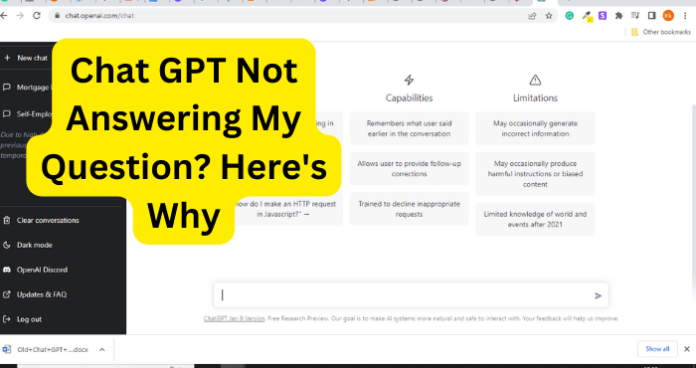
Why is Chat GPT Not Answering My Question?
It can be quite troublesome when you are attempting to use the informative and word-forming capabilities that the Chat GPT chatbot has to offer. This issue can arise from many different possible sources, one possibility is that the program has glitched.
This is not unheard of, especially since the AI-controlled language model is only available on the OpenAI website, at least for now.
There are many different possible services on websites that can go down or be rendered not so useful.
However, it can be simplified when you think about the way that the AI-controlled chatbot operates and while keeping in mind that the service relies on the capability of the OpenAI website.
With this in mind, let us get to some possible reasons why this is happening.
1. Your Query Is Too Long
I’ve noticed each time I ask ChatGPT something complex that requires a very detailed answer, it suddenly stops or the cursor starts blinking which stops my question from being answered. With this in mind, I’ve put the main cause down to the response is going to be too long.
It is quite possible that the query you made in the chat/question area of Chat GPT requires a response that is simply too long, which can not only trigger the ‘network error’ prompt; however, it may also show you something like “Failed to load.” You may also experience the Something Went Wrong message when chat gpt stops.
Fix – Shorten and Correct Your Query
Luckily, there is a fix for such a situation as this where the query you made to the Chat GPT chatbot was too long, as all you need to do is shorten your questions.
This way the AI program will have much fewer words or characters to search for in its vast library of data/information, which will allow you to get an answer much quicker than if you were to make a lengthy inquiry.
This is quite similar to being thoughtful about how you phrase your query, as you should also consider the astounding amount of information that the AI has to search through.
With that said, you should also take into account how well your grammar is in the query.
This is because not only is the AI searching for the words and characters within your query but it is also looking for proper grammar use since the information in the AI’s massive library contains correct grammar use.
So, while the Chat GPT chatbot AI does know a lot of things you would not expect it to, you should also consider the phrases and grammar it would likely be familiar with so that you can get the proper response/data.
2. There’s A Server Issue
It is very possible that the OpenAI website is experiencing server issues. It is also possible that there are currently too many people using the language model chatbot service.
A good way to visualize what is happening here is to imagine a moment when you have had too many people questioning/talking to you at the same time, it is likely that you reached a point of frustration or shut down.
This is because your brain is trying to process everything that is being said to you but it is too much to handle all at once. The same thing is occurring with the ChatGPT website server, which is responsible for responding to requests being made.
In this visualization, you can imagine your brain as being the server for the ChatGPT website.
The server reaches a point where all of the requests being made are too much to handle at the same time, which results in the server crashing (going down).
While this can be irritating for you (the user), it is inevitable since a website server can only handle so many requests being made at one time.
Spare some sympathy for the ChatGPT server, since many of us have been overloaded before. However, this is but one possibility as to why the Chat GPT chatbot is not answering your question.
Fix – Wait For Their Server Issue to Fix
If you believe that the issue that caused you to not receive an answer from the Chat GPT chatbot is because their server went down, one of your best options is to simply wait for them to fix the server problem.
This is because when a server goes down, there is next to nothing you can do from your side to fix the issue. You will have to wait it out until their server comes back online.
Once their server is brought back up, the ChatGPT site will be accessible and usable once again.
However, in the meantime you can fill your time with something else, usually, the server will be down for 20 minutes at the absolute maximum. So, it should not be too long until their server is back on and you can use the ChatGPT chat/language service.
3. You Haven’t Phrased Your Query Well or There Are Grammar Mistakes
As we have established, OpenAI’s Chat GPT chatbot certainly has a genuinely massive amount of information within the program.
However, there has been some debate about how accurate the AI really is when it is gathering and compiling this information into formative text and data.
With this in mind, it is very possible that when you asked your question it may have been in a way that could not be necessarily processed by the AI chatbot.
See, while many would like to think that the AI that OpenAI has “created” is genius; however, it is far from it and we believe that OpenAI would agree with such a statement.
The AI-controlled Chat GPT chatbot is far from genius, as it is still learning every day with every query you or another user makes.
With that said, the AI does reserve a genuinely incredible amount of data/information but that does not mean that it will always know how to properly gather and formulate the said data/information.
So, when you make a query that is not properly phrased by the AI program’s standards, you very well may end up with no answer from the Chat GPT chatbot.
This also goes for grammatical errors, as these can also trip up the search that the AI must make every time you or anyone else asks a question or otherwise.
While this is quite inconvenient, it is all part of the learning curve that the AI will eventually be able to expand on.
So, simply think about how you are going to ask your question and your intended subject, then you should have no issues with getting an answer.
4. Chat GPT Doesn’t Have Data Stored to Answer Your Query
It may come as a surprise but there are some things and subjects that the Chat GPT chatbot AI does not have data/information on and it is certainly possible that the query you made to the chatbot was one of these things.
In such a scenario, the AI-controlled Chat GPT chatbot will have no answer to offer you.
This may be troublesome but it is rather only a matter of time before it does have an answer for nearly any query you could conceive; however, that day is quite a ways off on the horizon, so we will have to be patient with the Chat GPT chatbot.
The Chat GPT chatbot is genuinely an incredible step in the direction of AI use; however, it is important to remember that it is still learning and is only beginning to “walk” so to speak.
Sure, the AI has a record-breaking amount of data/information within it but it is still limited in some ways.
This fact should always be taken into account when using an AI-controlled chatbot. Even though this is where the AI is today, it does not mean that this is where it will be in a week from now.
It can be tricky finding the right words to get the response you want but with a little bit of logical thinking, you will have no problem making your query to the Chat GPT chatbot.
With that said, you may still be surprised by the answers and information that the AI of the Chat GPT has in its stored information.

this is incredibly useless lol
Agreed. It’s not been answering for days and these guys are like “Ur text is so long.” “Idk, try again later?”