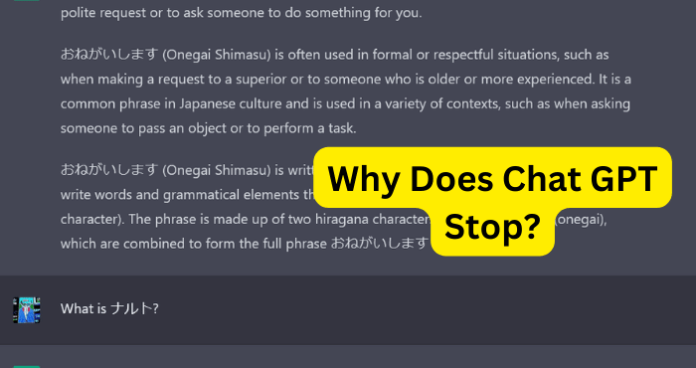
Many OpenAI users encounter problems and one of those issues is the main topic of today’s feature, which some folks want to know when they use OpenAI’s Chat GPT, why does it stop?
Sure, technology such as websites, certainly does not always function properly but that does mean that you should remain clueless as to why this occurs and what you can do to resolve the situation.
Why Did Chat GPT Stop?
This issue can arise from many different possible sources, one possibility is that the program has glitched.
Sometimes in this scenario, Chat GPT will freeze up and you will not be able to do anything. There are many reasons why this could be occurring. Fortunately for you, we will be providing these possible reasons and fixes that you and utilize to resolve this issue.
With this in mind, it can not only slow you down when you are simply messing around with the AI-controlled chatbot but this problem can also pump the brakes on your work, which is a no-go.
As previously stated, this could be a function issue on the website and this could also be a number of different potential problems.
This makes it all the more important to figure out the main cause of the problem so that you do not have to waste your time chasing other possible issues.
1. The Response is Going To Be Long
I’ve noticed each time I ask ChatGPT something complex that requires a very detailed answer, it suddenly stops typing or the cursor starts blinking which stops my question from being answered. With this in mind, I’ve put the main cause down to the response is going to be too long.
It is quite possible that the query you made in the chat/question area of Chat GPT requires a response that is simply too long, which can not only trigger the ‘network error’ prompt; however, it may also show you something like “Failed to load.” You may also experience the Something Went Wrong message when chat gpt stops.
Many users of Chat GPT have already experienced this more than a few times and others claim it has been fixed. There are also those who believe this is due to token limitations given per request. Now, this may be frustrating and inconvenient; however, there is a solution to this problem.
Fix – Ask it to Keep it to 20 Words
This issue of making a request to Chat GPT and then having the AI language model stop is most likely due to the reply being too long. When ChatGPT gets close to it’s word limit, this is when you start to experience issues.
There is a simple answer for this issue, which is to ask Chat GPT to keep the response to 10-20 words. This will also typically work around any token limitations put in place. Now, it is important to point out that this will work primarily well for if you are receiving codes, as you can get the code in 20-line replies.
This is done by asking Chat GPT to show the beginning 10-20 lines, then the next 10 ect. Until you have received the reply in total.
Keep in mind, that if you asked Chat GPT “When I ask you a question; if the reply surpasses 20 lines, could you send me a separate message per 20 lines?”
The language model will not be capable of fulfilling this request, as it cannot break up its replies into separate messages, which means you will need to find a way to ask each question pertaining to the subject and also be able to string them together to get the reply in its entirety.
2. There Has Been A Temporary Glitch
When you are attempting to use Chat GPT and you experience the issue of the AI-controlled chatbot seizing to function. it is quite possible that a glitch has occurred.
This would not be the first time since many users have experienced such a situation and it will certainly not be the last time since OpenAI’s member numbers are climbing daily.
With Chat GPT being released in November of this year (2022), it should be no surprise that the program is already experiencing bugs, errors, and glitches.
This is not particularly suspicious or climatic, since this is not only how the AI will learn but it is also how the team at OpenAI will also find out what to tune and what to not. Luckily, a glitch is not necessarily a big issue but it is certainly inconvenient. So, let us get to a fix for this problem.
Fix – Refresh The Page
A valid answer for a glitch problem is to refresh the webpage. This could certainly work for a glitch encountered on Chat GPT since when you refresh a webpage, it informs your browser to return to the web page’s server.
Not only will it return to it but it will also load in any updates that have been recently made to the webpage, and since Chat GPT was so recently released for OpenAI members to use, along with so many new members; Chat GPT is likely receiving updates quite regularly.
So, when you refresh the webpage, you are ensuring that you are seeing/using the latest version.
3. Your Query Is Too Long
Similarly to what we discussed about the AI not always being able to accurately gather and formulate a response if the query is not phrased in a certain way or if the query contains grammatical errors.
This also goes for if your query is too long, as the AI will be searching for too many words at once, which can result in the Chat GPT chatbot rendering no answers for your question.
Now, the AI-controlled Chat GPT chatbot can respond with up to at least 500 characters; however, this does not mean that your query should be anywhere near that long.
Fix – Shorten and Correct Your Query
Luckily, there is a fix for such a situation as this where the query you made to the Chat GPT chatbot was too long, as all you need to do is shorten your questions.
This way the AI program will have much fewer words or characters to search for in its vast library of data/information, which will allow you to get an answer much quicker than if you were to make a lengthy inquiry.
This is quite similar to being thoughtful about how you phrase your query, as you should also consider the astounding amount of information that the AI has to search through.
4. Their Server is Down
It is not only possible that the server for the Chat GPT website has gone down, but it is also quite probable. This is likely due to high traffic on the site, which means that there are many users on the site trying to use the service simultaneously.
This can easily lead to the server becoming overloaded by requests, which in turn renders the website temporarily useless. The server is necessary to not only hold and store user data but to also respond to requests being made by members on OpenAI.
This is a real bummer but as previously mentioned, it is quite common for a server to go down. It is also important to remember that a server being down is only a temporary problem, which means that it can and will be eventually resolved.
Fix – Wait for Their Server Issue to Fix
A server can go down due to many different problems such as an overload, a power outage, or even a networking card has an issue.
Any one of these can put a server into downtime, which means you will not get anything useful out of the site until the server is back up again. It is important to note that a server will usually only stay down for 10 to 20 minutes maximum.
However, in the meantime, you will need to patiently wait it out, as this is practically all you can do. It may be irritating to wait it out but unless you work on the server yourself, there is, unfortunately, not a lot you can actually do in this situation.
