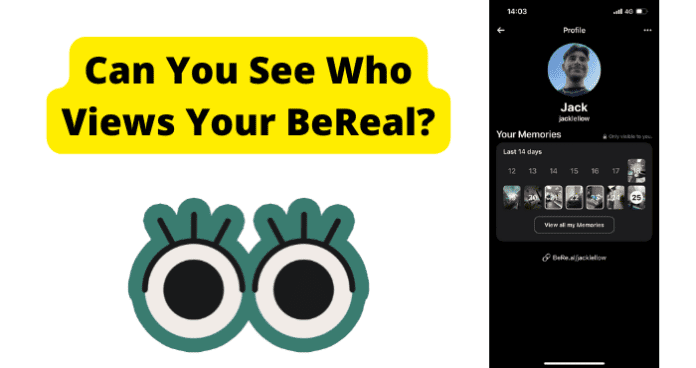
Out of curiosity, you may want to know whether you can find out which of your BeReal friends has viewed your post. Or, if you made the post public, you may want to gauge the popularity of your post by seeing how many people have viewed your BeReal post.
But, with BeReal’s emphasis on just being real, having no follower counts or any other external validations, can there be a way to find out who viewed your BeReal? Read on to find out.
Can You See Who Views Your BeReal?
The straight answer to if you can see who views your BeReal is no. BeReal does not have any feature that allows you to see who viewed your profile or photo post. And it’s easy to see why.
BeReal developers stated they want to create a platform where people can share their moments just for the sake of it, with people close to them, and with no need for external validation.
This is why there are no such things like followers, streaks, or like counts. Nor can you search for someone’s BeReal profile on the BeReal database.
Essentially, BeReal is about sharing with your real friends that you have deliberately added. So, what’s the point of seeing which of them viewed your profile or post anyway?
Does Bereal Have Profile Views?
Unlike Tiktok, bereal does not have profile views meaning there isn’t a section within the app that allows you to see when someone views your profile.
Is There A BeReal Viewing Profile Notifications?
No, there are no notifications for when someone views your BeReal profile. This is because your BeReal profile is not visible to the public. It is only visible to the friends that you have deliberately added to your contact list. So, it makes little sense to notify you that your mate has viewed your profile.
On BeReal, you only get the following six notifications at the time of writing this article:
1. Notification to take a BeReal photo called Time to BeReal. This notification, when you allow it on your phone, is active and comes with popup and sound
2. Comments
3. RealMojis
4. Friend Requests
5. Late BeReal
6. Mentions
Notifications from numbers 2 to 6 are silent by default; sometimes, you only see them when you open the app. The idea is to reduce your need to constantly be on the app. And that’s why you also do not get notified when someone views your profile.
You can even totally turn off these other notifications on BeReal, but you cannot turn off the Time to BeReal notification in the app. As long as you have allowed it on your phone, you will receive an active notification when it is time to take a BeReal photo.
If you wish to turn off the other notifications:
1. Launch the BeReal app on your phone
2. Tap on your profile icon at the top right of the screen
3. Tap on the More icon (…) at the top right of your profile screen
4. Under Settings, tap on Notifications
5. On the Notifications window, you will see Mentions, Comments, Friend Requests, Late BeReal, and RealMojis. You can tap on the toggle next to each of them to toggle them off
These are the only notifications you can get on BeReal. In another article in our BeReal series, we discussed screenshot notifications on BeReal. That is a bit different from profile or photo view on BeReal.
For screenshots, you do not get a notification, but you will see a number next to your BeReal post indicating the number of people that screenshot your BeReal photo. You can then tap on the number to reveal who took the screenshot.
In summary, there is no notification for when someone views your BeReal profile or your post, for that matter. You only get notifications for the events listed above.
Does Someone Know If You View Their BeReal
No, people do not know when you view their BeReal photo or profile, just as you do not know when they view yours. Well, at least not directly. If you comment on their post or make a RealMoji on it, then it is obvious that you have viewed their BeReal.
There are other ways they can tell that you have viewed their BeReal, which we will get into shortly. But the fact is that BeReal does not send them any notification, nor unlike with screenshots, does it indicate with any feature that you have viewed their profile or BeReal post.
How To Know If Someone Views Your BeReal
We mentioned above that, although BeReal does not send notifications or give any indications that someone has viewed your BeReal, there are ways to infer that someone has actually viewed your BeReal.
The good thing is that the person is almost certainly your real friend, so there is no need to get sneaky about finding out whether they have viewed your BeReal or not.
Check out the best ways to find out if someone views your BeReal below:
1. They Comment or Leave a RealMoji
The easiest way to find out if someone has viewed your BeReal is if they perform some action on your post. They can either comment on the post or leave a RealMoji (reaction) on the post. And it is quite easy to see this.
You just need to click on the post. When it opens, you will see Comments and RealMojis below the post. You can then click on either of them to see who commented or reacted to the post.
Another way, of course, is by clicking on the notification that you receive when someone reacts or comments on your BeReal. It will show straightway who performed the action on your BeReal.
Note: this only works for BeReal posts. There is no way to know if someone views your profile because they cannot react or comment on your profile.
Also, nobody can see your old BeReal, that is, photos that are more than 24 hours old. These photos are moved to a section called Memories and are only visible to you. So, do not expect to get any reactions or comments on such photos either.
Remember that BeReal is all about sharing the moment, not gathering a following. So, a lot of traditional features on social media platforms are just not available on BeReal.
2. You Tell Them To View Your BeReal
This is another simple solution. The person is already your friend and in your contact list anyway, so you could just text or ring them up, and ask them to view your latest post. Oh, and remember that they only have a 24-hour window to view the post, so bear that in mind.
As we said earlier, because of the nature of BeReal, there is no need to get sneaky about anything. The app fosters community without the pressure of looking to impress. Everything is (or at least should be) done in good humor.
So, there is no big deal in reaching out to the person and asking them to check out your latest BeReal.
- And yes, you need to tell them because BeReal does not send notifications to your friends when you post your photo.
- Also, they cannot even view your BeReal for the day until they have posted one themselves. So, until your friend is ready to take a BeReal and post one, they will not be able to view yours.
3. Ask Them If They Viewed It
Or, why not just ask them if they have viewed your BeReal? Again, you are very likely dealing with someone who is close to you to any extent, so it should be easy to ask them if they have viewed your latest post.
You just need to remember that, as we explained above, they can only view your BeReal when they have posted theirs. So, you can quickly head over to their profile to see if they have posted their BeReal for the day. If they have, then reach out to them and ask if they have also seen yours.
Remember that people mostly post on BeReal at the time when BeReal notifies them to. They may have to take time out from what they were doing to make the post and then get back to their previous activity.
So, they may not have had the time to scroll through and check BeReals from their friends. So, do not take it for granted that the person should have viewed your BeReal when they posted theirs.
4. They’re In One Of Your BeReals, So You Can Assume They’ve Checked It Out
This is probably one of the sure-fire ways to know that the person must have viewed your BeReal.
If you were with the person when you took the BeReal shot, and they were in the photo, it is almost certain that they would have gone to check the post out on your profile. Who wouldn’t want to see how such photos turned out?
So, if your BeReal friend is in your BeReal post (and they are aware of it), then you can almost take it for granted that they will view it at some point within the 24-hour window.
Can You Use Third-Party Apps To Find Out?
No, you cannot use a third-party app to find out who viewed your BeReal profile or photo. BeReal is very strict about the principles it was built on.
It is directly opposed to any features that could make it just another social media app. So, it does not permit any direct or third-party method to perform actions that it does not allow.
BeReal want to take away the pressure of looking perfect, depending on external validations, and having meaningless connections. So, things like profile and photo views notifications, follower and like counts, streaks, and so on are strictly forbidden on BeReal.
Does BeReal Notify When You View Someone’s Profile?
No, BeReal does not notify when you view someone’s profile. Such features are not necessary on BeReal because it is not a public social media platform. By default, BeReal only connects you with your contacts.
And for you to be friends on BeReal, you need to manually add each other. The fact that they have your contact does not give them automatic access to your BeReal, and vice versa.
With this kind of deliberate friendship, there really is no need to monitor who views someone’s profile. Therefore, at the time of writing this article, BeReal does not notify you when you view someone’s profile.
And it is very unlikely that this feature will ever be available as long as BeReal do not change their model and principles.
What Happens When You View Someone’s BeReal Profile?
Absolutely nothing will happen when you view someone’s BeReal profile. They will not get notified. They will not see any indication of it on their profile. They cannot use a third-party spy app to find out.
BeReal has tried to create a friends-and-family kind of platform where you certainly know and are in good terms with the people you connect and share with. So, generic social media features like profile view notifications are totally unnecessary.
As long as you are friends with the person on BeReal, you can view their profile and post as many times as you want without their knowing. You only stop having access when they remove you as a friend.
You, too, can stop someone from viewing your profile and posts on BeReal if you fall out with them or for any other reason. To do this, you simply need to delete them as a friend using the steps below:
On iOS:
1. Open BeReal and go to My Friends section
2. At the top left, you will see a silhouette of people. Click on it
3. Then tap on the Friends tab at the bottom of the screen for the list of your current friends
4. Look for the friend you want to remove and click on X next to their name
5. Confirm to delete them as a friend
On Android:
1. Launch BeReal and then tap on My Friends
2. Go to Friends and click on the X next to the person you want to delete as a friend
3. Confirm the action
After doing this, the person will no longer be able to view your BeReal profile, posts, or theirs.

Will BeReal show who screenshotted your profile if you’re not friends with the person you screenshotted the profile of?