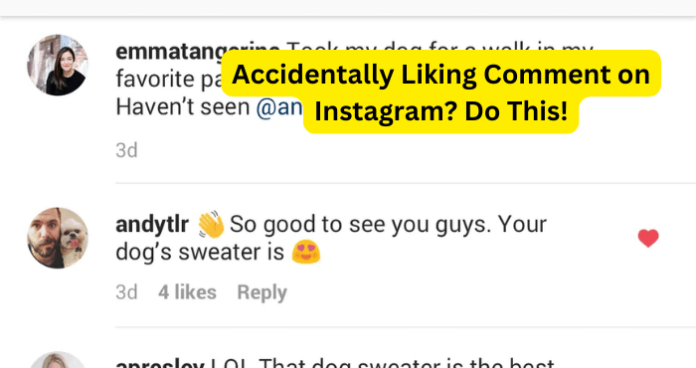
Instagram makes it quite easy since no one will know when you view their profile or their photos, but what if you accidentally like their comment? This could certainly throw a wrench into your plan to keep an eye on your ex-best friend or want to stalk someone you’re currently seeing.
With this in mind, in today’s guide, I’ll explain whether or not someone will know if you like their comment on Instagram and everything else to know about it.
Will Someone Know If I Like Then Unlike Their Comment?
No, if you accidentally like someone’s comment on Instagram, then unlike the comment, they will most likely have no idea.
The notification that you liked their comment will probably not be received in the time that it takes for you to unlike their comment. However, this primarily depends on how soon you unliked their comment after liking it.
Perhaps they were on Instagram when you liked and unliked their comment and you might have taken too long to, unlike the comment.
In such a scenario, they very well might have seen the notification that you liked their comment and then also saw it disappear when you unliked the comment.
Now, suppose that they were not on Instagram or their device when you liked and subsequently unliked their comment.
In this case, it is quite unlikely that they saw the notification informing them that you liked their comment on Instagram. Lucky for you, even if they use conventional methods to look at their old Instagram notifications, they will not be able to see that you liked their comment.
Tip: If you accidentally like people’s photos instead of comments, then you’ll need to approach it differently.
This is due to the fact that once you unlike something on Instagram, the notification will be removed immediately.
So, if you are stressing about them seeing that you liked their comment but they are not on Instagram very often, then you most likely have nothing to worry about since when you unlike a comment on Instagram, the notification will be removed.
However, if you know that they are on Instagram quite often, then it is quite possible that they might have briefly seen the notification before it disappeared.
Do not worry, since this is the only feasible way that they could have possibly seen that you liked their comment, and even then, they could have missed it due to it being mixed in with other notifications.
If they’re not using their device during the time you liked and unliked their comment, then the notification from their device as soon as you unlike it. Even if they use common methods to check old instagram notification, they won’t be able to see that you’ve liked their comment because the notification gets deleted as soon as you unlike it.
What Happens If You Accidentally Like a Comment on Instagram and Then Unlike It and Block Them?
When you like a comment, whether it is a post, photo, or even a reel on Instagram, if you unlike it fast enough, the notification that informs them that you liked their comment will be removed.
With this in mind, you do not necessarily have to block them to ensure that they do not see that you liked their comment, so long as you unlike their comment quickly enough.
However, if you take more than a couple of seconds to unlike their comment, the notification will be removed from the notification section on
Instagram app, but it could possibly still be visible on their phone since notifications from Instagram typically will not be removed until they have tapped on them or closed them.
With this information in mind, you will want to unlike their comment immediately to avoid them from seeing the notification. As long as you do that fast enough, you should have nothing to worry about.
If You Accidentally Like a Comment on Instagram and Then Unlike It and Block Them, Will They See?
Suppose that you accidentally like a comment on Instagram, in such a situation, blocking them will typically not do much to help your situation.
This is primarily because if you were to simply unlike their comment, the notification will be removed from the notifications section on Instagram.
However, if the notification does happen to make it to their phone, then you are probably out of luck; if you were to block the user that you liked their comment for and also unliked their comment but the notification made it to their device notifications, then you will have to cross your fingers and hope that they do not notice the notification.
So, to keep it short and sweet, blocking them will typically not help you in such a situation and if anything, it might even complicate the mistake.
1. If They Were On Their Phone While You Did It, They May Have Seen the Notification
Now, if you accidentally liked someone’s comment on Instagram and they were on Instagram when you unliked their comment, unfortunately, chances are that they likely saw the notification since notifications on Instagram are almost instantaneous.
However, if they were simply on their phone when you liked their comment, not necessarily on Instagram if you unliked their comment fast enough, it is feasible that the notification may not have shown up on their notifications bar at all.
This is due to the fact that notifications from apps such as Instagram, typically take more than a few seconds to reach a device.
With this information in mind, so long as you unliked their comment on Instagram quickly enough, it is feasible that they may never see the notification or notice that you liked their comment.
2. If You Do It Fast Enough, They Won’t See
In this scenario, timing is everything. If you are able to unlike their comment on Instagram fast enough, it is certainly possible that they may not get a notification at all.
Instagram is fairly good at letting its users know with notifications relatively quickly, as it could be about half a second for it to go through to the application.
With this in mind, if you manage to unlike their comment immediately after liking it, then rest assured, they will most likely not see the notification.
Is There a Point in Blocking Someone on Instagram to Hide the Like Notification?
Unfortunately, no, typically it does not help when you block someone to hide a like notification on Instagram.
Keep in mind that when you unlike someone’s comment on Instagram, the notification will be removed from their Instagram notifications. However, if the like notification reaches their phone’s notifications bar, then there is, unfortunately, not much that you can do about it.
Not to mention that they could possibly see the notification, then also notice that you blocked them in order to cover your tracks, which could certainly make this situation even worse.
Now, if you accidentally like someone’s comment on Instagram and failed to unlike immediately after, then it might be best to simply own up to it. Consider this, they probably will not even care enough to bother you about it, and that is if they care at all.
What to Do After Accidentally Liking an Old Instagram Comment
It is important to know what to do after you accidentally liked someone’s comment on Instagram since this could be what stops them from seeing the notification that tells them that you liked their comment.
One effective method to use when you are looking at someone’s comments on Instagram and do not want them to know is to put your phone in airplane mode so they will be none the wiser about your activity.
Keep in mind that you should make sure you fully load the post using your data or WiFi that you are viewing their comments on. After it is all loaded up, then put your phone in airplane mode.
This way if you accidentally like one of their comments, since you are not technically connected, then your like will be registered.
If you happen to accidentally like their comment, you can take your phone off airplane mode and then refresh the page. You will notice that your like will even be registered and they will have no idea.
Block Them?
You might be wondering if you should block someone after you like and unlike their comment; however, this is quite an unnecessary action, as it can in most cases, make you seem even worse.
For example, suppose that you like then unlike someone’s comment while they are on their phone. They will receive a notification if you did not unlike the comment quickly enough.
Now, perhaps they see the notification pop up on their phone so they go ahead and open Instagram to see what comment it was; however, there is no notification since you unliked it. This will already come off as odd and they will probably figure out that it was an accident.
Now, suppose that they saw the notification, went to your Instagram, and saw that you blocked them; this will likely make you look even worse. The best that you can do after accidentally liking someone’s comment on Instagram is to simply unlike it.
Disable Your Account?
Unfortunately, disabling your account after accidentally liking a comment is simply unnecessary. If you are able to like then unlike the comment quick enough, they are not going to see a notification. Whether they saw that you liked their comment or not, disabling your account is simply a troublesome step that does not need to be taken.

What about with push notifications?