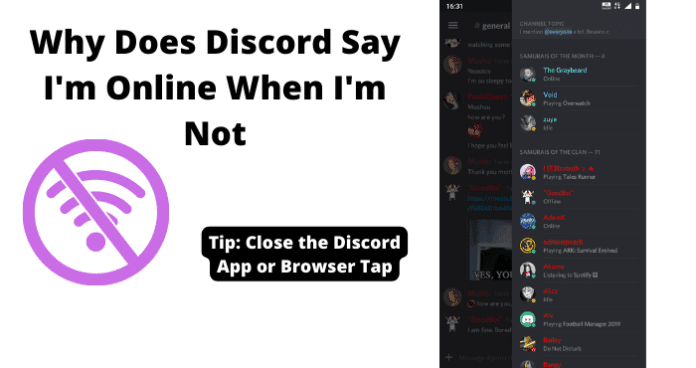
Keeping track of your online presence is one of the main characteristics of apps like Discord. But while you might not have any objection to showing your online status, you probably hate seeing the app incorrectly state your active status.
Due to various reasons, you might notice Discord saying you’re online when you are not. But rest assured, Discord isn’t making up this status or having issues figuring out if you’re online or not. The error is usually caused by some of your activities or inactivities, while others can be caused by a poor internet connection or a bug.
Whichever issue you run into for you to experience this frustrating situation, you’ll be able to figure it out with this guide.
How Accurate is Discord Online Status?
As of now, the discord online status isn’t very accurate as it keeps displaying users as online even when they are not. Aside from this, it’s normally very accurate and in a lot more cases than not, If it says a user is online, chances are they are online.
Why Does Discord Say I’m Online When I’m Not
1. Not Enough Time Has Passed
When you log out of your account, be it Discord or any other social platform, there needs to be communication between the server and your device. So you have to give the server some time to establish the connection and confirm you’re no longer online.
If this process is successful, you will see the correct update in less than a minute, but if not, you might have to consider coming back online and going back offline to see if it changes.
If there is an issue with the server or maybe Discord’s server has a downtime, this can also happen. That’s because the server won’t be able to do the needful and confirm your presence online. So instead, it continues to display your green online status to other users.
Your device might also be having some issues closing apps. So if you thought you’d closed the app, but it isn’t close, you still have your internet connection.
You might notice your online presence seems different compared to when you were last online. So make sure you close the app properly and check for any device glitch.
Fix – Wait For A Few More Minutes
Your only option in this scenario is to be patient. You should give the platform at least a minute before it confirms whether you’re online or not.
Even if it’s not a server error, you are better off waiting for it to change than trying to change things by poking around with settings because that can make things worse if you don’t know much about the settings.
Like all errors users face with servers, there isn’t much the user can do anyway. So if the error is due to server connection, you can wait for the Discord server to re-establish its connection.
But this should pass a few minutes, so if you still notice your presence is ‘online,’ you can check out some of the other fixes available in this guide after waiting.
2. Discord Is Running in the Background
Another subtle reason you can face this error is misconceptions about your app or the Discord tab running in the background. For example, if you’re using a mobile phone, it’s easy to forget you haven’t closed your Discord app before moving on to something else.
Discord usually runs in the background to allow you to receive messages, updates, and receive calls. To change this, you can go to settings to close Discord when you close the app. Sometimes you might have tried closing it, but the app could still be running due to issues with your device’s task manager.
So with the app still running in the background and your internet secure, your Discord app will continue to display your online status.
So until you close that app or turn off your internet connection, users who check you will still think you are online because that’s the status Discord will display.
Likewise, if you’re using a PC to access Discord, you could be facing the same issue as smartphone users. The only difference would be that you haven’t closed your tab yet.
As long as you’re active online and the Discord app runs in one of your browsers, you’re online that way. However, if you stay this way for long on your phone or PC, your status online will change to ‘Idle,’ which still means you’re online, just not available on the platform.
Fix – Close the Discord App or Browser Tap
To fix this issue, close the Discord app on your phone the moment you decide to log out of the platform. If you use a phone that sometimes has difficulty closing apps, ensure you wait and confirm it’s no longer running before leaving for something else.
You can also force the app to stop if you’re having issues closing it due to glitches on your device. Once you force it to stop, the app will stop running in the background, and your status will turn offline a few moments later.
For PC and web users, closing the tab does the trick. However, it doesn’t work if you only leave the browser while still connected to the internet because the tab keeps running in the background for as long as you allow it.
So make sure you take time to close the Discord tab or browser entirely if you no longer have any of your work for that day.
If you no longer need internet and prefer to keep your browser open, then you can turn off your internet connection until you wish to be back online.
3. You’re On Discord But Not Using Your Phone
Many people have this misconception about app usage. For example, some users believe your phone should automatically know you’re no longer active once you drop it.
But that’s not the case; there is no way your phone notifies every app on it that the user is not around or using it at that moment. So until you get back online, every app you have opened will continue running as if you have been active the whole time.
This principle goes for Discord too. If you leave your phone running the app while you do something else. You’ll be surprised to find your last seen on the platform to be ‘Now’.
So dropping your phone doesn’t work for keeping an offline status. The best you can expect is to get the ‘idle’ status which notifies everyone you are online since you are still active on the server.
However, the users also know you are probably busy or not attending activities on Discord. You can keep things this way if you don’t mind since only a few people will still try to get across despite the status.
But if you want to stay offline when you drop your phone exclusively, try the fix outlined below.
Fix – Close Discord Even When You’re Not Using Your Phone
Yes, it’s better to close the app when you’re not using it if that’s what you want. However, a lot of users prefer to keep things in idle status till they are back. Therefore, closing the app will notify Discord that you are no longer connected to the server and have entirely ceased all activities for the moment.
Another thing that works is switching off your Wi-Fi or data to keep your phone disconnected from the internet.
When there’s no signal from your device, the Discord server won’t be able to communicate or figure out your online presence, so it automatically updates the status to offline status for you.
4. Discord Is Glitching
Discord has over 150 million monthly active users. That’s over 150 million connections, disconnections, and interactions with the Discord server in a month.
If you break this down into minutes and seconds, you’ll notice that the app does have a lot of user engagement every second. Although Discord has a reliable system to keep things running, you can still face some glitches from the server, apps, or live websites.
If you use an app, make sure you have the latest version to avoid running into bugs. For anyone accessing the web version, you can also make sure you use the newest version of your browser and keep your cache clean frequently to avoid bug buildup.
It’s probably a glitch if you’ve made all the suggestions in this guide and still can’t resolve the issue, so try the fix below.
Fix – Use Invisible or Offline Feature on Discord
The invisible status is what Discord users apply to appear incognito. You won’t be able to know if they are online, offline, or idle when this feature is in effect.
When you use the Offline feature, it updates your status to being offline, so no one disturbs you during that period. And these settings remain indefinitely until you decide it’s time for users to know your actual status.
When you can’t figure out when a user is online or not, they are probably using the invisible feature. So to keep Discord from notifying users you’re online when you’re not, it’s best to apply the feature and manually save the app from malfunctioning.
How to Set Your Status to Invisible or Offline:
1. Tap on your profile picture at the bottom left corner of the screen
2. Click on Custom Status
3. Set to Invisible or Offline (select the X icon at the top right corner if you wish to clear the custom status later).
Fix 2 – Log Out, Then Back In
It might seem archaic, but logging out and back into your account can also help resolve this issue. If there is an error with the app or tab, it’s possible to malfunction. This error could be in terms of your online status.
If so, when you log out, you break the connection between the device and the server. So when you log back in, it reads the new log-in as a new connection and tries re-establishing your status.
After successfully logging in, you can close the app or tab and try again. Your online status should change to offline when you do this, but if the issue persists, you can seek professional help from the desks of Discord customer support.
Fix 3 – Contact Discord
Still unable to fix this error, contact the Discord support team for help. Before doing this, you can visit the website and digest the help on the FAQs page.
So, if you can’t find your answer here, check the contact page on the website and check for means to contact the support team.
You can also get support from the Discord app while logged in. If you feel it’s technical, mail the team or leaves a review on all store so the developer team can keep note and provide additional help.
5. Poor Internet Connection
If your internet connection is poor, it can result in miscommunication between your device and the server. For example, when you log out or change your status to display offline, but your internet connection is not great enough, so you’ll not be able to reach the server.
Therefore, if you thought you were done and moved to another app or tab, your status will remain the same (online) for as long as your internet is still having issues.
Fix – Re-establish Your Internet Connection
To solve this issue, ensure your internet connection is secure. Otherwise, Discord will not save all the changes you make on the app. For a quick fix, switch off your Wi-Fi and switch it back on to re-establish a new connection.
You can also check your Wi-Fi router to see if it’s allowing internet access. Next, switch to mobile data if your Wi-Fi doesn’t seem to work. Finally, reset your network settings if everything you try is not working.
6. You’re Not Using It on Desktop, But It’s Running on Another Tab
Sometimes we forget what we were doing and get consumed by another task. This can happen here too, whereby you forget you have a Discord app running in the background and focus on another tab instead. Then when you come back, you notice you’ve been online the whole time and wonder why.
The scenario that played out is that you left your tab open, connected to the internet, and Discord kept receiving signals from your device enough to conclude you’re still online and therefore keep your status that way.
Fix – Close the Tab When You Want to Appear Offline
Like mobile phone users, close your tabs or browsers when you aren’t using your PC. When you leave your tab open and your internet connection secure, you still send and receive signals from Discord’s server, which makes you remain online even if you thought you weren’t.
Even though it’s possible for your status to change to idle, it will most likely still display the online status, so closing your tab works best if you’d instead remain offline. You can also turn off your internet connection instead (that’s if you don’t need the internet for that period).
Does Discord Say You’re Online When the App is Closed?
Discord shouldn’t say you’re online when you close the app. Closing the app for any platform signifies that you’re no longer active and are offline. If you close the app and still notice that your online status has been active since you left, there’s an issue.
Check if you did close the app, and it wasn’t running in the background throughout the whole period. If you’re sure you did close it, try any of the suggested fixes in this guide.
Does Discord Always Show Online?
If you’re online, Discord will always show your status to be online. As long as you are active on the platform, have a secured internet connection, and keep the app running for that period, it will always show the Online status.
Ditto, when you’re offline, it reflects as long as you’re out, inactive, or closed the app/tab. The only scenario where it’s neither is when your status is ‘idle.’
What Does Idle Status Mean on Discord?
You are idle on Discord when you are neither online nor offline, i.e., you’re not active online but still maintaining a connection to the server and keeping the app running. In that case, your status will automatically take the ‘Idle’ tag. You can also change your online status to idle by yourself.
The idle status is ideal for anyone who wants to notify other users that they are online but unavailable for that period. It’s better to leave it idle than offline because the latter means you are not available and not likely to be soon.
How Long Does Discord Show Online?
It should take less than a minute to close your app or turn off your internet connection. However, it can drag on for a while if you don’t do either.
When you leave the app or tab open for 5 to 10 minutes, it activates the idle status, notifying users that you’ve not been active for a while.
Unless you change the settings to remain idle indefinitely, the app sends a heartbeat to confirm if you’re still around before finally changing your status to offline.
