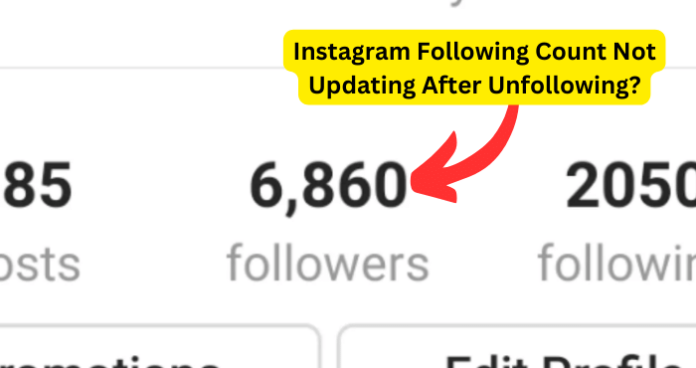
Instagram allows you to see the follower and following count of someone’s profile and this is so you know how many people are following them/how many people they follow.
If you have two different accounts on Instagram, you may have noticed that a profile has two different follower/following counts when you check the same profile when switching from one of your accounts to the other.
This may lead you to wonder why there’s a discrepancy in the follower count. You may have a main account that you follow the person on or they follow you and that’s where you’ll notice that the follower or the following count is less than the one you see on your main account.
Why is My Follower Count Wrong on Instagram?
Instagram followers are quite important these days. They are vital in whatever you use your account for. Instagram is no longer just a social media platform for people to connect but has expanded the lengths to which people can connect.
People now can influence a large following on Instagram. The high the number of followers you have, the higher your influence and the more things you can do from advertisement to direct sales for your business and brand awareness.
As a result, it is frustrating to realize that there is a wrong count of your followers on Instagram. Several reasons may be leading to this, which include the following.
1. You Think It’s Wrong, But It Actually Isn’t
Yes, you may be thinking that your Instagram followers count, only to find out that you are the one thinking it wrong. There are instances where the Instagram follower count is very much right, but a user feels like it is wrong.
Several things can bring this situation about. One of them is high expectations. This is for people who have received a high number of followers and have never lost them. As a result, with time, they gain a sense of confidence in how many followers they should have at any given time.
So, if you do not check well, there might be changes in your Instagram following, with some people unfollowing you, and you end up thinking the count is wrong. So, always check well and explore the possible causes before a conclusion.
2. There’s A Glitch
A glitch can be a cause for your Instagram count being low. It is an issue many people have experienced many times, and there is nothing to do about it.
Since it is a technical problem with parts of the system, it can cause a wrong update on your follower count or lead to the loss of some followers.
Many people have experienced a significant loss of followers due to bugs in the Instagram system. It is a frustrating event that can even affect your business for those doing business on the platform.
A glitch can affect your account in two ways. One of them is that you will lose a high number of your followers within a short time, without any reason.
Another way is by displaying the wrong follower number to your followers from what you see. This brings a lot of confusion since it creates an illusion. It gives you false expectations and also gives false information to your followers.
Although Instagram will resolve such problems caused by a glitch or bug in the system, it is crucial that you send a report.
3. Instagram Is Down
Instagram being down is another cause of getting the wrong follower count on your account. When you get a wrong follower account. It can be an annoying case, affecting your account performance.
Many things are affected when Instagram systems are down, and it is now just your follower count. Some of the things that may be affected include logging in, watching videos and photos, sending messages, following and unfollowing people, and updating status, among other functions.
There is nothing you can do in such a situation as a user. When Instagram is down, it is not just your account that is affected, but it affects everyone. As a result, all you can do under such circumstances is wait until Instagram fixes the problem.
3. Follower Count Hasn’t Updated
It occurs when Instagram systems take a long time to update your account followers count. It is an issue that many people have experienced a lot. A delay in updating your followers count happens when there is a sudden huge change in the followers within a short time.
This huge change can be either negative or positive. It can be on the negative side, many people unfollow you within a short time, and on the positive side, your account receives a huge sum of followers within a short time.
When this happens, it will take some time before you can see the actual number of followers.
4. It’s Rare But Poor Internet Connection
A poor internet connection can also cause a wrong Instagram follower count on your account. Although this is a rare case, it cannot be ruled out.
Depending on where you are and the internet provider you are using, your connection may be so low that your account cannot load and provide the correct number of people following you.
This is especially true when your account has experienced many changes recently or in real-time on followers. Unfortunately, with a poor internet connection, you will not be able to see these changes immediately on your account.
Why Does My Follower Count Keep Changing?
Fluctuations in your follower count on Instagram are normal. However, you have to understand that Instagram is a platform that allows users to change who they follow within a second by just tapping the ‘unfollow’ button once.
If your account is very active, expect more follower count changes. One thing to note is that there are many reasons why this may be happening. They may or may not be led by you as the account user. They include the following.
1. People Are Unfollowing/Following You
It is one of the major causes of your Instagram follower count changes. People will either follow or unfollow you on Instagram. This will definitely affect your follower count.
To understand that many people will follow people with good that interests them. As a result, people following or unfollowing you on Instagram are brought mainly by the activities on your account.
There are two groups of people. The first one is those people who follow you because they like the content you are providing. These are people who like all your content and will be there for a long time. For this type of person to stop following you, you must have made a huge blunder.
Another group is those people who follow you because of one or two posts they like. Or they are interested in some content or product within a short time.
Their interest is very specific for such people, and once they have gotten what they were looking for, there are high chances that they will stop following you.
Generally, if you are not providing good value, your content is boring, or your post, your follower count will change negatively. However, the opposite is true, and if you post good, entertaining, and valuable content, you will gain more followers.
When you see a frequent fluctuation in the number of people following or unfollowing you, evaluate your account to see the reasons.
2. People Are Deactivating Their Account
People do deactivate their social media a lot. But, it does not happen to Instagram only. So, if you find out your Instagram follower count keeps changing, this could be another reason.
People can choose to do this for many reasons that you have no control over. For example, one may want to spend their time on other platforms, feel the need to take a break, and no longer want to use the account, among other reasons.
When someone deactivates their account, their profile, followers, and photos are removed. As a result, you will lose their following.
To know if someone has deactivated their account, you will notice their tag will disappear. You will also get “Instagram user” when you open their messages.
3. Instagram is Suspending People
If Instagram suspends someone’s account, you will not have their following anymore. This will lead to a change in your follower count. Instagram can suspend people’s accounts for several reasons.
The suspension will mostly last between 24-48hours. During this period, their account is not available, and that means all their activities on the platform do not count. Instagram suspends people when they violate the rules and guidelines. When the suspension is lifted, you will get the follower back.
4. People Are Deleting Their Account
People delete their Instagram accounts quite often. Many reasons may make a person choose to delete their Instagram account, and there is nothing you can do about it. When such happens, the account will permanently lose its likes, comments, videos, photos, profile, and even followers. If they were following you, you lose them permanently.
So, if you are experiencing changes in the follower count, this could be a reason, and nothing you can do about it.
5. Followers with Fake Accounts
Over the past, there has been an issue with fake accounts on Instagram. These are accounts people create to try and do illegal work or cheat on the platform. As a result, these accounts do not provide a long following.
Fake accounts are closed regularly by the creators and Instagram when identified. However, it can be another cause of changes in your follower count.
Why Does Instagram Display A Different Number Of Followers/ Following For Two Different Accounts?
There are several reasons why Instagram will show a different number of followers or following for two of your different accounts and it’s actually a common thing that a lot of people on Instagram experience.
1. Someone They Follow Or Follow Them Blocked You
The main reason why someone will have a different number of followers or following on both of your different accounts is that one of the people they’re following or follow them has blocked the account that is showing the least following/followers.
When one of them has blocked you, because their profile no longer exists to you, it wouldn’t even show up on their following or follower count.
That’s why you’re seeing fewer followers or following on your main account because the people that have blocked that account haven’t blocked your private or burner account.
If you’ve had problems with someone that they’re following or is following them, to check if it’s that person that has blocked you, simply go on your private account and search for the persons account in the profiles following and follower list, if you can find their account on your private but you can’t find it on your main account, then you’ve been blocked that account and you can be sure it’s them.
If the following/follower count isn’t too off from both of your accounts, then it’s likely that a few people have blocked you but if it’s off by a lot, let’s say anything over a normal number amount of people to have a problem with you and block you, then it’s likely that this isn’t the situation and that you’re looking at a glitch, bug or delay in the follower/following counts from Instagram’s side.
2. Instagram Hasn’t Updated The Follower/Following Count
Another reason why you can see a different number of followers or following for an account when you check it from both of your profiles is either because of a glitch or that Instagram hasn’t updated the count. This is a rare occasion and it’s likely because someone has blocked your account but if you’re convinced no one has, you’re likely looking at a glitch.
Follower Wrong Count on Instagram?
You can do some actions to fix your Instagram follower’s wrong count. These fixes are meant to handle all the above discussed causes of a wrong count on your account. They include the following.
1. Restart App
Restart your App to fix the wrong follower count. When you log into your account through a web browser, you should do this and find the right count, but the App shows the wrong count. This indicates that your App has a glitch and has not been able to update your follower count effectively.
You can restart the App by going to the app setting, then the Instagram app, and clear all data on your App. Then, when you open the App again, it will start from default, and you can log in again.
2. Log Out and Log In
Logging out and logging in again to your Instagram account is a method to fix the problem if there is a glitch or the account takes too long to update. This can also be used when your followers see a different count from what you see.
3. You Can’t Do Anything
Yes. As frustrating as it can be, there are instances where you can’t do anything about it. This is when you do not exactly know whether the account is wrong or you are wrong. When everything is working normally, there is also nothing you can do about it since you cannot point to any cause for the problem.
4. Update Instagram
An outdated Instagram app can have problems displaying the right count, especially if there are great changes in your following. An outdated account may also take a long time to show the right number.
So, if you check your account using a web browser and find the right number, then it is time to go to your apple or play store and update the App.
5. Wait For Instagram Server to Resolve
This is a case when Instagram is down. You will have to wait until the Instagram server resolves the problem. You cannot also tell how long this can take.
6. Fix Internet Connection
If all the above-discussed possible causes of wrong Instagram followers are ruled out, you also need to check your internet connection. For example, if you cannot watch videos properly and the follower count is wrong, then fix your internet connection.
7. Wait For It to Update
You can also wait for the account to update the follower count. This is true if you have been receiving many followers on your account.
8. Report Problem Instagram
Instagram provides room for your to report when your to follow count is wrong.
1. Visit your Instagram account profile.
2. Click on three dots on your profile’s top right corner.
3. Tap on Settings.
4. Describe the problem and send the report.
Conclusion
The problem of having a wrong follower count happens quite often to people receiving a high number of followers within a short time. The above discussed are the causes and ways to fix this problem. When you notice the problem, diagnose the cause, and give it some time before you can try fixing it.
