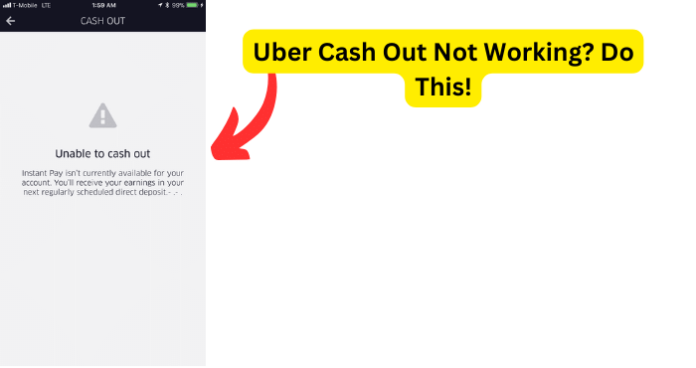
Why is My Uber Cash Out Not Working?
Unfortunately, your Uber cash may not work because of the reasons below.
1. Change of payment method
Have you been unable to instantly cash out your Uber earnings to your bank for some days and despite several calls to support the assistance is slow, unresponsive and does not solve the problem?
Have you tried contacting support to no avail and when that failed you changed payment methods from card to Venmo or PayPal to resolve this?
Be very cautious when you adding or remove a card from your Uber cash out. Do not remove the old card.
Whenever you change your debit card Uber will lock you out of instant pay. Uber assumes someone is trying to steal your money.
Also, anytime you change cash out information multiple times within a short period of time, Uber will double check before sending the money to verify that you are the true holder of the account.
This is because Uber thinks you are a victim of phishing. Their aim is to protect you, and prevent some scammer isn’t trying to rob you.
A change in payment method delays cash out process and triggers phishing protection measures from Uber.
The cash out block is a regular check where they freeze your instant pay to the new debit card until they complete investigation and ascertain that nobody is defrauding/impersonating you in case of frequent update of card information.
However, Uber will not disclose this information to during phone calls.
You have to wait for at least 72 hours after changing payment methods before accessing account payments again.
Fix 1 – Customer service will be slow. Wait until an Uber representative reaches out to you within a few days.
Fix 2 – Uber responds better to email queries rather phone calls.
Fix 3 – You will have to go and resolve situation an Uber Greenlight Hub.
This is a physical location where drivers can go to receive in-person support from Uber Experts, access to vehicle leasing options, and information on using the Uber driver app.
Uber Experts are the only ones who can release your cash out, but they may not let you instant pay right away. They might make you wait until the next payout then you can instant pay.
Fix 4 – Wait for your assured Monday weekly payout. It always lands in your bank by Tuesday.
2. You do not have enough cash in the bank to make a cash-out
Ensure that you have enough money in the bank to finalize the transaction, avoid overdraft fees
Fix – Your choice of bank is very critical. Find a bank that does not charge you any overdraft/ATM fees and use ATM machines that don’t charge fees
3. Uber is promoting Uber Dedit Card and limiting bank withdrawals
Uber pays out directly into your bank account once a week. Instant Pay is offered once a day while the you can withdrawal five times per day from your Uber Debit Card,
Uber is a business like any other and has similar products to bank so it will limit the cash out to once.
The card also has glitches as it locks out some users.
Fix – Choose the debit card if you really want multiple daily withdrawals
4. Cash out functionality isn’t currently available for your account
Have you gotten an error on your Uber cash out request “Cash out functionality isn’t currently available for your account. You will receive your earnings in your next regularly scheduled direct deposit”?
Fix – Wait for next day to withdraw
Fix 2 – Call customer service
5. Instant Cash out is not working to lessen the crimes perpetrated against uber drivers
There were a lot of criminal attempts to access drivers’ money in the past and Uber tried to reduce incidents by making it harder for drivers to withdrawal money.
The limit on cash out seeks to reduce scamming, hijacking of drivers and phishing and other crimes.
6. You have a pending levy order
If you have statutory or court ordered fees that are deducted from earnings deposited in bank account, then this notice of cash out functionality will appear.
Some drivers with levy orders find themselves no longer in a position to cash out.They generally have back owed taxes or pending child support.
An IRS tax levy permits the legal seizure of your property to satisfy a debt.
7. You have exceeded the US$ 2000 maximum weekly withdrawal limit.
Uber sends you a message saying, “You have earned a lot of money this week- that’s a good thing. But it means we can’t transfer that much cash inside a week. You’ll receive the rest of your earnings in your normal weekly payout.”
You cannot cash out amounts of money which exceed weekly maximum of two thousand dollars.
Cash out caps out at 2000 and you have to wait until it can be transferred to your bank.
You also cannot transfer over two thousand dollars under instant transfer to a card. You need to open a direct deposit to either a checking or savings account.
The upper limit immediate cash out is most likely part of Anti-Money Laundering and fraud prevention measures.
Fix – Cash out more frequently next time such as daily, every two or three days
Fix 2 – Enter your bank account information so you are automatically paid at the end of the week.
Fix 3 – Do not depend solely on instant pay, or using Uber’s supplied debit card for withdrawals.
If your debit card is the only thing connected to your account make sure need you give Uber your routing number and details.
8. Your Bank’s server or network is down
Have you just cashed out from delivering but your bank has not updated your balance?Have you spoken texted or emailed Uber Support? Did Uber say that the transaction went through on their end?
The issue is now tracing whether the money is actually present in your bank account as electronic banking does not work when bank servers are down.
Chase had a similar issue in April 2023. Chase account holders complained that their accounts were not working with instant pay. Uber was returning the money to wallets and saying payment failed.
Their bank servers were down and they experienced a huge backlog of deposits and balance updates were not available.
Fix – Wait for the servers to come back up.
9. UberEats is not letting you do an Instant Cash Out.
Are you delivering food with UberEats and you have been successful making money but the app does not let you cash out on the app?
Instead, the screen displays a red triangle with no error message even though your card and bank account are all set.
Fix – Call support. If they cannot handle the problem, they will pass it on to specialist team.
Support generally takes a long time to respond to queries. Try some of these fixes to erase that red triangle.
Fix 2 – Try logging in on your computer or phone a browser instead of on the app and you will be the website will allow you to cash out on there.
Fix 3 – You need to confirm whether your bank debit card allows for Instant Cash Out. Some banks do not
Fix 4 – Check whether your app notifications have been toggled ON
The Uber app may prevent instant cash out when your message app notifications are turned off. Check to see if you got any unopened and unread messages/notifications from Uber.
For instance, Uber may be trying to verify your debit card and you are not replying to their message.
So, every time you try to cash out, the app will keep messaging you and ask you to verify the transaction.
Until you toggle on messages and notifications and open them and read them will you be able to proceed.
In this case, when you reply “yes” to verifying the transaction, the app will respond to your answer about ten minutes later and verify your debit card. After that you can access your cash out.
10. Uber has been hacked
Have you put in time, effort, and made a lot of money on rides and UberEats deliveries? Are you really excited and finally ready to cash out only to find out you cannot even access your own money?
When you log into the app you get an error message telling you to try again in a few minutes. You call support for assistance, and they tell you that: it is an ongoing issue in their app, they are aware of it and are working as quickly as possible to fix it.
Imagine this happening for two weeks!
However, this is not an imaginary scenario. It actually happened to so many Uber drivers in September of 2022.
The Uber app was hacked and for two weeks later customers could not do instant cash out!
Whenever drivers called, they were given the same explanation. The representative would say to try again in a few minutes followed by, “I apologize but the system is down. You’re going to have to wait until we fix it and I don’t have a timeline as to when that could be. It could be a couple weeks or more before we fix it!”
The cash out system was not working but the Tuesday direct deposit was fine.
Eventually Uber revealed that the problem was caused by a cyber-attack in the Uber app and that this was what led to people not to be able to use the cash out function and that they were working to fix it.
Fix – Go over the head of the Uber Representative and ask them to connect you directly with a supervisor on the ‘security and risk’ team.
The security team will confirm whether there is any security issue/breach of your account and proceed to lift the security controls that have previously suspended your ability to cash out earnings!
The next day, your debit card function will be empty and you can finally add a new card and use instant cash out.
Now that you know what may cause your Uber Cash to not work you are on your way to being a more informed driver. If all these fixes fail, delete the app and download it again until it works.
