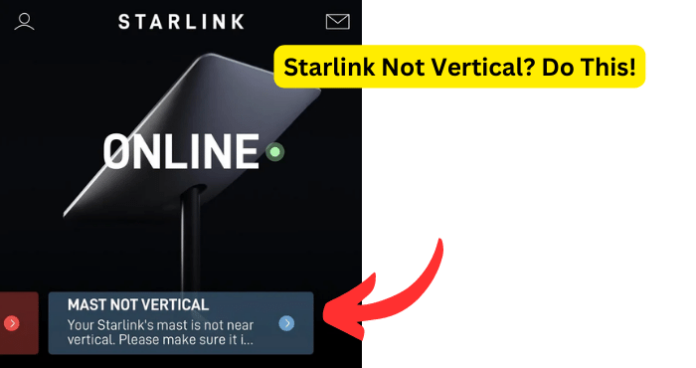
Have you come across an alert on your Starlink interface telling you that Dishy isn’t vertical and despite several attempt to clear it including clicking on “this answered my question” prompt button, this annoying alert still lingers.
Your StarLink interface in this case will
- have a dark or light mode,
- show the name of your dishy
- indicate whether you have an offline or online presence
- have that alert “StarLink Not Vertical” in the middle of the screen
- Under the “StarLink Not Vertical” will cause of the non-vertical dishy
Why Does Starlink Not Vertical?
One of the causes of the “StarLink Not Vertical” warning is that:
1. Your Starlink’s mast is tilted too far
The main cause for “StarLink is Not Vertical” warning arises from interfering with the tilt of the mast.
You must not tilt your Dishy to gain clearance. Instead move it to a location where it can scan the sky openly. It will tilt automatically to calibrate with the satellites as they pass directly above.
The Starlink satellite dish is motor-powered and self-aligning. You do not need to point the dish in any way once you have mounted it as per Starlink specifications. In fact, attempting to manually move the dish can damage the internal motors.
The mast needs to be close to plumb and the antenna points itself. It is vital that you place your StarLink antenna, using the app on your phone, where you have no or the smallest number of obstructions. The fix for too much tilt is stowing and unstowing.
Fix: Stowing and unstowing your dishy.
1. Go to the StarLink app
Or via the web User Interface at http://192.168.100.1/support
This is not an intuitive site. Will not prompt you.
2. Click Support
3. Select Stow
A message that reads “Stowing will tilt your StarLink for storage or shipping. This will interrupt your service until you power cycle by unplugging and plugging it back in” appears.
4. Press Stow
A message that reads, “Your StarLink was successfully stowed.” displays.
5. Click on OK
Now dishy is stowed.
You should note that stowing and unstowing does affect the user interface features and put a damper on user experience as stowing forces the user offline, makes him lose contact with satellites, and forces him to reconnect.
To unstow the Dishy you should power cycle it- meaning you unplug it and then plug it back in.
- Unplug dish
- Give it a twenty-minute power off time,
- Then power back it on.
Dishy should go horizontal (look straight up), acquire GPS, and after five to fifteen minutes later turn and tilt itself to look northward or southward at the appropriate elevation angle which is normally 50-80 degrees from the north or south horizon depending on your closest hemisphere.
Wait half an hour if this first try does not work and you find that your Dishy is still level,
Repeat unplug and plug process again.
If nothing seems to happen, test lights on PoE power supply and/or if you can log on into status page at 192.168.100.1 and do standard troubleshooting or launch a support ticket for further help.
A second explanation of “StarLink Not Vertical”notice results from the fact that:
2. You have moved your Dishy from the original position
SpaceX Factory which manufacture the Starlink Kit that includes the antenna (or dish) Wi-Fi routers and antenna mounting which connect to the satellites, do not expect you to move your dishy from its’ original position to another or to move it when it is powered up.
Starlink satellite dishes are geo-restricted to the customer’s registered address in the account and will not work anywhere else.
If you have Starlink internet service and decide to move, your Starlink will most likely not be able to follow you.
If you change addresses or move your Dishy to another location while still connected as it will need reconfiguration to be vertical again.
The Starlink app controls the position of your antenna or dishy. Once the app fixes the position of the top global view of the sky for your mount position, the antenna will not move.
Manually moving it with the motors engaged or locked will likely break the plastic gears.
When you change address and move with your Starlink dish, you can simply stow it, pack up your Starlink kit, set it up at your new address, and continue using the service as usual.
Though, it’s critical for you to inform Support or customer care of your new service address in your Starlink account to guarantee that the dish can properly communicate with the satellites and deliver ideal operation.
3. You have moved antenna when it is still powered up
Also, do not move your Dishy while it is still powered up otherwise you will get this message of “StarLink Not Vertical”.
The Starlink Dishy already has an integrated inertial measurement unit (IMU). This is a device that can determine and convey specific gravity and angular rate of an object to which it is affixed.
An IMU characteristically comprises gyroscopes for measuring angular rate and accelerometers to quantify specific force/acceleration.
Your dishy simply remembers the maximum tilt registered by the IMU since last power up.
Moving your Dishy when it is still powered up or moving it a bit changes the tilt and it will no longer be vertical for a few minutes. This will make the dishy squirm a bit trying to find it’s best view.
You will find that if you return it to original position, it will resume working well.
To correct changes in Dishy movement from original position and while still powered up try the following fixes.
Fix 1: Always stow your Dishy before you move it and unstow it when you reach new position.
Fix 2: A restart or reboot
If you use the Starlink app to manage your system, you can reboot right from the app:
- Go to the Starlink app
- Click Settings from the menu
- Tap on Starlink Unplugged or Rebooting
- Move the toggle to the right
After rebooting, it will take five to twenty minutes for your system to boot back up and recoonect to satellites.
The app will give you a message “Disconnected” during this period. Check back in ten minutes. You might have to reconnect your device to the Starlink Wifi network.
Fix 3: Power cycle the Starlink router
If you do not have the app, or are wary of a software reboot, try a manual power cycle of the Starlink system via unplugging the router.
The router is also the power supply for your dishy. Unplugging the alternate current power cord will switch off the router and the dish.
When you plug your Dishy back in, Starlink will restart. It takes up to fifteen minutes for the Starlink to come back online after plugging the router back in.
This power cycle, where you physically unplug the router is the most advisable method for troubleshooting connectivity glitches.
Fix 4: Reboot by unplugging the Starlink cable
If you want your Wifi network to stay connected, but want to restart the Starlink dish, you can reseat the Starlink cable on either side of the dish or the router by unplugging the Starlink cable from either of them.
To do this:
- Unplug the connector
- wait a few moments,
- and plug it back in.
Be careful not to damage the connector. The dish will take several minutes to connect to satellites and move to its final position.
Reseating the cable connections usually fix unexpected user behaviour issue of movement.
A fourth reason of “StarLink is Not Vertical” message happens to be due to avoiding obstructions.
3. Your StarLink Dishy is trying to avoid obstructions
Dishy orients itself based on location, not on “actual best view taking obstructions into account”. Use the StarLink app to judge where is a good place to set Dishy up.
The best place should be where there is only or mostly visible sky in the unshaded area of the app.
If it is obstructed in those locations, it’s because it is trying to track a satellite into those locations, you need height not angle.
Your mount could be 20 or 30 degrees off of vertical and not present a problem if there are no obstructions. Tilting it in a 45-degree angle is way too much, and will likely give you an error in the app saying that it is not vertical and lose all connectivity.
If you want learn more about obstructions visit this article on degrees of obstruction.
Fix: The solution for obstructions is to cut off tall trees and place your dishy on a pole or the highest point with open sky in areas with high skyscrapers.
A fifth justification as to why you are receiving “StarLink is Not Vertical” error could be that:
4. Your StarLink Dishy is tracking down satellites
StarLink is a broadband Internet system of about 3,500 satellites as of January 2023 in very low Earth orbits – plus a large number of ground stations with an end goal of 42,000 satellites in total in future.
The direction where dishy points towards the sky -whether vertical or angular is contingent on the location of the dish and the satellite which it is trying to link with.
The dish must be trained straight at the satellite with the intention of launching a clear and strong signal. This is done by positioning the dish’s aim while taking into account the azimuth (compass direction), elevation (angle above or below the horizon) and skew angles (dish tilt angle) numbers.
After calulating azimuth, elevation ans skew angles your Dishy or the antenna configures a narrow electronic beam to track the satellites as they move from horizon to horizon or from above obstacles.
Fix 1: If your dish is on a sloped roof and is not completely vertical, the most likely action is that your dish will just point itself down a little more trying to track the satellites.
While there are thousands of satellites in orbit, there are generally only one or two in radius of your location.
Regrettably, most of the satellites are flying over uninhabited areas most of their lives. To track StarLink satellites over your area go to https://satellitemap.space/
StarLink satellites collects your requests and transmit them down to a ground station within range, where the packet moves headlong to its destination. Ground stations look like small equipment buildings with a few domes for talking to the satellites.
Fix 2: To use theStarLink system with this inadequate number of satellites you have to be adjacent enough to a SpaceX ground station and far from an area where the system is over-subscribed.
Fix 3: SpaceX are beginning to deploy satellites that can talk to each other via lasers – this eliminates the need for a ground station to be within close distance of your dishy. These satellite links travel over really long distances.
Laser light is faster than that transmitted from ground stations. It travels in straight lines rather than wavy ones in ground wires.
The speed of light is also faster as it travels in a vacuum rather than through copper wires or optical fiber making the StarLink network much faster, have lower latency and accessible from anywhere on earth
When you come across this error message on check out this Starlink is not vertical article or try any of the fixes listed above or.

I would like to ask a question you made mention that when you change location it does not work again,
Suppose I live in Lagos, and move to port Harcourt, does it mean that it will not work there also?