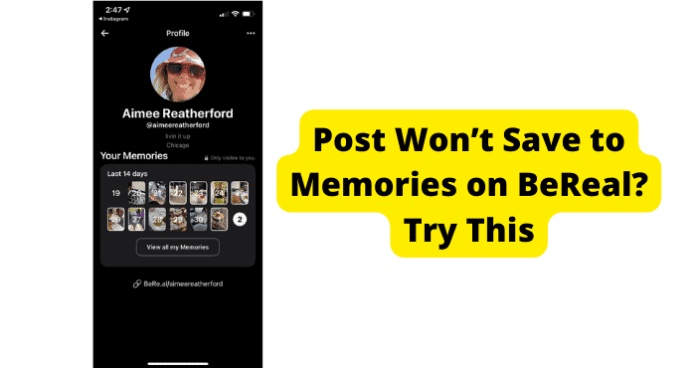
An issue BeReal users face is that older BeReal posts fail to save to Memories. Or, even if they do save, they may not be visible to the user.
For a background, when you take a BeReal photo and upload it, the photo is visible to your audience (which can be just your friends or the public, depending on your settings) for only 24 hours. After 24 hours, that photo is automatically moved to a section on your account called Memories, which is visible to only you.
As we explained, the post should save automatically to Memories after 24 hours; you do not need to perform any actions for that to happen. So, when this fails to happen, it is an indication of a problem on BeReal. Read on to find out how to resolve the problem and get back to seeing all your older posts in Memories on BeReal.
Why Can’t I See My BeReal Memories
We have diligently researched all the possible reasons why your BeReal post may not save to Memories. The cause is different for different users so you would need to try the fixes below until you find the one that works for you.
1. You’ve Deactivated Memories
BeReal is ideal for sharing daily moments with your friends. Some users actually don’t like the idea of having their older BeReals saved on the platform. As a user, you may have mistakenly deactivated Memories or even intentionally done so as a way of deleting all your Memories.
As you may well know, deactivating Memories on BeReal also deletes all your BeReal memories instantly. So, some users take advantage of this feature to remove all their BeReals and have a fresh start.
Whatever the case, if you find that your older posts are no longer getting saved to Memories, you will likely have deactivated Memories.
BeReal makes it clear that when you deactivate Memories, all your future BeReal won’t be saved and will be automatically deleted after 24 hours as well.
Fix – Make Sure to Activate Memories
You need to check your settings and be sure that Memories is activated. However, please note that reactivating Memories does not restore your older photos. When you activate Memories, only your latest photo (within the past 24 hours) and subsequent ones will get saved to memories.
To activate Memories:
1. Launch the BeReal app and click on your profile icon at the top right of the screen.
2. When your profile page opens, click on the More icon (…) at the top right of the page
3. Select Settings from the options
4. Then, select Memories
5. When the Memories page opens, tap on Activate to activate Memories
When you activate Memories, your subsequent BeReals will start getting saved to Memories again.
2. There’s A Bug
For the point above, you were either intentionally or unintentionally responsible for your BeReal posts not getting saved to Memories. However, there are cases where, as we explained at the start, the issue is with the BeReal app.
BeReal was launched in 2020 and so is still a new application. The app is still prone to developing bugs from time to time while the app developers continue to make improvements to the app.
In the meanwhile, if you are experiencing the issue of older posts not getting saved to Memories, and you have confirmed that Memories is activated on your BeReal, then it is likely that your BeReal app has developed a bug.
To fix bugs on any application, you would have to use a step-by-step elimination method until you find and eliminate the cause of the bug in your situation. So, let’s get right to it, in the order provided below:
Fix – Clear Your Cache to Get Rid of BeReal Bugs
The cache is one of the most important components of any application installed on your phone. The cache is a memory that is assigned to the application to store temporary information about your use of the application.
This is so that you can always access data on the app quickly and don’t have to repeat certain actions every time you launch the app.
So, information like your login details, some of your app preferences, your profile data and some images are all stored in the cache. So, every time you launch BeReal, the app loads all the data from this cache memory to give you the smooth experience that you have always had…well until now.
The thing is, because of the importance of this cache, whenever it becomes corrupt or just suffers a minor glitch, the application will stop functioning properly, resulting in issues like your posts failing to show on Memories.
To fix this, all you need to do is clear the cache memory and it should be sorted. To clear BeReal cache:
- Clear Cache In BeReal App
The first way to clear the BeReal cache is within the app itself. To do this:
1. Open BeReal on your phone
2. Tap on your profile icon at the top right of the screen
3. Tap on the More icon (…) at the top right of your profile screen
4. Then tap on Others under Settings
5. Then tap on Clear Cache
6. Confirm to Clear Cache when prompted
- Clear Cache Using Phone Feature
The process above may not thoroughly clear the BeReal app cache on your phone. So, if the issue persists, you would need to exit the app and use the phone’s cache clearing feature instead. To do this:
For Android:
1. Exit the BeReal app and swipe it away from your recent apps
2. Long-press the BeReal app
3. Select App Info
4. Select Clear Data
5. Select Clear Cache
6. Confirm to clear the cache when prompted
On iOS
1. Exit the BeReal app and swipe it away from your recent apps
2. Navigate to Settings on your device
3. Select General
4. Select iPhone Storage
5. Select BeReal
6. Select Offload app
7. Confirm the action
8. Select Reinstall app
After doing this, relaunch BeReal, give it a bit, and see if your older posts are now visible in Memories.
Fix 2 – Update BeReal to Get Rid Of Bugs
If you read the Memories manifesto of the founder of BeReal, Alexis Barreyat, he stated that he had no idea that the app he developed would become this popular and have the number of users that it does today.
So, for now, BeReal are playing catchup as they try to improve the app to meet the demands of its large user base. The main way BeReal are doing this is by releasing updates to fix the many issues that users experience on the platform. The updates contain better features, performance improvement, and fixes for bugs like posts not saving to Memories.
So, you need to update your BeReal app to get rid of bugs and ensure that you have the latest features to enjoy your experience on BeReal. To do this:
1. Open Play Store or App Store on your phone, depending on your phone OS
2. Type BeReal in the search bar and select it from the results
3. On the app details page that opens, tap Update on the right
4. When the update is done installing, tap on Open to relaunch BeReal
5. Then, give it a while to see if your posts start saving to Memories
Fix 3 – Uninstall and Reinstall the App
If, after clearing the cache and updating BeReal, and then giving it some time, you find that your older posts do not appear in Memories, it is possible that the BeReal app on your phone has developed a more serious bug which can only be resolved by uninstalling the app and then installing a new one.
To do this:
1. Long-press on the BeReal app on your home screen
2. Select Uninstall or Remove, depending on your phone OS
3. Confirm to uninstall BeReal
4. Then, head over to your phone’s application store, search for BeReal and install it again
5. Then, observe to see if your older BeReals start getting saved to Memories
Fix 4 – Contact BeReal Support
If you have performed all the debugging fixes listed so far and you still find that your older BeReal posts are not saving to Memories, it’s probably time to reach out to BeReal for support. But before reaching out to them, we recommend that you try the rest of the fixes provided here so that you are sure to have eliminated every possible issue at your end. So, read on.
Fix 5 – Wait For Them To Come Out With A Fix
BeReal may be aware of the issue you are experiencing, and you may not be the only one. Remember that we said that they are continually releasing updates to fix users’ issues, so they may soon release a fix for this problem.
3. Poor Internet Connection
You may remember that we said that you do not need to perform any action for your older posts to be saved to Memories.
They are moved automatically after 24 hours. So, when we say that the issue may be due to poor internet connection, we do not mean that your internet is needed to save older posts to Memories.
Instead, we mean that even though the posts are already moved to Memories, a poor internet connection may be preventing them from showing up on Memories on your BeReal app.
To sort this out, try the fixes below.
Fix – Turn Your WI-FI Off Then On
The first step to fixing an internet connectivity issue is to restart the internet on your phone. What this does is close and then reopen network switches on your device, thereby eliminating any glitches that may have occurred on the current connection.
To restart your connection, we recommend using Airplane mode because this is the way to close all network switches:
1. Exit BeReal and swipe it away from recent items on your phone
2. Swipe down from the top of your phone to open the quick settings
3. Tap on Airplane Mode to turn off all network connections
4. Then tap on Airplane Mode again to reconnect to your WIFI
5. Then relaunch BeReal and check if your past photos are now saving to Memories
Fix 2 – Switch from WI-FI to Data
If after restarting the connection you still struggle with connectivity, you may try switching from WIFI to Mobile Data. It is true that WIFI connections are generally more cost-effective and are better suited for multi-device connections. However, they sometimes experience fluctuations in connection speeds.
So, switch to mobile data, even temporarily, just as a test to see if your WIFI connection is the problem. If you can view your older posts in Memories when using mobile data, then your WIFI connection is down.
Fix 3 – Turn Off VPN
VPN solutions are great for securing your connection, accessing otherwise unavailable content to your location, and hiding your IP address from trackers.
However, many VPN solutions slow down your connection because they have to route you through servers in far locations before connecting you to the site you are trying to access.
So, if you are connected to VPN when you experience this issue on BeReal, disconnect the VPN and try again.
4. BeReal Is Down
BeReal may be down. It has happened to all the social media giants: Facebook, Instagram, Twitter, Snapchat. There’s no reason why it can’t happen to an app like BeReal that is still trying to get to grips with its exponential rise in use and popularity.
So, if you have gone through the solutions provided in this article so far, and you find that your older posts are still not appearing in Memories, it may just be that BeReal servers are down.
Fix – Wait For BeReal To Go Back Up
One quick way to find out if BeReal is down, is to head over to Twitter and check out the BeReal page for status reports. You can also check the BeReal hashtag for reports from other users.
There are also service monitoring sites like Down Inspector, where you can view user reports on the app. If BeReal is down, you would just have to wait until they fix the issue and go back up.

I have lost some of my pictures