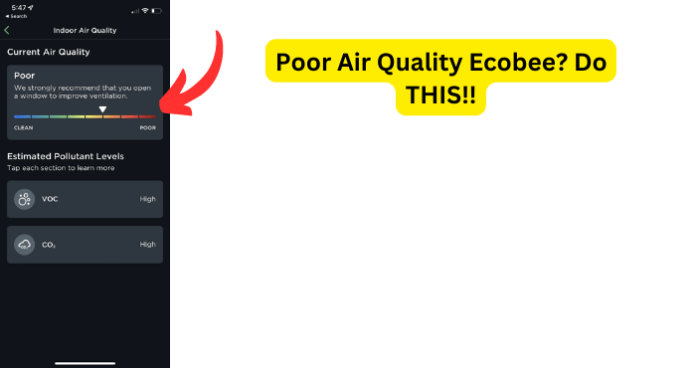
One thing you want in your home is good air quality. When you have a smart device like the Ecobee in your home it will help maintain not only the temperature of your home but also the air quality.
So why does your Ecobee say poor air quality? In this guide, I will go over the most common reasons why your Ecobee is saying there is poor air quality in your home. Don’t forget to check what is The best Ecobee heat pump setting.
Why Does My Ecobee Say Poor Air Quality?
As you will read below there are a few reasons why your Wcobee is saying poor air quality. This problem can range from something wrong with your sensors, the power supply to your Ecobee and even having outdated software.
There are a few things you can do to solve this issue but also at any point, you can contact the Ecobee Customer Support to get a second opinion.
1. Ecobee Sensor is Giving Incorrect Reading
One of the most common reasons behind why your Ecobee is saying poor air quality is due to the Ecobee’s sensors giving out the wrong reading. Your Ecobee will say that there is poor air quality when in reality there is nothing wrong with the air.
That is because one of the sensors on your Ecobee is giving the wrong reading. One of the reasons behind the sensor giving you the wrong air quality reading is that your Ecobee is failing to calibrate the sensor.
There could also be dirt and debris on your Ecobee thermostat that is causing the false reading for air quality.
When you believe that the reason behind your Ecobee is saying there is poor air quality, is due to a sensor giving you an incorrect reading, the first thing you should do is inspect your Ecobee.
Fix – Inspect Your Ecobee
As mentioned above, look over your Ecobee thermostat. If there is a lot of dirt and debris around your smart thermostat this could be the reason behind your Ecobee sensor giving you an incorrect reading.
Clean your Ecobee of any dust or debris that you see the best that you can.
Try to make it look like the first day you bought it. Use a clean smooth cloth, and even use air in a can so you can blow out any dust from places a cloth can not reach. This may sound weird but it is possible to check your Ecobee for any insects.
If your Ecobee has any cracks in the thermostat, insects can get into your thermostat and cause damage to the device. Note, if you notice that there are cracks in your Ecobee and there are insects inside the device it is recommended to get it replaced.
If the issue is your Ecobee sensor is not calibrating, try to calibrate it again to see if this solves the issue. If your Ecobee sensor is failing to calibrate this can cause the Ecobee to say that there is poor air quality.
Once the sensor is correctly calibrated check to see if this clears the message that there is poor air quality.
2. Ecobee Sensor Does Not Finish Calibrating
Another reason that your Ecobee is saying there is poor air quality, could be that the sensor on your Ecobee is unable to finish calibrating.
Calibrating the sensor on your Ecobee is setting up your Ecobee and exposing it to good and poor air quality for about an hour to ensure that your sensor is giving you an accurate reading.
If the Ecobee sensor is not able to finish calibrating this can cause the sensors to give out false readings. It is always better to calibrate your Ecobee sensors before you use them, but if the calibrating does not finish this could be a battery issue.
Fix – Check Ecobee Battery
Check the battery if you are experiencing your Ecobee sensors not calibrating. If the battery that you are using is low or even poor quality this can cause issues with your Ecobee.
To make sure that your Ecobee is working at its best it needs a strong consistent power supply. Even if the battery is loose this can cause your Ecobee to malfunction and give you false air quality readings.
Keep in mind if there is nothing wrong with your Ecobee power supply there is a way you can kind of trick your Ecobee sensors. Purposely expose your Ecobee to poor air, and you can spray a perfume around your Ecobee. Or you can either place your Ecobee near a smokey fire or even a burning incense.
You will want to do this for about an hour. Once you are finished open your doors and windows to clear your home. This will calibrate your sensors by actually exposing them to poor and good air quality
3. Ecobee Has Low Power
As mentioned above the issue could be a sensor not calibrating, this could be due to your Ecobee not having a reliable power supply.
If your Ecobee has low power this can cause features on your Ecobee to malfunction. Even show a warning saying that there is poor air quality.
If you may even notice the screen on your Ecobee goes blank, when this happens that is a first sign of low or dead battery on your Ecobee. Thankfully this is a pretty easy fix and may clear the warning that there is poor air quality.
Fix – Change Ecobee Battery
If you notice that the issue is due to a low or dead battery, change the battery or charge it so your Ecobee has a consistent power supply. Once your Ecobee battery is either replaced or charged try to calibrate your sensor once again to see if this solves that issue. Having new batteries in your Ecobee can improve the performance of the device.
4. Outdated Ecobee Software
Did you know that you need to update your Ecobee? Just like with all devices, Ecobee needs to be updated from time to time to improve the software of the device.
Updates not only give you a new version of the device but also fixes any bugs/glitches that could be present in your device’s software that are causing issues to your Ecobee.
Issues such as your Ecobee saying there is poor air quality in your home. Updating the Ecobee software can clear any corrupt files and refresh your Ecobee.
Fix – Update Your Ecobee
Check to see if your Ecobee needs to be updated. Having an outdated software version on your Ecobee can cause your device to not work correctly.
Now the Ecobee usually does the update automatically but if it is not connected to a reliable internet connection the update will now happen. So the only thing you need to do to update your Ecobee is to connect it to WiFi and let the device update itself.
Once the Ecobee has completed the update you will notice that the sensors will be more accurate with readings.
You may have to wait a few minutes to an hour for the sensors to reset themselves after the update. To make this process faster you can open the windows and doors of your home to expose the Ecobee sensors to clean fresh air.
5. Faulty Ecobee Sensor or Device
If you have tried everything and your Ecobee is still saying the air quality is poor, this could be due to a faulty sensor or the device itself is faulty. If the sensor or the device is faulty this will cause certain features on your Ecobee not to work.
It may start with a poor air quality warning and next lead to not being able to cool or heat your home. When your device or even a sensor on your Ecobee is faulty this is something that needs to be looked at by a professional.
Fix – Contact Ecobee Customer Support/Repair or Replace Ecobee
The first thing you should do if your Ecobee is faulty or there is a faulty sensor, is to contact the Ecobee Customer Support and report the issue. The Ecobee Customer Support will guide you on what you can do next to make sure that is indeed a faulty sensor or device.
One thing to consider is that most likely you will be advised to call a professional to repair your Ecobee. If you think this is an issue that can be fixed like a sensor then go ahead and hire someone to repair it.
However, if you believe that there is no point in trying to repair your device you might consider just replacing it with a new one. If the odds of fixing the device are small do you want to waste money on a repair?
If the professional can not repair your Ecobee you still have to pay for the repair on top of now having to buy a new one.
My Final Thoughts
In conclusion, having a warning on your Ecobee that says poor air quality can mean a few things. The reason why you are seeing this warming can range from minor issues to serious problems.
Remember if none of the easy fixes solve this issue contact the Ecobee Customer Support for help.
Also, try to expose your Ecobee to fresh air for a few hours to see if this solves the problem, it does not hurt to try. If nothing has worked the worst-case scenario you might have to replace your Ecobee with a new one.

Could moldy ductwork make the Ecobee say poor air quality
Could moldy ductwork, cause my ecobee to give a poor air quality reading