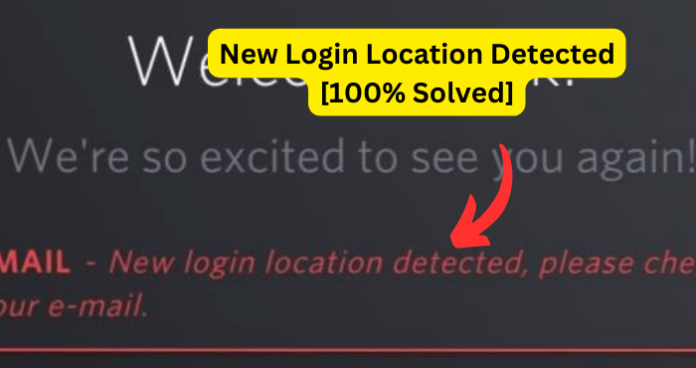
Discord has reasonable security measures to protect its users. One feature is the ‘New Login Detected’ notification. You’ll see this notification when Discord suspects someone is logging in from a new location or on a new device.
This article highlights why the message appears. I will also cover whether it’s possible to bypass or an excellent idea to get around it.
Can You Bypass the New Login Detected Discord?
Understanding Discord’s New Login Detected
Discord takes its user safety and security pretty seriously. The ‘New Login Detected’ alert is one of their security features to help stop unauthorized access to your account.
Whenever Discord suspects someone is trying to log in to your account from a new device or location, they’ll immediately email you to give you a heads-up. The emails contain the site, IP address, and the device used for the login attempt.
This feature is super important for preventing unauthorized access since it adds an extra layer of security. If you receive one of those ‘New Login Detected’ emails, but you didn’t try to log in, it means someone else is trying to get into your account, and in that case, you probably want to change your password right away and turn on two-factor authentication for extra security.
Conversely, if you did log in from a new device or place, you would want to verify the login attempt by following the instructions in the email. Doing so lets Discord know you are trying to access your account from a new device or location.
Why Does Discord Say New Login Location Detected Please Check Your Email Discord?
1. New Device or Location
The ‘New Login Detected’ notification pops up when you log in from a new device or location that Discord does not recognize. They keep track of the active devices and locations you regularly use to access your account.
If you suddenly log in from somewhere totally new, it sets off an alarm. This is to double-check whether it’s you and not some imposter trying to hack your account.
2. Change in IP Address
The alert can also go off if your IP address changes. That’s like your internet ID number. Discord uses it to pinpoint your regular login locations. If the IP is way different than usual, it gets suspicious even though it’s you. Whether you are traveling, switching internet companies, or using a new network to get on, this can be triggered. They have to be sure that the account is secure.
3. Using a VPN
A VPN (Virtual Private Network) can also trigger Discord’s ‘New Login Detected’ notification. A VPN hides your IP address and replaces it with a different one, often from elsewhere. Discord uses your IP address to recognize your regular login locations.
So, using a VPN can make Discord suspect someone is logging in from a new location. Using a VPN doesn’t break Discord’s terms of service, but it might cause you to see a new login notification if the IP address from the VPN is very different from your regular one.
4. Account Sharing
Receiving the ‘New Login Detected’ message on Discord usually means someone else logged into your account.
This can happen if you share your login with your friend or a family member. They probably signed in from a different device or location than you usually use. Unfortunately, account sharing is against Discord’s rules and can get you suspended or banned, so it’s best to keep your password to yourself.
5. Suspicious Activity
The system might also suspect something wary is going on if there are a couple of failed login attempts or logins from different locations in a short time. Discord tries hard to catch sketchy activity and protect you.
So, if you see that notification and know you didn’t try to log in, change your password immediately and turn on two-factor authentication. That way, only you can access your account, even if someone else has your password.
A ‘New Login Detected’ means Discord noticed something unusual about someone accessing your account. It could be a shared login or a hack attempt. Could you take it as a warning and add more security to your account? Don’t share logins, and use all of Discord’s security tools.
How to Bypass New Login Detected Discord
Trying to get around Discord’s security isn’t the best idea. You could end up getting your account suspended or even banned! But if you get one of those New Login Detected messages when logging in, you can verify it to bypass the alert.
1. Verifying Your Account via Email
When Discord suspects a login from a new device or location, they’ll email you the details to your account details provided. There’ll be a link for you to click that approves to Discord that this is me! Once you verify, you can continue to use your account like before on that new device or from that new location. If you are still waiting for the email, please check your spam folder just in case it gets filtered out.
Oh, heads up! Be careful to click links from Discord – some fake emails try to trick you by pretending to be from Discord!
2. Using Two-Factor Authentication (2FA)
Two-factor authentication, or 2FA, adds an extra layer of security that requires more than just a username and password to log in. It also requires additional data and information that only you should have, like a code from your phone.
Turning on 2FA in Discord can help quickly prove to be the owner if you get a ‘New Login Detected’ message. With 2FA on when logging in from a new location, Discord will request a code from your authentication app and your password. That code plus your password verifies it’s you so you can access your account. It’s always a good idea to use 2FA since it makes your account more secure and lets you quickly prove your identity when needed.
3. Trusted Devices
Discord doesn’t have a Trusted Devices feature. Once you’ve verified a new login, try through email or two-factor authentication (2FA); that device usually won’t set off the New Login Detected alert again unless something significant changes with your login information, for example, a different IP address or location.
It’s important to remember you should only verify devices you trust and use yourself.
Verifying a device means informing Discord that that device is allowed to access your account. It’s always best to only confirm your account from your own devices, not public computers or other people’s devices since that can lead to unauthorized access to your account.
4. Using a VPN
Using a VPN can sometimes prompt one of those ‘New Login Detected’ from Discord. The reason is a location change and IP address that the VPN strives to make anonymous. But if you keep using the same VPN server, Discord might get used to that IP and stop giving you those notifications.
Suppose you get one while on a VPN; you can always verify your account through email or two-factor authentication to log back in. Just make sure you’re using an actual VPN from a trusted company, not one of those free or public ones that could put your account at risk.
My Final Thoughts
The ‘New Login notification’ from Discord is essential for security and keeping unauthorized people out of your account.
Discord sends it out when someone logs in from a new device or a location you don’t usually use, if your IP changes if you’re on a VPN, if someone you are sharing the account with is trying to access your account, or for any other sketchy activity they notice.
It can be unpleasant to verify your account, but it’s there to protect you, which matters.
If your account is susceptible to this notification, you can get around by confirming your account through email, turning on two-step verification (2FA), or using the same VPN consistently. Switching on 2FA for your account is a good idea since it gives you extra safety and helps quickly prove who you are if needed.
It’s important to say that trying to get past Discord’s security isn’t a good idea and could end with your account being suspended or prohibited. So, it’s always wise to follow the proper verification steps and keep your account details private and protected.
