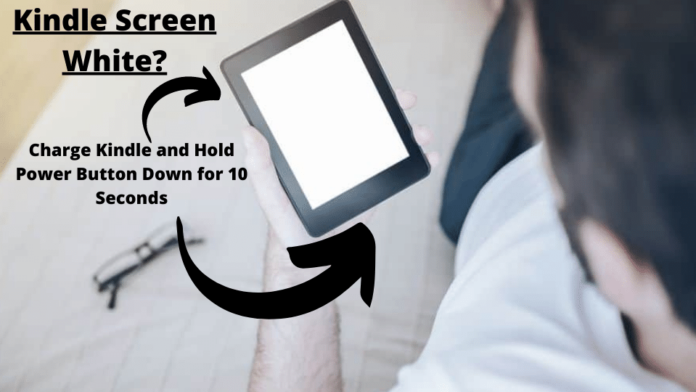
Is your kindle’s screen showing the famous white screen of death? Have you tried every trick you know to get it working again? Restarting has no effect at all, charging the kindle and letting it resolve itself does absolutely nothing.
Don’t panic just yet there’s an answer to your white screen dilemma and thankfully the Kindle is a user-friendly device. The Kindle is a secure device that doesn’t usually give its users many problems.
However, just like any other device the kindle is prone to system failures and feature malfunctions.
This article will explain some of the reasons behind the white screen of death and give you the specific instructions you’ll need to fix it. Keep reading and you’ll have your kindle back up and running in no time.
Why Does My Kindle Have a White Screen?
1. Software Issue/Bug/Glitch
The kindle can run into software problems just like any other tablet, laptop or phone. Issues with the device’s software are usually caused by a bug in the Kindle software.
A virus in your Kindle software will cause issues like a freezing screen, a white screen, and error messages popping up. There are a couple of steps you can take to eliminate a bug in your device.
Fix 1 – Force Restart your Kindle
A force restart can get your kindle back in working order and it can be done in 3 easy steps The same method of force restarting your kindle applies to all makes and models and will give your device the oomph it needs to function properly.
To restart your kindle flip it over and press and hold the power button for 15 seconds, until the screen goes black, or a dialogue box appears on the screen.
Once the screen goes black or the dialogue box appears, continue to hold down the power button for 40 seconds. Your kindle should automatically reboot after these actions are performed.
Fix 2 – Keep Force Restarting
If force restarting doesn’t help the first time you may have to repeat the action multiple times. Follow the steps from above until your screen becomes normal again.
Fix 3 – Charge Kindle and Hold Power Button Down for 10 Seconds
Sometimes the kindles battery may have short circuited and need to be charged fully before the device will turn back on with a clear screen.
If you notice your kindle wont power on at all or has a blank white screen try hooking up the device on a charger until it’s fully charged.
Once the kindle has a full charge which can take anywhere from 2 to 5 hours press and hold down the power button for 10 seconds to restart and power on your device. If this doesn’t fix your white screen of death keep reading for some more tips and fixes.
Fix 4 – Leave the Kindle Alone For an hour
Maybe your kindle is being used for too long a period and needs a break, maybe it just needs to charge before working properly.
Either way leaving the tablet alone for an hour and seeing if the problem will resolve on its own is the less stressful way to fixing glitches like a white screen,
Fix 5 – Put Kindle in The Freezer for 30 Minutes and Repeat the Steps Above Again
You may be asking yourself “why would I ever put my tablet in the Freezer”? As crazy as it sounds, putting your Kindle in the freezer before you force restart has some benefits.
Storing your tablet in the freezer for 30 minutes or more will drain all the excess power from the device and erase the flash memory. The major problem with the white screen of death is not being able to get past the blank screen to factory reset the device.
Before you decide to store your kindle in the freezer, make sure it’s in an airtight container or plastic bag. If water gets inside your device it can fry the system and no amount of restarting it will help.
It may even be helpful to add some white rice in the container to soak up any unexpected moisture that gets in.
Once you have sealed up your kindle, slide it in the freezer for no less than 30 minutes. After you take the device out of the freezer follow the steps above to force restart your kindle.
Fix 6 – Replace Kindle
Have you tried force restarting your kindle so many times your head is spinning? If trying the tips and tricks above had no effect on your kindle, look into replacing it for a new one. If your device has a warranty still active.
It should cover a new device for technical malfunction. If the device was bought too long ago or a warranty was never purchased you can check out Amazon.com and purchase a new updated kindle for all your reading adventures.
Fix 7 – Contact Amazon Support
If buying a new kindle is not an option on the table at the moment, you can try contacting Amazon’s customer support for help replacing or fixing your kindle.
Amazon is known for having great customer service representatives, they can be reached by email or by phone.
If you head over to Amazon Customer support and either click on the kindle fire icon for self- help articles or start up a chat with Amazon’s bot 24/7 for technical support.
Look at the bottom of Amazon’s web page and click the Contact Us link. This page can guide you to who you need to speak to about replacing or fixing your kindle,
Fix 8 – Look in a Forum
The internet is a place filled with information on just about any subject you can think of. If your having trouble with your tablet, phone, computer or television then finding a chat room might be all the help you need.
Sometimes figuring a solution to a problem can be difficult to do on your own. Google is filled with chat rooms and forums of people looking for answers to the same problem you are.
Finding a website with a community of people all searching for the same answer might lead you to solving your kindle problems. Either you will find an expert in tech and kindle screens just posting for the heck of it, or you will find some random stay at home dad who fixes electronics on the side.
Whoever you find and whatever they have to contribute is better than being stuck with the white screen of death for all eternity.
2. Hardware Problem
If a software issue is not causing your screen to be white, then maybe its a hardware problem giving you a blank screen of misery. Having a hardware problem with your kindle can mean a couple different things.
There may be a loose connection to your device’s screen causing it to go white. Maybe your Amazon Kindle Fire is overheating and giving you the white screen of death is the symptom.
Your device will always be warm when it’s powered on and being used but it should never feel hot to the touch or warm when idle.
When this occurs overheating is likely the source of the problem. The solution to an overheating Kindle is the same for many of the hardware issues a kindle can have,
Fix 1 – Press Down Hard on the Screen, Front and Back
Pressing hard down on your screen may seem like a silly thing to ask, but it may possibly reconnect any loose parts that give your kindle a connection to the screen, There’s not much to this task except pushing down hard on the front of your device to apply firm pressure, but not so hard you crack your screen.
Flip the kindle over and do the same process, applying a firm pressure without breaking the screen,
Fix 2 – Smack the Back and Front, Then Force Restart
IF just smacking the kindle doesn’t reconnect the parts to the screen, you can try smacking the front and back before you force restart the device. Force restarting the device is a way to restart the device without using the screen.
A back, white, or blank screen make factory resetting or clearing the cache impossible tasks to do. To force restart the kindle you will have to locate the power button, and hold it in for 40 seconds.
The power button is located on the side of the device on some models and the back of the device on others.
Make sure you hold the power button in for no less than 40 seconds to give the kindle a chance to recognize the command, A dialogue box will appear on the screen or the white will disappear and the kindle will restart.
Fix 3 – Tap the Screen
Tap the screen a couple times and see if it wakes up or recognizes commands. Clean your screen and repeat the steps above before tapping it once more.
If nothing happens and your screen remains white move on to the next troubleshooting tip. Process of elimination is the only way to decipher what’s wrong with your kindle and how to fix it.
3. Battery Issue
The screen is still white on your Kindle Fire and you have tried every trick and quick fix in the book, what’s next? If the connection to the screen is not the problem and you’ve tried restarting it multiple times maybe your battery is the source of the problem.
A compromised battery can cause all kinds of trouble. Batteries that drain too quickly, dont keep a charge or wont charge at all can be a frustrating problem to endure, Some quick ways to fix your battery problems are listed below.
Fix 1 – Charge the Kindle
As obvious as it sounds, put your kindle on the charger for no less than two hours. It takes a Kindle Fire anywhere from 2 to 5 hours to charge completely. If you don’t start with a full battery you won’t know if the battery is draining too fast or simply not holding a charge at all.
Fix 2 – Repair or Replace the Battery
If your battery is not holding a charge there are a few reasons why. Either your charger is damaged and not able to run enough power to the battery to give it life. If that’s the case simply buying a new charger port and cord will have your battery powered up in no time.
If the battery is draining the life from your device it’s likely the settings on your device making the battery work too hard to keep the kindle alive. Try turning down the brightness on your device and see if that helps the life on your battery last longer.
Apps running in the background is another setting you can adjust to keep the battery from draining too fast. If changing the settings and replacing the charger port/cord don’t solve your problem, buying a new battery might be the only solution.
Fix 3 – Buy a New Kindle
Replacing the Kindle fire (view on Amazon) is always the best option when the battery or screen is malfunctioning. Use your warranty if it’s still active or contact amazon customer service for a replacement.
The headache and hassle of figuring out what’s wrong with the kindle and then fixing it might just be more trouble than it’s worth.
Any edition of Amazon’s Kindle is available on Amazon’s website. The smallest device is 7 inches long and can be purchased for 59.99 dollars.
4. Cable or Port is Faulty
A faulty cable or port on your Kindle Fire could be the reason behind your white screen of death. If the charger port is bent or broken it will not be able to connect the charger to the device.
If the charger can’t connect, it can’t get power to the kindle and if the kindle can’t get power it might show nothing but a blank, black or white screen.
The same information applies if the cable that connects your device to the charging port is broken or shorted out.
Without a working cable and working charging port, the device will not charge.These two parts are essential in keeping your Amazon Kindle charged and working correctly.
Four quick fixes listed below may help you solve your kindle fiasco and get you back to enjoying your favorite books.
Fix 1 – Try a Different Cable
The first step to figuring out if the cable or port is the part giving you so much trouble is to grab an extra cord and try it out. It’s always best if the cord you’re using is brand new but any one from the house will do.
Connect the cable to the charger box and plug up your device. If the screen is white you’re not going to be able to see if the kindle is charging or not, however leaving it connected for at least two hours should give you enough juice to see if the replacement cord is working.
Fix 2 – Replace Cable
If the cable is the problem, replacing it is simple. You just have to make sure you have the correct cord for the Amazon Kindle (view on Amazon) and switch it out with the old cord.
Kindle models 6,7,8,9,and 10 all use the 8.9inch with 5feet of cord. The cord is compatible with devices that use a micro USB or a Type C connecting piece.
All the cords disconnect from their boxes that plug into the wall and can be switched out easily. A brand new cord is better than a used one because you will know for sure it works.
The Kids Pro Kindle and 10 Plus edition are also compatible with this charging cable. Swap out the old one for the new one and plug up your kindle.
Hopefully, a new charging cord will give your battery the power it needs to juice up your device.
Fix 3 – Clean Port With Compressed Air or Light Brush
A dirty charging port can be a kindle user’s worst nightmare. Dust particles get inside your charging port and cause all sorts of mayhem. Giving your port a good clean with a light brush and compressed air might be all you need to get rid of that white screen.
A can of compressed air like Amazon’s Electronic Cleaner can work wonders on any device with dirty HDMI cable ports. The compressed air works by blowing air into the port and loosening up the dust particles so it can be cleaned with a tiny brush or toothpick.
To use the compressed can of air just hold the bottle upright and place the nozzle at the opening of the port you’re cleaning, hold down the nozzle and give the port a few good blasts of air. Make sure you’re not too close to the charger port when you clean it.
After you get the dust particles loosened up you can take a toothpick or small brush and gently sweep out the remaining dust.
After you have successfully cleaned out your kindle’s charging port try repeating some of the steps above to rid yourself of the blank white screen.
Fix 4 – Change port
If cleaning the port did not work you may need to change it all together. You’re probably wondering to yourself if changing the port on the kindle is worth the time, money and energy?
The part itself can be purchased online for under 30.00 and if you know how to replace it yourself that saves you the money it would have cost to hire a technician.
The tool kit to replace the part runs about 5.00. However, if replacing parts on electronics isn’t your cup of tea you can take your Amazon Kindle Fire to any computer or electronic repair shop and have it fixed for about 60.00.
If you know for sure that the charger port is the problem with your kindle then paying to have it fixed might be worth it, however if it’s just a guessing game replacing the entire kindle is the way to go.
A brand new 7 inch Amazon Kindle Fire can be purchased on their website for 59.99. That’s the same price you would be paying an electronics store to repair your broken device.
A new kindle not only solves the white screen of death, but gives you an upgraded brand new device to read your favorite titles on,
