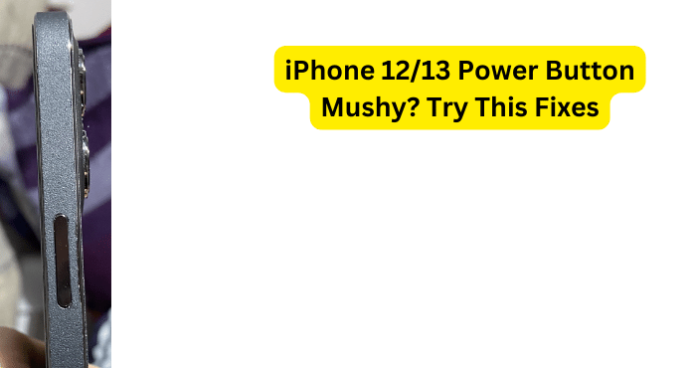
If you have an iPhone 12 or 13, you might be experiencing issues with the power button such as it sticking or similar malfunctions.
You might have been previously dealing with this issue or maybe you were simply attempting to clean your iPhone 12 or 13 with cleaning wipes and wound up causing more problems with the power button.
A sticky or mushy power button is no good since you need to use your iPhone’s power button more often than you may think. In today’s guide, we will provide you with a few reasons why this is likely occurring and what you can do to fix the power button on your iPhone 12 or 13.
1. There’s Lint/Dirt Stuck in The Power Button
When you are experiencing problems with the power button on your iPhone 12 or 13 such as it sticking or it feeling “mushy,” then the most common and likely reason is that there is lint and/or dirt stuck in the power button.
Much like any other button, the power button on your iPhone 12 or 13 needs to be able to be pressed down and retract back out into place.
If there is indeed dirt and lint stuck in the power button, then it will prevent the power button from retracting correctly on your iPhone 12 or 13. Our phones are exposed to much debris such as dust, dirt, and lint on a regular basis.
This especially applies if you tend to carry your iPhone 12 or 13 in your pocket since pockets are a lint trap. Not to mention that there are countless dust and other particles that float about no matter where you might be.
Build-ups such as this are even more likely to occur if you carry your iPhone 12 or 13 in your pocket and work outdoors.
Along with the lint from your pants pocket and the dust/dirt that your iPhone 12 or 13 is exposed to, it is more than enough to cause problems with the power button such as sticking.
Perhaps you already knew that your iPhone 12 or 13 was due for a cleaning, which means you may have used something such as cleaning wipes to clean your phone.
Unfortunately, even cleaning wipes can cause issues such as the power button feeling mushy or sticking.
While you believe that you are cleaning your iPhone 12 or 13, which you are; however, the chemicals and moisture used in most cleansing wipes are not made for cleaning devices such as your iPhone 12 or 13.
This means that you could wipe down your iPhone 12/13, believing that you are cleaning it thoroughly; however, the cleansing wipes could simply push other debris into the crevice between the phone case and the power button.
Fix – You’ll Need to Run It Under High-Pressure Water
A good answer to a stuck or mushy power button on your iPhone 12 or 13 is, believe it or not, water.
Many of us have been taught that you should avoid getting your smartphone wet at all, which is true; however, the iPhone 12 model and above are waterproof enough to handle some cleaning with only water.
You can clean the power button on your iPhone 12 or 13 by simply running it under some high-pressure water from the tap while being sure to press and release the power button multiple times.
If you do not have access to high-pressure water, then you can also do a slow trickle of water onto the band while being sure to both submerge the power button and click the button multiple times.
When you click the power button while washing it with the high-pressure (or trickle) water, you are helping to release the dirt and lint that may be trapped in between.
Do not use any cleaning chemicals such as bleach or Clorox while washing your iPhone 12, 13, or any other model, as these chemicals are much too harsh for your iPhone device and can/will cause damage.
2. Power Button Broken
Unfortunately, there is always the possibility that the power button on your iPhone 12 or 13 could possibly be broken or simply faulty.
Keep in mind that most smartphones (including iPhones) are produced in mass, which means that there is always a slim chance of purchasing a faulty device.
With that said, it is also possible that you might have dropped or damaged your iPhone 12 or 13 in such a way that affects the power button function.
Fix – Take It to Apple Genius
One viable option when you are having trouble with the power button on your iPhone 12/13 or believe it to be broken, is to take it to an Apple Genius.
You can find such help inside an Apple store, as they specialize specifically in Apple products. They may be able to fix the power button issue on your iPhone 12/13 or at least get you pointed in the right direction of correction.
Fix 2 – Take it to a Third-Party to Repair
If there is no Apple store near you or you simply do not want to go through them for one reason or another, then you can take your iPhone 12/13 to a third party for repair.
There are many shops that offer such a service such as electronics repair shops or a cell phone store such as a cell phone repair clinic. The price of the repair will depend on where you go for the repair.
Fix 3 – Get A New iPhone
Getting a new iPhone should be your last option when you believe that the power button is broken; however, it is still an option. While it may be somewhat steep price-wise, it might also be your best bet.
Problems such as this one with the iPhone 12/13 are more common than one might think. However, you do not always have to pay an extraordinary price simply to get it repaired.
Sometimes it is as simple as some water from the tap, as we have made evident in this guide. Keep up on cleaning your device and hopefully, you can avoid such trouble in the future.
