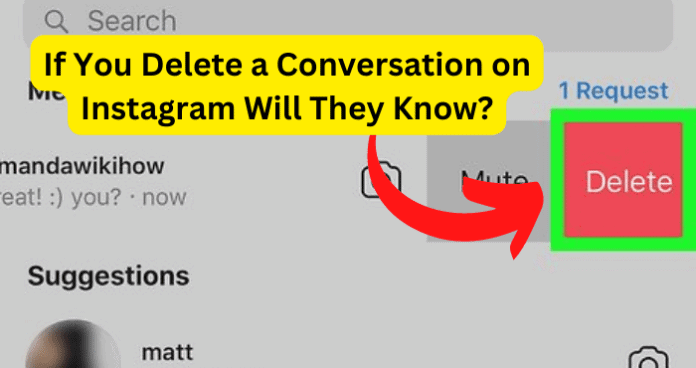
Sometimes, you might have sent the wrong message to the wrong person. Or, you have sent a message to someone you are not in a relationship with that might have given off the wrong signals. Moreover, let’s look deeper into this instance.
Will the Other Person Know If I Delete a Conversation on Instagram?
No, the other person will not know that you have deleted the conversation. Typically, when you delete a conversation on Instagram, this is an action that is taken by you only.
And when you take this action, the conversation is only deleted on your end. The other person will still have the conversation saved or archived in their messages.
This type of action on Instagram isn’t like taking a screenshot when you’re on Messenger, and the other person will know.
Once you perform this action, the other person will not receive any notification that you have deleted messages or any part of your conversations in your DMs.
Does Instagram Notify When You Delete A Conversation?
No, Instagram will not notify you when you delete a conversation. This goes for both you and the recipient that you were conversing with in your DMs.
For those of you that want to know how to delete a conversation from your DMs, you can proceed with the following steps:
1. First, you must open your Instagram app on your mobile device.
2. Once the app is open, navigate to your messages. You can do this by tapping on the message icon located in the top right corner of your screen.
3. In your open messages, navigate to a recipient that you want to delete from your thread.
4. Once you have found that recipient, without opening the messages, press and hold on to the thread of that recipient.
5. From this point, a small menu of options and actions will appear. In that small menu, you will see the option to delete the messages.
6. Finally, tap on the delete option to remove the messages from your message threads.
And just like that, the DMS of the other person has been removed from your message threads. So, you no longer have the messages between you and the other person on your app.
If you were able to follow through with these steps easily, you would notice there is no notification that is sent to you or to the recipient once the conversation has been erased.
Will I Know If Someone Deletes A Conversation on Instagram?
No, you will not know if someone has deleted a conversation with you and their Instagram DMs.
This is in similarity to the previous scenario. In the same way that the other person will not receive a notification if you have deleted their conversation and your DMs, you will not receive a notification either if the other person happens to delete the conversation with you and their personal DMs.
What Happens When You Delete A Conversation on Instagram
When you archive a conversation on Instagram, there are a couple of things that could happen. Although the instances that will be mentioned are the bare minimum of things that could happen, these are still feasible instances to consider.
The first instance is that the conversation will immediately be saved to your Instagram archive of messages. This can be done when you activate the vanish mode on the chat you want to archive or hide.
To hide or archive messages in your DMs for a specific chat, you can proceed with the following steps:
1. First, you must open your Instagram app.
2. After the app is open, navigate to your messages by tapping on the messages icon located in the top right corner of your screen.
3. Navigate to the person or chat you want to archive.
4. Tap on the message thread to open the conversation with that recipient.
5. After the thread has been opened, scroll all the way to the top of the messages. Once you scroll to the top, you should see the very first message that is between you and that recipient.
6. After scrolling to the very top, tap on the recipient’s profile picture or name at the very top of the screen. Don’t tap on the profile picture located just above the messages. This will not do anything. So, you must tap on the user’s profile name at the very top of the screen.
7. From here, a page will open with options and accessibility actions.
8. On that page, there will be an option that says Vanish Mode.
Next to the vanish mode option will be a toggle or switch. If the switch is greyed out, this means that vanish mode is not active for that chat.
To activate vanish mode for the chat, tap on the toggle to turn the switch on to activate vanish mode. The toggle will immediately change from Gray to Blue, indicating vanish mode has been activated.
After the vanished mode is activated for the chat, the DMS will automatically be saved for you to view at a later time.
The next instance that will take place once you archive a message, is that whenever you receive a message from that individual, the message will automatically be sent to your archived messages instead of your direct inbox.
The only way that you will receive a new DM from that individual is if they are sending you a message from an alternate account that you don’t have archived.
Finally, when you archive the messages, the other person will be able to message you freely without any interference.
If I Delete A Conversation on Instagram, Will It Delete For Them?
No, the conversation will not delete for them if you happen to delete a conversation on Instagram.
Once you delete a conversation or DMS on your Instagram, once again, this is an action that only ensures the conversation is deleted from your end.
The other person will still have access to view the conversations that were previously had and currently still having, if applicable.
There are many users who desire an answer to this question because they might have sent the wrong message to the wrong individual, said something about a friend that wasn’t intended for that friend to hear or read, or, they might have sent a message to someone that was not their significant other that given off the wrong impression.
However, this case proceeds itself. There is one perspective that remains, and that perspective is that mistakes happen.
So, if you have made a mistake with a certain message that was sent to a particular recipient by accident, you can attempt to make the situation right prior to deleting it. This is something that will ease your conscience.
If you don’t want to proceed with any ethical decision to resolve the mishap, you can proceed to erase the conversation from your DMs.
But overall, the conversation will still be active in the other person’s inbox and will not be deleted for them if you happen to delete the conversation on your end.
If You Delete a Conversation on Instagram, Will It Delete The Conversation Permanently?
No, the conversation will just be archived. However, there is a yes and a no to this particular question. Let’s start with the “yes” first.
Yes, the conversation will be deleted permanently. But the conversation will only be deleted permanently on your end.
Unless you have the conversation archived in your archived messages, once you proceed with the action to delete the DM, the conversation will be permanently erased on your end.
Now, let’s go back to the “no” when it comes to this question.
No, the conversation will not be deleted permanently, as the conversation will also still be archived.
Also, the conversation will show it’s still active on the other person’s end after you have deleted the conversation from your side. There are also other steps the other person can take when it comes to saving your messages.
If the other person has not archived your messages and their personal DMs but they have proceeded to delete the conversations prior to erasing the DMs, the recipient May proceed to screenshot all of the messages.
This means that the conversations will not be archived on their Instagram app but will be saved and archived in their phone’s gallery.
If you or someone that wants to erase messages but still wants to keep certain DMS for the purpose of evidence, you, as well as the recipient, can take screenshots of the DMs and archive them in your phone’s gallery.
This is something that is normally done if you want to declutter your Instagram DMS and save certain conversations to look back at them at a later time for references.
Moreover, when you delete a conversation on your end, the conversation will not delete permanently for the other person.
This can either be something that is positive or negative. It all depends on the situation and your intentions for deleting the messages. Deleting a message permanently is something that takes some thought for most users.
However, if you are someone who wants to delete the conversation and you feel there are no repercussions that follow, then this should put you at ease. But, once you delete the messages from your end, there is no way that you can retrieve those messages.
The only way that you will be able to look back at those messages (if you haven’t taken a screenshot of them) is to send a message to that recipient and ask them to screenshot the messages for you and send them directly to you.
Final Thoughts
As was stated earlier, there are many reasons why someone would want to delete a conversation from their Instagram DMs. But the main question is, will the other person know that you have deleted the conversation from your inbox?
To reiterate the answer again, no, the other person will not know that you have deleted the message from your inbox. And once the conversation has been deleted, the other person will not have any notification that the conversation has been deleted from your end.
Also, if someone has deleted your conversation from their DMs, there is no way for you to know that the other person has taken this action either.
This can be a nerve-racking issue, especially since when you delete a conversation on Instagram, it doesn’t delete the conversation for them.
And if you happen to delete a conversation and you want to save it, there are some things to look into if you want to archive the messages, along with useful alternatives to utilize for you to archive the conversations.
And for those of you pondering if the conversation will be deleted permanently, well, let’s just say that nothing is ever gone forever, so to speak.
