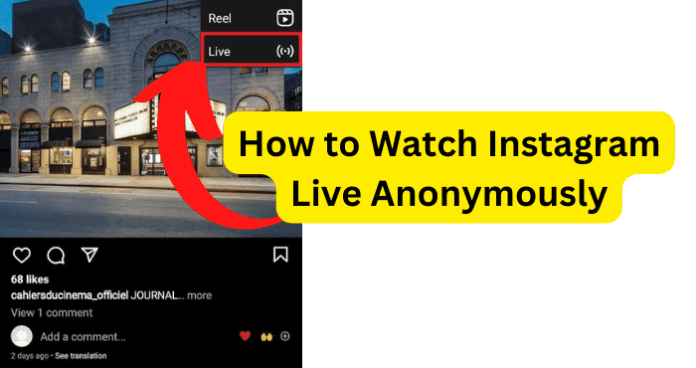
Can You Watch Instagram Lives Anonymously?
Yes, you can definitely view someone’s Instagram live anonymously. Some people didn’t believe that something like this was possible.
How to Watch Instagram Live Anonymously
There are various alternative ways that you can utilize if you really want to watch someone’s Instagram live anonymously.
There are some users who did not believe this type of action was possible due to the fact that on social media platforms, you are easily identifiable by many.
But there is a way for you to remain under the radar if you’re trying to sneak and watch someone’s Instagram live without them knowing. You can utilize a burner account. And if you don’t have a burner account, you can use the burner account of another friend.
And if you don’t want to proceed with those methods, you can always get someone to screen-record the live for you.
Some people would also prefer waiting until there are a lot of people watching the live so that the other person will not find out they are watching.
That method is also useful as well. And if you prefer a less complicated alternative, you can simply change your name on your account so that no one will know that it’s you watching the live.
See, there are some interesting ways that you can utilize to sneak your way around this. So, without further ado, let’s go ahead and get started with the very first alternative.
If you’re asking what that first alternative is, well, let’s see how you feel about using a burner account.
1. Use A Burner Account
A burner account has been a handy dandy method that many people utilize if they have various social media platforms or even just one social media account. A burner account is utilized to remain anonymous to many other social media users.
This is an alternative that allows individuals to remain private when they are surfing and searching on social media accounts such as Facebook, Snapchat, and even Instagram.
A burner account, or fake account as some people will call them, can be utilized if you are trying to view someone’s Instagram live without them knowing it’s you.
If you think that creating a burner account is complicated, you’re wrong. In the same way that you have created your initial Instagram account, you can create a second Instagram account the same way.
Also, as a word of advice, you can create this second Instagram account and then link it using your initial account.
For those of you who are consumers and don’t have an alternative account or burner account, you can follow through with these steps to create a second Instagram account:
1. First, you must open your Instagram application.
2. Next, press the icon of your profile located at the bottom right corner of your screen.
3. From here, tap on your account name.
4. Next, select the option to Add an Account.
5. Now, select the option to create a new account. The option will simply say Create New Account.
6. From this point, set up a username and password and proceed to fill out your profile information.
7. After the profile information is filled out, tap on the button that says next. From here, you will proceed to finalize creating the second account.
And that’s basically all it takes. Once the burner account is created, if the person you are trying to view has an open account and it is not set as private, you can navigate to that person’s profile to begin watching their live.
And the good thing about it is that you will remain anonymous. So, one key factor to remember When creating the burner account is to remember to use a username that is not correlated with the current username on your initial Instagram profile.
This will be an immediate giveaway. So, if you want to remain anonymous, utilize a username that no one would think of.
2. Use Your Friends Burner Account
If you don’t want to follow through with the hassle of creating a burner account, there’s always a possible chance that someone you know has a burner account themselves.
Your best option would be to check with one of your close friends to see if you can use their burner account to view the Instagram live of the person you are trying to view.
Before checking into this, it is best to see if your close friend also follows the person whose Instagram live you’re trying to view. If they follow that individual, you can ask them if you can use their initial Instagram account.
However, if they are unaware of the person you are trying to view, to be on the safe side and considerate of their profile, you may want to ask them if you can use their secondary or burner account.
If they don’t have a burner account and they are interested in setting one up, you can be a good friend and walk them through these steps:
1. First, you must open your Instagram application.
2. Next, press the icon of your profile located at the bottom right corner of your screen.
3. From here, tap on your account name.
4. Next, select the option to Add an Account.
5. Now, select the option to create a new account. The option will simply say Create New Account.
6. From this point, set up a username and password and proceed to fill out your profile information.
7. After the profile information is filled out, tap on the button that says next. From here, you will proceed to finalize creating the second account.
If they didn’t have a burner account and they have just walked through these steps on creating a burner account, you and your friend can use that same burner account to view the Instagram live of that individual.
Almost everyone has a burner account. They can come to great use at the right time, especially in situations like this one.
If you want to remain quiet under the radar and out of sight and out of mind, using a friend’s burner account will definitely keep your identity anonymous.
3. Get Someone to Screen Record It
For this next alternative, you will have to reach out to someone that you know in order to accomplish this. Basically, you can get someone to screen-record the life for you.
If you decide to utilize this alternative, you will have to ensure that the person you get to screen record the live is someone that is a mutual friend of the person you are trying to view.
If they are not a mutual friend of that person, you can provide the username to that friend for them to actually screen record the live for you.
However, if the person you are trying to view has an account that is set as private, the mutual friend would have to request to follow them.
Most likely, there is a chance that they will be followed back. So, if they happen to follow the person on Instagram, they can screen-record the live for you and send you the recorded video.
If you want someone to screen record the life for you and they don’t know how you can provide them with the steps to do so.
If they are using an Android device, they can proceed with these steps:
1. First, you must swipe down twice from the top of your Android screen to show the option buttons for your device.
2. There should be an option that says screen record. Tap on the screen record option. There is a possibility you may need to swipe right to locate it.
3. From this point, you can select what you want to screen record. In other words, you can navigate to Instagram live and tap on the start button to begin recording. After a short countdown, the recording will start.
4. If you want to end the recording, swipe down from the top of your screen again and tap on screen recorder notifications to end the recording.
5. If the individual is using an iPhone / iOS device, they can proceed with the following steps:
6. Navigate to your settings and then tap on the control center. From this point, you should see a section that says screen recording.
7. Open the control center and then tap on screen recording. After tapping on the screen recording option, patiently wait for the 3-second countdown until the recording begins.
8. If you want to end the recording, open your control center again or you can tap on the red status button and then tap on stop to end the recording.
And just like that, the other person can screen record the Instagram live for you. Once the Instagram live is recorded, they will be able to send the live video to you.
Although the video will not be live but recorded, you can still archive the video to view at a later time. That’s the plus side of having something screen recorded and sent to you. You are able to save it and view it whenever you wish.
4. Watch It When There Are Lots of Viewers, So The Host Doesn’t Notice You
For this next method, you will have to be sneaky just enough so that the other person will not notice that it’s you. What you can do is easily and patiently wait until there are a lot of people watching and viewing the live.
This information can be shown on the other person’s side. The other person is able to see how many people are viewing and who is actually viewing.
Once there are a ton of people that have flooded in to view Instagram live, you can jump in randomly in the middle of a lot of people viewing Instagram live.
This is a good way for the person who is starting to live to automatically look over you because there are too many people to keep track of.
This is something that can be nerve-wracking. So, if you decide to proceed with this alternative, it is all about timing.
It would be considered unwise if you decided to jump into viewing the live when there are only ten people available watching the live. If the live video has reached viewers that are in the hundreds, that would be a safe area to begin jumping in.
However, that can still be a little dicey.
So, if you really want to catch them off guard, if the person you are trying to view has thousands of followers, you can wait until the number of people viewing the live is in the thousands and then jump into view along with everyone else.
Attempting this alternative is similar to playing double-dutch. It’s all about knowing when the rope is up, and the opening is available. If there are a ton of people watching the video, the opening is available for you.
So, it is up to you when you want to jump in or not. But once again, it is not recommended that you jump in immediately when there are only 5 to 10 people or maybe 20 viewing the live at that time.
You must keep a close eye on the number of people that are viewing. And while you are keeping a close eye on the number of people that are viewing, it is vital to keep a close eye on that number dropping.
There are moments and times during Instagram lives when people can enter alive to view it. And just like there are people who enter a live to view it, there are just as many people who can leave the live video.
This can be something that can make you or break you when you are trying to jump into a live anonymously to view it.
If you notice there are hundreds of people watching the live video of the person you are viewing, and you notice the numbers are dropping steadily, it is best to exit the live as soon as possible.
There is a strong chance the person will know that you are in the midst of everyone else, and you will be identified. However, you might have a fair chance if the numbers are in the thousands.
In that case, the person will have a hard time identifying you even if the numbers are dropping in a steady manner.
However, if the numbers are dropping faster than expected and the numbers are in the thousands, you might want to go ahead and leave the live to be on the safe side.
Moreover, as it was stated, when you attempt to utilize this method, you must have good timing.
This is an alternative that you can use at your own risk. Just ensure to time the moment you jump into the life and keep a close eye on the numbers dropping as well as they rise.
5. Change Your Name to Something They Won’t Recognize
This last alternative is one that is considered to be fairly simple.
If you want to be undetectable and off the radar when you are trying to view someone’s Instagram live anonymously, you can simply change your name to something that would be unrecognizable to the person you are trying to view.
Some people will put a lot of time and effort into the usernames when they are setting up an Instagram profile.
However, when you are trying to view someone’s Instagram live without them knowing and you want to change your username, you have to think of something that no one would think of whenever you pop into their minds.
For this instance, if you are someone that enjoys and plays sports and your favorite sport is basketball, your initial username for your primary Instagram account what probably be something like @baller85.
Whenever someone sees that username, they automatically connect it to you. However, if you want to remain anonymous and completely off the radar, you can switch your username based on an off-the-wall topic or hobby.
So, for example, again, if your Instagram username is based on your hobby of basketball (@baller85), you can switch your username to something like @buglover4ever.
If someone were to see that username on their Instagram live, I don’t think they would get a basketball player from that. You can utilize this same method to change your actual name on Instagram as well.
As a quick word of advice, be crafty and creative with the username so that no one will ever discover it’s you watching their live. Have fun with it!
Final Thoughts
There are many Instagram consumers who desperately want to know; what if you wanted to check out someone’s Instagram live without them knowing and you wanted to show up anonymously?
Well, in this guide of information, you were provided with wonderful alternative ways that allow you to view someone’s Instagram live anonymously.
If you follow through with these alternatives, you will be cunning enough not to be identified by the user or other users that are viewing their live video.
You have the option to utilize the burner account method. Meaning that you can create your own burner account or use the burner account of a close friend.
And if you don’t want to proceed with those methods, you can simply get someone to screen record the live for you.
And if you really want to be cunning, you can wait until there are tons of viewers watching the live, so the person doesn’t notice you are “in the room”.
And if you’d rather keep it uncomplicated, you can easily change your name on your Instagram account, so the person doesn’t know it’s you, simply.
However you proceed, it’s all about timing and strategy. With this information, you now have both.
