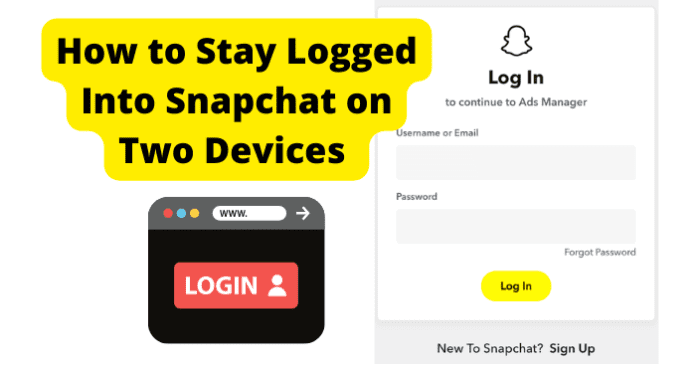
One of the most common questions that users of the Snapchat application have is whether or not they will be able to sign in on two devices at the same time. Being able to stay signed in on two devices at one time would enable you to toggle back and forth between devices to view your Snapchat account.
This guide will provide you with all of the valuable information that you need to determine whether or not it is possible to stay logged into one Snapchat account on two devices at the same time. You can use this information to have a better understanding of the way that Snapchat logins work and the limitations that you have when it comes to logging in on multiple devices.
Many people have had issues when trying to login into an account on two devices. This guide will help you better understand why you are experiencing these issues and offer more details. Common devices that you could attempt to log in with using the same account are PCs, smartphones, and tablets.
You should read this guide in its entirety before attempting to log in to the Snapchat application with your account on multiple devices.
Can You Stay Logged Into Snapchat On Two Devices?
Unfortunately, Snapchat does not allow users to stay logged in on multiple devices at the same time. Whenever you attempt to log in on another device while currently logged in on another, you will be automatically signed out on the device that you were currently logged in on.
This makes it impossible to stay logged in on multiple devices at the same time. Snapchat does not allow users to be logged in on multiple devices. When Snapchat detects a login from another device while you are currently logged in, it will send you a notification in your email or through your phone’s notification system to notify you of the attempted login.
There is no way to bypass these restrictions that Snapchat has put into place. These important security measures are built into the application to help keep your account information safe and secure. Once you are automatically logged out by the Snapchat application on your current device, you will be able to use the Snapchat app like normal on the new device.
This can be frustrating, as the ability to stay logged in on multiple devices while using the Snapchat application would be a favorable feature. Unfortunately, you will likely need to choose a primary device to use the Snapchat application and plan to log out when switching devices that you are actively logged in on.
How To Stay Logged Into Snapchat On Two Devices
There is no way to stay logged into the Snapchat application on two devices at one time. As soon as your attempt to log in on another device, Snapchat will detect that you are currently logged in on another device and automatically log you out.
This will make it impossible for you to stay logged into the Snapchat application on two devices. Snapchat simply does not allow users to be logged into the app on two devices at the same time. Snapchat will also send a notification to your email or through your phone’s notification system when it detects a login attempt from another device while you are actively logged in.
Unfortunately, there is no way to bypass these restrictions that Snapchat has put into place. This is an important security measure that helps Snapchat protect your account and your personal user information. Once you have been logged out of your current device, you will be able to use the Snapchat application like normal on the new device.
While it can be frustrating to not be able to be logged into Snapchat on two devices at the same time, these restrictions are important for your safety and security on the application. You will likely do better to choose a primary device to use the Snapchat application and plan to log out whenever you wish to switch devices.
You should consult the part of this guide regarding third-party applications for further details regarding the different reasons that you should not use them to try and bypass this login restriction. While many of these third-party applications claim to be able to give you the ability to stay logged in on multiple devices at once, they are likely malicious software and will risk compromising your account and device security.
You should also be aware of third-party applications that claim to be able to let you log in to different Snapchat accounts on the same device. These will also not help you stay logged into Snapchat on multiple devices at once.
Can You Use Third-Party Applications To Stay Logged In On Two Devices?
You should avoid using third-party applications that claim to be able to provide a way to stay logged into the Snapchat application on multiple devices at the same time. There is no way to bypass these restrictions while using the Snapchat application.
Any third-party application that you use to log in to the Snapchat application will still be detected by Snapchat while you are currently logged in on another device. This will cause you to be automatically logged out on your previous device and only logged into the app through the third-party application.
Many of the third-party applications that claim to be able to offer this feature use malicious means to access Snapchat application data and will not give you access to your account while currently logged in on another device.
These types of applications have a high risk of stealing your login credentials or worse, installing malicious software on your device. Using third-party software with the intention of staying logged into your account on multiple devices could trigger Snapchat’s AI to determine that your account is exhibiting suspicious activity.
When this happens, your account could be suspended or permanently banned. Because of this, it is best to avoid third-party applications that claim to reveal user data or access accounts. Snapchat has a very strict policy when it comes to the privacy and security of the user’s information on the app.
Snapchat is very quick to notice when an account is exhibiting behavior and activity that they find to be in violation of the Terms of Service. All users of the Snapchat application have automatically agreed to abide by the terms of service put in place by Snapchat when they sign up for an account.
Using third-party applications can cause you to be in violation of these Terms of Service and will put your account at risk of being suspended or banned. This will cause you to completely lose access to your Snapchat account.
There are also third-party applications that claim to let you log in to multiple Snapchat accounts using the same device at once. Using this type of application will not allow you to log in to your Snapchat account on multiple devices.
No matter what third-party application you use to login to Snapchat, as soon as the currently logged-in device detects a login attempt, it will automatically log you out on that device. This makes third-party applications, not a viable option for trying to log in to your Snapchat account on multiple devices at the same time.
Unless the third-party application you are considering downloading has been vetted and approved by Snapchat officially, it is advised that you avoid them while using the application entirely. That being said, some third-party applications can enhance certain features of the Snapchat application. You should download all third-party applications cautiously.
Ensuring that you read all of the user reviews and third-party app specifications can help cut down on the risk that you will experience account issues or malicious software being installed on your device.
Why Doesn’t Snapchat Allow You To Stay Logged In On Two Devices?
Snapchat does not allow you to stay logged in on two devices because of the security measures put in place on logins. Having these restrictions put in place helps keep your account from being accessed from another device without your knowledge.
It also helps Snapchat keep up with your account activity and behavior by limiting you to the use of one device while actively logged in. When you attempt to login on to another device while currently logged into Snapchat, you will be automatically logged out of your current device.
These security measures are important for keeping your account secure from being accessed from another device without your knowledge. Because of this, these restrictions cannot be bypassed. It is unlikely in the future that Snapchat will introduce a feature that allows you to be logged into two devices at once.
While it can be frustrating to not be able to be logged into Snapchat on two devices at the same time, these restrictions are important for your safety and security on the application. You will likely do better to choose a primary device to use the Snapchat application and plan to log out whenever you wish to switch devices.
Snapchat has made privacy and security a priority for users of the application. They have some of the strictest privacy policies of any social media application. It should be no surprise that when it comes to account security, Snapchat will do everything it can to help keep your account safe from being accessed without your knowledge.
Not being able to stay logged into more than one device at a time will also keep your account safe from being accessed from another device that you have forgotten to log out of. If you have logged into your Snapchat application on a public computer or on someone else’s device, the ability to log out remotely will be a feature that you appreciate.
Once you have logged out of the device you have forgotten to log out of, it will be unable to be accessed on this device again unless for some reason you have saved the login information to that device. If that is the case and you wish to ensure that the device cannot access your account again, you should consider changing your Snapchat password.
Generally, the restriction placed on logins is more beneficial than it is inconvenient. If these restrictions were not in place, you would likely experience account security issues and risk having your account accessed by strangers using devices you have forgotten to log out of.
Final Thoughts
This guide has provided you with all of the information that you need to better understand the way that logins work on the Snapchat application and whether or not you will be able to log in on your account on multiple devices.
As this guide indicates, Snapchat does not allow users to log in to their accounts on multiple devices at the same time. This is a security measure put in place by Snapchat that can keep your account from being accessed by a hacker or someone who has gained access to their account credentials.
This is unfortunate, but you will not be able to bypass these restrictions put in place by Snapchat. Any time that you attempt to log in to your Snapchat account on another device while you are currently logged in, you will be automatically logged out on the account that you were previously logged in on.
You will only be able to stay logged into your account on one device at a time while using the Snapchat application. You should choose a primary device to use the Snapchat application and plan to have to log out when switching between devices.
If you see a third-party application that states it will allow you to stay logged into one account on multiple devices simultaneously, you should avoid these applications. Such applications could be malicious and work to steal your account information or install malicious software on your accounts like malware or phishing software.
This guide can help you avoid this type of software and better understand why you cannot log into your Snapchat account on multiple devices at the same time.
