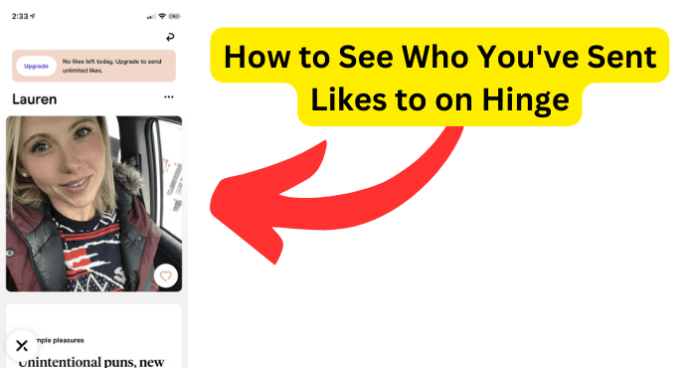
Everyone gets curious and you may have wondered who you’ve previously liked on Hinge. There isn’t an obvious section in Hinge that allows you to see who you’ve sent likes to so I’ll break down how you should go about it.
Can You See Who You’ve Sent Likes to on Hinge?
No, you can not see who you have sent a like to on Hinge. However, this all depends on if you have the free or paid subscriptions. With the paid subscription you can see everyone who likes you.
Now, if you have the free subscription, you can only see the likes if they are mutual, which means that you would have to have sent them a like and they would have to send you a like on vanilla Hinge.
You can see who you have matched with and if you have matched with that person there is a high chance you have liked that person’s profile.
Hinge does not notify a user if you take a screenshot of a person’s profile, which makes it an option to see who you have liked.
How to See Who You’ve Sent Likes to
Hinge has a way of not showing you who you have sent likes to, but that does not mean it is impossible. Do not lose hope there are tricks you can use to see who you have liked on Hinge.
So even if Hinge does not show you who you have liked there are ways to get around it. Like seeing who you have matched with in the past.
You can also take a screenshot of the person’s profile before you send the like, screenshots are a great way to keep a record of the profiles you like on Hinge.
1. Look At Who You’ve Already Matched With
One way to see who you have sent likes to is to see who you have already been matched with. If you have been matched with them there is a high possibility that you have sent them a like.
There is even a high possibility that they have sent you a like as well. Matching with a person gives you a chance to see who you like and even who has liked you.
Now, of course, you will both have to match with each other; however, this is a way to see who you have sent likes to on Hinge.
2. Before You Send A Like to Anyone, Screenshot it so You Have A Record
If you are curious about who you are sending likes to there are ways to keep a record of it yourself. One of those tricks is taking a screenshot of the profile you are liking.
That way it will be your own personal record of the likes you have sent. If you have a screenshot of the person you can look back into your images and see whose profile you like.
Keeping a personal record is great for looking back, and one positive thing about Hinge is that it does not notify the other person if you have taken a screenshot of their profile.
Can You Go Back and See Who Liked You on Hinge?
No, you can only use the undo feature once, and even then you can only use it for people you pressed X on and not people you have liked. As stated before, your best way of seeing who you have liked and who has liked you is either see who you have matched with.
When you have matched with someone you have either liked their profile or they have liked yours. Seeing who you have previously matched with is a simple way of seeing who you have liked.
If you want to keep track of every profile you have liked, even the one you have not matched with, think about taking a screenshot. Remember Hinge will not notify a person if a screenshot is taken by another.
You can keep a personal record of who you liked by taking screenshots of the profile before you liked it.
Not to mention the security benefits you have by taking a screenshot of every profile you like on Hinge since you have their profile captured should anything go wrong with the interaction.
