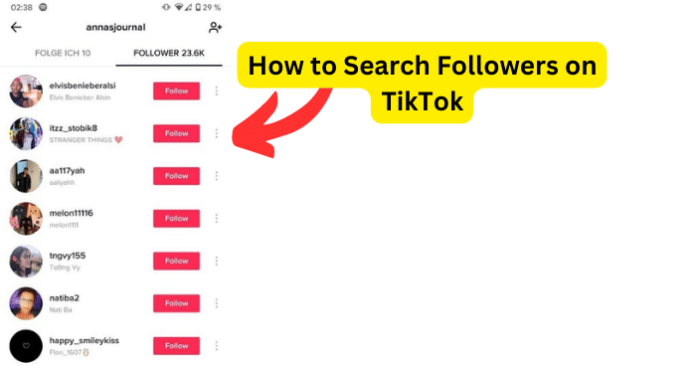
If you have a lot of followers on TikTok, you may be wondering if there’s a way for you to search for specific followers on TikTok. Apps like Instagram first introduced this where you’re able to search for specific people and find them instantly within your followers list.
Can You Search Followers on TikTok?
Unlike Instagram, TikTok doesn’t yet have a search section yet where you’re able to search your followers and following list. This means that you can’t search for specific accounts within your followers list.
Although I say it’s not possible to make these searches, there are ways that you can navigate it where you are able to find exactly who you’re looking for within your followers list, but by using other methods rather than the non-existent search function that doesn’t exist within the followers list.
TikTok Follower List Viewer
You may have searched up TikTok follower list viewer to see if there are any tools out there that will allow you to see people’s followers list. Unfortunately, as you may have come to realize now, there aren’t any tools out there that will allow you to see people’s followers list.
Any tool out there that poses itself as something that will allow you to see people’s followers list, even if their account is private, it’s deceteful as only tiktok is able to allow you that. This would also breach privacy rules for those who have set their account to private as it would expose their follower list.
How to Search Followers on TikTok
1. Using the Ctrl + F
Theres no way to search for specific names within your followers list using a build in search function, but you can do so using the Ctrl + F function. If you have some time, go to TikTok.com and open the followers list of the account you want to search on. From there, you need zoom out using your browser, and start scrolling up as quickly as possible so that you can load up the followers list. The more you’re able to load, the better.
From there, press Ctrl + F to load the search function, Now that you have your own search function from where you’ve loaded up the Instagram followers list to search for the name of the person you’re looking for within the followers list. If for some reason the name you entered in the search bar doesn’t come up and highlight where it’s been found in the followers list, it’s simply because that name doesn’t exist within where you’ve loaded the followers list to.
This usually means you searched for the wrong name/you’ve got their username wrong.
2. Download Your Entire Profile Data
If you’re willing to download your data and use the Ctrl + F function there without only being restricted to where you’ve scrolled up to in the followers list, you can use the Download Data tool Instagram provides and download your followers. From there, you can search for a specific name to look for who you’re looking for.
1. In the TikTok app, tap Profile at the bottom.
2. Tap the Menu button at the top.
3. Tap Settings and privacy.
4. Tap Account, then tap Download your data.
5. Enter your email address and select Request Download.
6. Select Request Data
7. Once the zip file has been downloaded, click on the followers file. This will open a log of all the people that have followed you.
8. To look up a specific people that have followed you, bring up the search function using Ctrl+F on Windows, Cmd+F on Mac, or the search option on your phone’s file manager.
9. From here, type in your name. If there’s a match, it should be highlighted yellow.
Are There Any Third Party Tools Out There?
You may be wondering if there are third party tools that will allow you to see people that follow your TikTok account. Unfortunately, as you may have come to realize now, there aren’t any tools out there that will allow you to search for people that follow your TikTok account.
