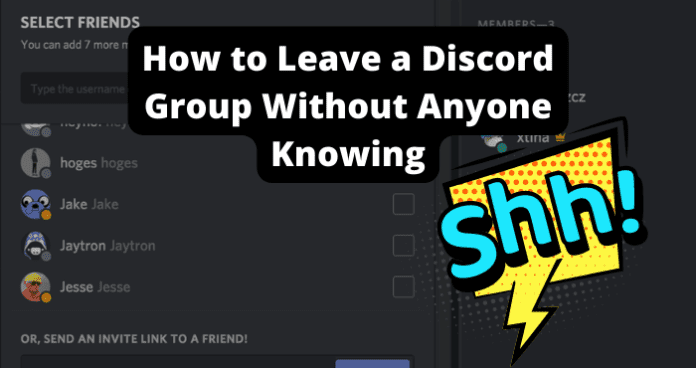
In this guide, we’ll discuss how to leave the Discord group without anyone knowing; is it possible? And how do you do it? Let’s get right in.
Can You Leave a Discord Group Chat Without Anyone Knowing
Yes, you can leave a discord group without anyone knowing, but it’s not easy Discord notifies every group member with a notification that you’ve left the group. But you can get around it by leaving when the group isn’t active anymore or blocking everyone in the group before you leave.
Of course, If you want to leave a Discord group, there’s a button that allows you to exit freely. But if you’re not engaged within the group or for some reason you want to leave, but you don’t want to come off as being rude, you can leave the Discord group secretly without anyone knowing.
How to Leave a Discord Group Chat Without Anyone Knowing
If you’ve already surfed the internet for a sure way to do this, you probably won’t find anything.
The suggestions here are practical, although there’s no guarantee no one will know since they can always check the group to see who’s left. So, your best bet is not to draw attention, then leave.
You should combine more than one of these suggestions to create a foolproof method you can use to leave the group silently.
1. Limit Your Activity Then Leave When the Group is Inactive
It’s pretty difficult to leave without setting off an alarm on the discord group, so by treading gently and drawing no attention to your steps; you might be able to go quietly.
If you’re an active group member, there’s no way you’re leaving without someone noticing because they’ll always feel your absence from the group, so that’s not a good time or way to leave the group if you don’t want people to notice.
So, gradually reduce your group activities. That way, everyone thinks you’ve become less active, and when you eventually leave the group, they might not notice you’re gone.
The only people that might notice are those who keep in touch with you personally or check the group members frequently.
Just as you have to watch it when you’re active, you should also watch the group messages before exiting. Don’t leave when the group is bubbling with activy, and members are chatting or discussing a topic. If you leave at that moment, everyone will see the update from Discord since they are reading messages on the group.
However, if you target a period when the group is less active, and you’ve also reduced your activity, at the right moment, when you leave, no one might bother to check because the group is inactive.
So another intelligent move is to leave right after someone’s left. Then, if you notice someone’s recently left and the group is still active, you can follow suit, and if they’ve already checked the user who left, they might not notice you did too.
2. Change Your Username and Avatar/Profile Picture
If you’re a well-known group member, your identity will stick to everyone’s brain, so when they see your username leaving the group, they’d know it’s you.
So like reducing your group activity, you can also reduce the attention you get when you leave by changing your username and switching to a new profile picture or avatar.
There are precautions you need to take if you’re going to be exiting in this style too. The first step could be to do everything in the first suggestion and draw attention away from yourself by being inactive.
Once you’re inactive, change your username and password, then ensure you don’t let anyone know you’re the one with the new username.
Luckily, Discord doesn’t notify anyone when you change your username, so you’re good to go.
After adding a new profile picture, exit the group before sending any message with the new username. When members see the new username leave, they probably won’t link it to you and pay no attention to it (works in a group with many users)
However, users can track you with your ID even if you change your username. So if you’re not careful enough to remain inactive and wait till the group is less active, someone might spook you.
And someone might make the connection that you’ve just left the group when they use your ID to track your current username.
How to Change your Username on Discord:
1. Open Discord on your device
2. Click on the User Settings tab
3. Click Edit in the My Account tab of the User Settings menu
4. Change your username by typing the new username
5. Add your password to confirm the request
How to Change your Discord Profile Picture:
1. After opening Discord, click the gear icon at the bottom-left corner of your screen
2. Click the My Account tab on the Settings screen
3. Click on the Edit User Profile button on the right-hand side
4. Click on the “Change Avatar” button on the left-hand side (Alternatively, you can choose the profile picture on the right)
5. Select your new profile picture and click open
3. Create a New Account, Leave the Other Inactive
Discord is fun when active and depressing when not, so you can always use that to your advantage. Remaining inactive on the group means no one checks the group for messages anymore, and neither are there members who constantly check the group members to keep track of who’s left.
Moreover, when a group is inactive, you don’t have any business staying on it, so you can ignore the group and focus on other groups.
However, if you can still feel like leaving the group, despite not getting any notification from it, you can create a new account for this and dump the old account. This method applies to anyone who doesn’t feel attached to their account and doesn’t mind creating a new one.
But, like the previous suggestions, you must go easy before dumping your account. If the group is already inactive, it’s simpler since you’ll remain inactive too and open a new account where you can join new groups or do anything you want.
But if the group is active and you’re one of the most active members, it will seem weird when you suddenly stop engaging messages.
If other members don’t tag you to messages on the group, they’ll be sending you direct messages to check up on you.
So it’s an excellent idea if you slowly reduce your active in the group for a while; once you engage less, you’ll attract less attention until no one pays attention to the username anymore. Then, you can create a new account and leave the old one dormant in the group.
4. Mute the Discord Group
If you’re thinking of leaving the group due to the activity and too many notifications spamming your device, then you don’t necessarily have to leave.
A better option would be to mute the group instead. That way, you won’t know when any message drops on the group, and you don’t have to open it if you don’t want to.
It also helps you create a backup plan instead of leaving the group. If you mute it instead, you’ll be able to keep track of any event on the group, and it will still be as if you aren’t a member anymore.
If the group members don’t see any activity from you, they’d soon forget and even believe you aren’t in the group again (well, until they check and find you still in the group)
Muting the group also helps you save important files and messages you have. Anytime you need a file or message you want to reference or check, you can go back to the group and find and use it. Hence, you won’t be losing anything as opposed to leaving the group, which you’ll probably follow up with deleting the group too.
The downside of muting the group is that you still see it among your group list every time you’re on the platform.
Whenever there’s a new message on the group, it will load and refresh to the top list like every other group. But you won’t be getting any notification on the app or your notification panel, so it’s a fair deal.
5. Archive or Delete the Discord Group
You might not be comfortable muting the app group alone because you probably don’t want to see or have much to do with the group anymore. But since you might have something to do in the future and don’t want to lose the group files, messages, and other vital data, you can keep the group safely hidden.
It works similarly to being inactive in the group. So you must follow the same procedures discussed earlier to become inactive if you’re an active member.
However, once you’re sure no one’s going to pester you about your drop in engagements, that’s when you can archive the group and keep everything safely tucked away behind Discord’s secure server.
If at any time you wish to return to the group and are ready to become active again, you’ll check the archive and unarchive the group. While you are gone, Discord continues to update the group, so when you unarchive it, you won’t have to reload all these messages or media shared so far; you’ll already have them loaded for you.
Also, archiving is a better choice than muting the group because it does everything you get by muting and more.
Instead of seeing the group every time you log into Discord, you’ll only see the groups you want. Any updates in the archived group remain archived till you’re ready to open them.
But remember, if the group is inactive, this is similar to leaving, but if not, then it won’t be very effective. So make sure you’re either inactive, or the group is inactive if you want to archive it.
How to Archive a Group on Discord:
1. Open the group or channel you want to archive
2. Click on the three dots icon (options tab) in the top-right corner
3. Tap “Archive Channel/Group”
4. Confirm your request when the confirmation message asks if you’re sure
7. Disable Discord Notifications Entirely, so It Feels Like You’ve Left
If you can’t leave without Discord notifying other members, you can simulate the process to make it feel like you’ve left. That’s what you get when you disable all notifications on Discord.
When you don’t receive messages, you will soon forget you have a group you used to be active in. This is not entirely effective if your sole intention is to get out of the group, but it does stop you from getting any update from the group or any other Discord group.
Some users aren’t fans of Discord groups and ended up joining out of necessity rather than their passion for the platform. So if all groups are of no interest to you, but you are in them due to the need to still be available due to procedures or regulations.
Then, by all means, you can disable all Discord notifications on your device settings. So you are unaware when anyone sends a message on the group or when there are announcements from any of the groups you joined.
You can also use DND mode to block out notifications if what you can’t stand in the groups are ongoing messages and call notifications.
8. Delete Discord Entirely
Another option is to delete Discord from your device entirely. If you aren’t feeling the effect when you don’t have Discord, you can forget the pressure of now letting people know about your exit. When you delete the app, you won’t be getting updates or notifications, of course, and you won’t get DM from members anymore.
However, you’ll still be in the group after uninstalling your device’s app. So, you aren’t exactly free from the group until you leave. So, deleting Discord only removes the app from your device and disconnects you from the server.
Then, anytime you wish to return to Discord, you can install the app/software and login into your account. All your groups will be intact, and you can still do everything you could do before.
That’s why this option is also reasonable for you if you take a break from the app and would love to keep things silent until you’re ready to get back on track.
Leaving Discord Group Etiquettes
Since there is no way to leave a group without anyone knowing, having ways to leave with the proper etiquette will still allow you to leave the group and use Discord normally.
There are many polite reasons and excuses for leaving a group chat; you have to choose one that sounds believable and most reasonable.
1. “I’ve got no storage, and this group chat is taking a lot” – This works well if there are loads of videos and photos being sent in the group, they’ll think it’s a genuine reason, and it’ll look better than just leaving the group abruptly.
You could also couple this up with that you’ve tried to delete lots of videos and photos from your camera roll, and it’s still saying Discord is taking the most storage and this is the only active group chat you have on Discord.
2. “I’ve got a data limit, and Discord is using too much data too quickly” – this gives them a genuine reason: your data is being drained up by Discord too quickly, and you need to leave to prevent it. But, of course, you could also pair this up with the fact that you’ll join the group again once you get more data.
3. “I’m trying to cut down on Screen Time” – since this is something that most people focus on, it’s a perfect excuse for leaving a group chat. They’ll understand that reading and responding to group chats take up excessive time and can be highly distracting, so taking yourself out of it will free up some time for you.
4. “I’m studying and need to get rid of distractions” – If you’re in a period of your life and you have upcoming exams and the people in the chat know this, they’ll easily understand why you need to leave the group chat to get rid of distractions.
Most people who have exams have to go through a strict period of revision prior, and if they know how intense things are for you, they’ll understand the situation that you’re in.
