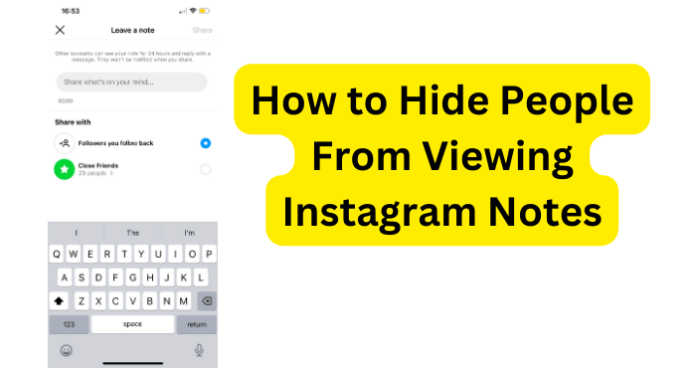
Can You Hide People From Viewing Instagram Notes?
Unfortunately, no, but you can only put the Instagram Notes to your Close Friends list. Since Instagram added the Close Friends list in 2018, you are likely familiar with the feature.
However, if you are not familiar with the Close Friends list, it is a feature that allows you to select a list of followers/friends so when you post a Story that you may not want to share with everyone; you can select the Close Friends option so only those on the list will be able to view the Story.
The same can be done for your Instagram Notes, as you can simply select only people on your Close Friends list to be able to see the Notes.
When you choose for only your Close Friends to see your Instagram Notes, no one else will be able to view your IG Notes. Now, when you set up your Close Friends list you will have to manually select who is on the list.
As inconvenient or time-consuming as this may be, it also offers you the opportunity to choose who is on the Close Friends list rather than relying on Instagram to assume which of your followers should be on the list.
Sure, it may be discouraging to not be on someone’s Close Friends list but they will only be able to see your Close Friends list if they are a mutual follower. Essentially, you will have to be following them and they have to follow you back to see your Close Friends list.
How to Hide People From Viewing Instagram Notes (Close Friends Only)
Luckily, there is a way to hide your Instagram Notes from anyone you do not want to see them. You can do this by putting your Instagram Notes to your Close Friends list. This way only the people on your Close Friends list can view your Instagram Notes.
Step 1. The first thing you will want to do is head to your DMs by tapping on the chat icon in the top right corner of the screen.
Step 2. Next, you can tap on your profile icon with a plus sign beside it and it will also say “Leave a note” underneath the icon.
Step 3. Now you can write out your note and once you have finished typing your note, below you will see the Close Friends share option under the Share With options.
Step 4. Select Close Friends to share the note with and then press Share. Do not select any followers that you follow back that you do not want to see the Instagram Note.
So long as you do not have the person that you do not want to see the note on your Close Friends list, they will not see the note you have written.
