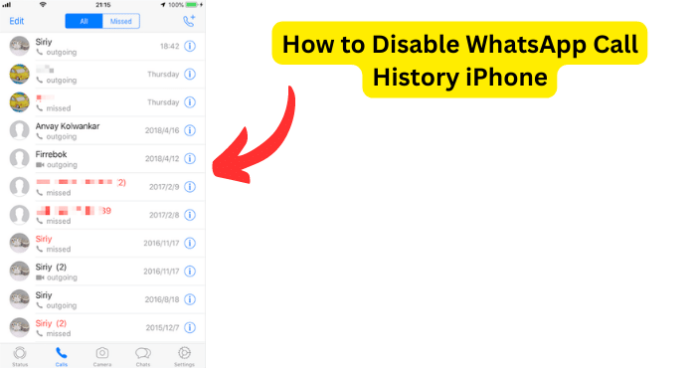
Worried someone may snoop around your WhatsApp call history? Annoying, isn’t it?
The truth is that sometimes it’s convenient to have all your calls logged in one place. Other times you want to keep certain calls private.
Don’t worry; you can take back control. In this article, we’ll show you how to keep your private calls secure.
Why Are My WhatsApp Calls Showing on iPhone Call Log?
Smartphones like iPhones come with integrated call logs, which consolidate call details from various communication apps such as WhatsApp, Skype, and Teams, into a combined call history.
Being able to see your in and outgoing calls in one place simplifies user experience by providing a centralized record of call interactions, eliminating the need to navigate through multiple applications.
What’s more, users can efficiently track and manage their call history, respond promptly to missed calls, and gain insights into their communication patterns.
Why Keep Calls Separate? Isn’t Integrated Simpler?
Some iPhone users may prefer to keep WhatsApp calls separate from regular mobile calls due to privacy concerns, platform differentiations, organizational preferences, and a desire to maintain a work-life balance.
Disadvantages of Integrated Call Logs
Although consolidated calls offer convenience, they come with drawbacks such as privacy issues due to mixed call sources, challenges in determining call origins, uncertainty surrounding data usage, a cluttered user interface, and, most importantly, difficulty separating personal and work-related calls.
Can You Disable WhatsApp Call History on iPhone?
Surprisingly, the answer is no—it isn’t possible to disable the integration of WhatsApp calls within the call log, as this is a result of Apple’s call log integration feature.
Neither WhatsApp nor Apple currently provide official options or solutions to disable these integrated calls, despite users seeking assistance on their support platforms. As of now, the problem remains unaddressed:
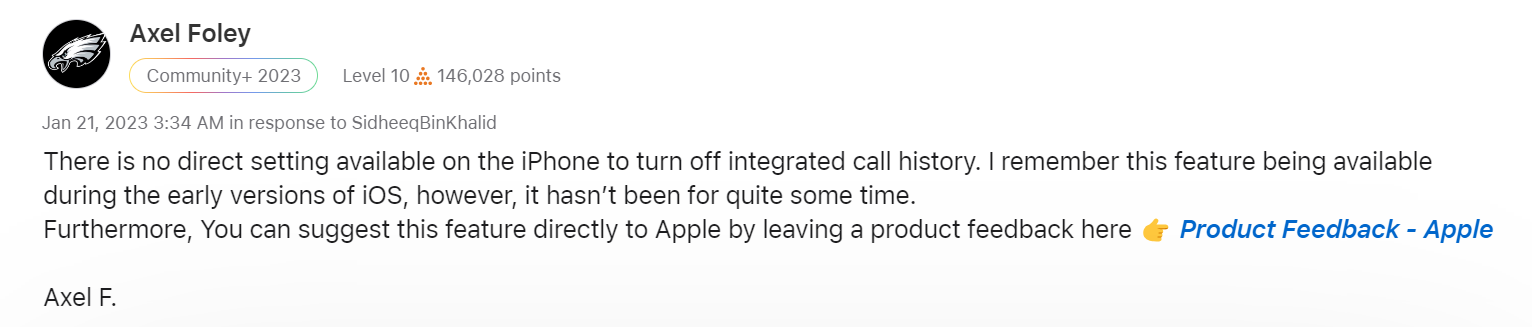
How to Disable WhatsApp Call History on iPhone
As previously mentioned, the integration of WhatsApp calls in the iPhone call log cannot be disabled.
However, you can delete a WhatsApp call from your call log if you need to.
Delete a WhatsApp Call from Your iPhone Call History
Follow these steps to remove or delete WhatsApp calls from your call log:
- Open the Phone app on your iPhone.
- Tap on the “Recents” tab at the bottom.
- In the top right corner, tap the “Edit” button.
- You will now notice a red (-) icon to the left of each call log.
- To remove unwanted call logs, tap the (-) icon next to them.
If you want to speed up the process, you can swipe left on the call logs to delete them more quickly.
Delete Sets of Call Logs from Your iPhone
Starting from iOS 13 onwards, you can review your call log and eliminate either individual or entire sets of recent calls from your iPhone.
- Launch the Phone app and access the “Recents” section to display your most recent call activities.
- Tap the “Edit” button.
- For a complete history reset, tap “Clear,” followed by “Clear All Recents”.
Again, you can also choose to remove specific calls by swiping left on the respective entry and then tapping “Delete”.
Furthermore, if you want to prevent WhatsApp calls from showing on screen as the call rings, follow these steps:
Stop WhatsApp Calls Showing on Your Screen
- Launch WhatsApp.
- For settings, tap the three vertical dots located in the upper right-hand corner of the display.
- Choose “Notifications”.
- Within the “Notifications” section, scroll down to the bottom and opt for “None.”
Strengthening WhatsApp Communication Privacy and iPhone Security
In the world today, people can even track your location on your iPhone. Naturally, securing the privacy of your communications is crucial.
Moreover, investigating alternate avenues for secure communication, such as messaging applications with end-to-end encryption (such as Signal and Telegram) and services that offer encrypted voice calls (like Signal and Wickr), can further safeguard your digital privacy.
Likewise, it’s crucial to assume individual accountability by establishing limits, exercising caution when divulging sensitive data, and remaining knowledgeable about privacy settings.
>Your Say in iOS: Tracking iOS Updates
If you want to share your thoughts with Apple regarding implementing separate call logs or enhanced privacy features, it’s advisable to use their official feedback channels.
Apple values user input and often considers it when creating updates for their operating system. Of course, the regular iOS updates are designed to meet user needs and tackle any issues that might arise.
Calls That Can be Hidden on Your iPhone’s Call Log
Unsurprisingly, Signal allows you to have the option to hide your calls from your call log on an iPhone. So while this article centers around WhatsApp, if you have to hide certain calls, you can use the Signal app as an alternative to WhatsApp for making calls.
Another cool thing about Signal is that it lets you check if someone blocked you by looking at changes in their profile and message delivery status. This feature gives you more control over your communication.
My Final Thoughts
An integrated call log can undoubtedly be a source of frustration for iPhone users. However, as Apple consistently rolls out new updates and improvements, the company may give the option to toggle off integrated calls in future updates.
In the meantime, you can delete or remove WhatsApp calls from your iPhone or use another communications app for private calls.
Additionally, when you use your iPhone for both personal and work reasons, you shouldn’t feel like you have to disable your call history—or feel like you need to allow someone to go through your phone. Your call logs are private.
Ultimately, people should lean toward openness and trust. Your iPhone lets you connect with important people in your life. You maintain a sense of dignity by making sure that your personal boundaries uphold your right to personal privacy.
