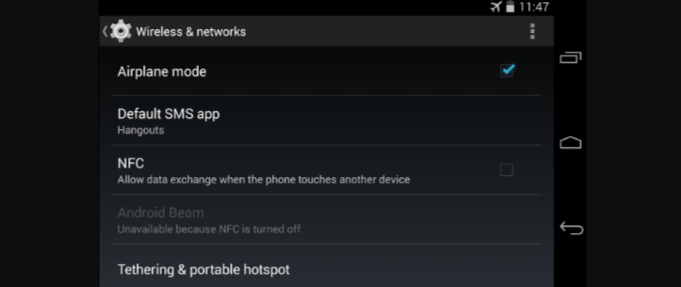
Always being reachable isn’t a good thing. There are times when you don’t want to be contacted by someone either because it’s not a healthy situation or you have completely no interest in them. Whatever the case, the best part of this is that you can always block someone when you don’t want them to contact you.
Blocking someone means that you won’t be notified when they try and contact you. To them whenever they ring you, their phone will follow normal protocols and nothing will stand out to them to let them know that you’ve blocked them.
No One Actually Truly Knows That You’ve Blocked Them, They’re Just Guessing
If you block someone and they try to call or text you, they’re not going to see anything on their end that’ll let them know that they’ve been blocked.
To them, it’s going to seem as if you didn’t block them so they’ll never know that you have. If they call you, they’re not going to be alerted by a specific tone that you’ve blocked them, the same goes for if they’ve texted you, it’ll be delivered just like a normal text. This goes for whether you’ve blocked them on an Android or an iPhone.
For someone who really suspects that you’ve blocked them, they may actually notice some things on their end that’ll really indicate that you’ve blocked them, but they’ll never be 100% sure. For all they know, your phone could be dead, you could be ending their calls, or they have no service.
It’s harder for someone to suspect that you’ve blocked them the fewer times that they try to call you or text you.
When someone knows that your phone number is still valid but they’re constantly trying to call you and it goes to voicemail, then they’re going to suspect that you’ve blocked them, although they won’t truly ever know, they’ll have a big suspicion.
On the other hand, if they’ve only called you once or twice for example, and it keeps going to voicemail, they’re not going to suspect that you’ve blocked them. They’re either going to think that your phone has no service, your phone is dead, or you haven’t paid your phone bill.
How to Block Someone’s Number Without Them Knowing
The best way to stop someone from thinking that you’ve blocked them if you don’t want them to contact you anymore is to not block them.
The easiest way for someone to suspect that you’ve blocked them is to block them because all the signs will show. But if you don’t block them, then they can’t suspect that you’ve blocked them.
If you can’t help but block them, the best thing you can do for them not to suspect it is to make sure that they’re not blocked on anything else.
For example, blocking them on social media platforms such as Instagram, Facebook, WhatsApp, messenger etc will help them solidify the fact that you’re not keen on them and you don’t want them to contact you.
However, when you don’t block them on other platforms, it makes them question if you have blocked them because if you didn’t want them to contact you, why would you have them on other platforms?
1. Put Your Phone On Silent
One way to have the effects of blocking them without them knowing is to simply put your phone on silent. When you put your phone on silent, it means that your phone will still ring whenever they try and call you, so they won’t think that you’ve blocked them.
This might be annoying for you because you don’t want to be tempted to answer their calls or you don’t want it to come up on your screen full stop. This will be the case if you’re using your phone but if you aren’t, then it’ll seem as if you’ve blocked them.
2. Don’t Do Anything
Although you essentially want to block someone without them knowing, the best way to do this would be to not block them, and whenever they call you to continue to use your phone like normal.
On your iPhone, you’re able to swipe the call off and continue to use your iPhone like normal, same with Android.
If they bombard you with calls, then this is going to be slightly harder, but if they aren’t bombarding you with calls, then this will be a lot easier to handle and they won’t think that you’ve
3. Tell Your Network Provider to Block Their Number
This is one of the permanent methods of blocking someone’s number. The process involves contacting your network provider and asking them to block the number.
It is an excellent process to follow in cases where you feel there is a need to permanently block the number without the person knowing.
However, note that the network provider will require you to give some reasons for this action. Do not worry about this since it is not a complex process. All you have to do is put together a good explanation, and all will be well.
If you would like to call the number after this, you can temporarily unblock it by adding *82 before it.
4. Tell Them That You’ll Only be Using the Phone to Answer Work Calls
If you do not want the person to know you are blocking them, you can choose not to block them and inform them you’ll only be using the phone to answer work calls.
Once you have done this, they will not call you, and even if they do, you do not have to pick up the call. You will have already explained the reasons.
However, in many cases, expect the person to ask you for an alternative way of reaching you. Please give them a medium they can use to send you text messages. You can choose to reply or not.
5. Give Them Another Number and Say That You Gave Your Phone to A Family Member and They’re Not Answering Unrecognized Calls
It is a popular and easy method to use. Many young ladies use this method to get rid of stubborn suitors.
You have to find another number, give it to the person, and tell them you have given your current number to your family and they’re not answering unrecognized calls. That way, they will stop calling you, and if they do, you can ignore them with ease.
However, if you are getting rid of the person for they are disturbing you, ensure you give them an inactive number, or they can’t easily use it to disturb you.
6. Put Your Phone on Airplane Mode
All smartphones have an airplane mode. The phone remains on when in airplane mode, but all network functions are deactivated. So, for example, you cannot make or receive calls, use the internet or send messages.
However, although you will have managed to block the person on the other side from reaching you, you will not be able to make normal calls.
It is a method to use when you want to block someone temporarily or for a short period.
Can You Block Someone Without Them Knowing?
Yes. It is possible to block someone without them knowing. When someone tries to reach you, and you have blocked them, the phone gives them responses they cannot conclude as being blocked. Getting “line busy” does not confirm that you have blocked them.
As a result, all they can do is suspect you have blocked them if they try several times. If you use some of the methods discussed above, they will also not know. They may assume your phone does not have service, you are on another call, or declining the call for other reasons.
How to Block a Number on Someone Else’s Phone Without Them Knowing
You may want to block a specific number from someone’s phone for many reasons. One is when you do not wish the said number to call them. However, if you do not want them to know you are doing this, you have to do it in a way they will not find out.
And since mobile phones are a person, and modern-day phones have high-security measures, you have to be very smart to get their phone, have access to their security details, and make your move. So here is a way to go about it.
1. Take Their Phone When They’re Not Around
This is the only way to block a number on someone else’s phone without them knowing.
First, you have to be very close to the person such that they can let you use their phone freely. They also must trust you with their phone password so that you can access it and various numbers.
First, ensure that they do not know your motive and access their contacts.
Identify the number you would like to block.
View the contact, go to options and block the number.
Once you have done this, the person will not receive any calls from the number you have blocked.
2. Apart From That, It’s Literally Impossible
Is there any other way of blocking a number on someone else’s phone without them knowing? No. The step discussed above is the only method to use. It is literally impossible if the person cannot trust you and give you their phone to use freely.
How to Block Someone Without Actually Blocking Them
Blocking someone’s number on your phone involves going to the contact settings and activating the block option. By doing this, the phone blocks all calls that the person will be making.
The person on the other side will keep getting a notification of “line busy,” or the phone will go to voicemail once you have blocked them.
Once they try calling you several times and still get “line busy,” or the phone goes to voicemail, they can suspect that you have blocked them. If they are smart enough, they will use a different number to call you. If the different number goes through, they will confirm that for sure you have blocked them.
But how do you avoid all this and still block them without actually blocking them? There are three methods of doing this. They include:
Airplane Mode Android
If someone is constantly trying to call you and you’re busy or do not want to pick up someone’s calls within a specific period, you can block them without actually blocking them. The use of airplane mode is a temporary method of blocking people.
This is because when you activate airplane mode, you cannot also access calls, messages, and internet services on your phone.
1. Start by putting the device on the home screen.
2. Using two fingers, swipe down to get the drop-down menu from the top of your device’s screen.
3. You will get a quick settings menu with an airplane mode option. To activate it, “toggle” it to on.
Or
1. Go to the settings of your device.
2. Open your device settings screen and scroll to find “Network & Internet.” Tap to open this option.
3. On the “Network & Internet Screen,” scroll down until you find the “Airplane Mode” section. From here, you can now “toggle” it to on to activate the airplane mode.
Activating Airplane Mode on iPhone
For these types of devices, there are also two methods of doing it. They include:
1. Put the device on the home screen
2. Swipe down the screen from the right side with your two fingers, or swipe up the screen from the bottom. You will get several icons.
3. Identify the airplane mode icon and turn it on.
4. To know the mode has been activated, it will turn orange.
Or
1. Go to your device settings utility.
2. Open your device settings screen, and you will find an airplane mode option. Click to turn it on.
3. Put Your Phone on Silent
Putting your phone on silent is very easy. It allows you to block certain calls or numbers without actually blocking them. In addition, when your phone is on silent mode, it will not ring when calls come in.
It is an excellent method to use when busy, and you do not want to be disturbed.
It is also an excellent way to block someone without actually blocking them when you are busy using your phone. As a result, you won’t feel like you have blocked them, and you get to pick up their calls when you’re ready.
4. Ignore Their Calls
Ignoring their calls will help you block them without actually blocking them. All you have to do is ignore the calls. You have to tap “decline” to ignore such calls for this method. However, note that the caller will be sent to voicemail when you decline the call. This will allow them to know that you have ignored their call.
Conclusion
There are many reasons that you may want to block someone’s number without them knowing. This action can be temporary or permanent depending on the conditions. The above discussed are some of the methods you can use to block someone’s number.
Check the methods and choose whichever works for your case since all cases are different. If you are unsure which one to use, try them and see which one best works for you.

Is there a way to active Airplane mode only on a specific contact number?
Is there a way to activate Airplane mode only on a specific contact number?