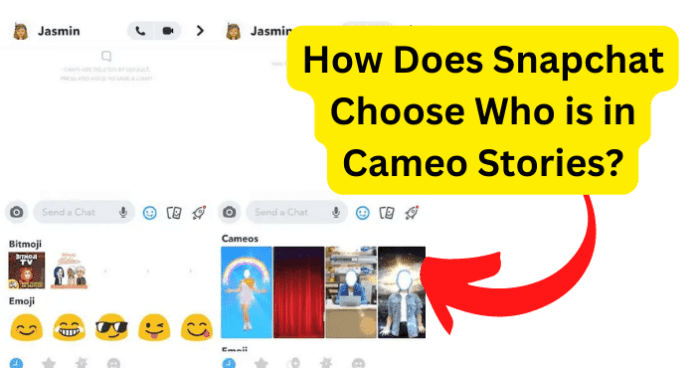
As you proceed further to read this guide, you are going to learn that and more! So, without further ado, let’s go ahead and quickly dive into this article of information on how the Snapchat Cameo feature works and what you can do to customize it.
How Does Snapchat Choose Who is in Cameo Stories?
Snapchat automatically chooses who is in your cameos. The only way that Snapchat can choose who is in your Cameo is when it is enabled in your settings.
Some Snapchat users would want to know more about how this amazing feature actually works and how they can choose who can be featured in their cameos.
How to Change Who Shows Up on Cameo Stories
To start off, The Cameo feature, or Snapchat cameo, is a way for you to customize your images and turn them into GIFs. And sometimes, cameos are generated to reflect real-life situations.
So, utilizing this feature will allow your point of view to come across in a very creative and influential way. It seems pretty cool, doesn’t it?
Before we start the conversation on how you can change who shows up in your cameo stories, it is essential for you to know how to set up an individual Cameo story.
The steps that are going to be listed can be performed on either an Android or iPhone / iOS device when you are using your Snapchat.
If you are not pleased or over-the-top excited with what you see, you will have the option to retake the selfie. There will be an option that says Retake Selfie if you want to re-do the process.
Now that you know how to create a cameo, when it comes to the question of how you can change who shows up in your Cameo, the answer is simple. The only way to change who shows up in your Cameo is by deleting the old Cameo and creating a new one.
There isn’t any quick feature that allows you to make any adjustments to the Cameo. So, if you want to change who shows up in the Cameo, the only essential option is to delete the current or previous Cameo and develop a new one.
Do People Get the Same Cameo Stories?
Typically, when Cameo stories are generated, there are times when both of you may get the same image. However, there are other times where both of you may end up getting different photos. It all depends on how the photo is generated from Snapchat.
What has to be understood is that Snapchat develops and generates the cameos for you. So, sometimes the Cameo that is produced may be different from what the other person may receive.
Who Makes Cameo Stories on Snapchat?
Snapchat automatically generates and creates the Cameo stories for you. Although you will have options with setting up to have them created, Snapchat internally generates the cameo stories.
Creating a cameo story on Snapchat is like Russian roulette. You will never know what you’re going to get when you’re setting up to have a cameo created.
However, although the cameos are generated internally through Snapchat, you have the option to retake your selfie to have a new Cameo created and developed if you’re not pleased with the one that you have.
Who Can See Your Cameo Stories?
Other than you, the individuals who are involved in the Cameo are the only individuals that will be able to see your Cameo story.
As we proceed further in this part of our conversation, let’s do a walk-through of how to set up a two-person Cameo on Snapchat.
When setting up a two-person Cameo on Snapchat, you’re able to create a cameo with another person that is from your contact list.
When the person you have been chatting with from your contact list is selected, you will automatically be paired with that individual for the Cameo.
Initially, when you start to create the Cameo, there should be an option that says Two-Person Cameo. This option will enable you to add an additional person for the cameo story.
However, if you don’t want to enable this feature, there will be another option that says Disable Two-Person Cameos. This selection will be located right beneath the OK button. However, if you don’t want to disable the feature, proceed with using it for the Cameo.
As a quick reminder, if you decide to disable the two-person Cameo feature and you want to enable it at a later time in the future, you will have to delete your current Cameo selfie and complete the process all over again.
Overall, whoever is involved in the Cameo other than yourself, they too will have access to see the Cameo.
And once again, the Cameo they receive may be identical or exactly the same one as you have. And for other times, there is a possibility The Cameo they receive may be completely different from yours.
How to Change Your Cameo on Snapchat
If you want to change your Cameo after having it for quite some time, there is a less perplexing process for you to follow in order for you to change it. As a forewarning, there is no in-app option that will allow you to create a new cameo selfie.
With that being said, the only way for you to change your Cameo on Snapchat is to simply remove or delete the current Cameo you have and create a new one.
If you are curious about how to delete your Cameo and to proceed with creating a new one, these steps that were listed above will be relisted in this part of our conversation.
To delete a cameo on Snapchat, you must proceed with the following steps:
1. First, you must launch the Snapchat application.
2. From this point, tap on your bitmoji, which is located in the top left hand corner of your Snapchat screen.
3. Proceed to go to settings and then scroll down to the very bottom of the screen.
From here, please tap on the option that says clear my cameos selfie.
To set up an individual Cameo story, you must proceed with the following steps:
1. First, you must launch your Snapchat application.
2. Next, open a chat with one of the individuals you were previously chatting with or any user.
3. Next to the chat box will be an emoji option. Tap on it to open its properties.
4. From here, you should be able to see all of the normal bitmoji icons and stickers that are available on Snapchat.
5. From this point, located at the bottom panel, select the option next to bitmoji. This icon will display a face with a plus sign on it.
6. Now, at this point, tap on any video and prepare to take a selfie. Ensure that your face is positioned perfectly within the cutout of the screen.
7. One plus side about this is if you happen to mess up on your initial First take of creating this post, you can always start over again.
8. After the picture is taken, tap on the picture.
Now, you will proceed with creating the post. You will have the options to select your gender and tap continue. You will also have the option to skip this step if you want to.
Finally, the app will begin to generate The Cameo for you.
And there you have it! Unfortunately, there is no way for you to have an in-app option to create a new cameo. But, the steps provided for changing your Cameo are still simple and easy to utilize.
How Does Snapchat Create Cameo Stories?
The creation process that Snapchat has to generate your cameo stories it’s fairly simple.
To begin the creation of a cameo story:
1. First, you need to launch the Snapchat application on your device.
2. Next, open one of your chats that are current or previous.
3. From here, there will be a smiley face icon on the screen that has the chat open.
4. After tapping on the icon, you will see the option that says More. Tap on the More option.
5. Next, select the Cameo button that is located at the bottom of your Snapchat screen.
6. Now, select the Cameo that you want to use by performing a long press on the Cameo icon.
7. Once you have performed the long press, select the option that says new selfie and proceed to take a new photo image for the Cameo.
8. After the image is taken, The Cameo creation process will begin.
9. Now, take the photo image and tap on the option that says Create my Cameo.
And that’s pretty much how this interesting process works.
What Do the Cameo Stories Mean?
There are many people who utilize Snapchat cameos, but they don’t know what they mean. Well, in a simpler context, Snapchat cameo is an interesting extension of Snapchat that allows you to create a selfie with a very eccentric background.
The person that is taking the photo image for the Cameo is considered to be, well, the Cameo. The users who are creating cameos have the accessibility option to allow other friends who follow them to use it and their stories as well.
A cameo on Snapchat it’s more so you or others that are in the photo, making an eccentric appearance with the utilization of a fun background.
Final Thoughts
The Snapchat Cameo feature is a wonderful extension of the app that allows you to share your fun photo bombs with your friends. As you now know, there is a way for you to change who shows up in your cameo stories.
And when you share your cameo stories with your friends, sometimes you may get the same exact one. For others, sometimes the photo may be different.
There were many Snapchat consumers that wanted to know who created these Cameo stories. Well, now you know that Snapchat automatically generates them for you as well.
And when these Cameo stories are generated and created by Snapchat, they are only for you and the other people that are involved in the photo.
Furthermore, you also are knowledgeable on how to change your Cameo on Snapchat, how to create a cameo, and what a cameo actually means when it comes to using Snapchat.
The information that is presented to you in this guide is designed to walk you through how it works, what it is, and what you can do to customize it.
So, continue to enjoy this feature and keep making memories with your amazing friends and followers with extraordinary featured appearances.
