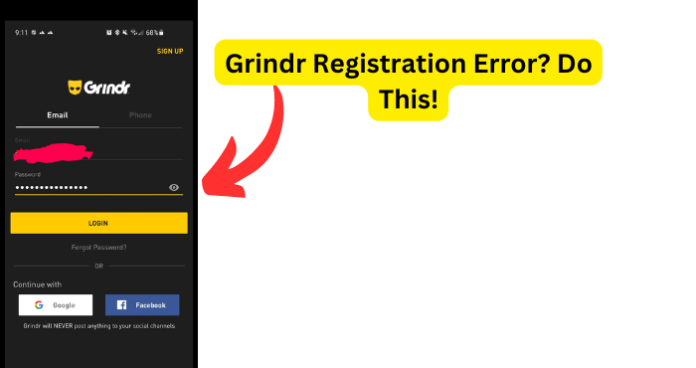
One of the most common issues to encounter while trying to download Grindr is the grindr registration error. Users will commonly encounter this error when trying to register for Grindr.
If you’re wondering what causes this notification and how you can stop it from saying this when trying to register, this guide will contain all of the information you need to accurately identify your issue and help you resolve them.
Why Does Grindr Say Registration Error?
The next part of this guide will focus on the different reasons why you’re receiving this error when trying to sign up.
You should use this list to identify the cause of your issue and attempt to apply the included troubleshooting method to resolve your issue.
It is important that you first attempt to identify the cause of your registration issue on the Grindr app so that you can save yourself time when trying to apply the proper troubleshooting method.
Poor Internet Connection
A bad internet connection is one of the main causes of issues while using the Grindr app. Grindr depends on a stable internet connection to properly process a registration.
A bad internet connection can be caused by a faulty router, internet outage, or damage after a recent storm. You should use the list of troubleshooting methods below to help you resolve your internet issues.
Fix One – Turn Your WI-FI Off Then On
If your internet connection is not stable, you will likely experience issues trying to access the network features on Grindr. To fix internet issues, consider restarting your Wi-Fi or contacting your internet service provider for more information regarding your outage.
To reset your router, simply unplug it for at least sixty seconds. This will give your router time to completely power off and stop any latent functions occurring inside the device. Once you have powered your router back on, it will automatically begin the process of reestablishing a connection to your devices.
Fix Two – Switch from WI-FI to Data
If you are experiencing issues with the Grindr app, you should consider switching your connection from Wi-Fi to your phone’s data. This can help you bypass any internet connection issues that your Wi-Fi is experiencing by using your phone’s data to connect to Grind’r servers instead.
To switch from Wi-Fi to data on your phone, simply disconnect from the Wi-Fi and your phone will automatically begin using a data connection to access Grindr. You should continue to use your data to access the app until your standard home internet connection issues are resolved.
Fix Three – Turn Off VPN
You should turn off your VPN if you are receiving the registration error while using the Grinr app. Grindr has been reported to have compatibility issues with most VPNs.
Fix Four: Move To An Area With Better Signal If You Are Using Data
If you are using your phone’s data to connect to the Grindr servers, you should consider moving to an area where you have better service if you are having application issues. Since Grindr is a network-based application, if you are in an area with a bad signal, you could experience errors while trying to register.
You Have Encountered A Bug
Bugs and glitches are common causes of all sorts of issues on the Grindr app. These types of errors are typically caused by runtime errors or application hang-ups that cause issues with functionality.
Bugs and glitches typically occur randomly and resolve themselves on their own, without any action needed from the user. That being said, in some cases bugs and glitches can be persistent and need to be addressed before you will have full functionality of Grindr.
Fix One: Clear Your Grindr Cache To Get Rid Of Bugs
If you are using an Android device to access Grindr, you will need to open your device’s Settings menu and then open the Apps menu. In the Apps menu, you will see the Grindr application. Tap into the Grindr application menu and select Storage.
In the Storage menu, you will find the option to clear all of your cache data related to the Grindr application.
If you are on an iPhone, you simply need to delete the Grindr application from your device and reinstall it to successfully clear the cache.
After you have successfully cleared your Grindr cache, the grindr registration error that you are experiencing have a good chance of being automatically resolved. Keep in mind that these files will immediately begin to be replaced by new cache files. You should consider clearing your cache periodically as it begins to grow larger in size.
Fix Two: Update Grindr To Get Rid Of Bugs
If you are having issues, it could be because the version of applications you are using are out of date. The Grindr application releases periodic updates that improve the functionality and user experience on the app. The updates also serve to fix bugs and glitches that they have been made aware of.
Keeping your applications up to date is vital for an optimal experience. If you let your application fall behind on updates, you run the risk of encountering errors and bugs with your Grindr’s application functions more frequently.
To update the applications, you will need to navigate to the app store and find whichever application you are trying to update. On the application page in your phone’s app store, you will be able to view any potential update files that are available for your application
Fix Three: Contact Grindr Support
If you are experiencing the registration error and it still won’t go away, you should consider contacting Grindr support so they can investigate your issue further.
You should only consider this once you have attempted all of the troubleshooting methods listed here, as Grindr support will likely suggest many of the methods on this list.
You can contact Grindr Support on their website or through the app. There you will find detailed instructions on how to report your issue. First, you will need to provide a detailed account of your problem which will then be investigated by someone at Grindr Support.
Grindr Support will walk you through any potential troubleshooting methods that you might have missed and offer detailed suggestions on how to successfully solve your issue. This method requires some patience, as dealing with customer service on the phone can be frustrating.
Fix Six: Wait For Them To Come Out With A Fix
In some cases, you will simply have to wait for Grindr to release a fix for your issue. This is more common with widespread issues that affect a large group of users on the app. When this happens, Grindr will be made aware of the issue and immediately begin working on a fix to release that will resolve the issue.
Grindr Is Down
One main reason you could be experiencing registration issue with Grindr is if there are server issue. If the servers are down, you will likely experience many issues with connectivity and functionality while using the app, including not being able to register.
Fix – Wait For Grindr To Go Back Up
If the Grindr servers are currently down, the only thing you will be able to do is to wait for the issue to be resolved. Grindr server outages are rare and typically only happen during short periods of required maintenance.
That being said, server overloads and crashes are still possible. Keep an eye out on Grindr’s website or social pages for more information regarding any ongoing server outages or scheduled maintenance.
You can expect server outages to be resolved within two hours. More severe server issues could cause the downtime to greatly exceed this estimation. For server overloads, the downtime you can expect is around five to six hours.
During Grindr server outages, you will likely not be able to register.
There Is An Issue With Your Device
Device issues are another common cause of the grindr registration error. Just like the applications on your phone, your device itself needs periodic updates to stay functioning optimally.
You should use the list of troubleshooting methods listed below to help resolve some of the issues you could be experiencing with your device.
Fix One: Force Restart Device
You should consider restarting your phone to help you resolve any issues that could be causing you not to be able to register. This will encourage the resolution of any hang-ups or run-time errors that could be causing your issue.
Like any device, it is subject to internal errors that can cause parts of it to not function correctly. If you are having problems registering a Grindr account, you could need to restart your phone.
Restarting your phone will give it the chance to consolidate any potential run-time errors that could be causing your battery percentage meter to not function correctly. A quick restart will solve most minor issues that users might experience while using their phones.
The process for restarting your phone will vary depending on the device. Typically, all you have to do is hold down the top volume button, located on the left side of your phone, at the same time as the screen lock button, located on the right side of your phone. Doing this will give you the option to slide and restart your phone.
Fix Two: Update Device
You should check and make sure that your device is updated to the most recent version of its operating software before using the Grindr application.
