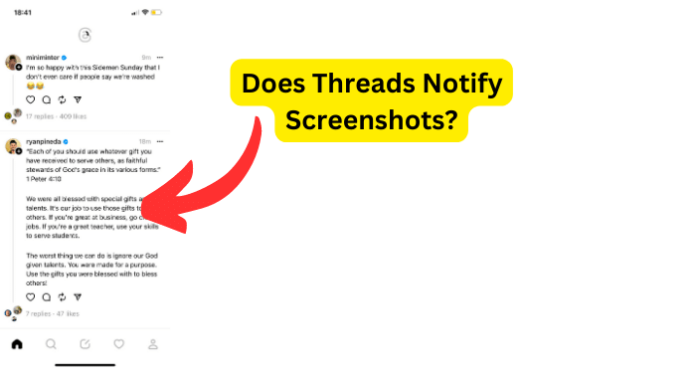
If you’ve just got threads, you’re probably worried that people will be notified if you screenshot their profile or thread.
Here’s what happens
Does Threads Notify When You Screenshot
Fortunately, Threads does not notify someone when you screenshot someone’s thread, profile, or photos. This is also true for screen recording someone’s thread.
There is no direct messages feature on Thread as of yet but if it becomes available, it they don’t be notified when you screenshot the conversation.
Tip: If you’re worried about people screenshotting your content on Threads, you may way want to make your Twitter profile private. Your existing followers and future follow requests that you approve will be able to take screenshots of your posts.
But anyone you haven’t approved wouldn’t be able to view your thread, so they’ll only be able to screenshot your profile picture and your bio, etc.
Note: If you have twitter, you might also be worried that people will be notified if you screenshot their profile.
Does Threads Send Screenshot Notifications
Threads doesn’t send a notification to someone when you screenshot their content. There is a notification panel but that only gives notification when people follow you, like, reply to your thread, or mention you.
Can People See When You Screenshot on Threads?
There’s no way for someone to know if you screenshotted their Thread; whether that’s their profile, content or the photos. Due to privacy reasons, Meta doesn’t reveal the people that have screenshotted your profile so there’s no way someone can know if you’ve done it.
You don’t need to change any privacy settings that’ll prevent them from seeing if you’ve screenshotted or screen recorded their content on Threads. If you see want to save someone’s pictures or threads, you can screenshot or screen record and they’ll never know.
This is pretty much the same with all social media apps. They don’t reveal when a user has a screenshot. Whether that’s a post, a story, their profile, or DMs, most apps don’t.
How to Screenshot Threads
There are two ways to take screenshots of someone’s Threads content on your phone. You can use the shortcut keys to take screenshots on your phone. On most Android smartphones, a screenshot can be taken by pressing the Power and Volume Down buttons together. Some phones also have the option to take screenshots via a certain gesture.
Screenshots can be taken anywhere on Threads. Someone could take a screenshot of your profile, of a thread, your replies, your profile picture, and so on. There’s nothing stopping them.
If you were hoping that Threads will notify you of screenshots taken by someone else, then sorry to tell you that you will not receive any notifications when someone takes a screenshot.
Take a Picture Using Another Phone
Let’s say you really like a specific photo or thread on someone’s profile and you want to save it forever. Why not take a picture of the photo instead of taking a screenshot. If you’re worried if the person will be notified of the screenshot, although this isn’t possible, you wouldn’t have to deal with the anxiety of ‘what if?’
Can You Use Third-Party Apps To Find Out?
At the moment, there are no third-party apps that you can use on Threads, especially one’s that allow you to know if someone screenshotted your post. It means there is no way that you can hack the app and use other apps to find out who screenshotted your profile, photos or threads.
If there is a third-party app to be used with Threads, finding out who screenshotted your profile won’t be possible because threads will not know who screenshotted your contet, and the third-party app will not have a place to source that information.
What Happens When You Screenshot Someone’s Threads Profile?
When you screenshot someone’s Thread profile, nothing happens. The person whose profile you screenshotted will not receive a notification, and they may not even know you screenshotted their profile or pictures. Unless you’ve done something obvious to let them know that you’ve screenshotted, it won’t be their first thought.
