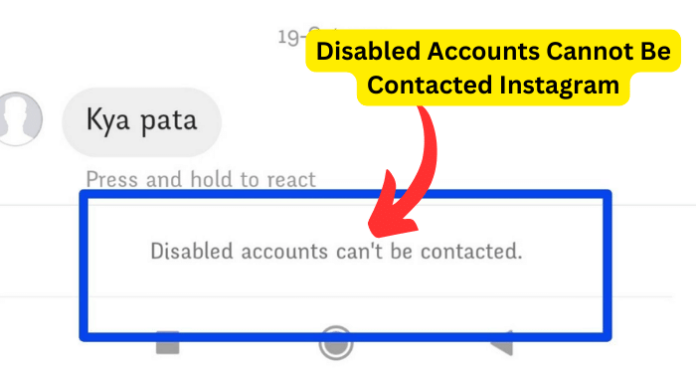
Sometimes, when trying to connect with friends over Instagram direct messenger, a “Disabled accounts cannot be contacted” message may appear.
The error message normally occurs when you try sending someone a direct message. If you see this error message, the user you’re trying to DM may have deactivated their account. It’s also possible that they’ve blocked you or their account was suspended.
Unfortunately, most users still don’t understand when Instagram says “disabled accounts can’t be contacted.” This is where this article comes in to explain common reasons for Instagram saying “disabled accounts can’t be contacted” error message. The article further highlights how you can fix the problem.
Why Instagram Say Disabled Accounts Can’t Be Contacted?
If the person you’re trying to reach has disabled her Instagram account, you won’t be able to message her.
Instagram allows users to temporarily disable their accounts. It’s a convenient feature that allows users (whenever they wish) to stay away from the social media for a short time. You can plan to come back later without deleting the account.
So sometimes, whenever you try chatting with somebody, Instagram may tell you “disabled accounts can’t be contacted.” This could mean that the person has disabled her account and so you won’t be able to DM her.
So if you can’t find the person, it’s likely that they’ve taken a break from Instagram. They will return at some point in the future. Instagram usually doesn’t give details whether an account has been disabled or not.
How to fix: wait for sometime
- You’ll need to wait for some time and check whether the user has enabled her account.
- Consider reaching the person via other social media channels.
- Also try reaching the person through email outreach or phone call.
Reason 2: The user may have deleted/ deactivated their account
Another possible cause of the “disabled accounts can’t be contacted” message problem on Instagram is when the person you’re trying to DM deleted or deactivated their Instagram account.
If the user deleted or deactivated their Instagram account, there is nothing much you can do about it. This could happen due to various reasons.
Sometimes, the user account was a fake. And so Instagram detected the issue and deleted the account automatically and permanently. At times, the user deleted the account intentionally.
To see if this is the case, search the person on the Instagram page and try to see if you can access the account of the person.
If you’re unable to find the person’s account, chances remain that the person’s user page could have been deleted or deactivated.
However, the person may have deactivated their Instagram account, but still keep their direct messenger account active. Or they may have deleted both their Instagram account and their direct messenger account.
So try searching for the person on Instagram direct messenger. If you can’t see their profile picture, it means their account is inactive.
How to fix: contact through other means
- If the user deactivated her account, you can’t DM her. You can only send her a message when she reactivates her account.
- Consider contacting the person through other alternative means.
- You can send an email or phone call to the person. Or visit the person where she is based.
Reason 3: The user’s account may have been banned or suspended
Another common reason Instagram may tell you “disabled accounts can’t be contacted” message is because the person you are trying to DM could have been banned or suspended from Instagram.
Perhaps, the user violated the community guidelines of Instagram. Therefore, Instagram suspended or banned her account.
The ban or suspension may happen because the user posted unsocial or abusive content on the social media platform.
If a person violates Instagram’s terms of service, like engaging in inappropriate behavior or abusing other accounts, her account can automatically be suspended.
In most cases, bans are imposed for a limited time, like 48 hours. However, in some cases, bans could be permanent, depending on the nature of violations.
To check if the person is suspended or banned on Instagram, look at their account activity. If they haven’t posted anything recently, they could have been suspended.
Try to send them a message and check if they are able to get the message. If you reach out and notice that the message is still not going through, it’s obvious that the user account has been permanently banned.
How to fix: wait it out
- If a person is banned or suspended from Instagram, you’ll have to wait until their suspension is lifted.
- However, that would depend on the seriousness of their violations. Only in rare cases, an account can be banned permanently.
- It’s most likely that the user may be back on the platform after about 24 – 48 hours. So you need to wait for the user account to get reactivated. You can reach out after about 3 days.
- Also consider contacting her on another social media platform. Or contact her through different means to find out when you can send her a message again on Instagram.
Reason 4: The user may have blocked you
Also, you’ll likely receive the “disabled accounts can’t be contacted” message when you’ve been blocked on Instagram.
The user might have blocked you. If you’re blocked, you won’t be able to see her account nor send the message to her.
To see if you’ve been blocked, search for the person on Instagram. If you are not on a friends list, and you can’t see her posts or profile, she may have blocked you. If a mutual friend can see her Instagram page, but you can’t, it means the person blocked you.
You can easily know if a message has not been delivered on Instagram. On your inbox screen, you’ll be able to view each message’s status. This shows you when a message was viewed. Otherwise, the status will indicate how long ago you had sent the message if it has not yet been viewed.
How to fix: repair relationship
- If somebody has blocked you on Instagram, you can’t message her unless she unblocks you.
- Consider repairing your relationship with the person if you know her personally.
- Try contacting the person on Instagram or another social media platform.
Reason 5: Instagram may be having technical issues
If you’ve confirmed that the person’s account is still active and they have not blocked you, your Instagram could be experiencing technical issues as a result of the platform or app error.
Some glitches or bugs in Instagram could be the reason for the error message problem. The “disabled accounts can’t be contacted” message may occur because your Instagram account is experiencing problems such as bugs and minor glitches.
How to fix: update your Instagram app
- First, look over to Instagram’s Facebook account to check if they’ve reported any technical issue.
- You can also use Down Detector to check if any issues have been reported.
- Wait a few hours to see if the problem has been addressed.
- If the problem still persists, check the version of your Instagram app if it’s outdated. Having an outdated app can cause such problems. You can update your Instagram app using the Google Play Store on Android devices or the App Store on iPad or iPhone.
- If Instagram is not functioning on your mobile phone, you can try using the Instagram website in your web browser on your computer.
- Also, an unstable or slow internet connection can cause issues with Instagram. Try to connect to a more reliable internet or contact your internet service provider and ask about updating your internet speed.
My Final Thoughts
At times, you’ll find yourself struggling to contact another person. Luckily, apps like Instagram direct messenger help you to contact your friends and loved ones.
However, just like any other tech devices, Instagram is likely to encounter some problems.
One of such issues is when you notice Instagram telling you “disabled accounts can’t be contacted” error message. With solutions explained in this article, you are certain that you can fix this problem and get your Instagram get back running normally.
