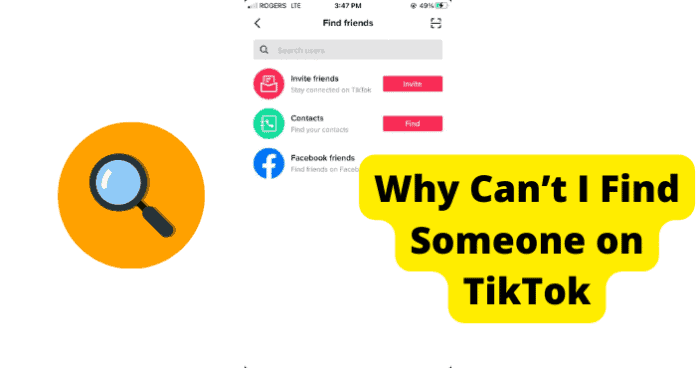
Shen searching for a specific person on the app, some users have complained about not being able to find the person they are looking for.
Although this is super frustrating, there are some helpful steps in this article you can take to try and find them and some reasons for why you may not be able to locate them on TikTok.
Why Can’t I Find Someone on TikTok?
1. TikTok is Down
Fix – Wait For the Server to Resolve
Sometimes, when an application or website isn’t working the way you expect, it is due to the server for that app or website currently being down. That can be painful for some consumers. The only option to take heed of at that moment is to wait for the TikTok app to come back up.
Usually, suppose there is an internal issue with the app, just like other applications such as Facebook, YouTube, or any other application or platforms; in that case, the app developers will notify consumers via email or text message, notifying them that there is an ongoing issue they are working hard to resolve.
If you are having an issue not being able to find a user on TikTok, the server connected to the app may be down for a moment. So, don’t go bananas and throw a fit because the app isn’t cooperating with you. Just breathe and be patient.
As a forewarning, there is never a set time or deadline for how long a server may be down. So, if you are waiting for the server to revive, you can utilize your time wisely. For the waiting period, you can pre-record a new video you want to post.
If you don’t feel like recording a new video due to not being inspired because of the outage of the server, you can scroll through videos on other platforms to gain inspiration.
When there is an outage for an app’s server, people can view this issue as something that can break your spirit and kill your mood. But, it’s not about what the issue is. It’s about what you do while the issue is being resolved.
2. They Deleted Their Account
This is the first thought, along with being blocked, that comes to people’s minds when they notice they cannot find a particular person.
When someone deletes an account, you won’t be able to find them because once an account is deleted, the system immediately and permanently deletes that account.
Fix – Ask If They’ve Made A New Account
If you are curious about someone you cannot locate or search on the app, it would be best to reach out to them in other ways to see if they have created another account.
To do this, you may have to reach out to them on other social media platforms or simply give a buzz on the cell. If they have created a new account, that would be the option to proceed forward with.
If the person has a Facebook account, try to connect with them on their Facebook page and ask them if they have made a new account on TikTok. The same goes for if they have an Instagram account. Reach out if you are in doubt.
Fix 2 – Wait Until They Made A New Account
If the user you have reached out to cleared the air by letting you know that they have deleted their account, the best thing to do is to wait until they have created the new account.
Although there is no set time frame for when someone would create a new account, most likely, once the account is created, if the person is someone that is close to you, they would reach out to you to notify you that they have created the account.
Or, once they have created the account and they are in your contacts, TikTok will inform you of people who are in your contacts that have current accounts.
If you see the person that created the new account, you will be able to add them once you see their contact information in your TikTok suggested friends, and you will be able to add them.
Waiting for the person you were looking for to create the account is a promising solution because now you know they will be jumping back online soon.
3. They Changed Their Username
Changing your username is something that is common on many social media applications. Have you ever searched for someone and couldn’t find them, only to find out the username they were using previously is no longer the username they have currently?
If you haven’t located the friend that you are looking for, a different case scenario is because they probably changed their username on their profile.
Fix – Ask For Their New Username or Ask Your Friends
If you think the person has changed their username but is still an active user of TikTok, you can reach out to the user personally on other social media platforms.
Or, if you and the user share direct contact information, it would be wise to give the user a phone call or send a quick text message to ask for their new username.
This is a useful tip to adhere to. But, what if you encounter an issue contacting the user directly to get the new username? Well, you can follow through with the next alternative if this happens.
Fix 2 – Check Your Mutual Friends Following List
If you have trouble reaching out to the person for their new user name information, the next step to take is to check your mutual friends. When doing this, you will be able to see if the user still has the same user name but you are not on their friends list and if they have changed their username on a mutual friends list.
To check a mutual friends list for a particular person, you can:
1. Open your TikTok app. Once your app is open, tap on the Followers section to see the people who follow you and the people you follow. From there, a list of usernames with the terminology “Friends” next to the names.
2. If you see the username with “Friends” next to it, tap on that profile to search the profile for the user you are looking for.
3. After you tap on the profile you are friends with; you can tap on their Following or Followers list to see who is connected to whom.
4. After opening either the Followers or Following tabs on the friend’s profile, start scrolling through the list to see if the user you are looking for is on the roster.
Doing this will allow you to locate the user you are looking for and see if the user has blocked you. But, that information is for another alternative.
4. You’re Not Connected to The Internet
Your internet connection is the heart and soul of all functionality for your devices and applications in your household.
If you can’t locate a certain person on TikTok, you may not be connected to your network, or the issue IS your network. It wouldn’t hurt to double-check your internet connection for your modem network and your devices.
Fix – Fix Your Internet Connection
Fixing your internet connection can be a draining process because sometimes, you don’t know where to start with fixing the problem.
It would be best to start with turning your WiFi on your device off and back on and work your way down to disconnecting your VPN if you have a VPN connection. Let’s start with the first internet troubleshooting method: turn your WiFi off and back on for your device.
If you are connected to WiFi, you need to disconnect from your WiFi signal and reconnect again. If you are using an Android device, to disconnect from your WiFi signal, you must:
1. On your home screen, take your finger, scroll from the top, and pull down until you see a button bar at the top.
2. You will see buttons for your internet connection, data connection, Bluetooth connection, flashlight, rotation, etc.
3. If you are connected to WiFi, the WiFi connection button will be highlighted in a particular color showing you are connected.
The WiFi connection would be named or titled.
4. Tap on the WiFi connection, and the button will no longer be highlighted. Once the highlight disappears, that is a sign that you are not connected to WiFi.
5. Leave the connection off for about 3 to 5 minutes.
6. After 3 to 5 minutes have passed, tap the WiFi button again so the button will highlight again, showing that you are now connected to the WiFi signal.
If you are using an iOS device, to turn off your WiFi connection, you must:
1. From your home screen, go to settings and then tap WiFi.
2. If your WiFi is turned on, tap it to disconnect the signal.
The WiFi network would be named in your WiFi settings.
3. Follow the same protocol for waiting 3 to 5 minutes before reconnecting the WiFi signal and then reconnecting the signal once more.
4. If that didn’t work, you might want to consider switching from WiFi to data connection instead.
5. On your home screen, take your finger and swipe from the top of your screen, and pull down until you see buttons for your WiFi, data, flashlight, etc.
If your WiFi connection is highlighted, tap the WiFi button so the highlight will disappear, and then tap your data button to switch on your data option.
For individuals using an iOS device, to switch on your data, you must:
1. From your home screen, navigate to your settings, then WiFi. If your connection is available, tap the WiFi switch to turn it off. To turn on your data from your settings, if you are already in settings, go to cellular, then turn your cellular data on from that screen.
2. If you are using a VPN connection, that can also be something to look into as well.
If you are connected to a VPN, and you are looking to disconnect the VPN, for Android users, you must:
1. First, log out of your account.
2. Go to your phone’s settings and look for the network and internet or connections menu
3. Tap on VPN and select the VPN profile.
4. Depending on your phone’s manufacturer, you may see a toggle switch, in which case just toggle off the VPN, or if you are prompted with a disconnect button, disconnect the VPN using that button.
To disconnect the VPN for iOS users, you must:
1. First, log out of your account.
2. Tap the VPN slider near the top of the settings app to disconnect from the VPN. Another way to disconnect from the VPN and the settings you will go under settings, then tap General, and select VPN. To disconnect the VPN, tap the status option at the top of the page and then set it to the off position.
3. Once you have disconnected from your VPN on your Android or iOS device, this should allow your WiFi and cellular data to have a smoother functionality. In other words, disconnecting the VPN allows less interference when using your TikTok application.
4. After the VPN is disconnected, log back into your account to see if you can search for the person.
If playing around with your internet connection on your device hasn’t resolved the problem, you can also try resetting and restarting your modem just to be on the safe side.
If you have attempted resetting your network settings and there is no progress, you may want to try to restart your router.
There are many ways to restart your router. The simplest way is to unplug the router from the wall outlet, wait for approximately 10 seconds, and then plug the router back into the wall outlet.
A reset and restart are two different alternatives. And restart is considered rebooting the system. In contrast, a reset may take a little longer.
Most routers have a tiny reset button located at the back of its panel. You may need a pen-pointed tool to reach the reset button in the back of the router.
If you have a pin-pointed tool, press and hold the small reset button on the back of the router. Now, press and hold the button firmly for 10 seconds, and then release. This will automatically reset the router.
After the reset or restart process is complete, try searching for the users’ TikTok again to see if they will show up in your search.
Were You Blocked, Or Was Their Account Deleted?
1. To Find Out If You Were Blocked, Search For Their Name on Another Account
Discovering that you are blocked can be enlightenment that one wishes they hadn’t known. But, before jumping to a conclusion so early, there a many reasons why someone may block you.
The person may have created a new account and wanted to block certain people. And while they were going through their hitlist, they may have blocked you accidentally.
Or, if that is not the case, then the situation may appear to be personal. That would be a different story to tackle.
But, if you want to know if you are blocked, you can search for their username using an alternate account.
If you don’t have an alternate account, here’s how you can set up a second account for TikTok:
1. First, you will open your TikTok app and log in with your credentials. From here, you will tap where it says “Me”. The option is located in the bottom-right corner of your profile.
2. Next, select your username and then tap Add Account. Afterward, you will select the Sign-Up button and continue to the following screen to set up the new account.
3. Once that account is created, you can start searching for the user you are looking for.
4. To start searching for the new account, select the search icon in the screen’s top-right corner. From here, you will enter what you’re searching for, which will be the username of the person you are looking for.
5. Now, enter the username of the person. After putting in the person’s username, a list of most relevant searches will appear, showing what was pulled based on the information you put in the search bar.
6. If you see the user you were looking for in the most relevant searches, tap on the profile to see if the profile will open to their profile page. If you are able to see their full profile page, they have blocked you on the existing page you were initially following them on.
At this point, you can proceed with this situation in two ways; you can go ahead and tap Follow to start following them using your new account, or you can pause the follow, reach out to the user directly via their DM (or if this is someone you know personally, a simple phone call or text message will do.) to let them know they had blocked you on your existing account and ask for an explanation to clear the air.
Doing this can cause a little anxiety. But, it is better to get to the root cause of a situation immediately instead of wondering “what if” or “what happened”.
2. To Find Out If They Deleted Their Account, Search For Their Name on Another Account, and If You Can’t Find It, It Was Deleted
Now, if you have gone through the song and dance of creating a new account and finding the person using your new TikTok, and you still couldn’t locate them, then there is a slight chance that the user’s account has been deleted.
This can either be a sigh of relief or a sense of frustration. Either because the person has content you really enjoyed supporting, and you are worried about why the account was deleted, or you are relieved that you don’t have to have a serious discussion about why you were blocked.
If you search on your new account by tapping on the search section to find what you are looking for, put in the username of the person, and nothing comes up. The account has been removed from TikTok.
Whatever the case, there are various reasons why someone would want to delete their account. This is where the two P’s come into play.
One reason why someone would delete their account may be due to a personal matter. The other reason could be due to the other “P” word, which is policy reasons.
If there is a personal or policy matter at hand, the user may discuss those reasons on other platforms for why they no longer have their TikTok account. This is an action that is pretty common amongst popular TikTok users.
If you follow someone who is renowned for their content, they will most likely create a video or post on another platform expressing their apologies for their TikTok account being deleted.
If that is so, the user will let you know if the deletion was due to a personal matter or policy. You will also know if they are creating a new TikTok account so that you can follow them on their new account.
If the person you follow isn’t such renowned but someone you know, there is always an explanation for why they had deleted the account.
Maybe they have grown tired of the app and wanted to post their content on another social media platform or wanted to take a break from social media for a while.
Conclusion
As you now know, there are many credible ways that you can find someone that you are looking for on TikTok. Sometimes, it could be due to the fact that the server is down for the app.
So you may have to play the waiting game and wait for the server to revive. And in some cases, they have deleted their accounts, or they have changed their username for the account that you’re looking for.
To follow through with checking into these instances, you can reach out to them directly to ask if they have made a new account or wait until they have created a new account and follow them on their new profile.
You can check with mutual friends to see if they are following that user, ask others for their new profile, or check your internet connection to make sure that your networks are alive and kicking.
Then again, you could be blocked by that user. If it’s the latter situation, you have a useful alternative to find out if you are blocked from their account.
Overall, if you can’t find someone on TikTok, these private investigator tips will allow you to locate them in no time!
