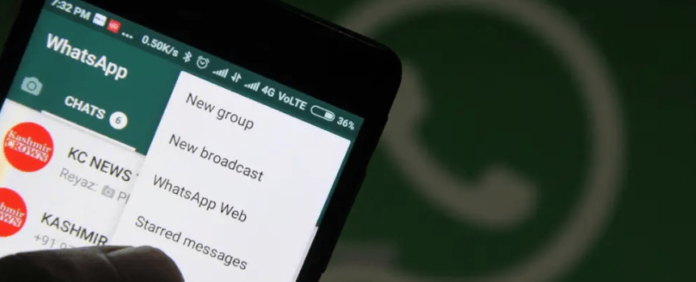
Whatsapp allows you to make calls to whoever you want wherever you want all free of charge, of course, you just have to have internet but it makes things pretty convenient. The only limits that WhatsApp has are to do with international calls, more specifically, calling landlines.
Landlines or home phones are usually associated within homes specifically and within businesses – they aren’t associated with another person and more associated with groups of people which will play into the curiosity surrounding being able to make landline calls with Whatsapp.
Can You Call A Landline From WhatsApp?
Traditionally, it isn’t possible to make calls to landlines using WhatsApp and you can only make them to other individuals that have a mobile phone as well as WhatsApp downloaded on it which some VoIP phones with an operating system allow you to do.
A small reason you can’t call landlines using WhatsApp is simply that you’re not able to download WhatsApp on a landline and you are with a mobile phone. Although there’s more to it than this, it’s simply a key factor as to why you can’t make calls to a landline.
However, with all this being said, A landline number can be associated with WhatsApp Business. If you then have that landline number saved on your phone like you would any WhatsApp number, you can call that landline number with WhatsApp Business.
However, your call will go to the mobile number associated with that WhatsApp Business account so you’re not truly calling the landline because landlines can’t receive WhatsApp calls, rather their number that’s associated with the WhatsApp account.
Can You Call an International Landline with WhatsApp?
No. WhatsApp, like Telegram, Line, and Facebook Messenger, connects WhatsApp users via an internet or cellphone connection to send direct messages or make audio calls. WhatsApp can’t be used to call a landline that isn’t on your contacts list.
While a WhatsApp call to a landline may appear, sound, and feel like a phone call, it’s actually a voice call or voice chat. This can be perplexing because the app utilizes your landline number to set up your account, but this is done to verify your identification and connect you with your phone book contacts, not to allow you free phone calls.
There are a few things to bear in mind:
- From one WhatsApp user to the next: WhatsApp allows you to call foreign contacts, but only from your account to theirs.
- WhatsApp voice calls aren’t the same thing as phone calls: Because WhatsApp cannot call landline numbers, you may be making a regular phone call using your device’s default phone app instead. Skype, on the other hand, can dial ordinary phone numbers.
- Look through your WhatsApp connections: You won’t be able to make a voice call to a phone number that isn’t in your WhatsApp contacts. If you believe you are, you prefer making a regular phone call and being charged for it.
Can You Call A 1800 Number from WhatsApp?
Toll-free numbers are permitted as long as you mention your country code. Because toll-free numbers without country codes cannot be uniquely identified, the same number can be used in two separate countries. In addition, the phone number on boarded must be capable to receiving a phone call or SMS for the registration code.
Simultaneously, many 1800 or toll-free numbers have an IVR (Interactive Voice Response), whereas WhatsApp registration calls do not have an IVR. On request, companies like tyntec will give you with two sender IDs to facilitate that registration.
You can use this information to construct a whitelist for certain phone numbers, so that when a call comes in, it is routed to an employee or mailbox, where the registration code is captured.
How to Call a Landline from WhatsApp
The first and most important step in using WhatsApp to call a landline is to make sure the landline number you want to call is registered with WhatsApp.
There are a few things to consider before making a landline call, including your location, network availability, and if the landline number is saved as your contact. If you’re still unsure on how to use a landline with WhatsApp, check the detailed steps below:
1. To begin, you must first download the latest WhatsApp Business on your smart phone.
2. You will be prompted to input your 10-digit cellphone number by WhatsApp. You must enter the landline number as well as the STD code here.
3. You will be offered two alternatives for verification: SMS or phone call. WhatsApp will send a verification SMS to the number by default, but because it is a landline number, you will not get it.
Then you’ll have to wait a minute before selecting the Call Me option. On your landline, you will now receive a call with the 6-digit verification code. The process will be completed once you enter this code on the verification screen.
4. Create the account by adding a name, profile picture, and other personal information.
That completes the procedure of using WhatsApp with your landline number. You can continue using WhatsApp Business with a landline number and experience all of the advantages that the instant messaging platform has to offer.
Using WhatsApp with a landline phone can be a nuisance because you’ll have to manually add your contacts. This, on the other hand, provides more anonymity, and the best part is that you can set up automated responses.
Can You Call a Regular Phone with WhatsApp?
You won’t be able to call anyone who don’t have WhatsApp installed on their phone. Similarly, you won’t be able to call regular phone numbers (including both landlines and cell phones). This is in contrast to Skype and other smartphone apps that focus on VOIP-to-phone calls.
Despite the fact that WhatsApp Web connects with your WhatsApp contact on your phone, it does not support WhatsApp calls. As a result, you won’t be able to check for incoming calls on WhatsApp Web, nor will you be able to make a call from your browser.
Can You Call Any Number on WhatsApp?
WhatsApp allows you to make free or low-cost international calls. Simply dial “+” (plus), then the country code for the nation you wish to contact, and finally the number you want to call. If you want to reach South Africa, for example, dial “+27.” Other countries, such as India, Australia, and Germany, are in the same boat.
It’s time to make the call now that you’ve double-checked that your phone number qualifies for free service. To make a call, simply dial “0” (zero) followed by the desired number. You can always ask someone who knows the number if you don’t know it. Simply press “Send” to end the call once you’re done making it.
Can You Call an International Landline with WhatsApp?
No. WhatsApp, like Telegram, Line, and Facebook Messenger, connects WhatsApp users via an internet or cellphone connection to send direct messages or make audio calls. WhatsApp can’t be used to call a landline that isn’t on your contacts list.
While a WhatsApp call to a landline may appear, sound, and feel like a phone call, it’s actually a voice call or voice chat. This can be perplexing because the app utilizes your landline number to set up your account, but this is done to verify your identification and connect you with your phone book contacts, not to allow you free phone calls.
There are a few things to bear in mind:
- From one WhatsApp user to the next: WhatsApp allows you to call foreign contacts, but only from your account to theirs.
- WhatsApp voice calls aren’t the same thing as phone calls: Because WhatsApp cannot call landline numbers, you may be making a regular phone call using your device’s default phone app instead. Skype, on the other hand, can dial ordinary phone numbers.
- Look through your WhatsApp connections: You won’t be able to make a voice call to a phone number that isn’t in your WhatsApp contacts. If you believe you are, you prefer making a regular phone call and being charged for it.
Can You Call A 1800 Number from WhatsApp?
Toll-free numbers are permitted as long as you mention your country code. Because toll-free numbers without country codes cannot be uniquely identified, the same number can be used in two separate countries.
In addition, the phone number on boarded must be capable to receiving a phone call or SMS for the registration code.
Simultaneously, many 1800 or toll-free numbers have an IVR (Interactive Voice Response), whereas WhatsApp registration calls do not have an IVR. On request, companies like tyntec will give you with two sender IDs to facilitate that registration.
You can use this information to construct a whitelist for certain phone numbers, so that when a call comes in, it is routed to an employee or mailbox, where the registration code is captured.
How to Call a Landline from WhatsApp?
The first and most important step in using WhatsApp to call a landline is to make sure the landline number you want to call is registered with WhatsApp.
There are a few things to consider before making a landline call, including your location, network availability, and if the landline number is saved as your contact. If you’re still unsure on how to use a landline with WhatsApp, check the detailed steps below:
1. To begin, you must first download the latest WhatsApp Business on your smart phone.
2. You will be prompted to input your 10-digit cellphone number by WhatsApp. You must enter the landline number as well as the STD code here.
3. You will be offered two alternatives for verification: SMS or phone call. WhatsApp will send a verification SMS to the number by default, but because it is a landline number, you will not get it.
Then you’ll have to wait a minute before selecting the Call Me option. On your landline, you will now receive a call with the 6-digit verification code. The process will be completed once you enter this code on the verification screen.
4. Create the account by adding a name, profile picture, and other personal information.
That completes the procedure of using WhatsApp with your landline number. You can continue using WhatsApp Business with a landline number and experience all of the advantages that the instant messaging platform has to offer.
Using WhatsApp with a landline phone can be a nuisance because you’ll have to manually add your contacts. This, on the other hand, provides more anonymity, and the best part is that you can set up automated responses.
Can You Call a Regular Phone with WhatsApp?
You won’t be able to call anyone who don’t have WhatsApp installed on their phone. Similarly, you won’t be able to call regular phone numbers (including both landlines and cell phones). This is in contrast to Skype and other smartphone apps that focus on VOIP-to-phone calls.
Despite the fact that WhatsApp Web connects with your WhatsApp contact on your phone, it does not support WhatsApp calls. As a result, you won’t be able to check for incoming calls on WhatsApp Web, nor will you be able to make a call from your browser.
Can You Call Any Number on WhatsApp?
WhatsApp allows you to make free or low-cost international calls. Simply dial “+” (plus), then the country code for the nation you wish to contact, and finally the number you want to call. If you want to reach South Africa, for example, dial “+27.” Other countries, such as India, Australia, and Germany, are in the same boat.
It’s time to make the call now that you’ve double-checked that your phone number qualifies for free service. To make a call, simply dial “0” (zero) followed by the desired number. You can always ask someone who knows the number if you don’t know it. Simply press “Send” to end the call once you’re done making it.
Why Can’t You Call Landlines Using WhatsApp?
The telephone network can only place and receive calls (which are technically called originate and terminate) between telephone terminals – phones – identified by telephone numbers. But what constitutes a “telephone terminal” can become a lot more detailed when you really look into it.
Smartphones (or phones that you can use to download Whatsapp) use a pre-installed app to make it act like a phone which would be the phone app that contains all of your contacts. There is no fundamental difference between this app and any other app, such as WhatsApp, they’re the same thing.
If you have a VoIP phone in your home or office, it’s basically a little computer, technically a smartphone too with it’s own operating system and far different from a traditional landline.
Any terminal that properly connects to the Public Switched Telephone Network (PSTN) can call any other terminal – landline or cellular, “phone” or Skype or WhatsApp, etc. as long as the connection at the core is set up for it. Put simply, this means anyone with a phone that’s associated with a number can call any other phone that’s associated with a number.
If WhatsApp wants to provide connectivity to the PSTN, it can, and this would turn your WhatsApp app into a telephone, reachable by any phone, and able to call any phone which is what WhatsApp has allowed phones to do since its inception.
This technically means that WhatsApp would be able to call landlines since they connect to the PSTN but they don’t allow this for a specific reason.
It’s because of this WhatsApp, FaceTime, Skype, and other services use phone numbers as identifiers within their own networks, without ever intending to use the PSTN. So rather than acting like other mobile phones that connect to the PSTN which means they make calls to every other device associated with a number, apps like WhatsApp chose to use their own network.
This is because they are designed for use on a smartphone rather than a landline, and telephone companies like AT&T, Verizon, EE do a great job of allocating unique telephone numbers to these smartphones, and the phones have an internal phone number directory linking the names to the numbers.
So WhatsApp, without being able to originate or terminate telephone calls on the PSTN, use phone numbers because it is familiar to people and guaranteed to be unique – the same can’t be said for landlines.
And since people can take their phone numbers from phone company to phone company, and from place to place, the phone number has nearly become a personal ID.
So, while you place a FaceTime call to something that looks like a phone number, it never actually touches the PSTN, it uses it’s own network since it only wants to connect phones with Facetime can that are associated with someone and a name which a landline can’t do.
You can’t use FaceTime to place a call to a WhatsApp terminal, or landline because they all use their own network. Whatsapp only wants to connect to calls via a WhatsApp terminal because it can associate people with numbers and those numbers can be transferred easily from network companies if they decide to change.
So if WhatsApp really wanted to, they could connect to the PSTN which would allow calls to landlines but it wouldn’t truly be WhatsApp if it could just connect to any phone and not other phones that have WhatsApp and uses its own unique network.
So WhatsApp can associate any number with the user, including a landline. It doesn’t have to terminate within WhatsApp to be used by WhatsApp as an identifier.
If WhatsApp doesn’t connect to the PSTN, then a call to that number would not connect to WhatsApp, it would connect to a telephone terminal of some kind. WhatsApp may or may not connect to the PSTM but the bottom line is that they could.
Conclusion
We have now established that you can’t contact or message someone on Instagram if they have blocked you. Even if you’ve been blocked on Instagram, you can still message the person who has blocked you.
This does not, however, imply that they will get your messages. Nobody will ever see the messages you put in the DMs, no matter how many you send.
