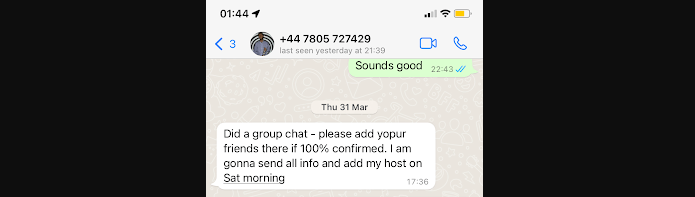
There is virtually no way to conceal that you are online, not only from your contacts but from almost anybody else on WhatsApp. It leaves the door open for stalkers to determine if you are online by monitoring your activity.
If Someone is Not in My Contact List, Can They See Me If I Am Online in WhatsApp?
The short answer to this question is yes; people can see if you are online in WhatsApp regardless of being in your contacts or not. It is not possible to fully make your status online hidden. But do not give up on using WhatsApp yet; improvements in privacy are in the works.
Numerous websites and third-party apps allow someone to enter your phone number and check if you are online through WhatsApp.
Some of these apps have even gone as far as letting a person enter two numbers to find out if there is an overlap in activity.
This can be very dicey information in the wrong hands. For this reason, many of the websites or apps have been shut down.
Improvements Are Being Made
Improvements are being made in WhatsApp for the protection of its users due to the many threats to tech security.
First, many of the third-party apps that have allowed people to look up the online status of WhatsApp users have received notices from WhatsApp that they will need to stop these services.
Another improvement includes privacy measures, which make accessing the “last seen” and “status” information difficult.
If users change their settings, they can choose to display their “last seen” to “nobody” if they prefer.
As for “status,” choices in privacy include “my contacts,” “my contacts except…”, and “only share with…”. These improvements will allow information only to be shared with those the user chooses.
You can ensure your privacy by:
1. Select “settings,” then “account” on WhatsApp.
2. After clicking “account”, you will be able to see several categories where you can adjust your privacy settings. These categories include “last seen”, “profile photo”, “about”, “groups”, and “status”.

3. Aside from “groups” and “status”, you can actually choose “nobody” in order to keep the highest settings for privacy.
4. For “status” and “groups”, if you’d prefer to keep it as private as possible, you can select “only share with…”, which will allow you to select someone of your utmost confidence.
Can You See If Someone Is Online on WhatsApp If You Are Not a Contact?
Quite frankly, this depends on how badly you want to monitor this information. For the most part, the only way to accomplish seeing if someone is online who is not your contact is by knowing their phone number associated with WhatsApp.
From there, you would likely need to invest in an app to help you monitor accounts. A few of these apps require a person to have access to the phone they would like to watch, which isn’t plausible in many cases.
Another popular app that tracks WhatsApp has some somewhat unfavorable reviews about how well it works after customers have already made the purchase. It may not be worth the expense, depending on your need to see if someone is online.
Of course, for parents, it may be completely worth the expense to ensure their children’s online safety.
If I Am Able to See a Contact on WhatsApp, Does That Mean I Am in Their Contacts Too?
If a person has your phone number, and you use WhatsApp, they will be able to see if you have an account. The contact list comes directly from your contacts in your phone.
Unless you can remove your phone number from their phone, which doesn’t seem like an easy path, then they can contact you through WhatsApp.
You could essentially block them through your privacy settings so that they are unable to contact you through WhatsApp.
Another item to note is that if you create a chat with a new person who is not in your phone contacts, they will in turn, see your number.
Be sure to realize that you should only use WhatsApp with a new contact if you have no doubts about privacy with this individual.
As the need to increase privacy continues, companies such as WhatsApp are working on improving the ability to hide phone numbers and instead offer the ability to incorporate usernames to protect a person’s identity further.
Do People That Are Not On My Contact List See My Status Updates?
Put your status updates on private to limit what others can see. Open Whatsapp and go to the status section of the menu (icon with an upwards arrow). Now choose edit status and select Privacy.
You can now choose between setting your update as public, so everybody can see it, or private, so only you can access it.
There is also a third option to let contacts follow your online status if they are not in your address book but have your phone number saved in their phones because they too use WhatsApp.
You can find this option under ‘Who can’ just below the privacy options described above. If you want to change who can see your status updates, later on, open the Status section of Whatsapp and select Edit Status.
If you do not wish to view your status, you must familiarize yourself with privacy settings.
Who Can See When I Am Online?
All of the people on your contact list can view your current online status at any point in time. On the other hand, the online status does not leave any information if you fix your settings.
To prevent others from knowing when you were last online, ensure your privacy settings get set appropriately. If someone is not on your contact list, they will not be able to see you online.
It is not possible to update your online status. As a result, you will not be able to alter the privacy settings for this.
Whatsapp Privacy Settings
You might not know, but WhatsApp has some security settings that you should check out. One major issue with WhatsApp is that whenever your phone connects to the internet, the app tells other users that you are online, even if they aren’t on your contact list.
People may think this is okay because they only see the word “online,” but it tells everyone “x is online” in their chats.
First off, make sure you are only connected to the internet when sending out a message. To do this, go to Whatsapp > Settings > Mobile Networks. Checkmark the “Data roaming turned on” box and then turn it off when you don’t need to use the internet.
Secondly, WhatsApp security settings must be checked out if you want a more private experience of the app.
To get to these settings, click on Whatsapp > Settings. Now click on the last option in the list named “Security. “There are many different things you can do here, but I recommend enabling these two checkboxes: “Show Security Notifications” and “Require Passcode. ”
Other security settings for WhatsApp include the ability to delete your history so other users cannot see what you have been messaging. Just go to Whatsapp > Settings > Chats > Chat History.
Un-tick the “Keep chat history” box and then hit the back button. This way, the app will say that it is empty whenever you go into a chat.
The Conclusion
Privacy online is something that should not be taken lightly. It is important to learn how to protect your information and only allow the people you trust the most the ability to see your details.
WhatsApp offers encrypted messages to ensure privacy of messages sent and received. They continue to work toward increasing privacy measures. It is also the users’ responsibility to learn how they can take security precautions.
Learning how to change privacy settings such as “status” and “last seen” will keep information safe from unknown contacts. As more improvements in WhatsApp arise, users should pursue these additional measures to protect their information.
