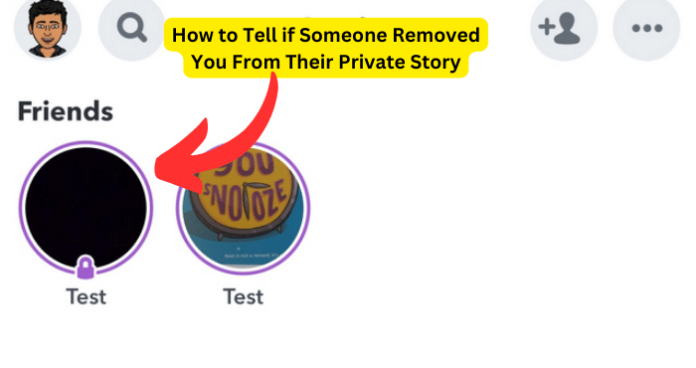
Although leaving the private story is what you want right now, the only thing holding you back may be the fact that you think they’ll know that you left their private story. The awkwardness of them possibly being notified that you left their private can be enough to put you off the idea.
Can You Leave a Private Story on Snapchat?
You can leave a private story on Snapchat. If you’re tired of seeing the same Snaps or you don’t like what they post, you can leave by holding down on the story > story settings > leave private story. You will not only be unable to view a person’s private stories if you leave, but you’ll still be able to see their normal stories.
How To Know If Someone Left Your Private Story
1. They’re Not on Your List of Who You’ve Added to Your Story
If you’re not sure who’s in your private story, look at the list match the names to those of your viewers. When the two lists don’t match, you’ll see which member is missing.
2. You Don’t See Their Name in the Story Views Anyone
Another sign that they’ve abandoned your private story is if you notice that they’re no longer watching it. It is more straightforward if the private story does not include a large number of individuals. If you normally see their name there every time and it’s gone now, you’ll know they’ve departed.
3. Ask Them
Many people believe that people can’t leave private stories once they’re added. This is inaccurate since Snapchat allows users to leave a friend’s private story if they do not want to be there or deem it a nuisance. As a result, users can quickly leave a secret story on Snapchat.
So, to find out if your friend left your private story on Snapchat, you can ask them if you’re unsure that they left in the first place.
4. Mention Them in the Story and See If They See It or Reply
When someone adds you to their Private story, Snapchat will alert you. Whenever you mention someone’s username in your story, the story is sent to them as an alert. So if you mention them in your private story and they send you a message saying the snap is unavailable, then you’ll know that they’ve left it because they’re unable to see it.
5. Add Them Again and See If They Leave
You’ve created a Private story, and you don’t know if you forgot to add a specific friend or if they have left. Snapchat does not notify you when someone leaves your private story. To tell if someone has left your private story, add them again and if they leave again, you’ll know they definitely left this time.
Can Someone See If You Leave Their Private Story
On Snapchat, you can leave someone’s private story and they will not be notified. The same goes for someone leaving your private story. Snapchat has several privacy features, but this is not one among them. This isn’t a feature simply because no one needs to know that someone has left their private, if they want to add them again they simply can, but it’s not information that’ll be news to their ears.
Although someone won’t be notified that you left their private story, they can easily check by looking at their current viewers. On every custom story made on Snapchat, you’re able to see the viewers and this list contains everyone who’s currently in the private story.
If they can vividly remember adding your name to this private story but they check the viewers again and your name isn’t there, they’ll know that you’ve left.
Another way that they can find out that you’ve left their private story is if they can see that you’re simply not viewing the private story anymore. This is more obvious if the private story doesn’t have that many people in it. If they’re used to seeing your name there every time they check the story viewers and your name isn’t there, then they’ll know that you’ve left it.
How to Tell if Someone Removed You From Their Private Story
If someone has removed you from their private story, it’s very easy to tell because Snapchat lets you know when you’re no longer in it.
To check if someone has removed you from their private story, you need to hold on their profile and select Story Settings, if you no longer see the option leave ‘name of private story’, then chances are they’ve removed you. The downside of using this method is that you won’t be able to see that option if they’ve deleted the private story.
1. Them
If you want to tell if someone has removed you from their private story, you need to ask them as just checking if the leave private story option is there is not enough to actually know if they removed you from their private story. Sending them a simple message such as, did you remove me from your private story? is enough. If you’re close enough, this shouldn’t be weird but if you’re not, it’s best to just someone who’s on it.
2. Ask Someone Who Is On It
If you don’t want to ask them if they removed you from their private story, then you can ask someone who’s on the story. Sending them a message as simple as, are you still on … private story?
If they say yes and you can no longer see the leave pricate story option when you hold down on the profile and click story settings, then it looks like you’ve been removed.
If they’re not on it anymore, then chances are the person deleted their private story entirely. If you two are close and you’ve done something to that person and you’re both no longer on it, chances are you’ve both been removed. But check with someone who you think wouldn’t have been removed.
If Someone Leaves Your Private Story, Can You Add Them Back?
Yes, you can. You’ll need to add your story to be able to re-add someone. To add someone to your private story again, tap on your profile icon in the upper right corner, under My Stories, tap the three horizontal lines on your private story, select see viewers, and tap the person name that you remove, they’ll now be back in your private story.
Can Someone Tell If They Are The Only One on Your Private Story
Someone can’t tell when they’re the only person on your private story. They will not receive notifications whenever they’re the only ones in the private story.
The only person who knows how many people are in a private story is you as you’re the only one who can check the list of people in the story. Anyone who is in it won’t be able to see that they’re the only person in there as they can’t see if anyone else is in there.
How to Leave Private Snapchat Story Without Them Knowing
1. Mute Them
If you want to leave someone’s private story without them knowing, you can’t leave with the traditional method. The best way to do this would be to mute their story. This way, when they check their viewers on the private story, they still see your name there, but you won’t be viewing their story. This can lead them to conclude that you don’t use Snapchat much or you don’t watch many stories.
- Find the friend or story you want to mute. You can find it in the conversations tab or by searching for them.
- Hold on it.
- Select Story Settings.
- Select the Mute Story toggle from the list of options that appear so that it turns blue.
- If this is your first time muting this friend, group, or popular story, Snapchat will want your confirmation. Tap Mute to confirm.
-
Tap Done at the bottom of the screen.
2. Leaving and Hoping They Don’t Notice
- Launch Snapchat. The program sign looks like a white ghost on a yellow background and may be located on one of your Home screens, or by looking. The Snapchat camera will appear when you launch the app if you’re logged in. If you aren’t already logged in to Snapchat, you’ll need to hit login and provide your email address and secret phrase before proceeding.
- Select the Stories tab. The two people icon at the bottom of your screen to one side of the camera tab, and a list of stories will appear along with the top of your screen. You may also access this tab by swiping left.
- Select a story. Select a story from which you want to remove yourself. If the story is private, it will have a lock icon.
- Tap and Hold the story. Hold your finger on the story until a menu appears. You may stop holding the screen once you see the menu appear.
- Tap the Leave Story button. Tap the Leave Story button. It’s usually the first option on the menu.
- Press the ‘Leave’ button. Tap the Leave button. Before you may exit the story, you must confirm your action. Nobody else in the private story will get informed that you have departed.
- If you can’t remove yourself from a story, your app may be outdated. Update it and try it again.
- If you can’t remove yourself from a story, it may have been effectively taken down or has passed the 24-hour lapse period.
3. Tell Them That You’re Leaving Everyone’s Private Stories
Any effort to discretely leave your friend’s story will be worthless if they find out nonetheless. Many users may wonder whether Snapchat sends any notification to the specific friend whose private story they’ve left.
Fortunately, removing yourself from a user’s private story does not result in them receiving a notification. They only become aware of it when they check their friends’ lists and discover that your name is no longer on it.
Instead of leaving the private story without alerting your friend, think up an explanation like you have exams coming up, and private Snapchat stories are distracting you so you need to leave all of them.
4. Block Them on Snapchat
- Launch Snapchat and, if required, login into your account.
- Swipe to the right to see your Friends list.
- Find the individual you wish to block and hold down their name.
- Click Manage Friendship
- Select “Block.”
If the individual you desire to block isn’t already on your Friends list, look for them by touching the magnifying glass next to the term “Friends” at the top of the display and typing their username. Once you’ve located them, tap and hold their name, then choose “More” and “Block.”
When you block an individual, they will be unable to see your Story or your user profile. They will also be unable to send you Snaps or conversations. Assuming they don’t have any method to reach you and aren’t friends on a different social networking site, blocking will disconnect you from them.
