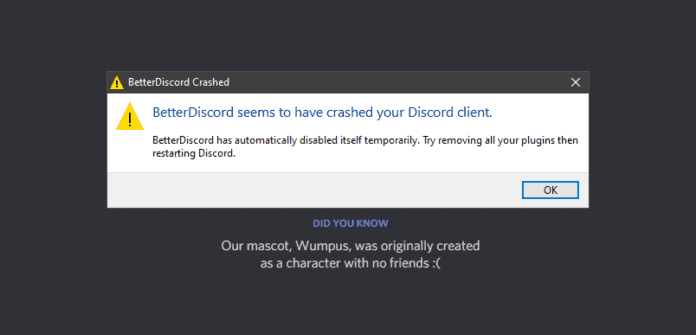
Like any application, BetterDiscord is subject to bugs and glitches that can lead to crashes. If BetterDiscord suddenly crashes, the most common error message you will receive will read, “Better Discord Seems to Have Crashed Your Discord Client”.
You will receive a notification indicating BetterDiscord has been automatically disabled temporarily. There are several reasons that you might receive this error message. The most common explanation is a faulty plugin. While BetterDiscord is disabled you will find that you are unable to access any features and the application will not be visible in your settings.
This guide will help breakdown the most common reasons for the “BetterDiscord Seems to Have Crashed Your Discord Client” error, and how to fix and prevent it.
Why Does My BetterDiscord Keep Crashing?
There are several reasons that your BetterDiscord might be crashing and giving you this error message. Luckily, it is easy to narrow down the root of your issue with some troubleshooting. Some of the most common causes and explanations are listed below:
1. You Are Using Incompatible Plugins
When BetterDiscord encounters an incompatible plugin, it will cause Discord to crash and display the “BetterDiscord Seems to Have Crashed Your Discord Client” error message. This is an automatic response by BetterDiscord indicating that you should deal with the problematic plugin before trying to use the application.
If you find that your plugins were working before a recent update, you should try uninstalling the plugin or if able, roll back to a previous version and see if that resolves the error.
New updates can push plugins out of compatibility with BetterDiscord, so if you have updated any of your plugins lately and begin to receive this error, that is a good indicator of where to find the root of the problem.
2. A Plugin You Are Using Has Become Corrupted
Like any file on your computer, plugins can become corrupted overtime. Unstable updates or outdated software versions can increase the risk of plugin corruption. When BetterDiscord encounters a corrupted plugin, it will enter a disabled state. Users will find that they cannot access any of the features of BetterDiscord while using a corrupted plugin.
If you suddenly encounter the “BetterDiscord Has Seems to Have Crashed Your Discord Client” error, you should check and make sure that all your plugins are stable and working. It can be hard to pinpoint the exact plugin that is not functioning correctly, so patience is a must when trying to resolve this error.
3. BetterDiscord Is Out of Date
Users have reported this error and random crashing when using a version of BetterDiscord that is not up to date. Patches and fixes pushed in the most recent updates could help fix compatibility issues between your plugins and BetterDiscord.
Plugin developers pushing updates to reflect the most recent version of BetterDiscord can also affect the compatibility of your plugins with older versions of the application. If a plugin you use has been recently updated and you are using an outdated version of BetterDiscord, you can expect to see this error message.
4. Unread Count Badges Cause BetterDiscord to Crash
There is a known issue with Discord and the accumulation of unread count badges. These badges are notifications to the user and if left unchecked, can cause glitches and crashes. This glitch can affect BetterDiscord and cause this error message to appear.
Discord has released fixes for this issue, but it is still possible to encounter if you use Discord regularly.
5. You Have Encountered a Bug
Like any application, BetterDiscord is subject to the occasional bug or glitch. These temporary malfunctions can produce the “BetterDiscord Seems to Have Crashed Your Discord Client” error. Generally, this type of error is produced by no fault of the users and represents a temporary internal issue with BetterDiscord. These types of errors are often hard to reproduce and happen randomly, resolving themselves without any user action required.
How To Fix BetterDiscord Crashing
Now that we have talked about the major causes of the “BetterDiscord Seems to Have Crashed Your Discord Client” error, we will discuss ways to resolve this error and prevent it. Some common fixes for this error are listed below:
1. Restart BetterDiscord
The first step you should take to resolve this error is the easiest. Simply restarting the BetterDiscord client can help resolve several issues including error messages and crashing. A restart should be your first plan of attack for trying to rid yourself of this error.
Giving the application a fresh start can also help you determine the root of the error message. If it crashes on startup that is a good indicator that your application file might be corrupt, or you have a faulty plugin stopping BetterDiscord from running correctly.
2. Wait For the Problem to Resolve Itself
Another simple solution to this error message is to just let the issue work itself out. Sometimes bugs and glitches can cause this error message. These functionality problems are often temporary and will take care of themselves after some time.
This can be a good solution if you think that you have encountered the “BetterDiscord Seems to Have Crashed Your Discord Client” error due to a bug or glitch. These types of errors can resolve themselves quite quickly, though can often be the result of underlying issues.
3. Disable All BetterDiscord Plugins
As previous mentioned, plugins are a major source of common issues and errors in BetterDiscord, including the error in question. The easiest way to determine if your error is the result of a plugin issue is to disable all your installed plugins and restart BetterDiscord. If you can use the application without any error indication, then you can safely assume that the issue is stemming from one of your installed plugins.
You can fix your plugin issues by making sure that both your plugins and BetterDiscord application are both up to date and compatible with each other. If disabling your plugins did not work, then you can assume that the problem lies elsewhere.
4. Isolate and Delete Problematic Plugins
If your error message is resolved when using BetterDiscord with plugins disabled, then your next course of action should be to isolate and removing the plugin causing the issues.
The process to single out the plugin causing the problems can be a bit more complicated. Users will often find themselves deleting plugins one by one till they find the one causing the error.
A way to avoid this monotonous task is to be aware of any recently updated plugins that may no longer be compatible with your current version of BetterDiscord. This way you have some reference for recent changes that might have triggered the error message.
Before attempting this method of error resolution, you should make sure that all your plugins are up to date. This will save you time and trouble if it turns out that was enough to solve your problem.
5. Repair BetterDiscord
Some occurrences of this error message can be solved by repairing your BetterDiscord application using the repair BandageBD. Using the BandageBD repair application can help restore fragmented and corrupt files associated with BetterDiscord.
Using the repair software if straightforward. Simple follow the onscreen selections to start the repair process. This method can be used as an alternative to a full reinstall.
6. Reinstall BetterDiscord
If you find that none of the solutions above resolve your issue, then a full reinstall could be the solution to your error. If BetterDiscord is not working properly, a fresh install will start you off with a clean slate. You will lose all your installed plugins and users setting if you do not save them beforehand, so consider that before attempting this solution.
7. Reinstall Discord
If you think that your problem is stemming from Discord, you should try a fresh install to see if that solves your error. BetterDiscord is dependent on Discord to function correctly, so making sure that both applications are up to date and functional is vital. Discord has built in repair software if you wish to avoid a full reinstall.
8. Restart Your PC
As a last resort you can try restarting your PC to see if that resolves your “BetterDiscord Seems to Have Crashed Your Discord Client” error message. This is a viable option to consider for several different issues that you might encounter using BetterDiscord, or any application for that matter. Computers, like any machine, are prone to error and sometimes need to be reset to resolve those issues.
9. Reach Out to the Community for Help
BetterDiscord was developed open-source and exists in a Github account where it is constantly being improved upon by a dedicated community. If you find that you are getting this error and none of the above methods solved your issue, then you could try reaching out to the development community with your issue.
Having this type of close relationship with the developers can help get you answers to complicated questions that the average user might not know. By reporting your issue, you are also aiding in the growth of BetterDiscord. Developers can use the information from your issue to implement future updates to patch address the issue.
10. Report Your Issue to BetterDiscord Support
If you cannot find an answer to your problem from the community of BetterDiscord users, then you can utilize the dedicated report channel to get immediate technical support. BetterDiscord runs an official Discord channel that handles all grievances and technical complaints. If you choose to escalate your issue using the support channel, be sure that you have exhausted all the options listed above.
The process for reporting an issue is straightforward. You will be able to chat with live agents and developers and explain your issue.
How To Prevent BetterDiscord Error Message “BetterDiscord Seems to Have Crashed Your Discord Client”
If you wish to avoid this error message in the future, there are a few things you can do to lower your chances of encounter. No application is perfect, so you can expect the occasional bug or glitch, but if you consider these preventative measures, you can be proactive towards keeping BetterDiscord functioning as intended.
1. Keep Your Plugins Up to Date
The most important preventative measure you can put in place is keeping your plugins up to date with the current version of BetterDiscord. As mentioned previously, a large portion of the error messages encountered by users are caused by plugin compatibility issues.
If BetterDiscord encounters an issue with a plugin it will often display the “BetterDiscord Seems to Have Crashed Your Discord Client” error message preceding a full crash of the application.
Plugins are a vital part BetterDiscord and are major selling point for users, so keeping them functioning is of the utmost importance. Keep in mind that updates can also push your plugins out of compatibility with BetterDiscord, so be sure to read any update notes published for your installed plugins.
2. Avoid Sketchy Plugins
With an active community of developers comes a plethora of unique plugins for users of BetterDiscord to use as they see fit. Though, not all plugins are made the same. A poorly optimized plugin can cause issues when trying to use BetterDiscord and can cause the “BetterDiscord Seems to Have Crashed Your Discord Client” error.
Be cautious when are choosing plugins to install. You should utilize other user reviews to make an informed decision.
3. Keep BetterDiscord Up to Date
Just like your plugins, the BetterDiscord application should be kept up to the most current version to ensure optimal functionality. You can check for updates while using BetterDiscord and they will automatically be downloaded. An out-of-date client can cause errors such as “BetterDiscord Seems to Have Crashed Your Discord Client”.
4. Keep Your Unread Badge Notifications Down
As a precaution, it is good practice to keep your badge notifications down to a low number or disabled completely when using BetterDiscord. Unread badge notifications have been known to cause crashes and errors when using BetterDiscord, so to play it safe you should avoid a buildup of these notifications.
Conclusion
It can be frustrating to encounter error messages and crashes when using BetterDiscord. Luckily, the causes are often easy to identify and resolve. If you encounter this error, you now have a detailed guide on how to resolve and prevent future issues.
The “BetterDiscord Seems to Have Crashed Your Discord Client” error is one of the most common that users encounter when using the application. It is generally caused by a faulty or corrupted plugin that pushes BetterDiscord into an automatic disabled mode.
While disabled, BetterDiscord will not be visible in your Discord settings to access. This is the standard response of the application to any sort of error that will cause crashing. You will not be able to access BetterDiscord or its features till the root of the error is resolved.
If you are the victim of frequent crashes, or just looking for preventative measures so that you can ensure optimal functionality of your application, this guide has all the information you to understand, resolve, and prevent the error “BetterDiscord Seems to Have Crashed Your Discord Client”.
Discord is a vital part of the gaming community around the world. Both pro and casual gamers utilize the features included with Discord to stay in touch with teammates, make new friends, and form tight communities centralized around common interest.
BetterDiscord builds on the features of vanilla Discord and elevates them, adding new features, functionality, and aesthetic choices for personalizing your application. Users all over the world have been sold on BetterDiscord and it currently has several million users worldwide. Keeping your application up and running when you need it is important, and this guide will ensure that you are always able to get in touch when you need too.
