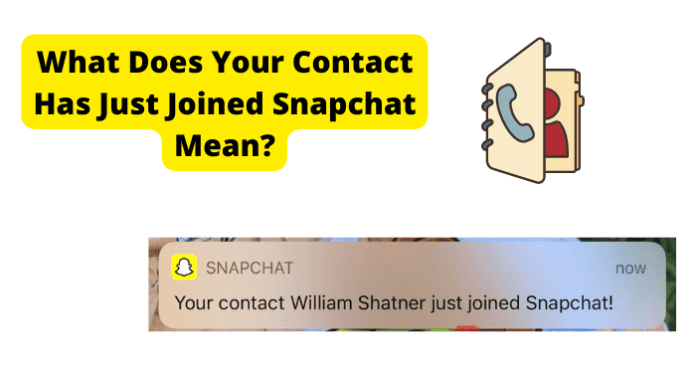
From time to time, you may get notifications saying that one of your contacts has just joined Snapchat, with their name indicated in the notification.
You may wonder what this means, and you may also wonder if the contact got any notification about you on their phone when they joined. Also, you may want to know if your contacts get notifications when you join Snapchat.
There has been a lot of confusion about what this notification means. Some users even report that they get the notification about a contact joining Snapchat even though the contact had been on Snapchat for a while, and were even already added as a friend.
In this article, we have provided answers to all the questions about notifications on joining Snapchat. Read on to find out.
Does Snapchat Notify Your Contacts If You Make a New Account
If you make a new Snapchat account, your contacts aren’t notified if you don’t sync them with the new account. If you sync your contacts, they will be notified that you made a new account.
What Does Your Contact Has Just Joined Snapchat Mean
When you get a Snapchat notification saying that someone in your contact list has joined Snapchat, it means that the contact has just created a Snapchat account and registered their phone number on the account.
That is, the contact created a new account on Snapchat using their phone number, which is already on your phone contact. But there is a condition for this: the contact must allow Snapchat to sync their contacts before you can get a notification from Snapchat that they joined.
So, if the person created a new Snapchat account, and registered their phone number, but did not permit Snapchat to sync their contacts, then you will not be notified when they join Snapchat.
This is because, if they have not synced their contacts, there is no way for Snapchat to connect them to you and so you do not get a notification that they joined.
So, the bottom line is this, when you get a notification saying that a contact (with their name listed) just joined Snapchat, it means that they have just created a new account, registered their phone number, and allowed Snapchat to sync their contacts. All these conditions must be met before you can get the notification that the contact just joined.
Does Snapchat Notify Contacts When You Join
Yes, Snapchat notifies when you join. This is probably a new feature as Snapchat looks to encourage engagement and connections among friends.
When you join Snapchat, your contacts will be notified. However, they will only be notified if you allow Snapchat to sync your contacts to make it easier to find your friends.
If you are just creating the account, you will be prompted to allow Snapchat to sync your contacts after you have entered the verification code sent to your phone. If you did not grant the permission at that time, you could also grant it by following the steps below:
1. Launch Snapchat and tap on your profile icon at the top left of the screen
2. Tap on Add Friends
3. When the Add Friends page opens, you tap on All Contacts and then grant Snapchat permission to sync your contacts by clicking Continue
OR
1. After creating your account, you tap on the profile icon at the top left of the Snapchat screen
2. Then you tap on Settings, which is at the top right of the Profile window
3. Then, you scroll down to the Account Actions tab and tap on Contacts Syncing
4. At Contacts Syncing, you check the box to Sync Contacts
If you have done any of the above, then Snapchat will notify your contacts when you join.
If I Sync Contacts on Snapchat Will They Know?
Lets say you haven’t just joined, and instead you decided to sync your contacts on Snapchat. In this case, people will be notified that you have Snapchat. If your account is still relatively new, then they’ll get a notification saying that you just joined. However, if not, then you’ll just be recommended to them.
Why Did I Get A Notification That Someone Joined Snapchat
The only reason you got a notification that someone just joined Snapchat is that they have just created a new account, and they allowed Snapchat to sync their contacts. This syncing of contacts gives Snapchat permission to access and reach out to their contacts, notifying you that they have just joined.
But then, there is another key point to note: the contact must also have your number saved on their phone.
If your number is not saved on their phone, your number will not be synced as a contact on their phone, and Snapchat will not reach out to you with the Just Joined notification. In this case, you may only just see them as a suggestion in the Add Friends section when you check.
So, in essence, you got the notification that the contact just joined because:
1. They created a new account
2. They registered their phone number with Snapchat
3. They allowed Snapchat to sync their contacts
4. And they have your number saved as a contact on their phone
All of these must be in place before you can get a notification that someone just joined Snapchat.
Some users have reported that they get notifications that someone has just joined Snapchat even though the person has been on Snapchat for a while and is already added as a Snapchat friend. The reason why you can get such notification is this:
They created a new Snapchat account, registered their phone number, and allowed Snapchat to sync their contacts. This is the only way Snapchat can send you a notification that the contact just joined even though they had already been using the app.
If you were already friends and they only just newly added their phone number or allowed syncing on the same account where you have been friends, you cannot get a notification that they have just joined. This is because you are already Friends with them on that account, and Snapchat only sends such notifications for new accounts and not existing ones.
If You Add Your Phone Number to Snapchat, Will Your Contacts Know?
If you have been on Snapchat but only recently added your phone number to Snapchat, Snapchat will not send notifications that you just added your phone number…or any notification for that matter.
As you may already know, you can either sign up for Snapchat using your phone number or your email address. If you signed up with your email address, Snapchat has no business with your phone contacts, so your contacts don’t even know.
Then, if you eventually add your phone number, it simply becomes a second contact record that Snapchat has for you. And you can use it for account recovery or 2 factor authentication.
However, if you have just created a new Snapchat account, registered your phone number, and synced your contacts, then they will get notified that you just joined. Also, you will get notified when they just join.
Can My Phone Contacts Find Me on Snapchat?
If you are concerned about privacy on Snapchat, one of the foremost questions on your mind may be whether your phone contacts can find you on Snapchat. The answer to that question is Yes, they can.
If they have your number saved on their phone, then they will find you in the Add Friends section.
Even if they do not have your number saved, but you are Snapchat friends with someone who they also have as a Snapchat friend, then they will find you on Snapchat as a Quick Add suggestion.
Even further, if you are in a group chat with your phone contact, Snapchat may recommend you to them in the Add Friends section still. There are even indications that Snapchat suggests people to each other when they share mutual phone contacts.
The point is that it’s quite easy for people that you have as phone contacts to find you on Snapchat one way or the other. While many users find this rather intrusive, it is the only way that Snapchat can drive connections on the app.
To find you, all your phone contacts need to do is:
1. Tap on their profile icon at the top left of the screen when they launch Snapchat
2. Tap on Add Friends
3. Here, they may find you under Quick Add as a contact, mutual friend, or by some other connection
4. Or, they could tap on All Contacts at the top right of the same page if they also have you saved as a contact and find you in their contact suggestions
How to Stop Snapchat from Suggesting My Account to My Contacts
In the section above, we explained that it is easy for your phone contacts to find you on Snapchat. We understand how intrusive this can be and in fact, many users are looking for a way to stop Snapchat from suggesting their accounts to their phone contacts.
If you would like to prevent this, too, then try any of the solutions below.
1. Do Not Use Your Phone Number
The first place to start in preserving your privacy and not having Snapchat suggest your account to your phone contacts is not add your phone number to Snapchat in the first place.
When you are creating your Snapchat account, you are provided with the option to use either your phone number or email address to register.
If you want to prevent Snapchat from suggesting your account to your contacts:
1. Choose to register with your email address instead
2. If Snapchat asks for permission to sync your contacts on the next page, deny the request
With these, Snapchat will not have access to your contacts and so cannot retrieve your contacts and suggest your account to them.
However, if you have already added your phone number, you can stop Snapchat from letting others find you using your phone number through the steps outlined below:
1. Launch Snapchat and tap on your profile avatar at the top left of the screen
2. Select Settings at the top right of the profile screen that opens. This is the gear icon
3. Next, tap on Mobile Number where you have your mobile number displayed
4. When the page opens, you should see Let Others Find Me Using My Mobile Number with a box next to it. Tap on the box to uncheck it
This will stop your contacts from finding you using your phone number
2. Block The Account
If there are particular contacts that you do not want to find you using your phone number, you need to quickly locate them in your Friends suggestions and block them.
If you block someone on Snapchat, they will not be able to find you as a contact suggestion even though they have you saved as a contact or you share a mutual friend on Snapchat.
Blocking a contact who is not yet a friend on Snapchat is pretty straightforward. Here’s how:
1. Launch Snapchat and tap on your profile avatar at the top left of the screen
2. Tap on Add Friends
3. Tap on All Contacts at the top right of the screen
4. On the contacts list, select their name and then tap on Block
3. Use A Different Name, So People Don’t Know It’s You
There is not a lot of transparency from Snapchat around how they get friend suggestions. But we can determine that having mutual Snapchat friends, being in the same group, being a mutual contact can all have you suggested as a friend to your phone contact on Snapchat.
One thing you can do is to use a different name so that, even if Snapchat does suggest you after all, they will not know that it’s you. In addition to using a different name, you should also be sure not to use your selfie as profile picture as that would defeat your intentions of not being discovered.
So, here is a summary:
- Do not add your phone number to Snapchat
- If you already added your phone number, turn off the option to let others find you using your phone number
- Block the contacts that you do not want to find you on Snapchat
- And, do not use your name and profile picture on Snapchat
This will give you total control over who finds you and connects with you on Snapchat.

Q1: If i created a new snapchat and synced my phone number and then deleted the account., will the notification sent to my contacts will still be there or it will disappear?
If someone blocked me from snapchat, and I created a new account with the same phone number and synced it to the new account. Will he be notified?
yes it’ll still be there, yes he will be notified