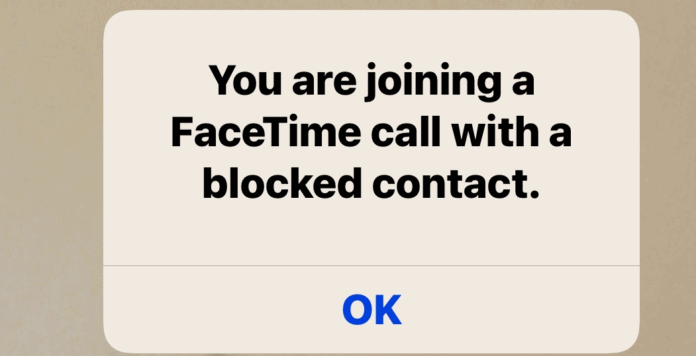
What Does ‘You Are Joining a FaceTime Call with A Blocked Contact’ Mean
FaceTime uses your contacts and their information when trying to connect you to the desired user. The FaceTime features are only accessible by people who own an Apple device with FaceTime enabled.
With that in mind, if you have a contact in your iPhone that you currently have blocked in your settings, you can expect to be greeted with the message “You Are Joining a FaceTime Call with a Blocked Contact” before quickly being disconnected from the call.
When you try and contact a blocked number on your iPhone, whether, by iMessage, FaceTime, or standard phone call, you will find that you are unable to connect to the desired user. Your iPhone is aware of the blocked status of the person you are trying to contact and is letting you know why the FaceTime call cannot be completed.
Blocking someone’s number can help stop harassing phone calls or keep someone you know from getting in touch with you. No matter the reason you have chosen to block someone on your iPhone, you will find that you are unable to contact them using any form of iPhone communication while they are blocked.
There are other reasons that you could encounter the “You Are Joining a FaceTime Call with a Blocked Contact” notification while using your iPhone. This notification commonly raises questions with users who feel that they are seeing it in error. This guide will help break down many of the common reasons for this notification, and some troubleshooting methods that can also help prevent any further issues.
With FaceTime being such a vital part of people’s communication network between their friends and family, you must make sure that it is working properly. You can use this guide to identify any potential issues you might be having that you are unaware of. FaceTime has been a feature of the iPhone for some time now, so many of the common issues have been identified and solved.
To begin, this guide will cover some of the basic reasons for the “You Are Joining a FaceTime Call with a Blocked Contact” notification to be displayed while using the FaceTime application.
Why Does FaceTime Say “You Are Joining a FaceTime Call with a Blocked Contact”
When you attempt to join a FaceTime call with someone you have currently blocked in your contacts, you will be prompted with the “You Are Joining a FaceTime Call with a Blocked Contact” notification before being disconnected from the call.
FaceTime will not allow you to connect with any currently blocked contacts, nor will you be able to communicate with them through iMessage or standard phone calls. The same thing applies if you are trying to contact a user who currently has you blocked. iPhone allows users to block numbers at their discretion. This measure helps combat the number of harassing phone calls a user might receive or limit contact between someone.
Why Does FaceTime Say Blocked Contact When They Are Not?
There are some rare instances where the FaceTime “You Are Joining a FaceTime Call with a Blocked Contact” notification could display incorrectly. If you are trying to contact someone you know has not blocked you, or vice versa, and receiving this notification, there could be several different reasons behind it.
1. The RoboKiller App Is Flagging the Call as Spam
RoboKiller is a popular app for filtering out unwanted spam calls. It detects suspicious numbers or dialing habits and flags those users to be automatically added to your blocked contacts list on your iPhone.
Like any application, it is subject to errors, and can sometimes wrongly identify a caller as spam. When this happens, it will automatically block the number, leading to you being unable to connect on FaceTime. If you are currently using RoboKiller to filter spam calls and experiencing an issue with the “You Are Joining a FaceTime Call with a Blocked Contact” notification, the app could be the root of your problems.
2. You’ve Encountered a Bug
Sometimes FaceTime errors can be caused by a temporary bug or glitch. These types of problems will usually resolve themselves with no additional action needed from the user. Bugs and glitches can affect the functionality of the FaceTime application but tend to happen rarely and resolve quickly.
3. You’ve Actually Blocked Them
Another reason to consider for FaceTime is to display the “You Are Joining a FaceTime Call with a Blocked Contact” notification, which is that you have inadvertently or purposefully blocked the contact that you are trying to connect with.
If you find that you have accidentally blocked someone, you will be unable to contact them using your iPhone. To check if you have accidentally blocked someone, simply navigate to your iPhone settings, and tap into the Phone tab. From there you will be able to see a list of your blocked contacts in order of oldest to newest.
4. You Are Using Verizon’s Call Filter App
The Verizon Call Filter app works very similarly to the RoboKiller app. It helps cut down on the number of unwanted phone calls by automatically detecting suspicious phone behavior and blocking the numbers exhibiting them.
Sometimes it can flag numbers in error, leading them to be blocked from FaceTime calls. Though this happens rarely, it is still a possibility to consider if you are having problems with FaceTime’s “You Are Joining a FaceTime Call with a Blocked Contact” notification.
5. Your iPhone Is Out of Date
FaceTime depends on a currently update iPhone to operate correctly. If you find that you are using an outdated version of your phone’s software, you can expect to experience issues joining FaceTime calls that could result in the “You Are Joining a FaceTime Call with a Blocked Contact” notification being displayed incorrectly.
Apple periodically releases updates for their devices that help improve functionality and patch out any bugs that could potentially cause errors for you.
How to Stop You Are Joining a Facetime Call With a Blocked Contact
Now that we have covered many of the potential causes for the “You Are Joining a FaceTime Call with a Blocked Contact” notification to display while trying to connect with someone on FaceTime, you can take the steps to troubleshoot your issue using some of these proven methods below:
1. Uninstall RoboKiller
If you use RoboKiller to filter out spam calls, it could be causing connectivity issues while you are using FaceTime, including displaying the “You Are Joining a FaceTime Call with a Blocked Contact” notification. If you think that you have encountered this notification while trying to connect to a user who does not have you blocked or vice versa, it could be due to RoboKiller incorrectly identifying the call as spam.
Simply uninstalling the RoboKiller app can help solve this problem. If you can connect after uninstalling, you can safely assume that RoboKiller was the culprit.
2. Toggle Off Verizon Call Identification
If you have Verizon as your phone service provider, the call identification settings could be affecting your FaceTime connection. Should you find that this is where your issue is stemming from, simply navigate to your phone’s settings, and tap into the Verizon Call Blocking and Identification tab. From there you can access your contact permissions and edit them so that any contacts accidentally blocked can be unblocked.
3. Turn off Robo Blocking Feature
If you wish to leave RoboKiller installed on your phone to access its other features, you can simply disable the Robo Blocking features. This feature is responsible for filtering out any unwanted callers and can be the source of your FaceTime “You Are Joining a FaceTime Call with a Blocked Contact” notification errors.
4. Sign Out of iCloud and Back In
Your FaceTime issues could be caused by a problem syncing your contacts from your iCloud. If you believe this is the case, navigate to your iCloud settings and sign out and back in. This will resync your contact information and consolidate any recent changes made.
5. Restart FaceTime
Sometimes the FaceTime application can encounter errors that cause it to display the “You Are Joining a FaceTime Call with a Blocked Contact” notification incorrectly. Restarting the FaceTime application is a quick way to resolve any temporary bugs or glitches that could be causing the error in functionality.
6. Restart Your iPhone
Unlike other applications that simply reside on your iPhone, FaceTime is a built-in part of your phone’s software. Run time errors that your phone is currently experiencing could make your FaceTime application not function correctly.
Doing a full restart of your iPhone will get your device the chance to correct any errors and start over with a clean slate. This is a good troubleshooting method to consider when experiencing any issue with your iPhone, including the “You Are Joining a FaceTime Call with a Blocked Contact” notification being displayed at inappropriate times.
7. Check Your Phone for An Update
As previously mentioned, keeping your phone up to date with the most current software version is vital to the optimal performance of your iPhone. If you let your phone fall behind on updates, you run the risk of encountering more frequent bugs and glitches, including the “You Are Joining a FaceTime Call with a Blocked Contact” notification displaying incorrectly.
Make a habit of periodically checking for updates so you can ensure that you are always using the most current software. Software updates typically included bug fixes that could help solve your issue.
8. Contact Your Service Provider
If you believe your problem is stemming from your phone service rather than FaceTime, it would be wise to contact your phone service provider for more information. They can provide you with details regarding service outages in your area that could be affecting your FaceTime connectivity.
9. Use The Internet to Find More Information
The internet is one of the best resources for troubleshooting information regarding problems with FaceTime. Detailed guides like the one you are reading can help you identify and solve any potential problems you might have while using your iPhone.
10. Contact Apple Support
For those who have exhausted all of the troubleshooting methods listed above and are still experiencing problems with their FaceTime “You Are Joining a FaceTime Call with a Blocked Contact” notification, then the next step is to reach out the Apple Support and have them investigate your issue.
You can reach the support line through the settings on your iPhone or by visiting Apple’s website. Once you have completed your detailed report of your problem, Apple will contact you and walk you through any troubleshooting methods that you might have missed. They will then offer a detailed plan of action for solving your issue.
This should typically be used as a last resort, as many of the troubleshooting methods they typically suggest have already been listed here. If you find that none of these methods solved your problem, then Apple Support is your best bet in finding a solution.
The team at Apple Technical Support is well versed in the inner working of your iPhone and will use that knowledge to offer expert advice. Sometimes dealing with customer support over the phone can be frustrating, but rest assured that you are getting the best possible help from Apple Technical Support.
Final Thoughts
FaceTime is widely used by millions of people across the globe. When first introduced on the iPhone, it gave users a fresh and fun new way to stay in touch with friends and family.
Users can use FaceTime to chat face-to-face no matter where they are using FaceTime’s advanced video chat feature. Video chat is growing more and more popular every day, with some people preferring it over a standard phone call.
FaceTime uses your contacts to create a list of users you can contact using the application. Only users with a valid Apple device and FaceTime-enabled will be able to join a FaceTime call with you. Since your contact settings play a major role in the functionality of FaceTime, it will reflect any blocked contacts you might have in your saved contacts.
You will find that you are unable to connect on FaceTime with users that you have currently blocked on your iPhone. Attempting to do so will prompt the “You Are Joining a FaceTime Call with a Blocked Contact” notification, to indicate the reason for not being able to connect the call.
This is typically not an error; it is instead just your phone’s way of keeping you updated on the status of your attempted FaceTime call. That being said, there are still instances where you could encounter the “You Are Joining a FaceTime Call with a Blocked Contact” notification erroneously.
Luckily, this detailed guide has broken down many of the common causes and troubleshooting methods regarding issues with the “You Are Joining a FaceTime Call with a Blocked Contact” notification on iPhones. If you believe that you are receiving this notification in error, you can now better identify the issue and work towards resolving it with the methods listed above.
Generally, FaceTime connection issues will resolve themselves, but it will not be able to work past a blocked contact. The only way to initiate a FaceTime chat with a currently blocked contact is to unblock them. iPhone gives users the option to block communications with any users they choose, to help combat harassment.
If you are currently trying to contact someone and receiving the “You Are Joining a FaceTime Call with a Blocked Contact” notification, it could be because they have accidentally blocked you, or are using some kind of spam call filter that is falsely identifying your call as spam.
No matter what issue you are having, keeping your phone updated can help lower the chances of encountering these issues. FaceTime issues are frequently patched to keep the application running as intended.
FaceTime is often some people’s only means of contact with friends and family around the world. Making sure that the application is working as intended is vital to enjoying all of the features that FaceTime has to offer iPhone users.
This guide can help you keep your iPhone FaceTime application running as intended, and also troubleshoot any problems you have regarding the “You Are Joining a FaceTime Call with a Blocked Contact” notification.
