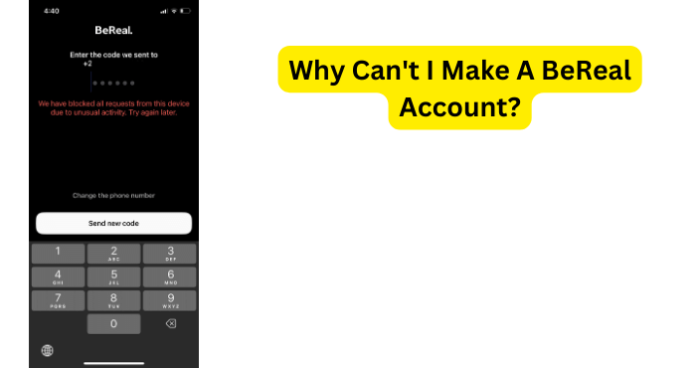
Unfortunately, many BeReal users, or rather, soon-to-be users have been experiencing issues when attempting to open a new account. In today’s guide, I’ll provide you with reasons why this is occurring and how you can remedy this irksome situation.
1. You’ve Used The Same Number For Another Account
We will start this troubleshooting guide with the most common and most likely reason why you are unable to start a new account on BeReal. As you may know, when you open an account on BeReal or even simply log into your account, BeReal requires you to enter your name, date of birth, and your phone number.
With this in mind, you should consider if you have used that particular phone number for a BeReal account before. This will unfortunately, but certainly cause problems when you are attempting to make a BeReal account.
As previously mentioned, when you make an account on BeReal, you will have to provide some information, which consists of your name, date of birth, username, password, and your phone number.
Now, you might realize that you have used your phone number for a currently existing account on BeReal, which might also make you think that you could simply change the phone number for that particular account.
However, unfortunately, there currently is no way to change the phone number for a BeReal account. Supposedly, there used to be a way to change the phone number for an account in BeReal.
Unfortunately, BeReal recently updated the application so that users like you cannot change the phone number for their account.
While this is irritating and likely frustrating, it is more than likely due to BeReal having millions of new users and the issues it can bring on when they must move an outstanding amount of accounts.
This essentially means that users on BeReal cannot currently move an existing account to a new phone number.
With this in mind, if you know that you have already used your current phone number for a BeReal account, then you will most likely need to deactivate that account in order to make a new account on BeReal.
It is not specified why you cannot use the same phone number for two or more accounts on BeReal but it is most likely so that there is less room for confusion between different accounts.
You might have already used the phone number that you are currently attempting to use to make a BeReal account for another account.
Fix – Change SIM
As we have previously established, the issue here very well might be that you are attempting to use the same phone number to make another BeReal account, which BeReal does not allow or support.
This means that you will need to use a different phone number than the one you have already used for another account on BeReal.
There are a few ways to change your phone number; however, a simple yet effective way to do so is to change your SIM card.
This way you do not have to hassle with setting up a virtual phone number or anything like that. Now, you might be familiar with what a SIM card is but do you know what it does?
Fortunately, SIM cards are designed so that they can be removed and replaced quite easily. Keep in mind that you will need a different SIM card that fits your device.
This works since the SIM card in your device essentially connects your device to your unique phone number. So, if you change what SIM card you are using, the phone number for your device will also change.
This means that you can simply change your SIM card and you will be able to go onto BeReal and set up an account using a different phone number.
2. BeReal is Down
Much like websites, applications such as BeReal use servers to not only hold and store user data but also to respond to requests made by users on the application.
However, from time to time servers can and will go down and it could be for one of many different possible reasons. It could be due to regularly scheduled maintenance, a damaged IP card, or even a power outage.
Whatever the cause may be, the server will not be able to respond to requests until it is back up and online.
This means that BeReal will be inoperable for the entire time that the server is down, which also means that you will not be able to make a BeReal account until the server is back up.
Fortunately, you can check and see if BeReal’s server is currently down or not by using a server status-checking site such as IsItDownRightNow or CodersTool. Simply enter the URL for the website (or app) that you would like to check the status of their server, then press the “Check Status” option and you will know if BeReal is currently down or not.
Fix – Wait For Server Issues to Blow Over
If the server for BeReal is indeed currently down, then there is unfortunately not much that you can do except wait for the server to come back up (online).
Sure, it is quite frustrating when you are trying to make an account on BeReal and it will not work but as we have made evident, it could be due to their server being in downtime.
It is very common for servers to go down (downtime), which means that it should not be very long until the server is back up.
It could take up to 20 minutes max for the server to come back up; however, it will likely be back up in a matter of minutes and whether you like it or not, you will have to patiently wait in the meantime.
3. Issue With App
It is very possible and rather likely that the reason why you are having trouble creating an account on BeReal is that there is a problem with the application.
Not only is it quite common for apps to experience problems such as this situation but it is also quite common for BeReal to have problems. The problem could stem from a technical bug issue, glitch, or even a malfunction.
It is not uncommon for apps such as BeReal to experience bugs, which is why there are new updates being made all of the time, and these updates typically come with bug fixes.
Fix – Download A Previous Version of the App If You Can
Another viable option when you are having difficulty making an account on BeReal is to download a previous version of the app (if possible).
We suggest this method because some versions of applications (even if they are new) can contain bugs, glitches, and malfunctions. So, if you can download a previous version of BeReal, then it could be your answer to this issue.
Fix 2 – Update the App
If you believe that the problem could be due to an issue with BeReal, then you will want to make sure that the app’s software is up to date with the latest version.
As previously mentioned, updates can often come with important technical bug fixes. So, while you are experiencing this issue with creating an account on BeReal, there could be a fix for it in the latest update for the application.
Updates are almost always a good thing, so give it a try and it could be the solution.
Fix 3 – Clear Cache
Now, you might be familiar with an app cache, which not only holds and stores useful user data that helps the application perform faster but it can also hold bugs.
This means that every time you go to use the application, the bug that is being held in the cache will continue to occur again and again. A viable solution to this issue is to clear the cache for BeReal.
4. Internet Issue
It is quite possible that the reason why you are having trouble making an account on BeReal is because your internet connection is unstable or may not be connected.
A reliable internet connection is essential for doing anything not just online but also in apps such as BeReal. With that said, you might have your VPN still on.
Fix – Turn Off VPN
Believe it or not, while using a VPN (Virtual Private Network) is certainly a safe way to use a public network, it can also slow down your internet connection speed and even cost you more data.
It is feasible that you might have your VPN turned on, which is slowing down your internet connection to the point that you cannot make an account on BeReal. The answer is simple, turn off your VPN and you will likely have better luck making an account on BeReal.
