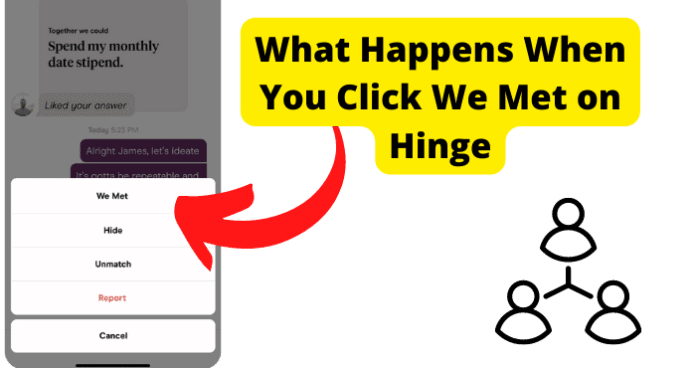
Hinge prides itself on being an app that is designed to be deleted. Hinge has always introduced features on the application that helps its users to find the right connections, dates, and possibly love.
The We Met feature is yet another feature that Hinges introduced to help its users find the right connections and streamline the potential matches shown to them.
What Is We Met On Hinge?
We met is a feature that allows you to provide feedback on an existing match on Hinge. When you click on We Met, you are given a chance to state if you have met the match and how the meeting went. This feature is private and is exclusively between you and Hinge.
This means that the other person is not aware of the feedback you have provided to Hinge. Hinge then uses your feedback to determine the kind of people that you would like to meet and people with whom you have greater chances of finding connections and, possibly, love.
Does We Met on Hinge Notify the Other Person?
No, the other person does not know when you click on We Met and provide feedback to Hinge on whether you met the person or not and how the date went if you actually met the person.
The feedback that you provide to Hinge using the We Met feature is completely private. The other person has no indication whatsoever that you have provided feedback to Hinge using the We Met feature.
This means that there will be no profile badge, push notification, message, email, or any other kind of indication to the person that you have used the We Met feature to provide feedback to them.
What Happens When You Click We Met on Hinge?
When you click on We Met on Hinge, you are able to tell Hinge the following things:
1. You Tell Hinge Whether You Met The Person Or Not
This is a good indicator to Hinge that your conversations on the platform led to your mutual interest in meeting each other.
Although this does not in itself indicate the nature of your meeting, it shows Hinge that you were interested enough in the match to meet them in person.
2. You Tell Hinge How The Date Went
Not only are you able to tell Hinge that you met the match in person, but you are also able to tell Hinge how the date went and if you would like to meet the person again.
You also have the opportunity to report the person if you have any complaints about their conduct during the date.
Again, Hinge only uses this information to determine the kind of people that you are more likely to find connections and, possibly, love with.
If you report the user, Hinge may take actions such as banning the user’s account depending on the nature of your report, and the results of their investigations.
3. The Other Use Is Not Notified
When you click on We Met on Hinge and provide feedback to Hinge on if you met the person and how your meeting went, the other user is totally unaware that you have provided such feedback to Hinge.
Such communications with Hinge are completely private, and there is no indication whatsoever to the other person that you have provided any feedback about your meeting with them to Hinge.
Hinge categorically states that they will not share your date feedback with the existing or future matches.
4. Increased Match Opportunities
Hinge uses your feedback in the We Met section to determine the kind of people that you are more likely to have meaningful connections with and want to date.
Using your feedback, Hinge will use their matching algorithms to show you people who either better match your recommendations or are likely not to possess the characters and personalities that you have complained about in your feedback.
Many users have reported that using the We Met feature has considerably streamlined the kind of people they get shown as potential matches and increased their chances of meeting the kind of people that they would love to date.
4. You Don’t Lose Conversations
Some users worry that using the We Met feature and stating that they have met the person may result in them losing their conversation with the person on the Hinge app. However, this is not the case.
Stating that you have met someone and providing feedback on whether you would like to see the person again or not simply allows Hinge to know the kind of people that you’re more likely to hit it off with.
It does not mean that if you state that you have met someone, you will lose your conversations with the person on Hinge. You can only lose your conversation with them if you unmatch them or they unmatch you, or they delete their account.
What Does We Met Do On Hinge
Before explaining what We Met does on Hinge, we think it’s important to explain how Hinge determines when to show you the We Met feature.
According to Hinge, they have found that users who exchanged phone numbers with their matches tend to meet an average of four to five days later.
Therefore, about the same period, after you have exchanged phone numbers with your match, the We Met feature pops up in your conversation options with the match.
We Met allows you to tell Hinge whether you have met with the match or not. When you click on We Met, you have two options to choose from, which include No or Yes.
If you click on No, no further action is required. If you click on yes, however, you are able to provide further information on how the date went.
As we explained earlier, these feedbacks allow Hinge to gauge what your interests are in people and the kind of people that you are likely to want to see again.
Essentially, what the We Met feature does is to allow you to help Hinge show you more compatible people in the future as potential matches.
To use the, We Met feature, follow the steps below:
1. From your list of matches, swipe left on the match on which you want to give the We Met feedback. You will see the following options: Unmatch, Hide, and We Met. Click on We Met to provide the appropriate feedback on the match.
2. Alternatively, you can open your conversation with the person and then click on the three horizontal dots at the top right of the screen and tap on We Met to provide the required feedback.
If you want to report the user, simply click on the three horizontal dots at the top right of the screen of your conversation with the match and click on Report.
How Does Hinge Know You Met?
When you or the other person, or indeed both of you, send your phone numbers in the conversation on the Hinge app, Hinge picks up the fact that you have exchanged phone numbers and then determines that it is likely that you will meet within the next few days.
This is because, over the years, Hinge has found that people who send or exchange phone numbers on the application are likely to meet within four or five days after the fact.
So, the moment you or the other person sends a phone number in your Hinge conversation, Hinge will wait a few days and then introduce the We Met feature in your conversation.
This means that if no one sends their phone number, the We Met feature will not be available to you for that conversation.
Now you may probably be worried that Hinge is reading your conversations on the application. Not necessarily. You see, your phone number is something called Personally Identifiable Information, PII.
Hinge algorithms are set to identify when personally identifiable information like phone numbers are sent on the application.
So, even if Hinge is not reading your entire conversation, it is aware when figures that resemble a phone number identical to what is obtainable in your area are sent on the application.
If you are worried about the kind of information that Hinges collect about your use of the application, please find some of the key data that they collect below:
Your login credentials, personal details, and profile information.
Financial information such as your debit or credit card number when you subscribe to a paid service.
Your responses when you participate in surveys on the application.
Information you provide when you contact Hinge.
Information that you share with Hinge about other people.
Hinge also states that they process your chats, but this is in terms of identifying specific kinds of information, such as phone numbers and inappropriate content.
How to Undo We Met on Hinge
You cannot undo We Met on Hinge. The moment you provide feedback on whether you met the person or not and whether you would like to meet the person again or not, the action is irreversible.
If you mistakenly select the wrong option or provide the wrong feedback using We Met, the only real option you have is to use the Report feature to inform Hinge about the mistake that you have made.
Other than this, there is no way to undo any action or feedback you provide using the We Met feature on Hinge.
Hinge We Met vs. Unmatch
We have already explained that when you say that you have met someone on Hinge, it does not mean that you lose the match or your conversations with the match. So what exactly is the difference between We Met and Unmatch on Hinge?
| We Met | Unmatch |
|---|---|
| You are telling Hinge whether you have met the person on a date or not and how the date went if you did meet them | You are indicating to Hinge that you no longer want to continue communicating with the person on the Hinge application |
| The person is totally unaware that you have used We Met.
Absolutely nothing happens on their end. |
You will disappear immediately from the person’s list of matches.
The person will no longer be able to see their conversations with you or your profile again. |
| Whatever your feedback is on We Met, you can continue to have conversations with the person on the Hinge application | This effectively ends any conversations with the person.
You will not be able to restore the conversations or see their profile again unless you make a new account. |
