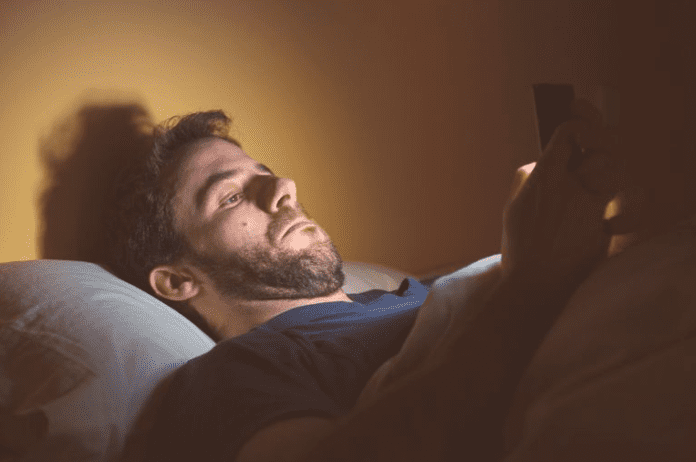
In this post, we are going to tell you what exactly happens to your profile when you uninstall Tinder. Maybe you’re tired of the dating scene and don’t really want to keep checking the app. Perhaps you’re not getting any matches and don’t like playing the swipe game. Or, you just don’t want to take a break from using the app and are running out of storage on your device. In such cases, it may be best to simply delete or uninstall the app from your phone.
If I Delete Tinder App What Happens
When you uninstall Tinder from your smartphone, you will get some extra storage space, as well as some peace of mind. However, if you’re worried that your profile might be deleted when you uninstall Tinder, then we are here to tell you to calm down. Nothing will happen to your profile when you uninstall Tinder from your phone.
Deleting or uninstalling the Tinder app doesn’t delete your matches or messages. Tinder themselves has said this in a tweet that they published in 2013. Your Tinder profile will continue to be shown on the dating app, however, you may not be on the top of the list. Inactive accounts are usually pushed to the back and don’t show up first on the list when someone is using the app.
Your profile will continue to show up if there aren’t a lot of active users in and around your location. Or, if someone dives deep into the Tinder pool, then they will surely find your profile and maybe you’ll also receive a like. Unfortunately, since your profile is inactive, and you don’t have the app on your phone, you will not receive notifications.
You will not receive notifications for new matches, or even messages from people you’ve matched with. You will most likely be unmatched since you won’t be replying to anyone without an app. Uninstalling the Tinder app is great if you want a short break from people. However, you can reinstall the app and continue exactly where you left off. Who knows, maybe you’ve made new matches while being inactive on Tinder.
Once you’re finished with the Tinder break, you can simply reinstall the app on your phone and your profile will be just as you left it. Perhaps you can now add new pictures that you took while being away from Tinder. So yes, if you’re worried about uninstalling Tinder, then don’t. Nothing happens to your profile when you uninstall Tinder. Everything remains the same, pretty much.
There you are. That’s what happens to your profile when you uninstall Tinder. Basically, you can start where you left off when you deleted the app from your phone. Your messages and matches will continue to be there unless they’ve unmatched you.
If You Delete Tinder App Does It Unmatch
All your matches will still be there even when you uninstall the Tinder app from your phone. When you sign back in, the matches will still be there along with any new messages that they’ve sent whilst you’ve had the app uninstalled. Nothing will happen to the matches that you’ve made whilst you’ve had the app uninstalled. If you’ve spoken to any new people that you’ve matched then uninstalled the app, they’ll still be able to see the message that you sent.
All the matches that you’ve made after you deleted Tinder will still be waiting for you when going back. When you reinstall Tinder, the matches will be at the top and you’ll be able to message them to connect with them.
If you’ve noticed that a few matches have gone whilst you’ve had the app uninstall, then there are a few reasons for this. One is that they’ve just unmatched you because they decided to, maybe they didn’t find you attracted, or you were engaging in conversation with them. Another is that they’ve deleted their account whilst you’ve had the app uninstalled. If they’ve deleted their account, then their profile will disappear as it’ll no longer disappear.
If Tinder has suspended their account, then this is another reason why they’re no longer there as a match. They could’ve violated Tinder’s terms of services which have caused them to lose their account meaning that you won’t be able to see them as a match. One more reason is that they haven’t loaded up.
If you’ve noticed that you don’t have anywhere near the matches you had before you deleted Tinder, you might need to wait a little longer for your matches to load up. To load them up quickly, you need to stay on the app. The longer you wait on the app, the quicker all of your matches will start to load.
If I Delete Tinder App Will I Lose My Messages
All your messages will still be there even when you uninstall the Tinder app from your phone. When you sign back in, the messages will be available along with any new messages that may have arrived after you deleted the app. Nothing will happen to the messages that you’ve sent or the ones that you’ve received. If you sent a message to someone, and then uninstalled the app, the recipient will still be able to read the message.
All the messages that you’ve received after you deleted Tinder will still be waiting for you when going back. When you reinstall Tinder, the messages that people have sent you will be available for you to read. So nothing happens to the messages when you uninstall tinder.
If you sent a message to someone on Tinder by mistake and wouldn’t want the other person to see it, then you will have to delete your account instead of deleting the app. That’s a big step. Deleting your account will delete all your matches and no one will be able to message you again.
If you’ve noticed that you don’t have anywhere near the message you had when you first had before you deleted the Tinder app, you might need to wait a little longer for your messages to load up. To load them up quickly, you need to stay on the app. The longer you wait on the app, the quicker all of your messages will start to load.
If You Delete Tinder Does It Delete Your Profile
If you have Tinder, you probably use the app every day and you have a bunch of matches that you’ve matched with over the time you’ve had the app. You’re also able to see new potential matches and swipe right on the people that you like and left on people that you’re not feeling. If you’re thinking about deleting the Tinder app, you may be worried about losing your profile meaning that all of the matches and messages that you’ve accumulated since you’ve had your profile will be deleted. This includes your matches, messages, bio, picture, etc. Your account contains a lot of data and if Tinder is the only way you meet people, it’d be devastating if you were to lose your profile.
If you were to lose your profile, you’d lose all of your pictures, answered questions, profile info, messages, matches, and you’ll have to start matching with new people again, add new people, create a new bio, and start forming relationships with people again which is an annoying situation to be in.
If you delete Tinder from your phone, you won’t lose your profile. Deleting your Tinder account only removes the app from your phone and doesn’t delete your profile. Since your account has to be logged into, if you delete the app and re-download it, as soon as you log back in, your profile will still be there along with your pictures, bio, answered questions, and settings.
If You Uninstall Tinder Does it Delete Your Account
If you have Tinder, you probably use the app every day and you have a bunch of matches and messages that you’ve accumulated over the period you’ve had the app. You’re also able to discover new people and swipe right and left on those that you like or don’t like. If you’re thinking about deleting the Tinder app, you may be worried about losing your account and everything that you’ve ever done on it. This includes your matches, people you’ve messaged, your bio and answered questions, your pictures, etc. Your account contains a lot of data and if you use Tinder daily, it’d be devastating if you were to lose your account.
If you delete Tinder, you will not lose your account. Deleting your Tinder app only removes the app from your phone and doesn’t delete your account. Since your account has to be logged into, if you delete the app and redownload it, as soon as you log back in, your account will be there and all of your data such as your profile, matches, and messages will still be there.
If You Delete the Tinder App Are You Still Discoverable
Deleting Tinder and deleting your account are two different things. When you delete Tinder from your mobile device, the memory that Tinder was using up on your device’s internal storage gets released for use by other applications. That’s pretty much all in terms of information. Because your account data is not saved locally — but rather on a remote Tinder server — deleting the app will not affect your account information.
Deleting your Tinder account is irreversible, but removing the Tinder app is non-reversible. As long as you delete the app, you’ll still be discoverable and your matches will still be able to see your profile. In terms are people able to swipe right on your when you delete the app, no. When you delete the Tinder app, you’re no longer discoverable on the app and people won’t be able to swipe right or left on you. But people that you’ve previously messaged and matched with you will be able to message you and see your profile. So you’re discoverable in that sense, but not discoverable in the sense that people you haven’t matched with will be able to see your profile and potentially swipe right on you.
If you download the app again, you’ll be discoverable and people will be able to swipe right on your account. If you don’t want to be discoverable on Tinder anymore, you can actually turn off your discoverability and hide your tinder profile from people you haven’t matched with. This means that people won’t be able to find you even if you have the app installed and people won’t be able to match with you until you stop hiding your profile.
