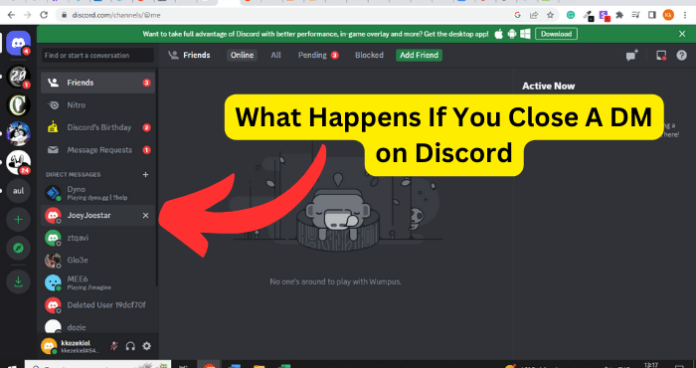
What Happens When You Close a DM on Discord?
When you close a DM on discord, all you’re doing is removing the DM from the conversations list. The word closing may make it sound like you’re doing something worse such as deleting the conversation history forever, or preventing them from ever messaging you again. But all it simply means is that you’re getting rid of the conversation from the direct messages section.
This means you won’t be able to have easy access to the conversation again. It loses the convenience you previously had with them and makes contacting/seeing your previous messages with them a lot harder than it used to be.
This is similar to archiving a message on Whatsapp, or clearing a conversation on Snapchat. All you’re doing is removing it from the main list of conversations you have with people and archiving it. It doesn’t mean that you’re deleting it.
Does Closing DM on Discord Delete Messages?
No 90% of cases, closing a DM with someone on discord doesn’t delete your messages with them. All it does is archive them and send them to a little temporary place which you can’t see but it means that you can easily retrieve them if you wanted to.
You’re probably wondering, how do i retrieve them if I’ve already closed the DM. Well there are two ways you can retrieve them. If you’re still friends with them you can press the ‘message’ icon and your chat will be restored meaning you’ll be able to see all of the previous messages you had with them.
If you’re no longer friends, you won’t be able to find your entire conversation again unless you find a message sent by them (in a server or group chat) where they’ve sent a message. Once you’ve found their account again, you can press the message button and you’ll be able to access your previous messages with them.
Despite what I’ve said previously about how closing a DM doesn’t actually mean you’re deleting it, there are rare situations where closing a DM on Discord can result in you losing the conversation forever.
1. When You’re No Longer Friends
If you close a DM with someone you’re no longer friends with on Discord, then you’re going to lose your conversation with them forever. However, if you’re still in an existing server or group chat, you can find their account again and select message to bring up your previous conversations with them.
On the other hand, if you’re no longer friends with them, and you’re not in an existing server or group chat with them where they have sent a message, then you won’t be able to find them again to be able to click the message button again to retrieve your previous conversations.
Luckily, however, your messages with them aren’t truly gone forever, that’s even if you’re not in an existing server or group chat with them. If you find yourself in this situation, If you’ve lost everything, you’ll have to request a data package from Discord and find your chat with the closed DM. From here, you can their find their username and tag and add them again to restore the chat.
If I Close a DM on Discord Will They Know?
No, there is no way for the person to know that you have closed their DMwith them on Discord. Discord does not notify them in anyway to indicate you’ve done this. Because of this, the person will have no way to tell if you close their DM with them on Discord.
This means that you can close a DM on discord without notifying the other party that you have done so.
Closing a DM on discord is something that only reflects on your end of the conversation. Because of this, there is no way for the person to know that you have closed it.
Unless the other person has also closed their dm, the messages sent between you will still show on their end.
The only way that someone will be able to tell that you have closed their dm on discord with them is if they see the cleared conversation on your phone somehow.
Closing a DM on Discord is only meant for your own convenience as a way to tidy up your conversations or hide conversations that you no longer wish to be shown. This is a built-in feature on Discord that will not trigger any notifications.
Can People See If You Close A DM on Discord?
No, there is no way for someone to know that you closed a convo with them on Discord. Discord does not produce any type of notification to indicate you’ve done this so there’s nothing for them to see.
On their end, everything will look the same. When they look back at your previous conversations with them, they’re not going to see anything different. It’ll all look entirely the same. Since you’re the one that closed the DM, it’ll only look different on your end. What you’ll see is that you can no longer find the DM on your conversations list. But on their end, it’ll remain there and it’ll see like nothing at all has happened.
Can You Reopen A Closed DM on Discord?
Yes you can reopen a closed DM on Discord.
Here’s How.
If you’re still friends with them:
You can press the ‘message’ icon and your chat will be restored meaning you’ll be able to see all of the previous messages you had with them.
If you’re no longer friends:
You won’t be able to find your entire conversation again unless you find a message sent by them (in a server or group chat) where they’ve sent a message. Once you’ve found their account again, you can click the three dots, then the message button and you’ll be able to access your previous messages with them.
You’re not in an existing server or group chat with them where they have sent a message:
You’ll have to request a data package from Discord and find your chat with the closed DM. From here, you can their find their username and tag and add them again to restore the chat.
How to Unclose A DM on Discord
If you have their userID:
1. Type <@USERID> and it’ll act as if you’ve mentioned them.
2. Click on their name to open the menu
3. Type your message and send it
If you find them in an existing chat or server where they’ve sent a message:
2. Click on their name to open the menu
3. Type your message and send it
How to Unclose A DM on Discord
If you’re still friends with them:
1. Go to your friends list
2. Press the ‘message’ icon and your chat will be restored
If you’re no longer friends:
1. Find a message sent by them (in a server or group chat)
2. Click on their name to open the menu
3. Type your message and send it
