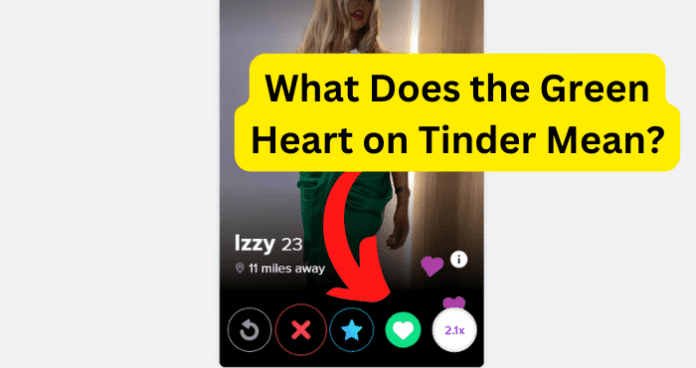
If you’ve seen a green heart on the swipe card interface, you may be wondering what it means. Luckily, we have the answers.
What Does the Green Heart on Tinder Mean?
While on Tinder, the green heart icon essentially represents the “like” button. This icon can serve in the place of swipe right option on Tinder instead, the user can simply tap on the green heart icon to send a “like” to another user.
It seems obvious that Tinder founders knew that employing the swipe function, that it would help users to become addicted to the simplicity of the mechanic. To add to the ease of matching on Tinder, they have added the green heart icon so that the user can simply tap on the icon and a “like” will be sent to the other profile.
With that being said, Tinder users may prefer to tap on the green heart icon instead of swiping right, simply because it is quicker. If you are a member of Tinder Gold, you should know just how exhausting swiping right and swiping left almost endlessly can become. In such a situation, it would not be too surprising for you to accumulate a thumb cramp, this is almost certain if you tend to use your phone with one hand.
What Happens When I Click the Green Heart on Tinder?
When you tap or click on the green heart on the Tinder app, you have essentially swiped right on the profile. This also means that when you click on the green heart, you have sent a “like” to that Tinder profile.
In contrast to the green heart, if you were to tap on the red “X” icon, this will effectively send a “dislike” to the other profile, which means the other person will not be notified that you are interested. As previously mentioned, this feature is likely to make the matching process even easier and quicker.
It has been noted, that dating apps are slowly but surely becoming more of a common way to meet new people. Not only can tapping the green heart be easier than swiping right, but it can also help when the user is in public and or around a group of friends.
Why Should I Use the Green Heart Instead of Swiping Right?
As previously stated, not only does the green heart icon make it a quick way to swipe right but it also can help the user (you) to slow down. If you are a Tinder Gold member with unlimited swipes, you should know that you can fall into what can only be described as a swiping “daze.”
Even if you do not fall into this “daze,” and are simply a quick swiper, you could possibly end up swiping right on a profile you did not mean to, which is when the green heart icon can be of use.
The green heart icon on Tinder does have its benefits, such as when you are in a public setting or with friends and do not want to be too obvious about what you are doing. It has also been noticed that the older age group does not like using Tinder in public places, in this regard the green heart could be a quick and discreet way to use Tinder.
Plus by using the green heart in place of the swipe-right feature, you could avoid getting those annoying thumb spasms that seem to creep up when you are searching for a decent match.
What is the Difference Between a Star and the Green Heart on Tinder?
If you have been reading along with this feature, you will know that the green heart icon on Tinder stands for a “like;” however, you may be wondering, “what does the star mean?” Lucky for you, we have the answer.
The star icon on Tinder stands for a “super like,” which means if you are simply interested in someone on Tinder, you could send them a “like” by tapping on the green heart icon. Whereas if you are really into someone’s vibes on Tinder, you could send them a “super like” by clicking on the star icon.
This seems like a good point to let you know what the other icons mean on Tinder. As we know, the green heart on Tinder means a “like,” in contrast to the green heart there is the red “X” icon.
The red “X” means to “dislike” a Tinder profile, which means if you are to come across a profile that you are not interested in or are not attracted to; you can hit the red “X” on that profile, which will have the same effect as if you were to swipe left.
By swiping left or clicking on the red “X” icon, the other profile will not be notified, their profile will essentially be thrown away, which means that you should not come across them again.
Keep in mind, that when you swipe left on someone it is completely anonymous, and the other person will never be made aware that you have swiped left.
It is always a good idea to look through someone’s pictures on Tinder and along with that, you should also inspect their bio before swiping right on someone.
It is rather common for users to use bad first pictures for their Tinder profile picture, which is why it is good to look through their pictures before swiping left, as you run the risk of missing out on a good match.
Tinder is an excellent dating app, which has also done a good job of keeping its users safe when they are looking for a match. While some may not be particularly fond of how it is using addictive features such as the green heart icon, this feature could also make it easier for its users to find someone.
Also, with dating apps’ popularity on the rise, these simple icons could help the older generations to get in on the fun. Since looking for someone to have a relationship with is nothing to be embarrassed about, everyone needs someone.
Tinder has made big strides in the dating apps world, so it will be exciting to see what else it may bring to the table in the future.
It can be tiring when looking for someone to match with on Tinder but with new features such as these icons, the burden could be eased for its users, offering up a way for them to find someone to go on a date with or someone to spend their days alongside.
