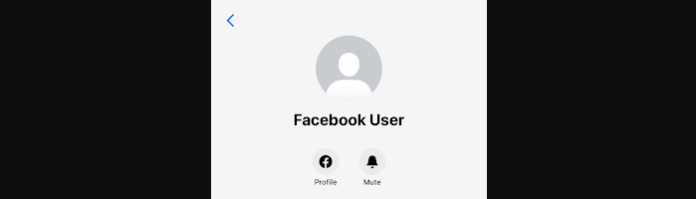
If you’re on Facebook looking through your messages, or you’re on messenger, and you see an account named Facebook user, chances are that you’ve never seen this before and you’re curious as to what it means.
What Does Facebook User Mean?
The term Facebook user is given to accounts that previously had Facebook. If you see this name in your messages, it means that the person has deleted their account or deactivated it for a while.
Instead of seeing their name there, since their account has been deleted, all you’ll see ‘This Content Isn’t Available’.
If they decide to deactivate their account, you’ll see their name and profile picture rather than the term Facebook user. You’ll also be able to visit their profile like normal – rather than visiting it and seeing ‘This Content Isn’t Available’, you’ll now be able to see their feed and previous pictures.
If you visit an account in general that no longer exists on Facebook, then you’ll see the name Facebook user at the top.
This lets you know that the account doesn’t exist but Facebook will change its name to Facebook User to show you that it was an active Facebook account.
Why Does It Say Facebook User?
When it says Facebook user instead of their name, it means that the account has either been temporarily disabled, or their account has been suspended by Facebook. When their account is active again, the name Facebook user goes back to their previous username.
1. They Have Temporarily Disabled Their Account
The first reason why the Facebook error will appear is that the owner of the account has temporarily disabled their account.
When an account has been disabled, it’s taken off Facebook’s database temporarily, so others won’t be able to view the account and unfollow it.
Since the account is no longer in their database, you won’t be able to find the user which is why you’ll see Facebook User when you check their profile in your messages.
2. They Have Deleted Their Account
Similar to them temporarily disabling their account, they could have also deleted their account.
If you try and visit a deleted account or check your messages for an account that’s been deleted, because this account is no longer in their database, Facebook will display the name Facebook User instead of their username.
Once someone deleted their Facebook account, it’s taken off Facebook’s database which means that the profile is no longer existing.
The problem with concluding the problem down to this is that you don’t know whether they temporarily disabled their account, or if they’ve been suspended by Facebook, it’s pretty much a guessing game.
3. Their Account Has been Banned/Suspended
If you’re seeing the term Facebook User instead of someone’s username, chances are that their account has been deleted or banned by Facebook.
On very rare occasions, Facebook bans people’s accounts when they haven’t been following their guidelines – they’ve been posting content that’s explicit for example.
If you do come across an account that has been banned, because you’ve had a conversation with them and Facebook can’t delete this, instead of seeing their name to know who you’ve had the conversation with, you’ll see Facebook User instead.
If they do manage to get their account back, then you’ll be able to see their account normally again without the message at the top.
4. You’ve Mistyped Their Name
If you’ve mistyped someone’s name on Facebook, then you might come across an account that doesn’t exist which can cause the Facebook User error to show up.
There are over a billion accounts on Facebook and if you’ve typed in someone’s name wrong by accident, then you should expect to come across the wrong account.
You should go to your Messages with this person or scroll through a mutual friend’s account if you want to find their actual Facebook account.
5. Facebook Account Has Been Hacked
Another reason why you’ll see the Facebook User error on someone’s account is if it was hacked. When your account is hacked, it means that it could’ve been taken down by the hacker until further notice.
If this is the case, then the account is no longer going to exist and you won’t be able to see anything on there apart from Facebook User.
6. Facebook Is Down
Another popular reason why you’ll see Facebook User when you visit an account is that Facebook is down due to routine maintenance. Facebook does this regularly when they’re trying to work on Facebook and the servers go down due to it.
Once the servers are down, the Facebook app is going to have all sorts of issues and problems when it comes to loading accounts is one of them. When the servers are down, everyone will be talking about it on another social media platform such as Snapchat.
This is a good way to find out if servers are down because it’s going to affect a large variety of people, not just you. It’s very easy to find out when servers are down. Go to Google search and type in ‘is Facebook down’.
You’ll then see some information regarding this. If this is the case, you’ll need to wait for the app to go back on the server and this is usually when they’re finished with the maintenance.
7. There’s A Glitch
Another reason why you might see the Facebook User error when you come across an account is that there is a bug or glitch that’s causing the account not to show up.
When theirs a bug in the app, this can cause all sorts of problems, and in this case, the bug has failed to load up the Facebook account that you’re looking for. A bug is a failure in the system that causes unexpected results.
Does Facebook User Mean Blocked or Deactivated?
If you see the term Facebook user, it means that they delete their account or deactivated it. Deactivating your account means that it’ll temporarily be removed from Facebook until it’s reactivated again.
Once an account is disabled, the profile picture change to the default Facebook profile picture, and the name is replaced with Facebook User.
If you see Facebook User, it doesn’t mean that you’ve been blocked. When someone blocks you, you’ll still be able to see their profile picture and name in your messages, but you won’t be able to message them or visit their profile.
If you have another Facebook account and visit their profile from there, you’ll see that you can easily message them and visit their profile.
When an account has been deleted, it’ll be wiped from Facebook, therefore, you won’t be able to see the user’s name anywhere because all of their data has been deleted from Facebook.
How to Know If Someone Blocked You On Facebook
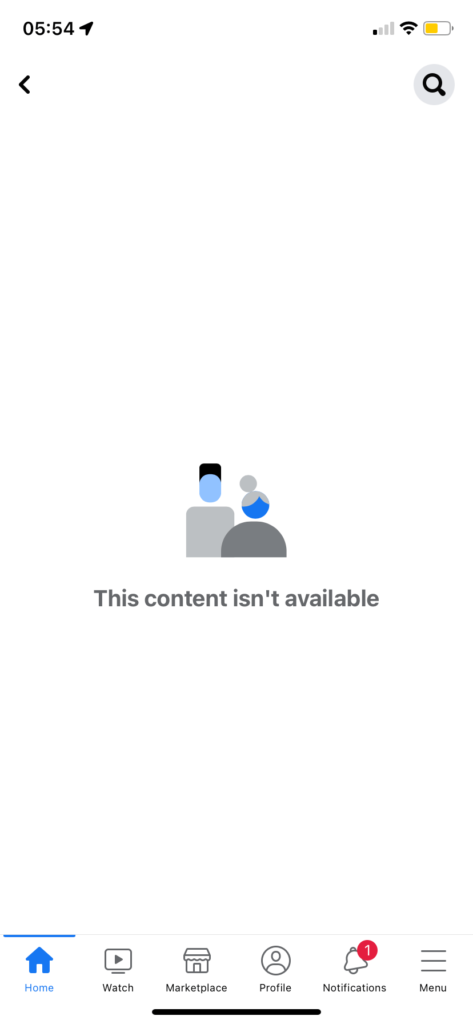
If someone blocked you on Facebook and you click on their name to visit their profile, you won’t see the term Facebook User, you’ll see nothing except a blank profile page that says ‘This Content Isn’t Available’.
Sometimes you won’t be able to find the account that blocked you once they’ve blocked you. It’s only possible to find the account again if they were tagged in a post, or you still have their name in your search history. Finding them once they’ve blocked you is tricky.
1. Search for Their Username on Facebook
The first and most reliable way to find out if you’ve been blocked on Facebook is by checking if you can find their name in the search results.
When you search for someone’s Facebook username, their account usually comes up after typing the first few letters. This only works if you have any history with the account.
If you search up every part of their username on Facebook and they don’t show up, you’ve been blocked – this only happens if their account is on private.
If you search for their name and you find their account, but you can’t see anything, you’ve been blocked.
2. Find Them in a Tagged Photo
The next thing you can do to find out if you’ve been blocked is by looking for their tagged username in a picture. You can do this by going on their best friends’ Facebook account and looking for a photo that includes both of them.
If they have tagged the person you think may have blocked you, you need to click on their tag and check if you can see their pictures.
3. Look for Them in a Comment Section
If you can’t find a tagged picture of them, you can try and look for their profile in the comment section. If you know that they follow someone, or you know a post that they’ve commented on, you can go back to that post and look for their username.
If you’ve found their username underneath a picture, you can click on their name and check if they’ve blocked you.
If they did block you, you’re going to see the message ‘Facebook User’ when you click on their profile.
How to Find Someone’s Account If You Keep Seeing Facebook User
To find the user, there are many things that you can do. This is only possible if they have multiple accounts and their account wasn’t suspended, banned, deleted, or deactivated.
If they’ve done any of these things to their account and they don’t have any other profiles that you can reach them through, finding their account is going to be virtually impossible.
If you know for sure that they have one account, and you’ve managed to find that account through a conversation you’ve had, then there’s no point trying to find them.
1. Search For Their Name Properly
If you want to give yourself the best possible chance to find out what their account actually is, then you need to make sure that you’re searching for their name properly.
If you don’t search for their name properly, then you’re going to come across an account that could potentially not be there’s and this is why you’re going to see that error.
To search for their name properly, you need to know the actual spelling of it. If you don’t look at other sources to find out, or ask someone that you know will follow them.
2. Ask Them Directly What Their Username Is
One thing you can do if you’re coming across accounts that isn’t the person you’re looking for is to ask the person what their Facebook account is.
Sometimes you might be trying to find someone’s account but you’re not having any luck. The best thing that you could do in this situation is to ask them what their Facebook handle is.
This might be a little more awkward if you don’t know them personally, but if they’re a close friend of yours, it’s one of the first things that you should do if you’re trying to find their account.
3. Ask Them If They Deactivated Their Account
Along with asking them what their Facebook username is, you could also find out if they deactivated their account.
It’s as simple as asking them “did you deactivate your ig account”. If they say yes, then you’ll finally know why you’ve been coming across accounts that aren’t there are and seeing the Facebook User error.
If they tell you that their account is still active, then you can ask for their handle and find the account.
4. Go on The Company Website To Find The Facebook Account
If you’re looking for a brands account and you accidentally visit a Facebook handle of theirs that leads you to an old account or an account that doesn’t exist anymore, then you can go on their website to look for their current Facebook account.
In rare situations, they may not have updated the Facebook details on their website when they changed their Facebook username but if you find yourself in this situation, then you’ll need to go to the Facebook search bar and simply search for their name.
In most cases, you should find it. But if you don’t then you need to go to their old Facebook and look in their bio. Usually, in their bio, it should lead you to their new Facebook account.
5. Wait For Facebook to Unbanned The Account
If their account has been banned or suspended on Facebook, then you should simply wait for their account to be unbanned.
Usually, when an account is suspended, it’s because it violated Facebook’s terms of service. Because of this, Facebook can keep its account suspended for however long they see fit.
Sometimes this can take a few days, sometimes it can take up to a year. This also depends on if they appeal for them to have their account back.
6. Look For Them In Tagged Pictures
If you can’t find someone’s account or you’re coming across an account you think is there’s you’re seeing Facebook User, then the best thing you can do is to look in their friend’s pictures.
If their friend has a picture with them on their account, you can check to see if there’s a tag. If there is, this can lead you straight to their account.
If you do visit their account and you see the Facebook User error at the bottom, then it’s safe to say that they probably deactivated their account.
7. Go on Their Facebook And Look For Their IG There
As a last resort, you could go to their Facebook account and check to see if they attached a Facebook account or put it in their bio. This is a sure-fire way to find someone’s account if it still exists.
Why Can’t I Find An Facebook User?
If you can’t find a Facebook user, then it’s probably because their account no longer exists on Facebook anymore and you’re visiting a non-existent profile.
This is only the case when their account has been taken down or they’ve decided to take it down themselves. Another reason why you may not be able to find a Facebook user is if you’re simply unable to find their account.
Sometimes people create new accounts and you may be visiting an old one from a previous conversation you’ve had with them and you find yourself visiting an account that says Facebook User. In this case, you simply need to find the account that they’re currently using and this can be done using many ways.
Why Can’t I Find Someone on Facebook If I’m Not blocked?
If you’re not blocked and you’re unable to find someone’s account, it’s usually down to the fact that their account has been deactivated, suspended, banned, or you simply can’t find the right account.
Usually, when you can’t find someone on Facebook and you see the term Facebook User, you instantly think blocked because that’s possibly the worst thing someone can do to you on social media. However, there are more common reasons why you’d be unable to find someone’s account rather than them blocking you.
Can You Unfriend a ‘Facebook User’ Account?
There’s no way that you can unfriend the account that comes up with Facebook User. These accounts don’t exist on Facebook so there’s no way that you can unfriend or unfollow them.
If the account was suspended or disabled, but you know that you’re on the right account, then you’ll need to wait until their account is no longer suspended or disabled so you can visit their profile again. Once their profile is back up, then you’ll be able to unfollow or unfriend them.
