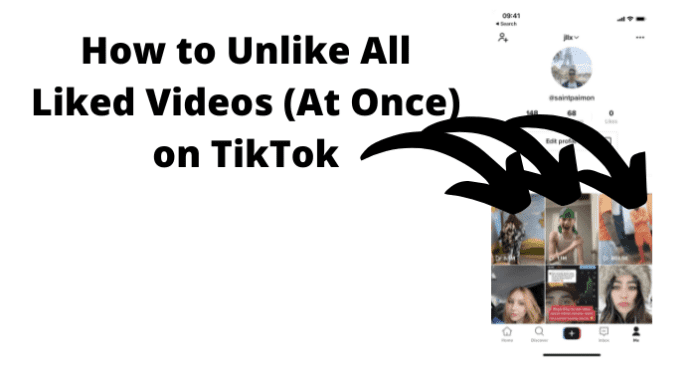
In this guide, we’ll help you through the nitty-gritty of unliking all your videos on TikTok.
Can You Unlike All Of Your TikTok Videos At Once?
The short answer is no; you can’t. However, there are proven steps to get it done.
If you don’t want to go through the stress, you can automate it, set down your phone, and allow the bots to do the work for you. Alternatively, you can do it manually if you don’t have too many videos.
However, since the goal is to do it all at once, you might not like the manual approach, so you can check other options in this guide.
How to Unlike All Liked Videos at Once on TikTok
If you’ve decided you must unlike all your previously liked videos for other reasons than those mentioned above, then there are practical steps you can take to achieve that.
Although TikTok doesn’t provide a one-click solution for this, you can still get it done in as little time as possible.
There are various options compiled below. Depending on your preference, you can go the traditional way, trading your time. Or you can take a fast and more straightforward method. So choose whichever works for you and follow the steps involved.
1. Ask a friend
Have many friends? Why not ask one of them to save you the stress, and they’ll help you do it instead? You could be lucky enough to see one of your friends who have technical skills to better understand how these things work and how to go about it.
For example, the last option on this list requires a few technical skills, so if you have friends who are gurus at such things, you can ask them to help you out.
You might even have friends who have been in the same shoes before and can help you with this task. They might guide you on the steps they took to do it or help you decide which options are most suited for you.
Once you’ve decided, they can also be your extra hands, so when you’re tired of unliking, they can help you keep the flow going while you rest.
2. Hire Someone to Unlike Them
If you don’t feel up to the task or don’t think you can navigate through the bulk of instructions in this guide, your best option is to hire someone else to do it for you.
You’re probably better off leveraging other people’s time and expertise because you’re busy than spending yours on this since it’s not a productive task.
So find someone that can do it, but always confirm the industry standard for the right price to avoid overpaying for the service. Seek experts who have done this more than once.
Go on platforms like Upwork and Freelancer to look for anyone offering the service. You can also search on social media platforms or upload your offer on one of your media pages and screen those applying.
Also, we recommend keeping things safe and cautious when outsourcing this task. Avoid sharing sensitive information that can have backlashes. Try to deal with specialized agencies with proven records of helping users resolve technical tasks like this professionally.
3. Create a New Account
This option might seem overboard, but it’s also a good call if you don’t mind. You are at liberty to create more than one TikTok account as the process is simple, so why not do that?
On the other hand, many TikTok users claim to have liked over ten thousand (10,0000) videos, so if you have a closer or more figure, why not ditch the account altogether.
Of course, this is not an option if you’re an active TikToker, because that would mean losing all your videos and followers. But as a regular user just enjoying the videos and thrills on the platform, it’s better to open a new account and start afresh than go through all the stress.
For liked videos to reach thousands, it will require a lot of money to hire help and a lot of time, even if you use a third-party app or bots. So, it’s a good option to open a new account and this time, keep a tab of videos you like to make sure it doesn’t get too many.
Also, try to be tactical with your likes on the new account because TikTok uses your likes to recommend videos on your FYP.
4. Go Through All of Your Videos and Unlike Them One By One
Sounds quite overwhelming, but this is another option you can go for if you can’t do any of those listed above. It isn’t much of an extraordinary ordeal if you barely dash out likes to videos or if your account is still new.
But for users who boast of thousands of likes, it can become quite exhausting, taking hours or even days, unlike all the videos if you ever get the courage to finish.
It takes a few seconds, unlike a video, though. So it’s not as bad as it seems; you will be able to unlike as many as five videos in 1 minute if you’re faster enough. That means an hour of quick navigation can unliked you over 300 videos.
You can also give someone else to help you do this. Once you provide the instructions, they can help you unlike when you get tired.
How to Unlike Videos on TikTok
1. Tap on your Profile Icon
2. Click on the heart icon for your profile info
3. Select the video you want to unlike
4. Tap heart again to unlike, and the heart will go from red to white
5. Use A Macro App
This alternative is the most technical option on the list as it takes little expertise to get things done. Macro apps are simple command apps that make repeated actions from your instructions.
For instance, you could use a macro app on Android to record your steps to delete some files, and it records these steps. So it plays it repeatedly until all the tasks are done. Of course, not all macros work this way, but most do.
The benefit of going macro is that it allows you to leave the tasks in automation instead of doing it all yourself. Also, it’s probably the option anyone would use if you hired them to help you, unlike your videos. Therefore, you’re at an advantage if you have little knowledge about it or are willing to follow instructions.
Some of the most popular and effective options in the industry include:
- E-Robot
- TikTokUnliker
- MacroDroid
- Automate
- QuickTouch
- AnkuLua
Each of them has advantages and disadvantages of using them, so ensure you compare the features well before choosing one. Note that if you’re using a desktop device, you can download an Android emulator app to use these apps on your PC.
1. E-Robot
E-Robot is one of the most versatile automation apps you can use for unliking all your videos. The app allows your device to execute various commands automatically as long as you define the commands it will follow, which in this case is to unlike your TikTok videos.
You can also program it to execute different tasks for different events, though this is unnecessary if you don’t know how to run it. The app is available for Android and iOS, depending on your device.
2. MacroDroid
MacroDroid is one of the smartest and easiest ways to do things faster ok your phone. It allows you to automate tasks on your Android smartphone or tablet. So if you’re using an iOS device, you won’t be getting access to this app. The app also has a welcoming interface, which is straightforward and user-friendly.
You can automate all your tasks in just a few taps after opening the app. There are over 100 things you can do with this app, and with the proper settings, you can get it to help you unlike your TikTok videos at a faster pace than you would yourself.
For example, the app enables you to create macros triggered by different activities on your device. When you open the app, you get five free macros, but you need to upgrade to the Pro version, which costs $4.99.
3. Automate
Automate is another macro app you can use to automate your TikTok dislike process. It also has a simple and friendly interface that anyone can learn to use in practically a few minutes. In addition, a drag-and-drop feature using flowcharts allows you to create automated tasks. The app also has a robust model that can take up to 300 building blocks.
Even though the tool is a bit challenging to master, you’ll enjoy the interface. You can check out instructions and steps to use Automate app for automating your task and getting things done faster.
4. QuickTouch
QuickTouch has a practical design that will reliably click or swipe any location you target on your screen at whatever interval you want it to.
Therefore, once you set it to click the unlike video sections on your screen, it will continue this process at intervals you specify and for as long as you want it to. It does not require you to install any extra all or add roots.
5. AnkuLua
AnkuLua is also an Android app that focuses on automating any Android app. There are many basic operations it can carry out, including what you need to do with your TikTok.
For example, it can click, drag and drop, screenshot, etc., depending on what you want. It’s also versatile enough to allow you to set intervals and change the sequence of actions you want to automate.
How to Use Macro Apps to Unlike your TikTok Videos
Of course, each app has different interfaces and features, so there is no fixed way to get it done. But they all follow the same pattern, which you can check out below:
1. Open the App
2. Set the command type
3. Select the event (what tasks you want to be done)
4. Choose the action (how you want it done)
5. Check all necessary boxes and run the program
Can You Hide Your Liked Videos on TikTok?
By default, Tiktok hides your liked videos and the history of watched videos from the public. So if that’s a question you’d like to ask, the answer’s yes, TikTok has already done it for you.
However, if you notice your liked videos are available to the public, probably you’ve seen your friend access them before, then you might have tampered with the Settings to change it from the default.
Or maybe someone else did it for you, so you don’t have to panic because you can switch it back to the hidden status. By navigating to your TikTok profile settings, you can return your liked videos under the protection of public eyes and keep things that way until you decide you want other people to re-access them.
1. If All Of Your Likes Are Public and You Don’t Want Others to See, Make Sure to Hide Your Likes
Most social media platforms, especially Twitter, do a lot with your likes, and TikTok also uses your likes as a basis to recommend more videos.
However, even though you might have no problem allowing your likes to serve as a guide, you might not like the idea of letting other people see what you like.
After all, everyone’s entitled to their choice of videos, so you can like any type of video you want on TikTok. Also, some people might probably prefer to unlike all their videos because they believe they won’t be able to stop other users from seeing them.
So, if you don’t want people finding out what type of videos you prefer to watch, you can keep this info private instead of going through the stress of unlinking them all.
If you fear that people will have access to your likes, you don’t have to worry. TikTok has the settings to keep your likes private by default. So no one except the video owners knows that you’ve liked it.
However, you might have changed these settings at a point in time; in that case, you can still go back and turn your liked videos to the private view.
How to Hide Your TikTok Liked Videos
1. Open the TikTok app
2. Click on the ‘Profile’ icon located at the bottom right-hand corner of the screen
3. Tap on the three horizontal lines to bring up your Settings
4. Click on ‘Privacy,’ then scroll down to ‘Liked Video’ and select it
5. Click on ‘Only Me’
Once you finish setting this up, you will notice a change in the heart icon (it will now have a circle with a line through it). Hence, before you do these settings, check if this icon is there. If it is, you already have your likes hidden from the public, but if it isn’t, you can proceed to follow the steps above to hide them.
