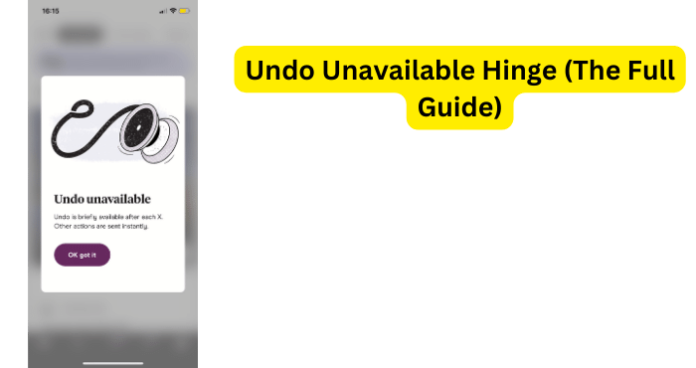
Some Hinge users have been experiencing an error that tells them that the “Undo is Unavailable.” In today’s article, we will discuss why this is happening and what you can do if you may have liked someone and do not know why the “Undo” option will not work.
What Does Undo Unavailable Mean Hinge
When you are swiping through potential matches on the Hinge app, it is easy to get into a rhythm and accidentally swipe past or tap the “X” option on someone you might be interested in.
In such a scenario, you will want to use the “Undo” option on the Hinge app so that you can get another look at that profile and maybe even like them. However, sometimes when you are attempting to undo your decision on the Hinge app, you may encounter an error that informs you that “Undo is Unavailable.”
This means that you are not allowed to undo your last swipe, which is most commonly and likely because you liked their Hinge profile.
Now, it is important to understand that if you send them a like on Hinge, you will not be allowed to undo your swipe on their profile.
The “Undo is Unavailable” message comes up when you try and click the undo button to go back to a most previous card on Hinge that you swiped left or right on if you regret your decision, but this button only works if you clicked the X to get rid of them if you click the like button, then you will not be able to rewind to the previous card because you liked them.
Hinge will only allow you to undo if you clicked “X” on that person so that you can change your mind. Once you have liked someone, you can never undo it to change your mind.
Can You Undo A Like?
Unfortunately, no, the undo option becomes unavailable when you like someone because the like has already been sent. You may send them a like so that you can see their picture or profile again and you might also want to tap on the “X” to take the like back.
You can unsend a like on Hinge by tapping on the profile of the person you liked, selecting the three dots in the top right corner, and then choosing the option to “Remove Like.” This will remove the like and the person will not be notified about it.
However, if the person has already matched with you, you will not be able to unsend the like. It is important to be mindful of your actions when using dating apps and only express interest in people you are genuinely interested in getting to know better.
What to Do If You Want to X Someone You Sent A Like to
Now, you might be worried about sending a like to someone you would rather not, which means you will want to give them the “X.” When you hit the X on a Hinge profile while swiping, you essentially dislike their profile.
Now, this is much different than blocking someone on Hinge rather than blocking their profile entirely; you are simply opting to not send a like to them and moving on to the next profile.
You may believe that the X option is there to speed up the efficiency of your search for a match; however, the X option is to make sure users spend more time on each profile they view before swiping to the next.
Since the X option is located at the bottom left of the screen, it is technically in one of the worst areas for a button. This ensures that most Hinge users are less interested in tapping on the X option.
What if you like someone’s Hinge profile and you would also like to X them out of your preferences? Lucky for you, not all hope is lost, as there are a couple of methods you can use, which you can find below.
1. Unmatch with Them Once They Like You Back
One valid option you can use when you want to X someone you have sent a like to is to wait for them to like you back so that you can then be unmatched with them.
This way you can essentially take back the like you sent and establish to Hinge’s algorithm that they do not fit your preferences.
If they do like you back, you can go to their profile on Hinge and select the three dots in the top right-hand corner of the screen and then select the “Unmatch” option.
After you have unmatched them on the Hinge app, it is very unlikely that you will see them in your potential matches and the like you sent will be taken back.
2. Delete Your Account If Your Worried About Them Ever Seeing You
In the scenario that you are worried about them seeing that you are on the Hinge app, then you can delete your account. Now, this should be a last resort since when you delete your account on Hinge, all of your Hinge account information will be permanently removed including and not limited to photos, messages, and matches.
