
Sometimes when you’re scrolling through your fyp, you might see a video with a certain number of comments, but when you go and view these comments, there’s nothing to be seen.
Another situation that you might find yourself in is TikTok saying 0 comments on videos that you know are meant to have tons of comments.
Although people can disable comments, this problem occurs on every single video that you see in your FYP so it seems as if there’s a problem with TikTok.
One more situation that you might come across in terms of TikTok not showing comments is on your own videos. You may see a certain about of comments but when you delve deeper and try to read them, there’s no to be seen. Here are a few things that you can do to fix that issue.
Why Are My Comments Not Showing Up on TikTok?
If your TikTok comments aren’t showing up when tapping the comments section after watching a video, it could be down to reasons such as it’s simply just taking long to load, there’s a problem with your internet or there’s a just a problem with the app that everyone is experiencing site wide.
TikTok Comments Slow to Load
If your tiktok comments are slow to load each time you click the comment section on a video, it’s because there’s a bug within TikTok that prevents comments from loading up quickly.
As soon as you click on the comment section after watching a video, you’ll notice the loading icon stays there for a while before the comments load up.
Once tiktok releases an update that fixes the bug that prevents TikTok comments from loading up quickly, you’ll notice that your comments stop taking long to load.
No Comments Under Someone’s Post
If you so no comments under someone’s post at all, they’ve blocked people from commenting on that particular video. This can be done by clicking on the post options and turning to comment off. This will disable the option to comment on their videos so you’ll see 0 comments. If they enable commenting again, then people will be able to comment on their pictures.
Can’t See Your Own Comments on Someone’s Video
If you can’t see your comments on someone’s video, it’s because your internet connection is poor. If you haven’t established a good internet connection, things like likes and comments won’t be able to go through.
Therefore, you can try switching from WIFI to data vice versa to see if you’ll be able to restart your connection. If this doesn’t work, then you need to restart your router in order to establish an internet connection to post your comment.
Another reason why you won’t be able to see your comments under someone’s TikTok video is that they’ve filtered words or blocked offensive comments.
If you post certain comments with words in it, this comment will automatically be filtered and removed once you posted the comment. Or if they’ve blocked offensive comments, if you post a comment deemed as offensive, then the comment will be automatically removed as soon as you post it.
One more reason why you won’t be able to see your comments is because of a glitch on the app. If this is the case, then you’ll need to restart the app and check if your comment is still there.
1. TikTok Has A Bug
The main reason why TikTok comments won’t show up on videos is that there’s a bug going on within the app. When there’s a glitch within TikTok, it can cause unexpected errors with a common one commenting not showing up.
A glitch is a failure within the software and when this happens, you may see videos have comments but when you actually go to view them, nothing shows up.
To fix this glitch, then you need to get rid of the error within the app and this can be done in your settings.
1. Open the Settings app. The app icon resembles a gear that is kept against a gray background.
2. On the Settings menu, scroll down to “Apps” and tap on that option.
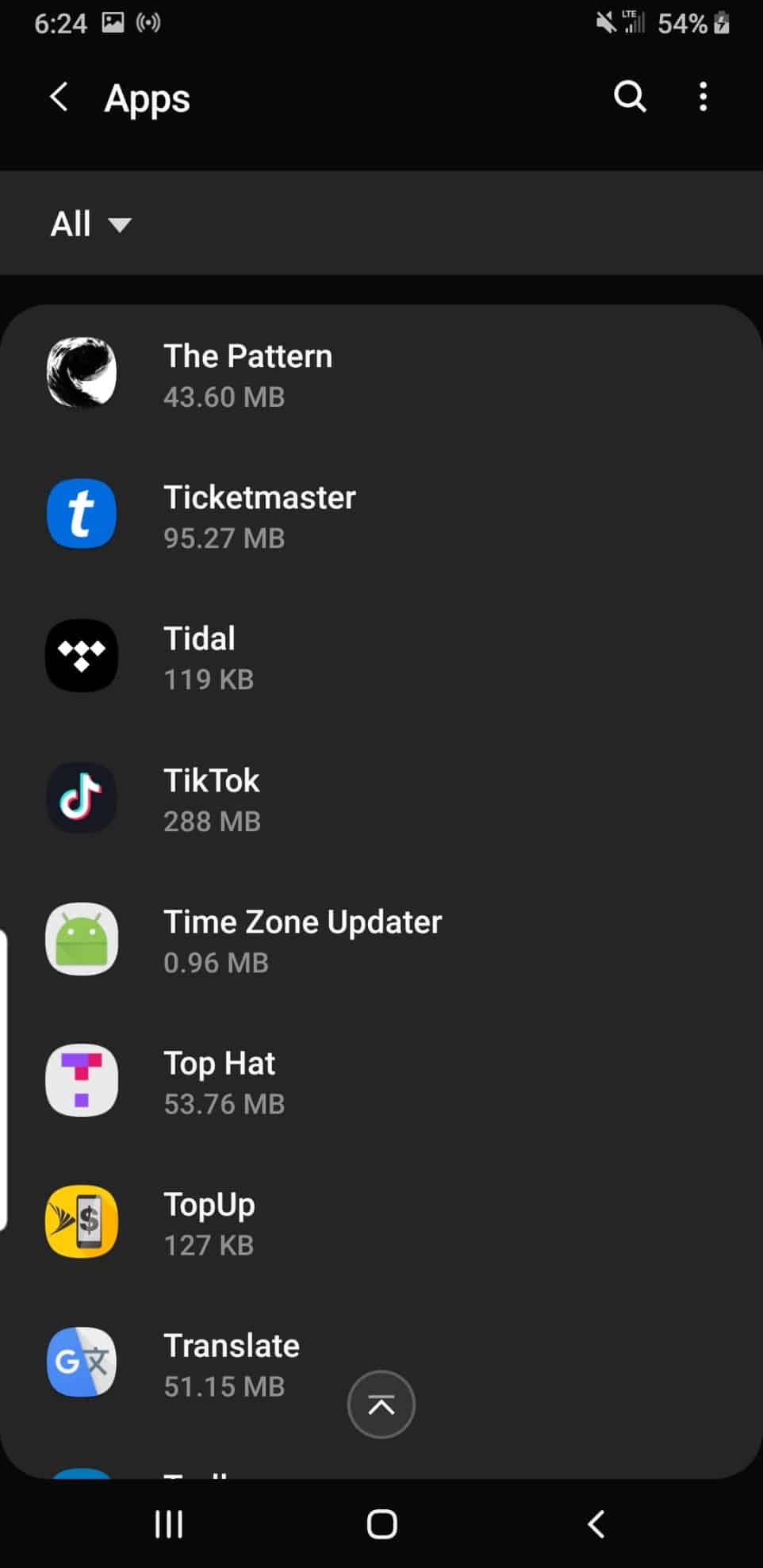
3. When you’re on the Apps menu, select the “Tik Tok” app from the list of the apps on your device.
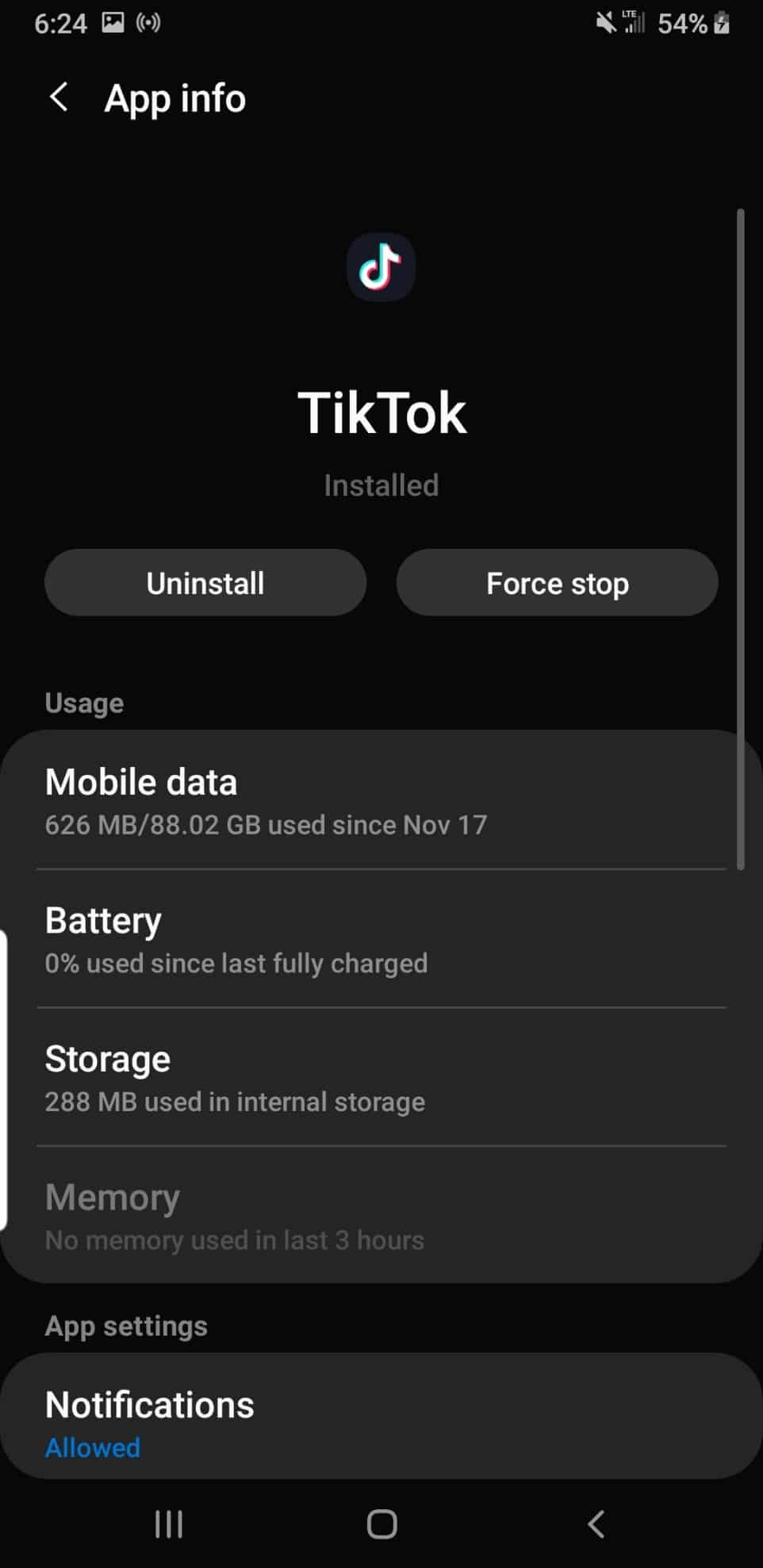
4. Once you click on the app, you’ll have to select the option on the screen that says “Storage.”
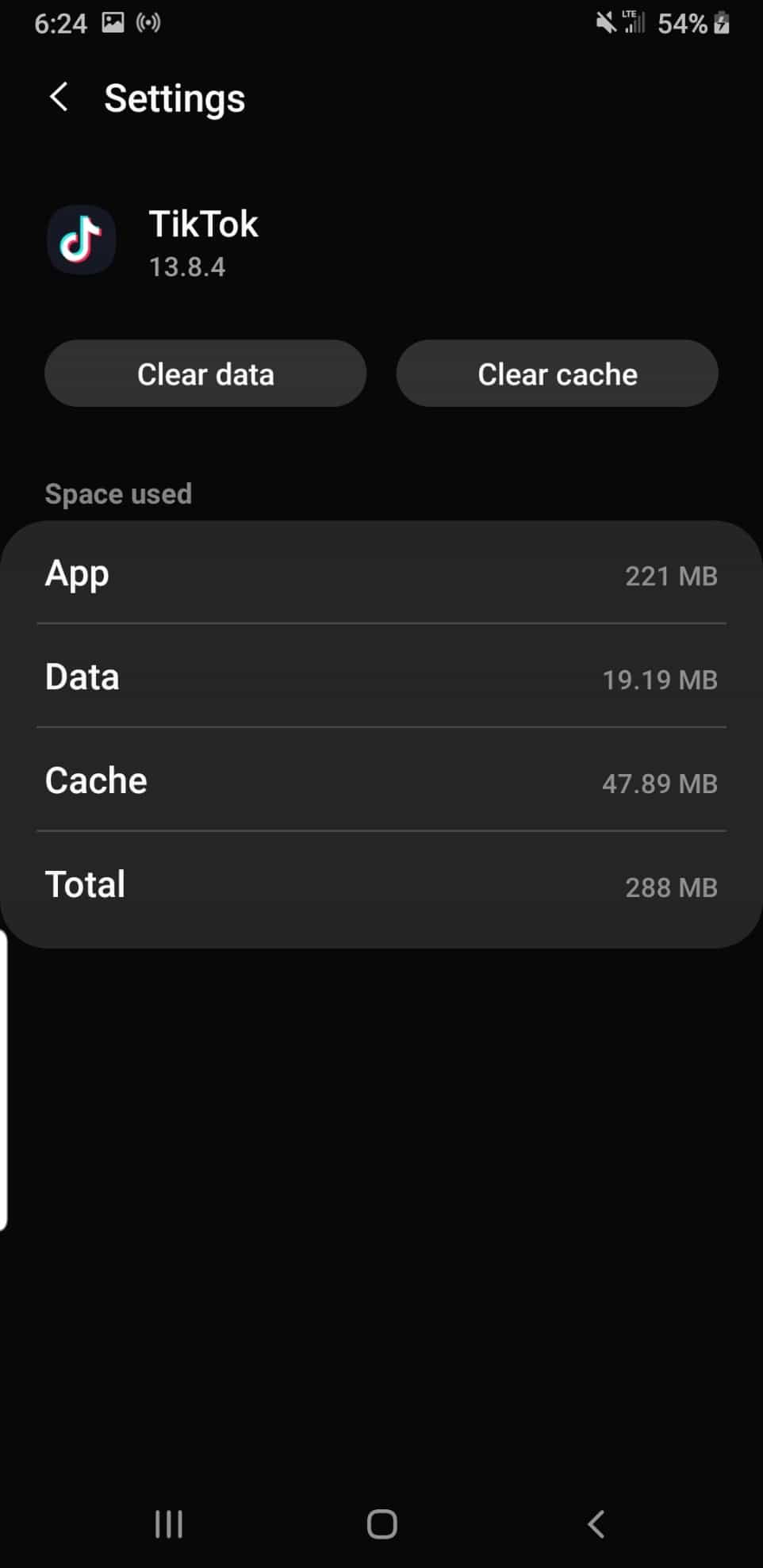
5. At the top of the storage screen, you’ll see the Clear Data and Clear Cache options.
6. Select each of those options, one by one.
2. TikTok Is Down
Another reason why you can’t see TikTok comments on videos is that TikTok is down. Sometimes TikTok goes down usually because of routine maintenance or something is up with their server and when this happens, it can cause unexpected errors within the app such as comments not showing up.
In this scenario, you just need to wait for TikTok to start working properly again. Once their server issue is corrected, then you’ll be able to start seeing comments again on videos.
3. You’ve Been Blocked By TikTok From Commenting
One more reason why you can’t see TikTok comments on videos is that you may be blocked from certain actions on your account within 24 hours. This could be for any number of reasons.
For example, if you comment on multiple videos within a short period of time, then your account might have been flagged. This would make you blocked from commenting on videos for a short duration of time.
These temporary blocks were enforced to address the complaints about overusing the unfollow option or to prevent others from using features in ways that weren’t intended to be used.
4. They’ve Turned Off Comments
With all of this being said, you need to make sure that the creator hasn’t just disallowed comments on their videos.
Sometimes creators disable comments on their videos to prevent anyone from leaving a comment so if there’s a video with tones of engagement but no comments, check to see if it’s because they’ve disabled their comments.
To check this properly, you need to check other videos on your fyp to see if they have comments. If they do, then it looks like they turned off comments for that specific video.
5. There Are No Comments
There simply could be no comments under someone’s TikTok videos and you may be looking for them blindly without even realizing. Sometimes it takes time for comments to garner under a video so if you want to see fresh comments you’ll simply have to wait. Other times, there could simply be no comments.
6. They Filtered Out Offensive Comments
They could have filtered out offensive comments which is why you’re unable to see your comments under their post.
TikTok gives people the option to remove things like vulgar words from their comments so if your comment contains something that they’ve removed, then you’re not going to see your comment.
Why Can’t I Like Comments on TikTok?
If you can’t like comments on TikTok, it’ll be down to TikTok being down or a poor internet connection. To like comments again, check if TikTok is down and wait, or fix your internet connection.
TikTok Comments Not Showing? Try These Fixes
1. Wait For TikTok To Go Back Up
The first and most simple thing you should do when you notice that TikTok comments aren’t showing is to wait for them to start showing. Waiting for them to show up usually fixes the problem. This could involve you waiting for a few more seconds after clicking the comments button, or it could involve you going back to the video a few hours later.
2. Wait For Them To Come Out With A Fix
If you notice that you can’t see comments on TikTok anymore, you should wait for TikTok to come out with a fix. If you’re noticing that comments are slow to load, just know that this is a sitewide thing that everyone will be experiencing so the old solution is to wait for TikTok to get rid of the bug.
3. Use TikTok.com
If you want a chance to see comments under TikTok videos, just use tiktok.com. Since the app version and desktop version of TikTok are different, you can check to see if the website version of TikTok has the same problem. To do this, go on tiktok.com, login, and scroll through your fyp. When you see a video you’re interested in, click on the comments to see if you can see them or if they load quickly.
4. Update TikTok
Since the main reason for this problem would be a bug, the best thing you can do to try and combat this problem would be to update TikTok.
The main reason why an update would be released is to be able to get rid of a bug. If you look at the features of an update, you’ll usually see the term bug fixes. If TikTok has been receiving a lot of complaints about their photos and accounts being deleted, this update would fix the bug that’s causing it.
5. Close then Re-open the App to Get Rid Of Bugs
Since there’s an issue within TikTok, you should restart the app to see if you can get rid of the bug. When the app is restarting, things like a bug in the system of the app can be removed simply because it was restarted.
It’s also an easy first step to take and it’ll let you know if there’s a deep issue within the app. After you’ve closed the app from the multitasking switch, you can open it and check if the problem has gone away.
6. Delete TikTok
If the TikTok comments aren’t loading, you’ll need to delete and reinstall TikTok again. This only works if the app has a bug that’s caused your comments not to load. To delete an app, hold down on it, press the x, then select delete and confirm your decision.
7. Log Out Then Back In
Getting rid of bugs that can cause your TikTok comments not to load can be done by logging out them back into TikTok. Once you’ve logged out, log back in and check if you’re able to see comments. If it has come back, then you know that there was a glitch that caused the comments not to show up.
8. Poor Internet Connection
If you have a poor internet connection, either you’re on mobile data or a slightly slow WiFi network, it can cause problems with comments loading up. To fix any internet issues that cause issues with comments, you can restart your wifi.
If you found that restarting it didn’t work, this means that there’s a problem with your router. In this case, you would either need to restart your router or reset it if restarting it doesn’t work.
9. Clear TikTok Cache
The next thing you need to do is to clear the cache files in TikTok’s directory. Cache files are temporary files that are stored in TikTok’s directory which are saved there to make things load quicker when you do the same action or make that certain action again.
When these files are deleted, you’ll literally notice nothing but a smoother app and the best thing about this is that clearing the cache can get rid of problems that could stop your comments from taking long to load.
When you clear the cache of TikTok, it’s basically the same as you deleting the apps then installing it again and logging in.
It basically gets rid of the files that have been saved since the app was installed. To clear TikTok’s cache:
1. Open the Settings app on the iPhone
2. Go to General
3. Go to iPhone Storage
4. Tap on TikTok
5. Tap on Delete App
After you’ve done this, you need to go back to TikTok and install the app again. After it’s installed, log back onto the app and see if you can see comments.
10. Rewrite and Repost Your Comment
One reason why your TikTok comments are showing is that they were never posted in the first place. If you’ve commented a certain word that the user has blocked, then it won’t show up and you won’t be able to see it.
If you retype it and get rid of the word that you think is blocked, this might force your comment to show up.
Creators can have an automatic filter for spam or offensive comments so if you’ve commented it by accident, then your comments won’t show up.
Simply retyping the comments and leaving someone genuine could lead to the comment being posted. Even comments like nice posts have been known to be filtered out by creators because of how spammy they are.
11. Space Out Your Comments
If you’ve been spamming TikTok videos with comments in a short period of time, this could raise your eyebrows and prevent your TikTok comments from uploading. This term is also known as shadowbanned and it can cause your comments on people’s videos to never show up. P
If you’ve been spamming comments too fast in a short period of time, you may also have been hit with the You’re commenting too fast error message. If you’ve exceeded TikTok’s limit for commenting within a certain time period, you’ll be hit with this message.
This feature was left there to fight spam comments as well as bot comments but some users who leave genuine comments and don’t spam have been slapped with this error by mistake. So if you’ve received this error by mistake, then taking a break from commenting is going to be your best bet. Usually, with this error, you’ll need to wait up to 24 hours before it goes away.
12. Use a VPN to Post a TikTok Comment
Perhaps you find that you can’t comment or you keep getting you’re commenting too fast error on all your TikTok accounts. This could mean that you’ve been temporarily IP banned. Sure, you could just wait it out, which could take up to a day.
However, for a quick workaround, you can try using a VPN. With a quality VPN, you can mask your IP address, making it seem like you’re using a different device. Hence, your other accounts may be unaffected by the ban as well.
Nonetheless, not all VPNs may be successful in lifting the IP ban. Especially if you’re using a free VPN, which assigns a generic IP address to numerous devices and clients.
13. Reset Network Settings
When you reset your network settings, this will fix any network problems that is causing TikTok comments not to load. Resetting the network settings clears any setting that relates to a network which could fix the app that’s having issues. When you do this, your settings will go back to how there were when you first had your device.
To reset your network settings:
Android:
- Go to the Settings app on your Android.
- Scroll to and select General management or System
- Tap either Reset or Reset options
- Tap on Reset network settings.
A confirmation will pop up, tap on ‘Reset Network Settings’ again to confirm your decision. This will reboot your device and once it’s back on, go back into TikTok and check if comments are slow to load.
iOS:
- Go to the Settings app
- Tap on General
- Click on Reset
- Click on Reset Network Settings
14. Contact TikTok Support
App developers frequently release new versions of their apps that include a variety of bug patches and new features. You should return to the Google Play Store or the App Store and see if an update is available.
If you still can’t see your TikTok comments, you should contact TikTok support. If an update for the program is available, make sure you install it as soon as possible. Often, this is sufficient to resolve the situation.

I’m new to tik tok . I have posted about 50 videos in the last two days. Today my likes and followers are not showing up.