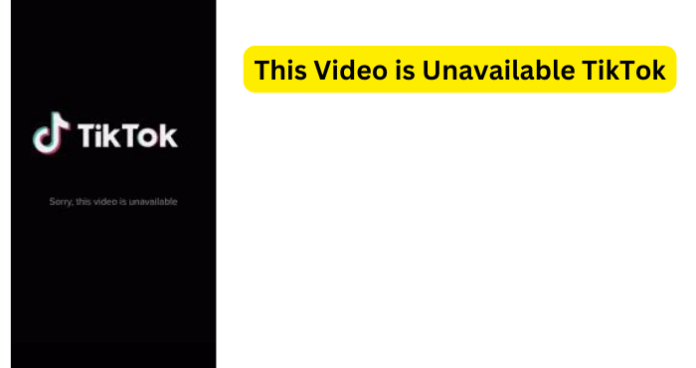
Is there anything worse than clicking a video on tiktok only to hit a wall that says “This video is unavailable”? This is the issue that many TikTok users have been experiencing and is also the subject of today’s guide. I will break down why TikTok says “This video is unavailable” and what you can do to fix this.
What Does This Video is Unavailable Mean?
When you are happily scrolling along on the TikTok app and you reach a video that says “This video is unavailable” it essentially means that you cannot view the video for one out of many possible reasons.
Why Does It Say ‘This Video Is Unavailable’ TikTok
As previously depicted, there are many possible reasons why you might come across a video on the TikTok app that displays the error message “This video is unavailable.”
If the video you are attempting to view on the TikTok app is greyed out and says “This video is unavailable. This content is age-restricted.” Then it is most likely that the “Restricted Mode” is on for your account.
With this in mind, if you had to get your parent’s or legal guardian’s permission to go onto the TikTok app and they set up your account, then they most likely turned on the “Restricted Mode” feature for your account.
Keep in mind that the “Restricted Mode” has to be manually set up for an account on TikTok. So if you had to get permission from your parents to go on the TikTok app and they had to set up your account, then it is likely that they turned on Restricted Mode so that you cannot view content that is deemed inappropriate or explicit.
While the most common and likely reason why a TikTok video says “This video is unavailable” is that the person that posted the video deleted it, this error message could also mean that there were copyright problems with the video in question.
1. The Video Has Been Deleted (There’s Nothing You Can Do As The Owner Took It Down)
As previously mentioned, the reason why you are unable to view a video on the TikTok app and that it says “This video is unavailable” is most likely because the owner or creator of the video deleted it.
Now, this is likely frustrating and you might be itching to know what that video was about; however, there is absolutely nothing you can do. This is because when someone posts a video on the TikTok app, they have full control of whether the video stays up or they delete the video.
Now, this can get tricky if someone stitches that video with theirs before the owner deletes the video; however, the original video can be deleted by the owner at any time.
With this in mind, the owner of the video you are attempting to watch on the TikTok app most likely deleted the video; however, it may take a while for TikTok to fully remove the video as per requested by the owner, which means that you might stumble on the video but you will only see the message “This video is unavailable.”
This is because TikTok has not fully deleted the video yet but TikTok will also not allow you to view the video since it has been deleted by the owner of the video. One of your favorite content creators could have done this but do not stress it too much since they might even address why they did so in another video.
2. Bug
As previously mentioned, the reason why you are only seeing the message “This video is unavailable,” when you scroll to a certain video on TikTok, could be that there is a bug issue. We do not mean literal bugs in the video.
Instead, we are suggesting a technical bug. Sure, the TikTok app is genuinely entertaining but it is still an app, which means that it is not only susceptible to bugs, glitches, and malfunctions but it is also only a matter of time before these issues occur.
Apps have bug problems all of the time and it could be something as small as a feature on the app not working or it could cause a video on the TikTok app to say “This video is unavailable.”
This is primarily why app developers are almost constantly releasing updates for their apps such as TikTok because these updates not only bring cool new features but also necessary software bug fixes.
If you ever look into the description for an app update, you will likely see “bug fixes” listed as part of the update, which is because bug issues are all too common with app.
With this in mind, there may be a bug in the TikTok app that is causing the video to be incorrectly processed as an error, which could result in the video saying “This video is unavailable.”
Fix – Refresh App Then Reload Video
When you are trying to watch a video on the TikTok app only to see “This video is unavailable” and you believe that a technical bug is to blame, then sometimes a simple yet effective solution is to refresh the app.
You may have already tried this method; however, you may have not fully closed the TikTok app, which means you could have gone to the home screen on your device, then gone back to the TikTok app.
However, to fully refresh an app you will have to close the app completely. Once you have completely closed out the TikTok app, you would likely benefit from waiting a couple of minutes, then simply tapping on the TikTok app to open it.
When you have completely closed out the TikTok app and opened it again, you have essentially refreshed the app, which could be enough to get rid of that infuriating bug that is preventing you from enjoying a TikTok video.
3. They’ve Blocked You
When you are trying to watch a video on TikTok only to see the error message “This video is unavailable,” while it might not be your first assumption and it might sting a bit, they could have possibly blocked you.
When someone blocks you on TikTok, you will be unable to view their account, their account bio, who they are following, and worst of all, their videos. What’s more, is that when an account blocks you on TikTok, you will no longer receive messages or notifications from the TikTok account in question.
If they have blocked you on the TikTok app and you try to watch one of their videos, you will certainly be greeted with the message “This video is unavailable.”
Fix – Load the Video on Another Account They Haven’t Blocked
Now, if you are certain that someone has blocked your account on the TikTok app but you must see that video, then you could try loading the video in question on another account that they have not blocked.
With this in mind, if you have another account on the TikTok app that you know for certain that they have not blocked, then you can switch to that account and load/watch their videos.
With that said, you may not have an account on the TikTok app that they have not blocked. In such a scenario, you could ask a friend that you know they have not blocked on TikTok and see if you could use their TikTok account to watch the video.
4. TikTok Is Down
Much like websites, apps such as the TikTok app use servers to not only hold and store user data but also to respond to requests made by users on the app.
However, from time to time servers can and will go down and it could be for one of many different possible reasons. It could be due to regularly scheduled maintenance, a damaged IP card, or even a power outage.
Whatever the cause may be, the server will not be able to respond to requests until it is back up and online.
This means that the TikTok app will be inoperable for the entire time that the server is down, which also means that you will not be able to watch that video on the TikTok app until the server is back up.
Fortunately, you can check and see if TikTok’s server is currently down or not by using a server status-checking site such as IsItDownRightNow or CodersTool. Simply enter the URL for the website (or app) that you would like to check the status of their server, then press the “Check Status” option and you will know if the TikTok app is currently down or not.
Fix – Load the Video When the Issue Blows Over
If the server for TikTok is indeed currently down, then there is unfortunately not much that you can do except wait for the server to come back up (online).
We know it can be downright frustrating when you are attempting to watch a video on the TikTok app only to see the “This video is unavailable” error message; however, as we have made evident, it could be due to their server being in downtime.
It is very common for servers to go down (downtime), which means that it should not be very long until the server is back up.
It could take up to 20 minutes max for the server to come back up; however, it will likely be back up in a matter of minutes and whether you like it or not, you will have to patiently wait in the meantime.
5. TikTok Removed The Story Due To Violations
It is very possible that the reason why you are unable to watch the video on the TikTok app and keep seeing the message “This video is unavailable,” is that TikTok removed the video due to violations.
Now, we all know how ridiculous the TikTok app can be at times, such as when for a while one content creator could not post videos of them cutting a sandwich in half since the knife was technically counted as a “weapon.”
There was also the time when another content creator could not show herself chopping wood since they were technically “wielding an ax.”
Essentially, what TikTok considers to be a violation can vary quite drastically from time to time. So, it is quite possible that the video you are trying to watch on the TikTok app could have been removed due to a violation.
Does ‘This Video Is Unavailable’ Mean Blocked?
As previously depicted, when you go to watch a video on TikTok and it says “This video is unavailable,” it could mean that you have been blocked by that particular account.
Now, this situation alone does not mean for certain that they have blocked your TikTok account. However, if you attempt to view their account, account bio, messages, or who their followers are and cannot, then they have certainly blocked you on TikTok.

I’m receiving notifications for a comment I wrote on someone else’s video. Yet, everytime I click on the notification, it tells me the video is unavailable.
Why the network of TikTok is not unavailable