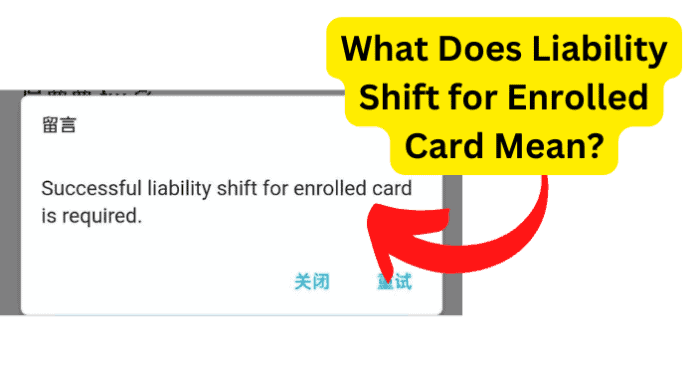
If you have ever tried to make a payment or subscribe to a service online, you may have encountered the error message stating that a Successful Liability Shift For Enrolled Card Is Required.
This error message looks like a lot of technical speak and does not explain anything further to guide your next course of action.
We have observed that most users who encounter this problem have been fed with several contrasting pieces of information and little or no actionable recommendation on how to work around this.
This is why in this article, we have provided an in-depth analysis of the meaning of this error message, why you are seeing it, and what you can do to work around it to successfully make the payment or subscription on whatever platform that you want to.
What Does Successful Liability Shift for Enrolled Card is Required Mean?
In simple terms, liability shift for enrolled cards means that the liability for any fraud, as well as the financial consequences of such fraud, should be moved from one party in the transaction to another.
For example, moved from the merchant (that is, the payment gateway company) to the bank that issued the credit or debit card.
You are likely to have seen this error message when trying to use a prepaid card or gift cards such as a Vanilla gift card or Amazon gift card, especially on OnlyFans, rather than an actual debit or credit card.
To understand why this may happen, we need to explore a bit of background on liability shift and how it works for online payments.
Technical Explanation of Liability Shift for Enrolled Card
In October 2015, banks, secondary financial institutions, and production companies reviewed their fraud management practices.
They came up with a program called Liability Shift which takes away the responsibility or liability for fraudulent transactions from them to the merchant if the merchant decides to accept non-secure cards or cards that do not have chips or magnetic stripes.
In order for the bank to retain liability for fraudulent transactions on your card, you need to confirm that your card is 3D secure.
What’s 3D Secure?
3D secure or 3DS is an extra fraud protection mechanism that requires customers to complete an additional verification step with the card issuer when paying.
In such a setup, you as a customer are directed to an authentication page on the issuing bank’s website and where you must enter a password linked to the card or a code sent to your phone as an OTP or one-time passcode.
In Europe and some other parts of the world, 3D Secure is compulsory by regulation. However, there are places where 3D Secure is only optional.
Because 3D Secure is optional in such places, many merchants do not use the 3D secure function. According to them, it makes account setup too long and too complicated and is not even an effective security system as proposed by regulation.
Whether this is true or not is beyond the scope of this article.
The point is that, on sites like OnlyFans and other such subscription-based platforms, 3D secure verification is enabled and required for completing any transactions.
This is the reason why, when you want to make a payment with your debit or credit card, you are likely to enter either your card PIN and CVV or enter an OTP sent to your phone or both.
The rationale is this: when there is a fraud, payment dispute, or chargeback problem, the merchants are usually not liable and are not penalized for chargebacks.
With 3D Secure, you are able to authenticate your transaction against the bank and therefore shift liability from the merchant to the bank. This is what is called a Liability Shift.
The problem lies with prepaid cards or gift cards such as Vanilla and Amazon gift cards. You see, unlike your credit and debit cards that are issued by the bank, these gift cards cannot be authenticated against your bank.
Because of this, the liability for any fraudulent transactions cannot be shifted to the bank.
And because 3D Secure is enabled and enforced on OnlyFans and other such platforms, the lack of authentication and liability shift on prepaid and gift cards is why transactions using such cards are disallowed.
You can sift through all the technical speak and find a summary of the Liability Shift Principles below:
1. 3D Secure authentication against the bank by entering a password or one-time passcode is enabled and enforced on OnlyFans
2. This feature is available on debit cards and credit cards issued by banks and other financial institutions
3. This 3D authentication shifts the liability from the merchant to the bank in the case of fraudulent transactions, disputes, or chargebacks
4. 3D authentication is not available on most prepaid cards and gift cards such as Vanilla and Amazon gift cards
5. Because of this, liability cannot be shifted from the merchant to the bank in the case of fraudulent transactions, disputes, or chargebacks
6. As a result, payments and subscriptions that you want to make using gift cards will be rejected. This is why you will see the error message Successful Liability Shift for Enrolled Card Is Required.
7. If you encounter this error message when using a debit or credit card, it is also possible that the debit or credit card is not 3D secure enabled. To see how this works, have a look at the table below:
| Card Company | Enrollment Status | Authentication Status | Liability * | Recommended Action |
|---|---|---|---|---|
| Mastercard | N – Not Enrolled | – | Merchant 2 | No liability shift; decide whether to proceed with the deal |
| Mastercard | Y – Enrolled | Y – Authentication Successful | Card Issuer | Proceed to Card Auth |
| Mastercard | Y – Enrolled | N – Authentication Failed 3 | Merchant | No liability shift; cancel the deal |
| Mastercard | Y – Enrolled | A – Authentication attempted | Card Issuer | Proceed to Card Auth |
| Mastercard | Y – Enrolled | U – Authentication unavailable | Merchant | No liability shift; assess the transaction’s viability |
| Mastercard | Y – Enrolled 3 | E – Authentication error | Merchant | No liability shift; consider whether to proceed with the transaction |
| Visa | U – Unavailable | – | Merchant | No liability shift; consider whether to proceed with the transaction |
| Visa | N – Not Enrolled | – | Card Issuer | Proceed to Card Auth |
| Visa | Y – Enrolled | Y – Authentication Successful | Card Issuer 7 | Proceed to Card Auth |
| Visa | Y – Enrolled | N – Authentication Failed | Merchant | No liability shift; Cancel the transaction before proceeding. |
| Visa | Y – Enrolled | A – Authentication attempted | Card Issuer | Proceed to Card Auth |
| Visa | Y – Enrolled | U – Authentication unavailable | Merchant | No liability shift; decide whether to pay or not |
| Visa | Y – Enrolled | E – Authentication error | Merchant | No liability shift; decide whether to proceed with the deal |
Now that you understand how liability shift works and why you may be unable to make payments or subscriptions on OnlyFans and other such platforms using a card other than a debit or credit card, let’s go ahead and explore what you can do about this error message, especially when paying with a prepaid or gift card.
Why Won’t My Prepaid Card Work on OnlyFans?
In the section above, we have explained the reason why gift cards don’t work on OnlyFans. It is simply because gift cards do not support a secure authentication, which is enabled and enforced on OnlyFans.
Read on to find out more on this and other possible reasons why you may experience the issue described in this article
1. Card Type Not Supported
As of the time of writing this article, OnlyFans supports only debit and credit cards and some Visa gift cards. As we explained earlier, this is because OnlyFans wants to ensure that you are able to authenticate your card using 3D secure authentication.
3D secure authentication is a requirement on OnlyFans, which allows it to pass liability from the merchant to the bank.
Therefore, if you are using a card that is not a debit or credit card, for example, if you are using an Amazon or Vanilla gift card, you will not be able to use the card on OnlyFans for any payments or subscriptions.
Now you may be asking, if prepaid cards do not work for payments on OnlyFans and similar platforms, why then are you able to add them as a payment method?
You have probably added a prepaid card or gift card as a payment method on OnlyFans because you’re concerned about the security of your debit or credit card on the platform or because you don’t want details of your transactions on OnlyFans to be traceable.
Unfortunately, OnlyFans allows you to add just about any card as a payment method on the platform, but when it comes to using it to pay for subscriptions, it is selective. Here are the limitations:
OnlyFans doesn’t support payment using most prepaid cards and gift cards or even PayPal. The only prepaid cards OnlyFans does accept are prepaid Visa Cards. Other than that, your only options are Visa, Mastercard, Maestro, other debit cards, and Discover.
The bottom line is that if you can’t authenticate the payments on your card using a password or a one-time passcode sent to your phone, then the card won’t be supported on OnlyFans.
When it comes to Visa cards, only Visa cards that support 3D secure authentication are supported on OnlyFans. You may refer to the table in the previous section for a guide.
Furthermore, payments from mobile wallets like Samsung Pay, Apple Pay, or Google Play are not supported on OnlyFans.
Some users complain that this is very limiting, but the truth is that it’s a necessary security measure that makes sure that (1)the card issuer or bank, (2)the merchant or payment gateway provider, and (3)you the cardholder, are fully authenticated before a transaction can be completed.
This eliminates or at least minimizes the incidence of fraud, such as using stolen cards or spoofed cards for completing online transactions.
So what prepaid cards are supported on OnlyFans?
From our research, we have found that only a select few visa prepaid cards are supported on OnlyFans.
At the time of writing this article, it is not clear which visa gift cards exactly are supported by OnlyFans because OnlyFans does not provide any clear information on the subject.
Because of this, users only get to find out whether their visa gift or prepaid card is supported when they try to make a transaction or pay an OnlyFans creator on the platform.
Fix – Use a 3D secure debit or credit card
As we have explained in this article, only cards that you can authenticate using a password or one-time passcode are supported on OnlyFans. This usually means most debit cards and credit cards.
The simplest way to know if your card, especially Visa or MasterCard, is 3D secure is if you are prompted by MasterCard SecureCode or Verified by Visa to enter an additional one-time passcode sent to your phone or any other multi-factor authentication to confirm that the owner of the card is carrying out the transaction.
2. You entered the wrong card details
If you have confirmed that your debit or credit card or any other payment card is 3D secure and you are still getting the error message Successful Liability Shift For Enrolled Card Is Required, then it is possible that you have entered the wrong card details.
When trying to complete a payment on OnlyFans, you are required to either enter your card details or select a card that you have already added as a payment method.
Whether you are using an existing card or you are entering new card details, you need to make sure that the card details that you have entered, including the PAN, the expiry date, and the CVV, are accurate.
If you are required to enter your social security number as a verification method, you need to also make sure that you are entering the correct details.
If you enter the wrong details, it may result in the error message described in this article, and you will be unable to complete the transaction.
Fix – Verify card details
Verify that the details below are correct:
The card holder’s name, if required, ties your identity to your bank.
Your PAN is the unique identifier of your debit or credit card. It is the long number on the front of the card.
3. There’s a bug
To successfully authenticate your card and make a payment on OnlyFans, there has to be a three-way communication between the OnlyFans platform, the merchant or payment gateway provider, and the issuing bank.
If a bug occurs at the end of any of these parties, you may experience errors like Successful Liability Shift For Enrolled Card Is Required.
Fix – Try again
The main reason why you may receive this error message is, as we explained, if you are using a card that is not supported on OnlyFans such as a prepaid card or gift card.
Once you are sure that you are using a card that supports 3D secure authentication, and you have entered the correct card details, then it is likely that there is a bug on one of the systems involved in completing the transaction.
It may be from OnlyFans, the merchant, or your bank.
When this is the case, all you can do is wait and then try again later. Such errors usually correct after a short while.
